How to Fix Paramount Plus Error Code 4201 in Australia

Are you suddenly getting Paramount Plus error code 4201 in Australia while streaming? This can happen due to ad blockers restricting your VPN or some other reasons.
Paramount Plus or “CBS All Access”, is a popular streaming service with a wide range of content like School Spirits, The Challenge: World Championship, and The Good Fight. However, Paramount Plus is not immune to technical glitches. One of the most common issues is the error code 4201. This error can prevent Paramount+ users from accessing the service.
But don’t worry. In this article, we will provide you with some troubleshooting steps to fix Paramount Plus error code 4201 in Australia. We will also discuss how using a VPN service like ExpressVPN can help you resolve this issue. So, let’s dive into the troubleshooting steps right away.
What is Paramount Plus Error Code 4201?
The Paramount Plus error code 4201 in Australia indicates that something is blocking or interfering with your connection to the streaming service. You likely have Ad Blockers enabled, and you’ll need to disable them to stream Paramount content, or your firewall restrictions may be blocking the Paramount Plus website.
The firewall settings, ad blocker software, problematic VPN services, or browser extensions are the main reasons for Paramount Plus error code 4201 in Australia. To fix this error, you need to disable or adjust any of these factors that may be causing the problem123.
Troubleshooting Steps to Fix Paramount Plus Error Code 4201 in Australia
Let’s get to the fun part – fixing that pesky Paramount Plus error code 4201 in Australia. Here are some simple troubleshooting steps you can follow to resolve the issue:
Step 1 (Check your internet)
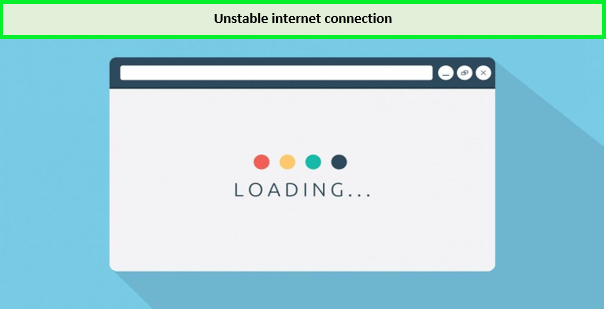
Avoid using a poor internet connection for streaming Paramount Plus.
Paramount Plus recommends a minimum of 4 Mbps for smooth streaming. If your internet speed is lower than that, you may need to upgrade your internet plan. Further, you can also use a wired connection instead of Wi-Fi, or turn off other devices that may use up bandwidth.
Step 2 (Disable VPN)
An under-qualified VPN can slow down your internet speed or interfere with your streaming service. Therefore, you may need to disable your existing VPN. If you want to stream Paramount Plus from a geo-restricted location, you should use the best VPNs for Paramount Plus. This VPN can bypass Paramount Plus’s geo-restrictions and offer a fast streaming experience and optimized connections.
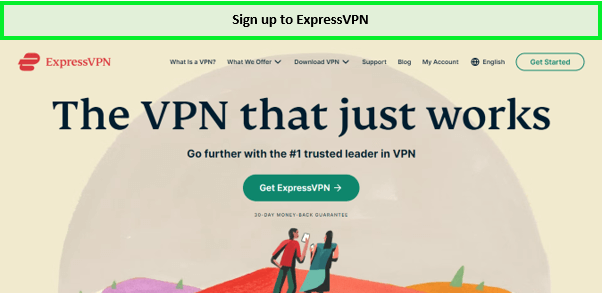
Use a premium VPN service to stream Paramount Plus content.
One such service is ExpressVPN, with over 3000+ servers in 105 countries, including Australia. With its super encrypted service, you’ll have no issues watching Paramount Plus outside Australia.
Step 3 (Disable Ad Blockers)
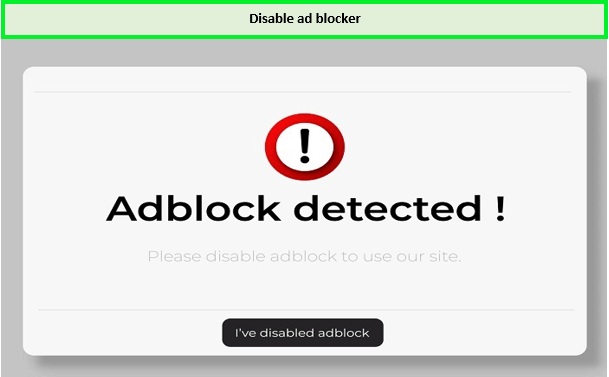
Disable your ad-blocker to stream the content.
Ad blockers violate Paramount Plus’s terms of service and result in steaming issues, account suspension, or termination.
To disable ad blockers on your device or browser, you can follow these general steps:
- Locate the ad-blocker icon on your browser toolbar menu.
- Click or tap on the icon and select the option to disable or pause the ad blocker.
- Refresh the Paramount Plus website or app and try streaming again.
Step 4 (Check Your Antivirus)
Antivirus software may also flag Paramount Plus as a potential threat and prevent it from loading video content properly. To check your antivirus software on your device, you can follow these general steps:
- Locate the antivirus icon on your device’s taskbar or settings menu.
- Click or tap on the icon and open the antivirus dashboard or settings.
- Disable or pause the antivirus protection temporarily.
Alternatively, you can also use the option to exclude or disallow the Paramount+ website from antivirus scanning or blocking.
Step 5 (Make Sure Your firewall Isn’t Blocking)
Windows Firewalls can sometimes block legitimate websites, such as Paramount Plus. To make sure your Windows firewall is not blocking the browser that you use to stream Paramount Plus, you can follow these steps:
- Open the Start menu and type “firewall” in the search box.
- Click on “Windows Defender Firewall” from the results.
- Click on “Allow an app or feature through Windows Defender Firewall” from the left panel.
- Click on “Change settings” and enter your administrator password if prompted.
- Look for the browser that you usually use to watch Paramount Plus in the list of apps and features.
- Make sure it has a checkmark under both the “Private” and “Public” columns.
- If it does not have a check mark, click on it and then click on “Allow another app”.
- Browse for the browser’s executable file and add it to the list.
- Click on “OK” to save the changes.
You may need to restart your browser and try streaming again on Paramount Plus.
What are Different Paramount Plus Error Codes in Australia?
There are different error codes that may appear when you try to watch Paramount Plus in Australia. Some of the most common ones are:
- Paramount Plus Error Code cs-1200 & 4201: These codes mean that your ad blocker plugin is interfering with Paramount Plus. Disable any ad blocker plugin that you have installed in your web browser.
- Paramount Plus 6100 Error, Paramount Plus Error Code 1106, 6999, 3002, 6290, 6310, or Paramount Plus Error Code 3005: These codes mean that your Paramount Plus app is not working properly. Force stop the app and then relaunch it.
- Paramount Plus Error Code 3205: It means that your browser is not compatible with Paramount Plus or having internet issues. Use a different browser to access Paramount Plus or reconnect your modem.
- Paramount+ Error Code 103 and 111: Paramount Plus error code 111 and 103 mean that there was a power failure or outage that affected your device. Restarting your device while connecting the power supply will solve this problem.
- Paramount Plus Error Code 124: Error code 124 on Paramount Plus means that there was a data storage error that prevented you from streaming Paramount Plus. You should force close and reinstall the browser.
- Code 3304, 3004, and 3404: Paramount Plus error code 3004 ps4 and pc show up when your internet connection modem is damaged. Paramount Plus error 3404 means you have unstable internet. Also, Paramount Plus error code 3304 indicates your devices are unable to connect to the server due to internet issues.
Note: Just like on PC, the above-mentioned error codes including Paramount Plus error code 4201 on Samsung TV or Paramount Plus error code 4201 on PS4 are pretty easy to solve. They all can be solved using the steps we have mentioned above.
FAQs
Why am I getting an error on Paramount Plus?
How do I fix Paramount Plus playback error?
What is error code 4200 Paramount Plus?
Wrap Up
In conclusion, Paramount Plus error code 4201 in Australia is a common issue affecting many users. It is mainly caused by ad-blockers or cheap VPNs that prevent access to some content of Paramount+.
However, you can easily bypass this problem by removing the ad blocker software and using a reliable VPN service like ExpressVPN. Get ExpressVPN today and watch Paramount Plus in Australia with ease.