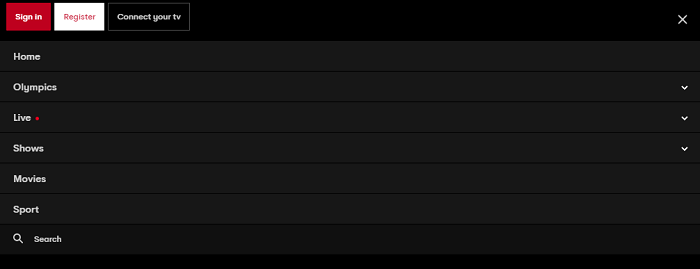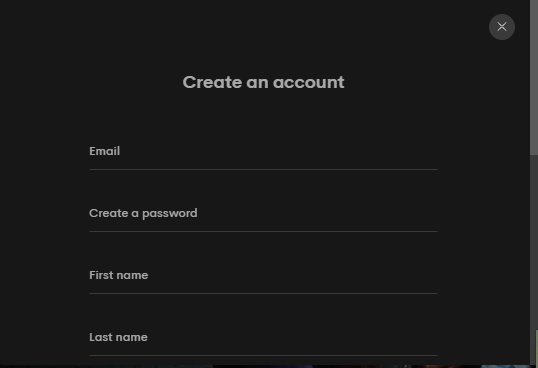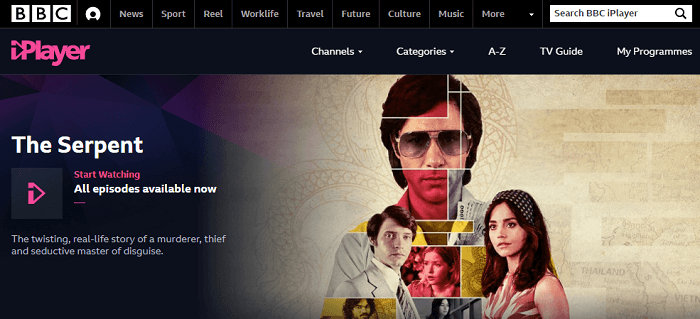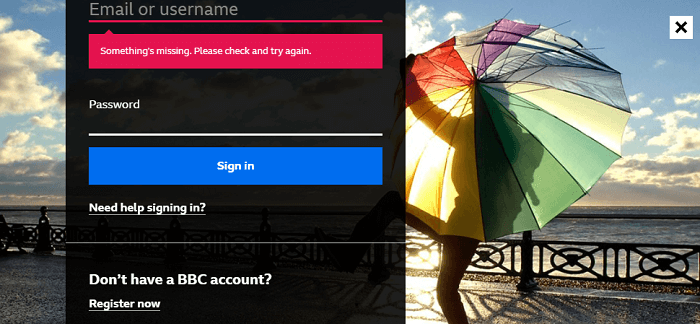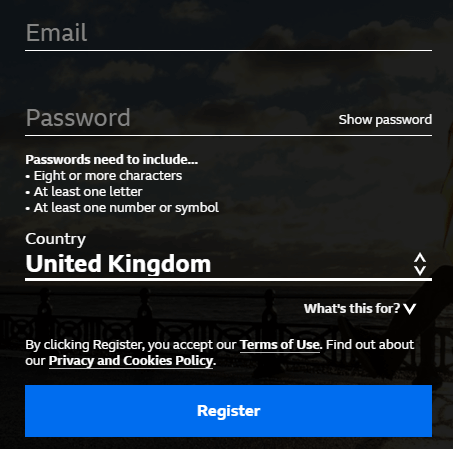How to Watch Summer Olympics in Australia [April 2022]
The much anticipated Tokyo 2020 Olympics started on July 23, 2021, after a year’s delay due to the ongoing coronavirus crisis. It continued till 8th August. The USA won the most number of medals i.e, 113 followed by China with 88 medals and Japan with 58 medals.
Likewise, 2024 Summer Olympics or 2024 Paris Olympics will be held from July 26, 2024 till August 11, 2024 in Paris, France.
Read this post in detail to know how you can watch Olympics on multiple devices while residing in Australia.
How to watch Olympics in Australia?
Australian viewers can rely on Seven Network when it comes to watching the Olympics on different devices. By doing so, they will not miss a single moment related to one of the most prestigious sporting events.
Apart from this, Olympics fans can turn to another online streaming service, BBC iPlayer when they want to watch all their favorite stars live in action on their screens.
For the sake of your convenience, we will describe both these streaming options in detail.
Watch Olympics on Seven Network
As already described, Seven Network is the proud broadcaster of the Olympics in 2024. Therefore, you can tune into Channel 7, 7Mate, 7Two, and 7plus to access the live telecast of your favorite sporting event as per your own preference.
The best thing about all these channels and online streaming services is that you do not have to pay a single cent to watch the Tokyo Olympics on your desired devices.
Luckily, all these free-to-air channels and services allow you to watch all the famous sports celebrities live in action without any cost.
How to subscribe to 7plus in Australia?
As already explained, 7Plus is a free-to-air- online streaming service. Therefore, you will not have to spend a single cent to subscribe to this service. All you have to do is to create an account and that’s it.
If you want to know how to create an account on 7plus, follow these simple steps as mentioned below:
- Visit the official website of 7plus, click the user option provided at the top right corner
- Click the “Register” option to start creating the official account
- Once you have clicked the “Register” option, you will see an account creation page on your screen
- Provide all the required information such as email address, password, postcode, gender, etc. to complete the registration process
This is how you can create an official account on 7plus and start watching Olympics games in Australia instantly.
Watch Olympics on BBC iPlayer (Our Recommended Choice)
Through BBC iPlayer, you can access over 350 hours of Tokyo Olympics coverage on a wide range of devices hassle-free. Besides, you can catch all the unforgettable moments related to Olympics through different channels like BBC One or BBC Two depending on your choice once you have logged into your official BBC iPlayer account.
Furthermore, BBC, a leading British media network has developed a dedicated virtual reality studio along with a stunning backdrop of the host city to grab the attention of viewers appropriately.
Similarly, BBC iPlayer will provide extensive access to 33 sports during the Summer’s Tokyo Olympics with in-depth analysis and insights provided from a group comprising of former Olympians, sports analysts, and experts throughout the day.
Above all, you can watch all shows on BBC One or BBC Two covering the Olympics via BBC iPlayer live or on-demand as per your preferences.
In short, all these exciting features make BBC iPlayer an ideal choice for streaming Olympics games in Australia.
That said, BBC iPlayer is a geo-restricted service like other online streaming platforms. Therefore, Australian viewers will rely on a premium VPN service quite heavily to access BBC iPlayer on their preferred devices within Australian territory.
However, you will have to subscribe to BBC iPlayer in Australia through a VPN to watch Olympics live coverage first.
Why is BBC iPlayer a better option than 7plus?
As already discussed, BBC iPlayer is a way better option for streaming Olympics in Australia than 7plus. Through the famous UK-based online streaming service, you can accomplish your Olympics streaming cravings to the fullest.
If we talk about the salient features of BBC iPlayer, the service will telecast all the media coverage of Olympics games live to its viewers from BBC’s impressive virtual reality studio.
Besides, you can watch all shows on BBC One or BBC Two related to Olympics games 2020 through BBC iPlayer live or on-demand accordingly.
Above all, the media team responsible for covering all the exciting moments of Olympics games consists of Chris Hoy, Michael Johnson, Katherine Grainger, Nichola Adams, and many more famous personalities will keep fans updated about all the happenings and possible outcomes of 33 sports played during Tokyo Olympics 2020.
Furthermore, viewers can enjoy watching additional shows or other media content based on prior Olympics games, athletes, and Olympians throughout the Summer Olympics.
Although, 7plus is an Australian online streaming service that does not cost a cent. However, BBC iPlayer offers more exciting features to its subscribers than 7plus that can enhance users’ online Olympics streaming experience to the next level.
If you go by our verdict, BBC iPlayer is the best bet because you do not have to pay a single cent to avail the service on a variety of platforms and devices. However, you just need to pay the cost of a VPN service to access BBC iPlayer in Australia, that’s it.
How to subscribe to BBC iPlayer in Australia?
Like 7plus, BBC iPlayer is a UK-based free online live and video-on-demand streaming service. It means you do not have to pay to subscribe to the service at all.
If you wish to subscribe to BBC iPlayer, follow these simple steps as described below:
- Subscribe to a VPN service (our recommended choice is ExpressVPN)
- Choose your desired pricing package, we recommend you to go with its 12 months + 3 months free plan
- Download the VPN app on your devices (Windows, Mac, Android, or iOS)
- Login to your ExpressVPN account through your credentials
- Connect to a UK server from the list of servers
- Open the official website of BBC iPlayer and click the sign-in option given at the top left corner
- Now, create a new BBC iPlayer account by registering yourself
- Provide all the required information to complete the signup procedure successfully
- Once you have provided all the details, you can click Register option to complete the account creation process
Note: BBC iPlayer will ask you if you possess a valid cable network license or not, Click Yes and continue to start streaming BBC iPlayer.
How to Download the BBC iPlayer app on Android and iOS?
In reality, the task of downloading the BBC iPlayer app on platforms like Android and iOS is straightforward. However, you will need to change your online location first to download the app on both these platforms.
If you want to download the BBC iPlayer app on Android, here is what you should do:
- Subscribe to ExpressVPN (Our preferred choice)
- Choose your pricing plan, but you should select its 12 months+ 3 months free plan
- Download the VPN app on your Android device
- Login to your ExpressVPN, connect to the UK server
- Create a new Google account and sign-in
- Visit the Google Play Store and search for the BBC iPlayer app
- Download and install the app, complete the signup process and start watching Olympics’ media coverage
Likewise, you can download and install the BBC iPlayer app on your iOS devices by following these simple steps as described below:
- Change your Apple ID region to the UK
- Go to Settings > Apple ID > Media and Purchases
- Choose Country/Region and change it to the UK
- Subscribe to ExpressVPN, select your desired pricing plan
- Download the VPN app on your iOS device
- Login to your account and connect to the UK server
- Go to the App Store, search for the BBC iPlayer app
- Download and install the app, complete the signup process and start watching Olympics instantly
Paris Olympics Schedule
As already mentioned, Paris Olympics will be held from July 26, 2024, till August 11, 2024. Here is the list that includes locations, events, and number of athletes too:
- Locations: Paris, Saint-Denis, Le Bourget, Nanterre, Versailles, Vaires-sur-Marne, Lille, Marseille and Teahupo’o in Tahiti
- Events: 329 in 32 sports
- Athletes: 10,500
Wrapping Up
We expect that you would have appreciated our guide that enables you to watch Olympics in Australia according to your streaming demands.
Once you tune into BBC iPlayer with a VPN, you can accomplish your Olympics streaming cravings in the right manner without any problem.
Above all, you will not need to spend a single penny to watch your favorite sports in the Olympics.