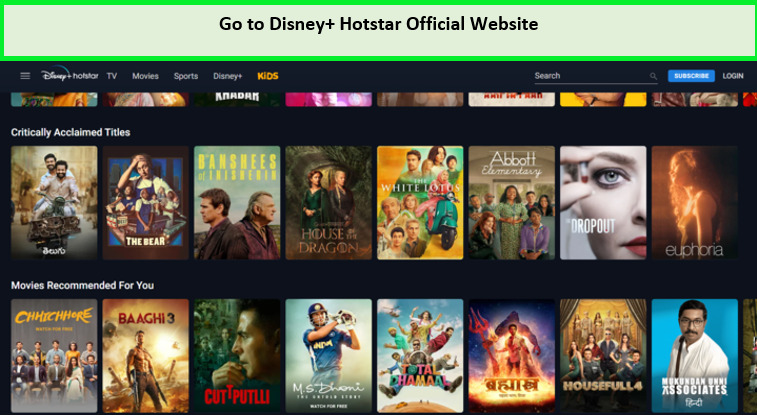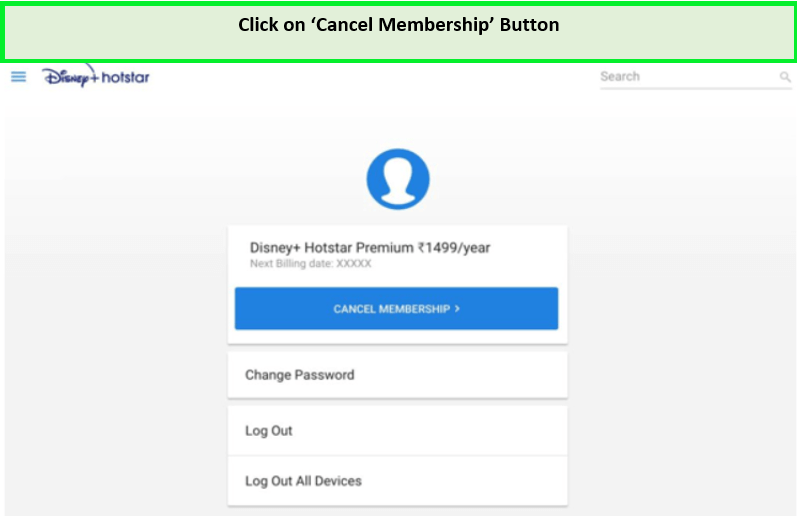How to Cancel Disney+ Hotstar Subscription In Australia [Feb 2024]
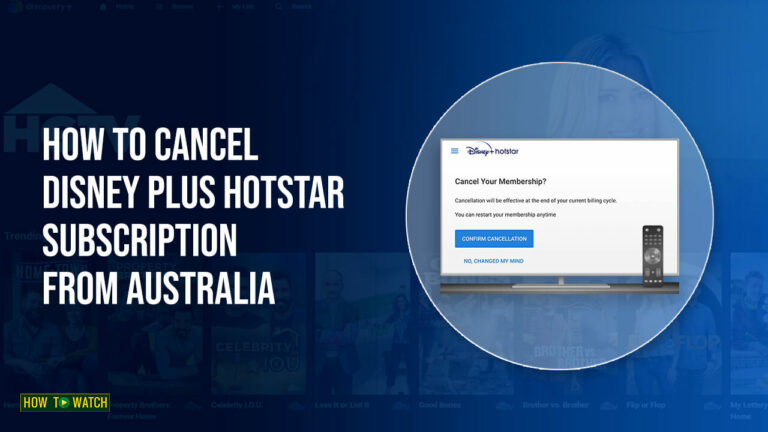
Disney+ Hotstar boasts an extensive collection of TV shows and movies, making it a globally popular VOD platform. However, if you’re considering taking a break from it, you might be wondering about the process to cancel Disney Hotstar subscription in Australia.
Indeed, this can be a sensible decision, especially as managing multiple streaming services can become costly due to rising subscription fees. Yet, on Hotstar, you can enjoy a range of titles, including Only Murders in the Building Season 3, Neymar, and live sports events.
It’s worth noting that Hotstar isn’t accessible in all regions. So, if you’re keen on accessing Hotstar in Australia, a reliable VPN like ExpressVPN would be necessary, which is known as the best VPN for Hotstar.
However, if you’re determined to cancel your Hotstar subscription, this guide will provide comprehensive instructions on successfully discontinuing Hotstar memberships in Australia.
How to Cancel Disney Hotstar Subscription on Different Devices?
wondering how to cancel Disney Hotstar Subscription. We think you are not entirely impressed with Disney+ Hotstar free trial or believe that the Disney+ Hotstar cost is beyond your budget; you can choose the Hotstar cancellation option.
To help you out, we’ll explain below how to unsubscribe Hotstar in Australia on different devices. This includes:
- Cancel Hotstar Subscription through Website
- Unsubscribe Hotstar India Subscription on iPhone or iPad
- Cancel Disney+ Hotstar on Android
How to cancel Disney Hotstar Subscription on Website
If you’ve subscribed to the service through its official website and want to cancel the Disney+ Hotstar on Windows, we have provided you with a step-by-step guide below:
- Get a VPN service and subscribe to it. We recommend ExpressVPN as it offers fast servers around the world!
- Download the VPN app and set it up on your device.
- Open the VPN app and connect to an Indian server (Recommended: India via Singapore).
- Go to your browser and head to the Hotstar website.
- Click the profile icon on top of the screen.
- Click My Space.
- Now, click on Help and Settings.
- Click on Subscription and Devices.
- Click on cancel to cancel subscription to Disney+ Hotstar.
- You will see a pop-up displaying the validity of your subscription.
- Click on Cancel Membership.
Note: Kindly wait for the verifying message to confirm your subscription cancellation and Hotstar auto-renewal refund.
How to cancel Disney Hotstar Subscription on iOS
Here are the five detailed steps to cancel Hotstar subscription for those having Hotstar on iOS device:
- Open your iOS device and directly go to the option Settings.
- Here click on your name. The option will feature like this: [Your Name], [Your Apple ID], [Your iCloud], [All Media & Purchases by You].
- Now go down and find the option that says ‘Subscriptions.’
- Choose Disney+ Hotstar and press to open it.
- Here simply tap on “Cancel Subscription,” and you’re done.
How to cancel a Disney+ Hotstar subscription on Android
You must be thinking, how to cancel auto renewal on Disney plus Hotstar? The steps to cancel Hotstar subscription Android device are as follows:
- Go to the Google Play Store account on your device.
- Go to the Menu and click on the lines that appear on top suggesting “Subscriptions.“
- You will then click on Disney Plus Hotstar.
- Choose the option that says “Cancel Subscription.”
Can I pause my Disney+ Hotstar subscription?
Regrettably, it’s not possible to temporarily pause your Disney+ Hotstar subscription on Roku or any other device. In this scenario, you essentially have two choices: either continue with your existing subscription or opt to cancel it altogether.
Naturally, if you decide to cancel, there’s always the possibility of rekindling your subscription by signing up again for Hotstar. This way, you can resume enjoying the vast selection of Hotstar movies and Hotstar shows.
How Can I Resubscribe to Disney+ Hotstar Australia?
Resubscribing to Disney+ Hotstar is as easy as canceling it. However, you will have to re-enter your payment information. You can use the same payment method you chose earlier or add a new one.
But apart from that, you can also benefit from the Telstra personal plan. This is going to save you a lot of money. You can review all the Hotstar plans and pricing yourself to decide which works for you.
To resubscribe to Disney+ Hotstar in Australia, employ these steps:
- First, connect your device to a premium VPN (ExpressVPN).
- Then, connect it to a local server in India or the US.
- Next, go to the website and enter your credentials.
- Choose the option of Re-subscribe.
- Finally, select the plan of your preference.
- Now you can enjoy buffer-free streaming on Disney+ Hotstar in Australia once again!
What are the Potential Problems that can occur when Canceling Hotstar Subscription?
When it comes to cancel Disney+ Hotstar subscription, similar to other subscription services, there can be potential issues or hurdles to consider. For instance, figuring out how to stop Disney Hotstar auto renewal. Here are a couple of challenges you could face when attempting to cancel your Hotstar subscription:
- Technical Issues: The platform may experience technical issues that prevent the canceling process from operating as intended. Errors in the app, website, or payment processing system could fall under this category.
- Auto-Renewal: You might be wondering how to deactivate Hotstar auto-renewal? You may still be charged for another membership period if the cancellation is not processed before the following billing cycle, even though the subscription has already ended.
- Communication Problems: You could not receive cancellation notices promptly, which could leave you uncertain about the status of your membership.
- Account access: Cancelling a membership could make it difficult to quickly access material on the site, especially if the cancellation is effective right away.
- Cancellation Error: There’s a possibility of unintentionally canceling the incorrect subscription or overlooking a step during the cancellation procedure, resulting in confusion and the subscription not being effectively terminated.
- VPN Constraints: If you’re utilizing a VPN to access Hotstar from a different region, the VPN could potentially disrupt the cancellation procedure or create challenges when trying to access the required account settings.
To minimize these potential problems and your queries like if “I cancel my Hotstar membership will I get refund?” it’s advisable to follow the below pointers:
- Ensure you thoroughly understand Hotstar’s cancellation policy and terms of service before starting the cancellation process.
- As you move forward with cancellation, consider capturing screenshots or documenting your steps.
- To prevent unexpected fees, make sure to cancel your subscription ahead of the upcoming billing cycle.
- If you face any complications while canceling, contact Hotstar’s customer support for assistance.
- After completing the cancellation, take a moment to review your account or billing statements to confirm the subscription has been successfully terminated.
FAQs – Cancel Disney Hotstar Subscription
Will I be charged for canceling my Disney+ Hotstar account?
Can I continue to watch Disney+ Australia after I have cancelled?
Will I get my money back if I cancel my subscription on Hotstar?
How can I contact Hotstar customer care?
Can you cancel Hotstar anytime?
How do I check my Hotstar subscription after cancellation?
Wrapping Up
Disney+ Hotstar is an on-demand streaming platform that has gained massive popularity in recent years. It has been producing impeccable content that has only risen in quality due to the collaboration with Marvel and the Obi-Wan franchises. So, you don’t have to worry about what to watch on Hotstar.
Although the platform is affordable and offers many plans, you can still cancel Disney Hotstar subscription in Australia with a reliable VPN. We recommend ExpressVPN for this purpose due to its reliability factor.
Let us know if you need further help in this regard!