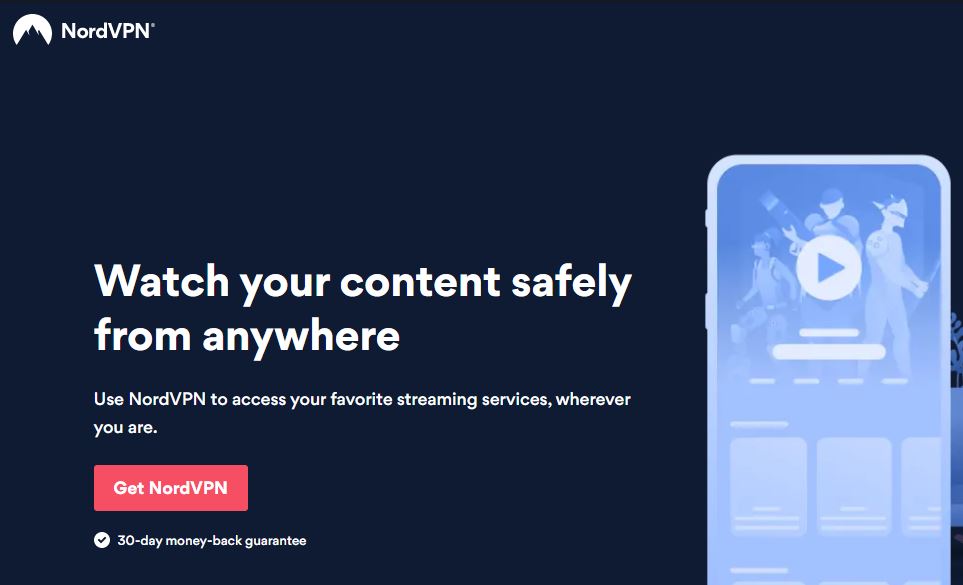How To Get BBC iPlayer On Roku In Australia? [Simple Guide]
Curious to know how to watch BBC iPlyer on Roku in Australia? Well, to cool down your curiosity, you can watch it by connecting to ExpressVPN.
BBC iPlayer, a renowned free-streaming service, offers access to popular BBC channels such as BBC News, BBC One, BBC Two, BBC Four, and more. To enjoy it on your Roku device in Australia, consider exploring how to watch BBC iPlayer in Australia.
Besides, you can stream popular shows, sports, and documentaries by accessing BBC iPlayer on Roku straightaway.
Continue reading this post to know how you can get BBC iPlayer in Australia on your Roku by just connecting to the best BBC iPlayer VPN and enjoying your favorites.
How to get BBC iPlayer on Roku in Australia?
Fortunately, you can get BBC iPlayer on your Roku streaming player from the Channel Store within Australian territory. For that reason, you can follow these easy steps as mentioned below:
- You should press the Home button provided on your Roku remote
- Now, scroll down and choose the Streaming Channels option
- At this point, select Search Channels
- Enter BBC iPlayer in the search bar and use the directional pad on your Roku remote to highlight BBC iPlayer once you see the channel
- Press the OK button and then choose Add Channel to add BBC iPlayer on your Roku streaming device
- Congratulations, BBC iPlayer has been successfully added to your Roku
Installing VPN on Roku via your router to watch BBC iPlayer
If you want to set up a VPN on your Roku device via a router, follow these simple steps as described below:
- Go to the official website of your VPN service like ExpressVPN and sign into your account
- At this point, you should download the manual OpenVPN configuration files for your preferred server location like the UK
- You should remember your username and password as you will need them later on
- Go to your router’s admin panel to see a default IP address i.e. 192.168.1.1
- Log in with your routers’ credentials and through Advanced Settings, click VPN
- Now, you should click the VPN Client tab and click Add Profile option
- Description: Give any name to your VPN service like ExpressVPN
- Username: The username given by your VPN provider will be used here
- Password: The password provided by your VPN service will be used here
- Import .ovpn file: Find the OpenVPN configuration file you downloaded earlier then click Upload
- Click OK, and click Activate to enable the VPN connection
This is how you can install your VPN service to your router. However, you will have to create a UK Roku account to access BBC iPlayer on Roku securely.
You can follow these steps to create a UK Roku account:
- Use any device to connect to a UK VPN server
- Open your web browser, visit the Roku configuration section (owner.roku.com)
- Now, you should start setting up your account
- Once you reach the country section, change it to the UK
- At this point, write the UK Zipcode
- Once you have written the UK Zip code, you should restart your Roku device by pressing the reset button
- Hold the reset button for 15 seconds at least
- Once your Roku device is started again, login with your newly created UK Roku credentials
This way, you can create a UK Roku account that helps you watch BBC iPlayer’s latest media content including top-notch shows, fantastic movies, and unbelievable documentaries.
Once you have created the UK Roku account, you should connect your Roku device to your VPN-enabled router. In order to connect your VPN- configured router with your Roku device, follow these steps as described below:
- Through your Roku main menu, click Settings>Network
- Select Wireless (Wi0Fi) from the Network menu
- Choose your router using Choose your Network section option
- Write the password you used when creating your VPN connection
- Click Connect, congrats you have connected your Roku device to your VPN-enabled router successfully
What are The best VPN to get BBC iPlayer on Roku in Australia?
ExpressVPN
ExpressVPN is one of the best VPN services that allow you to unblock BBC iPlayer on Roku in Australia securely and anonymously. The BVI (British Virgin Islands) based VPN provider offers 4 exclusive servers in various cities in the UK.
These cities are East London, London, and Wembley. It means you can easily connect to your preferred UK servers without exposing your location and you can easily watch BBC iPlayer on Apple TV in Australia.
As a result, you can watch The Responder; I Can See Your Voice, Porridge, The Royals Family, The Kumars at No 42, The Catherine Tate Show, Absolutely Fabulous, Miranda, Citizen Khan, etc. Even you can watch all these movies when you cast BBC iPlayer on Chromecast in Australia by just connecting to a premium VPN.
On the security and privacy front, ExpressVPN offers a great blend of features like network lock (internet kill switch), split tunneling, IP leak protection, DNS leak protection, WebRTC leak protection, OpenVPN protocol, 256-bit encryption, apps for different platforms and devices, etc.
ExpressVPN is also the best VPN for torrenting. Thus, you can stream Discovery Plus on Roku or other devices without buffering issues.
If you want to use ExpressVPN, you will need to pay AU$10.41/mo (US$ 6.67/mo) - Save up to 49% with exclusive 1-year plans + 3 months free to get its 12 months + 3 months free package along with an impressive 30-day money-back guarantee.
What are the Other top VPNs for Roku to Watch BBC iPlayer?
Apart from ExpressVPN, you can still use some other impressive VPN services like Surfshark and NordVPN. Both these services offer UK servers in huge numbers that help you unblock BBC iPlayer in Australia stress-free.
Surfshark – Budget-Friendly VPN for Watching BBC iPlayer on Roku
Surfshark is a BVI (British Virgin Islands) based VPN service like ExpressVPN. Suppose we discuss its existence in the UK specifically. In that case, you can connect to any server of your choice from the list of 3 dedicated servers available in different cities in the UK.
These cities are London, Manchester, and Glasgow. This way, you can watch Red Joan, The Accountant, Philomena, Emma, Colette, Brighton Rock, A Lonely Place to Die, Westworld, and other popular movies of all time.
In terms of security and privacy, Surfshark provides various features like an internet kill switch, dedicated IP address, IP leak protection, DNS leak protection, camouflage mode, whitelisted, clean web, MultiHop, unlimited simultaneous connections, apps for all platforms and devices, WebRTC leak protection, allowing you to securely stream BBC iPlayer on Xbox in Australia.
Such security features, let you watch BBC iPlayer on Android in Australia hassle-free.
If you wish to use Surfshark, you will spend AU$3.89/mo (US$ 2.49/mo) - Save up to 77% with exclusive 2-year plan + 30-day money-back guarantee alongside a 30-day money-back guarantee.
NordVPN – Largest Server VPN to Watch BBC iPlayer on Roku
NordVPN offers 440+ servers in the Great Dunmow, a historical town in the UK. This way, you can easily watch famous shows or movies like Peaky Blinders, The Real McCoy, Porridge, The Man with the Iron Heart, I, Tonya, etc. Even you can stream BBC iPlayer on Firestick in Australia and watch all shows and movies easily.
Besides, the service offers a great mix of security and privacy features to its users, including internet kill switch, dedicated IP address, DNS leak protection, WebRTC leak protection, obfuscated servers, double VPN, and apps for all the leading operating systems and devices, 6 simultaneous connections, 256-bit military-grade encryption, IP leak protection, allowing you to get BBC iPlayer on Smart TV securely.
These impressive features let you watch BBC iPlayer on Windows in Australia without any buffering issues.
If you want to use NordVPN, you will pay AU$6.23/mo (US$ 3.99/mo) - Save up to 63% with exclusive 2-year plan + 3 months free for a friend to get its 2-year subscription plan along with a generous 30-day money-back guarantee.
Can you use a free Roku VPN to stream BBC iPlayer?
If you go by our logic, you should not use a free VPN to stream BBC iPlayer on Roku. Surprisingly, free VPN services can jeopardize your online privacy a great deal.
Moreover, they can sell your crucial web browsing information to third-party marketing organizations to support their operational costs. Above all, they can inject malware or viruses into your devices. As a result, you can become a victim of ransomware, phishing attacks, and other cyber threats.
Considering the negative impacts of free VPNs, you should refrain from using them at any cost.
Which Roku devices work with BBC iPlayer?
Frankly speaking, you can only use a few Roku devices to stream BBC iPlayer appropriately. These Roku devices include Roku TV and Roku streaming player.
Moreover, your Roku devices should have installed OS 9.3 or later. By doing so, you can access BBC iPlayer on Roku without experiencing any buffering or freezing issues.
That said, BBC iPlayer does not support the older versions of Roku streaming players and other devices.
Can you download BBC iPlayer shows and movies on Roku?
Unfortunately, you cannot download BBC shows, movies, and other media content on Roku. This is because Roku does not have a built-in storage feature that helps you download your favorite shows, movies, and documentaries.
Why won’t my Roku play BBC iPlayer?
When you start facing issues while playing BBC iPlayer on Roku TV or Roku streaming player, you should update your existing operating system to OS 9.3 or later to avoid experiencing such problems in the future.
In addition, there is no harm in restarting your Roku device and Wi-Fi internet connection. Consequently, you can get rid of your network connection issues when using BBC iPlayer on Roku.
Lastly, you can remove the BBC iPlayer channel from the Channel Store and install it again on your Roku device. There is a strong likelihood that your BBC iPlayer channel on your Roku device will start working smoothly.
Wrapping Up
BBC iPlayer allows you to watch numerous BBC TV channels such as BBC One, BBC Two, BBC Four, S4C, BBC News, etc. on Roku accordingly. Apart from this, you can watch famous shows, movies, and documentaries on Roku via BBC iPlayer trouble-free.
Enjoy the free trial and don’t worry about the subscription cost of BBC iPlayer.
All you need to do is connect to ExpressVPN (our recommended) and watch BBC iPlayer on PS4 in Australia or any of your chosen devices easily.
If you are not happy with any device, you can cancel your BBC iPlayer subscription by just following some precise steps.