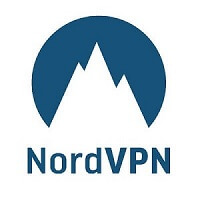How to Get American Disney Plus on Roku in Australia
Disney Plus is an impressive streaming platform that allows you to watch TV shows, movies, and documentaries all in one place. However, you cannot access the American Disney Plus in Australia due to geo-restrictions hassles.
But don’t worry, you can now easily stream American Disney Plus in Australia by using a VPN service, which helps you bypass the geo-restriction issues imposed on Disney+.
Also with all that years of experience in television, they have done a great job creating a catalog of the best movies and shows at a very reasonable price of Disney Plus subscription. And the good news is you can cancel Disney Plus subscription anytime you feel you’re done with it.
Continue reading this guide to get American Disney Plus on Roku in Australia.
How to get American Disney Plus on Roku in Australia (Guide for 2022)
To watch American Disney Plus on Roku in Australia, follow these simple below-mentioned steps:
- Subscribe to a VPN service, we recommend ExpressVPN
- Download the VPN on your PC, launch the app, and connect to a US server
- Head over to Roku. Create a new US Roku account. During the sign-up process, you will have to provide your payment details
- Log in to your Roku device with the account you just created
- Next, set up the VPN on your home router with the US as your desired location
- Hook up your Roku device with your home Wi-Fi router
- Open the Disney Plus app on Roku, enter your username and password, and sign in
- Congratulations. You can now stream the US Disney Plus content in Australia
Installing VPN on Roku via your router to watch American Disney Plus
Unfortunately, VPN providers do not offer dedicated apps for Roku. Hence, you will need to configure the VPN service on your router. Once you have installed a VPN service on your router, you can connect your Roku device to the router and start watching US Disney Plus shows or movies without any issue.
However, you will need to create a US Roku account first to stream Disney Plus on your Roku device. You can follow these below-described steps to create a US Roku account in Australia:
- Subscribe to ExpressVPN (our preferred choice)
- Log into your account through your login credentials and connect to a US server
- Create a US Roku account
- Choose the US as your country and write the American Zip Code
- You can use your Roku account
Once you create a US Roku account, you should install a VPN service on your router. To set up a VPN provider on your router, go to settings Settings > Network > Set Up Internet Connection > Use Wi-Fi > Easy > Preferred network name. At this point, you should enter the password to establish the connection successfully.
That said, you should use a Wi-Fi router compatible with your VPN service. In case you do not want to set up a VPN service on your router manually, you can buy a pre-configured router.
Once you install a VPN on your router, you can connect your Roku device to your router and watch American Disney Plus on Roku in Australia. You can follow these below-mentioned steps to stream US Disney Plus on Roku in Australia:
- Open your Roku device and go to settings
- Go to Networks>Set Up Connection>Wireless
- Connect to a VPN-enabled virtual Wi-Fi network you created earlier
- Through your home screen, choose Streaming Channels
- Write Disney+ on the search bar and add a channel
- Congrats, Disney Plus has been installed on your Roku device
- You can log in to your account and begin streaming TV shows, movies, and other content in Australia
The best VPN to get American Disney Plus on Roku in Australia
ExpressVPN – Best VPN to watch American Disney Plus on Roku in Australia

On the speed front, ExpressVPN provides 52.5 Mbps download speed on an average when connected to our 65 Mbps internet connection. Similarly, the service offers numerous security and privacy features such as internet kill switch, split tunneling, apps for multiple platforms, 5 multi-logins, etc.
ExpressVPN is compatible with several routers, including Asus RT-AC87U, Asus RT-AC56(U/R/S), Linksys EA6200, Linksys WRT1900AC(S), etc.
If you want to use ExpressVPN, you can subscribe to its 1-year + 3 months free plan for AU$10.25/mo (US$ 6.67/mo) - Save up to 49% with exclusive 1-year plans + 3 months free. alongside a 30-day money-back guarantee. Such prices and amazing server features make watching NBC on Roku and getting Discovery Plus on Roku easy and effective.
Other top VPNs for Roku to watch US American Disney Plus
You can try out other VPNs such as Surfshark and NordVPN.
Surfshark – Affordable VPN to stream US Disney Plus on Roku in Australia
Surfshark provides 3200+ servers in 65 countries, including the US worldwide, and mainly operates from the BVI (British Virgin Islands).
Furthermore, the provider does have 600+ servers in several cities in the US like Chicago, Salt Lake City, New York, Boston, Miami, etc.
As a result, you can get American Disney Plus on Roku in Australia by connecting to your desired US servers. Similarly, Surfshark offers 49.5 Mbps download speed when connected to our 65 Mbps internet connection.
Moreover, the service provides various security and privacy features like unlimited simultaneous connections, OpenVPN protocol, 256-bit military-grade encryption, dedicated IP address, etc.
The service is compatible with different Wi-Fi routers like GLiNet GL-MT300N-V2, NetDuma R1, TP-Link Archer C7 AC1750, Synology RT2600AC, Asus RT-AC86U AC2900, etc.
You can get Surfshark for AU$3.83/mo (US$ 2.49/mo) - Save up to 77% with exclusive 2-year plan + 30-day money-back guarantee along with a 30-day money-back guarantee.
NordVPN – Reliable VPN service to access US Disney Plus content on Roku
NordVPN is a Panama-based VPN service that securely allows you to watch US Disney Plus on Roku in Australia. The service offers 5000+ servers in 55+ countries, including the US globally. Furthermore, the service provides 1970+ US servers in various cities like Chicago, Washington DC, Phoenix, New York, Dallas, etc.
NordVPN offers 46.8 Mbps download speed when connected to our 65 Mbps internet connection on average. Besides, the service offers numerous security and privacy features such as WebRTC leak protection, DNS leak protection, OpenVPN and NordLynx tunneling protocols, 6 multi-logins, dedicated IP address, kill switch, etc.
Likewise, the service support numerous Wi-Fi routers such as Asus RT-N18U, Asus RT-AC66U, Netgear R7800, etc.
You can get NordVPN for AU$6.13/mo (US$ 3.99/mo) - Save up to 63% with exclusive 2-year plan + 3 months free for a friend with a 30-day refund policy.
Can you use a free Roku VPN to stream Disney+?
You should not go with a free VPN service when it comes to streaming Disney Plus on Roku in Australia.
Free VPNs can harm your online privacy by stealing your personal information and other data. However, if you want to use a free VPN service on Roku, you must select a trustworthy free VPN for Australia.
Moreover, you can try out a premium VPN provider that comes with a money-back or free trial.
For that reason, you can read our dedicated guide on VPNs with the free trial. All these premium VPNs mentioned above let you get American Netflix in Australia securely.
How do you add Disney Plus to Roku?
To add the Disney+ app on your Roku device, you should open your Roku device and choose the Streaming Channels option available on the left side of the home screen. At this point, type Disney+ on the search bar and add it once you see the app on your screen.
Which Roku devices work with Disney Plus?
You can stream Disney+ on different Roku devices such as Roku 1, Roku 2, Roku 3, Roku 4, Roku Express, Roku LT (2700X), Roku Premiere, Roku Premiere+, and Roku Ultra.
Does Roku give you free Disney Plus?
You can download the Disney Plus app on Roku free of cost. That said, you will use a premium Disney+ account to watch documentaries, shows, and movies.
What are the available Disney Plus resolutions on Roku?
Luckily, Disney Plus is compatible with a wide range of Roku devices. It means you can watch Disney+ media content up to 4K resolution and Dolby Atmos audio, depending on the device you use.
Can you download Disney+ shows and movies on Roku?
No, you cannot download Disney Plus shows and movies on Roku. This is because the offline viewing feature is only available on mobile devices such as Android and iOS. Thus,
No, you cannot download Netflix shows and movies on Roku for offline viewing. That feature is only available for mobile devices, including Android and iOS.
Why won’t my Roku play Disney Plus?
Different reasons do not allow you to watch Disney Plus media content on your Roku device. For instance, you can restart your Roku device if you cannot access Disney Plus on your Roku device. In addition, you can disable the auto-detect display option provided on your Roku box by going to Home screen>Settings > Display type > and choose a resolution manually.
There is no harm in updating the Disney Plus app to the latest version if you cannot access Disney+ media content on your Roku device. You can also update your Roku device using the settings menu accordingly. Go to Home>Settings>System>System update>Check now to update the Roku device.
FAQs
Can US Disney Plus be accessed on Roku in Australia?
How Much Is Disney Plus a month on Roku?
Is American Disney Plus different to Australia?
Conclusion
We expect you liked our guide that allows you to get American Disney Plus on Roku in Australia as per your preferences. That said, you will rely on a VPN service to continue streaming your desired media content without any problem. Lastly, you need an active Disney+ subscription alongside a US Roku account to watch movies, TV shows, and other content trouble-free.
You May also be interested in: