How To Cancel ESPN+ Subscription in Australia? [Ultimate Guide – 2022]
Can you cancel the ESPN+ subscription in Australia?
Yes, you can easily cancel your ESPN+ subscription while living in Australia. You just need to cut off the subscription any time before the end of your current billing period or your free trial period of ESPN+. But, of course, you’ll need a VPN to access ESPN+ in Australia via a premium VPN.
ESPN Plus is a US-based streaming platform that let you watch your favorite sports online, including MLB, Boxing, NHL, and UFC. However, ESPN+ in Australia needs a reliable VPN (like ExpressVPN) to unblock all the live international sports events and sports documentaries.
But it is also essential to know how you can cancel your membership on ESPN+ if you no longer enjoy the existing media library or don’t want to pay an increased ESPN+ membership cost. Disney has confirmed that the cost of ESPN Plus has been increased to AU$ 14.77 (US$ 9.99)/per month.
Don’t worry! We’re here to guide you on how to cancel your ESPN subscription on different devices, including desktop, Android, iOS, and PlayStation.
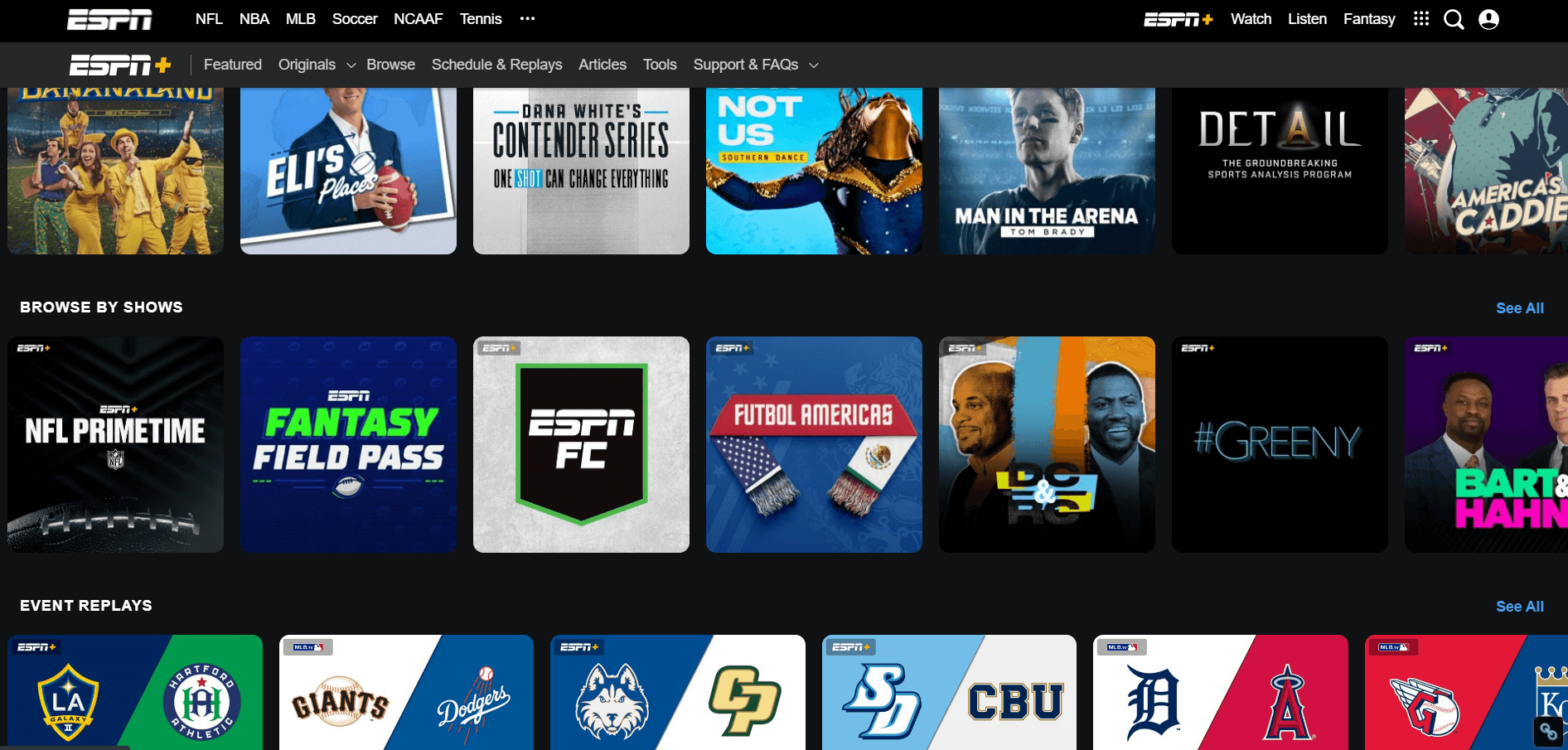
ESPN+ in Australia
How to Cancel ESPN Plus Subscription on Desktop?
If you have subscribed to ESPN Plus on your desktop, here are the quick and easy steps to cancel the subscription.
- Log in to ESPN Plus.
- Click the button “Manage.”
- Click the option “Cancel Subscription.”
- When a confirmation message prompt on your screen, confirm the cancellation.
How to Cancel ESPN Plus Subscription on iOS?
If you’ve signed up to the platform on an iOS device via the Apple interface, you can cancel your ESPN+ subscription quickly. Here are the steps:
- Click on the setting app on your device.
- Select your name at the top to review the ID setting on your Apple device and sign in to your account.
- At the top of the profile, select subscriptions from the menu.
- You can see the current subscriptions. From these subscriptions, select ESPN Plus.
- Select the option of canceling the subscription.
- When a confirmation message prompt on your screen, confirm the cancellation.
How to Cancel ESPN Plus subscription on Android?
If you’ve signed up for ESPN Plus on your Android device, you can follow the below-given steps to cancel your ESPN Plus subscription.
- Visit Google Play Store on your device.
- Click on the top-left corner and then click on the subscription.
- You’ll be able to see all subscriptions on your device.
- From this list, select ESPN Plus.
- Select the option of canceling the subscription and confirm the cancellation message to stop the services.
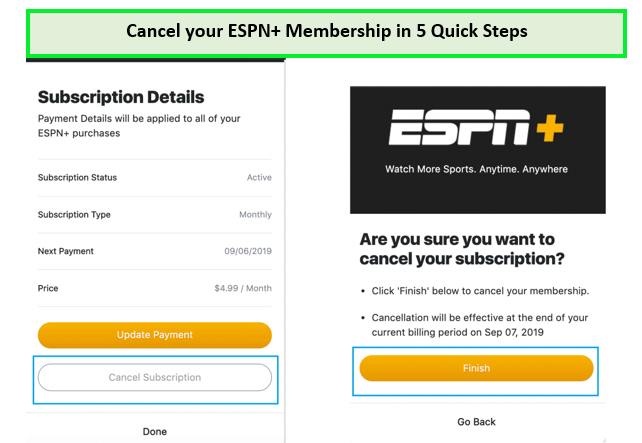
Canceling ESPN Plus subscription on Android devices
How to Cancel your ESPN Plus subscription if you pay through a 3rd party?
If you subscribed to ESPN Plus by using a third party (like Roku) instead of directly with ESPN+, you have to follow the same process to cancel the subscription to ESPN Plus:
- Navigate to the respective third-party website via the web browser.
- Sign in to your account on 3rd party such as Roku by using the credentials.
- Click on the option of Manage subscription.
- Select ESPN Plus from your active subscriptions.
- Select the option of canceling the subscription.
- Click yes on the confirmation message.
How to Cancel ESPN Plus on PlayStation?
If you have an ESPN+ subscription on your PlayStation, follow these steps to cancel the subscription:
- Select the option of “Account Management” and sign in to it.
- Click on the subscription option from the menu icon on the screen’s left part.
- Select the “Turn off Auto-Renew” option for ESPN Plus.
- This will stop the auto-renew of ESPN Plus.
- If you want to renew your subscription, you can click on the option of “Turn on Auto-Renew” before the cancellation date of the subscription.
What Happens Once You Cancel ESPN Plus?
After the cancellation of your ESPN+ subscription, the monthly or yearly fees for your ESPN+ account will no longer be billed. However, you can still access the platform if you’ve cancelled the subscription before your current billing ends.
Can I pause my ESPN+ subscription?
No, ESPN+ doesn’t support the subscription pausing option. You can cancel your subscription and resume it afterwards. Simply, re-subscribe ESPN+ and enjoy watching live sports and other exclusive ESPN+ originals.
What are the Reasons to Know Before Cancelling ESPN+ Subscription?
If you are worried about the increased cost of ESPN Plus and want to cancel the subscription, we recommend you consider keeping your membership. Here are different reasons for recommending this:
- The first reason is that Disney+ is bundling several streaming services and the price of ESPN Plus will remain the same in the bundle.
- If you select the Disney Bundle, which provides Disney+, ESPN+, and Hulu streaming services, there will be no price increase. This is the best way to enjoy many streaming services at the same old cost.
FAQs
Can You Reactivate ESPN Subscription?
What are the blackout rules for ESPN+?
Is it free to cancel ESPN Plus?
What happens if I cancel ESPN Plus early?
Can I cancel ESPN Plus and get a refund?
Can I continue to watch ESPN Plus after I have canceled?
Conclusion
ESPN Plus is a standalone streaming service that provides live coverage of several shows and sports events and replays previous sports shows or events. However, the price has been increased for its monthly and yearly plans.
So, if you’re uncomfortable with the increased price and want to cancel the subscription, you can follow our guide to canceling an ESPN+ subscription on different devices.
However, the service is geo-restricted in Australia, so use ExpressVPN and get easy access to ESPN+ to avail of all the live streaming of sports, its free trial, and its offline video storage while living in Australia.