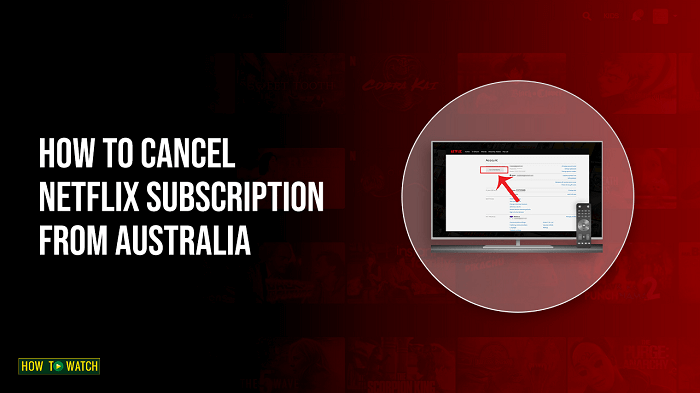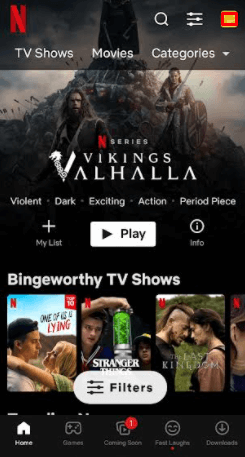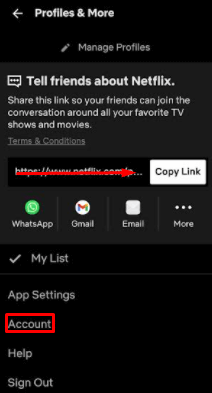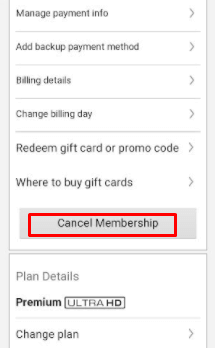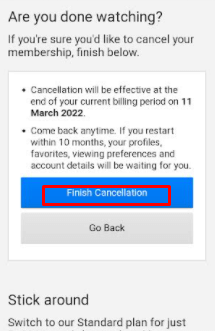How to Cancel American Netflix Subscription in Australia [Simple Guide]
Wondering, can I cancel my Netflix subscription in Australia?
You can cancel American Netflix subscription in Australia at any time. Just log in with your account credentials and go to the account menu to cancel your subscription on any device, including an Android phone, iPhone, etc.
Netflix is a subscription-based video-on-demand service that hosts region-exclusive content from more than 190 countries. You can get a whole new experience with a Netflix subscription by changing Netflix region with the help of the best Netflix VPNs, for that we recommend ExpressVPN.
This way, you can easily access American Netflix in Australia, which is considered the most extensive and the best content library of Netflix overall.
However, sometimes you might find that you’re not using it enough or want to switch to other streaming services. This article will show you how to cancel American Netflix subscription in Australia.
How to Cancel American Netflix Subscription in Australia?
Unlike other services, canceling a Netflix subscription is fairly easy and helps you say goodbye to the service on a positive note. However, many Netflix subscribers mistakenly delete the app in an attempt to deactivate their Netflix account.
Therefore, we’ve covered the step-by-step process of how to cancel your subscription from various devices.
How do I cancel my Netflix account on the web?
You can easily cancel American Netflix subscription through the web browser by following these steps as explained below:
- First, visit the official Netflix website in your web browser.
- Use your Netflix credentials to sign in to your Account.
- Click the profile icon in the upper right corner, then click Account.
- Scroll down to Netflix Plan, and stop on Membership & Billing.
- Click Cancel Membership.
- Select a reason for canceling in the pop-up window.
- Click on Finish Cancelling to confirm your action.
Your Netflix subscription has been canceled.
How to Cancel American Netflix Subscription: Video Guide
Still confused, watch this video that helps you clarify how to cancel an American Netflix subscription on the browser.
How do I cancel Netflix on my Android phone?
If you’ve subscribed to Netflix using an android phone, here’s how to cancel Netflix subscription on phone:
- Open the Netflix app and click on your profile given at the top right corner.
- Tap on Your Account.
- Click on Cancel Membership.
- Tap on Finish Cancellation to confirm the end of your Netflix membership.
Netflix will send you a confirmation email once your subscription has been canceled. You can also check your account settings to ensure that your cancellation was successful.
If you have any queries about canceling your subscription, don’t hesitate to contact Netflix customer service for assistance.
How do I cancel my Netflix account on my iPhone?
Here are the instructions for iOS users who want to know how to unsubscribe from Netflix on iPhone:
- Launch the Netflix app and select your profile.
- Click your profile icon in the top right. Then select Account.
- Choose Cancel Membership
- Finally, press the Finish Cancelation tab to complete the cancellation process.
How can I cancel my Netflix subscription if charged through 3rd Party Service?
Purchased your Netflix membership through a third party and are still being charged after canceling your subscription. The reason is that someone using your Account has accidentally restarted.
In this situation, you must wonder how to stop Netflix monthly payment. Here is how to cancel your Netflix subscription if your Netflix subscription is billed through 3rd party service:
- Sign in to your Netflix account.
- Then, in a separate tab, visit netflix.com/cancelplan.
- Select Finish Cancellation.
Now, your Netflix subscription is canceled permanently, and you will not be charged further after the current billing cycle.
How to Cancel American Netflix Subscription if your Account gets Hacked?
If your Netflix account gets hacked by hackers or other cybercriminals, you need to recover it first to cancel your Netflix subscription. Here’s how to do so:
- Click the Need help option on the Netflix login page.
- Netflix will ask for your login information and billing method. Once you provide this information, the customer support team will assist you in recovering your Account.
Once recover your Account, follow these steps as given below to cancel American Netflix subscription:
- Through your account, tap the Membership and Billing option.
- Next, choose the Cancel Membership option.
That’s it! You have successfully canceled your Netflix subscription.
Can you Downgrade your Netflix Subscription?
Yes. Instead of cancellation, you can also downgrade your Netflix subscription if you want to save some bucks every month. Follow these steps as explained below:
- Log in to your Netflix account.
- Click on Account.
- From account, scroll down to Plan details>Change Plan.
- Choose the plan you want to subscribe to and click on Continue or Update.
- Press Confirm to save the changes.
Note: Switching to a lower plan will take effect from your next billing date. Conversely, if you decide to upgrade your plan, the change will be made immediately, and you will be billed for a new price accordingly.
Is There Something Better than Netflix?
Though Netflix is the uncrowned King of streaming services with a wide collection of shows and movies. But if you’re serious about canceling your Netflix subscription, there are some alternatives to consider.
We’ve analyzed these streaming services based on price, availability of free trial, and more to find the best options for Netflix cynics.
Streaming Platform |
Free trial |
Price |
Titles |
| Amazon Prime Video | 30 days | AUD 10.74 per month | 26000 |
| Hulu | 30 days | AUD 10.2 per month | 3000 |
| HBO Max | 7 days | AUD 19.67 per month | 2,500+ |
| Paramount Plus | 7 days | AUD 8.03 per month | 26,000 |
| Stan | 30 days | AUD 10 per month | 2,226 |
| Disney+ Hotstar | 30 days | AUD 5.31 per month | 50,000 |
| Hayu | 7 days | AUD 6.99 per month | 300 |
| Peacock TV | 7 days | AUD 7.16 per month | 60,000 hours of content |
| Apple TV+ | 7 days | AUD 7.99 per month | About 60 |
Cancel American Netflix Subscription in Australia – FAQs
How do you cancel your Netflix free trial?
Can I cancel Netflix immediately?
How do I turn off auto-renewal on Netflix?
Do I get charged if I cancel Netflix?
Can I cancel Netflix subscription and get a refund?
Where is the cancel membership button on Netflix?
Wrapping Up
We hope you liked our guide on how to cancel American Netflix subscription. Netflix is the best streaming service out there, but sometimes you want to take a break from the service.
If you’re wondering about US Netflix cost then its from AU$14.75/US $9.99 per month (Basic) to AU$29.51/US$19.99/month per month (for premium)
The canceling process is pretty straightforward as Netflix aims to make it easy for users to cancel their subscriptions from various devices.
We’ve also covered other streaming services that prove to be the best alternative to Netflix at a much lower price. You can access them in Australia with the help of a reliable VPN service ExpressVPN.