How to Get American Netflix on iPhone in Australia in 2022
Netflix has expanded its coverage to virtually every corner of the globe. It’s available for streaming in Australia as well. However, most of the good content can be found only on the US version of Netflix. This results in fans missing out on quality and premium titles.
Thankfully, VPNs have made viewing US Netflix-exclusive shows and movies from Australia entirely possible. A Virtual Private Network (or VPN for short) spoofs your real location by routing your internet traffic via the USA, tricking Netflix into believing that you’re based in the United States and serving you the local US content.
In this blog, we discuss how you can get American Netflix in Australia on iPhone.
How to get American Netflix on iPhone in Australia – 5 easy steps
To stream US Netflix on your iPhone from Australia, just follow these 5 easy steps:
- Subscribe to a reliable VPN service that works with Netflix USA – There has been a steady increase in the number of VPN providers over the years, making it all the more confusing for newbies to discern the reliable ones. Our personal favourite is ExpressVPN. You can check our complete list of recommended iPhone VPNs for Netflix here.
- Download the VPN app on your iPhone – You should be able to find it on the Apple Store. Alternatively, you can use the direct download link on the company’s website. We prefer the latter option because it allows you to avail exclusive discounts and money-back trials (if offered by the vendor), not always available on the Apple Store.
- Launch the app and select a US-based server – Doing so, would re-route your connection via the U.S. Some VPN providers even have ‘Netflix-optimized’ servers for an improved viewing experience.
- Open the Netflix iOS app – Simply use your Netflix account credentials to log in. If you were already logged in before selecting a server, then you’ll need to log out and sign in again.
- Enjoy Netflix USA content – There you have it, the complete American Netflix library, which you can stream from Australia without any geographical constraints.
How does a VPN unblock Netflix USA in Australia?
Netflix serves you content based on your IP address. If it seems that you have an Australian IP address, it will show you titles available in the Netflix AU library. What a VPN does is it changes your IP address to American by routing your traffic via a remote (US) server inside an encrypted tunnel. Netflix thinks you’re trying to sign in from the United States, and it serves you movies and shows exclusive to the US catalogue. Since the communication between your iPhone and the VPN server is fully encrypted, your IP address and location remain hidden from the outside world as long as you remain connected to the VPN.
Unsurprisingly, Netflix knows about this practice. It understands how non-US-based accounts use VPNs to bypass the geo-blocks. So it has recently put controls in place that get triggered every time there is an IP leak from a VPN server. In response, it bans the corresponding IP. IP leaks are quite common with low-tier VPNs. That’s why it is important to choose a reliable iPhone VPN when streaming American Netflix from Australia.
Top 3 VPNs to get Netflix USA on iPhone in Australia
To ensure an enjoyable and uninterrupted Netflix viewing experience, we analyzed over 50 iPhone VPNs, carrying out 200+ tests to find the Best VPN for Netflix. The following 3 VPNs significantly outperformed the others in speed and overall performance:
1) ExpressVPN – Our #1 recommended VPN to unblock American Netflix on iPhone

Aside from the “Los Angeles-3” location, every other server location unblocks Netflix USA easily. A simple speed test revealed a score of 55.8 Mbps on a 65 Mbps connection, which is impressive, to say the least.
ExpressVPN is no slouch when it comes to security, either. It utilizes some of the most advanced safety features to secure your web traffic. The iOS app in particular supports IKEv2 and OpenVPN tunneling protocols. An additional layer of PFS cryptography renders any potential breaches ineffective.
Priced at an affordable AU$10.33/mo (US$ 6.67/mo) - Save up to 49% with exclusive 1-year plans + 3 months free, ExpressVPN allows up to five multi-logins. You get a 30-day refund period with your purchase, which you can use to test the service risk-free. With such a price and other impressive features, you can watch Greek TV on Firestick hassle-free.
In case you want more details about this provider, make sure to go through the ExpressVPN review.
2) Surfshark – The cheapest VPN for streaming Netflix USA on iPhone

The company offers 24 US-based server locations. Based on our tests, nineteen of them worked flawlessly with Netflix. Those that struggled with connectivity issues include Tampa, Detroit, Bend, Manassas, and San Francisco. Meanwhile, our download speeds hovered around 49 Mbps on a 65 Mbps connection.
Surfshark is also a safe VPN to use. Its iOS version employs OpenVPN, WireGuard, and IKEv2 tunneling protocols to secure your web traffic. Other noteworthy features include an ad blocker, multi-hopping, internet kill switch, split tunnelling, no activity logs, and a NoBorders mode that helps you beat stubborn firewalls in high censorship countries. You get unlimited simultaneous connections.
Surfshark has the cheapest 2-year + 2 months free plan on the market, available for just AU$3.86/mo (US$ 2.49/mo) - Save up to 77% with exclusive 2-year plan + 30-day money-back guarantee. It comes with a 30-day money-back guarantee. iPhone users get an exclusive 7-day free trial on the Apple Store making it a reasonable free trial VPN.
3) NordVPN – High number of US-based servers
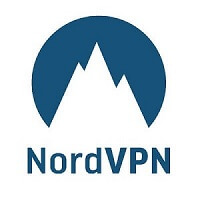
NordVPN is excellent on the security and privacy front too. It follows a stringent no logs policy, which is regularly audited by independent firms. Advanced features include:
- Obfuscated servers: For users on highly restrictive networks
- CyberSec: Blocks trackers, malware domains, and ads
- Double-VPN: Routing of traffic via two different locations
- Tor-over-VPN: Tor network encryption over the usual VPN server
- WireGuard VPN protocol: Better than legacy protocols
Fast download speeds are accompanied by strong support for various streaming services such as Disney Plus, Hulu, HBO Max, BBC iPlayer, and obviously Netflix. You can connect up to six devices at a single time. The cheapest plan starts from AU$6.18/mo (US$ 3.99/mo) - Save up to 63% with exclusive 2-year plan + 3 months free for a friend and comes with a 30-day refund guarantee. An exclusive 7-day free trial is included for iPhone users.
How can I watch Netflix on my iPhone without the app?
To watch Netflix on your iPhone without the Netflix app, all you need to do is:
- Fire up your VPN
- Connect to a US server (steps 1 and 2 apply only if you are interested in streaming foreign Netflix)
- Open the Safari web browser
- Visit www.netflix.com
- Enter your Netflix account credentials
- Enjoy your favourite movies and TV shows!
Netflix app not working on iPhone – What to do?
The Netflix iOS app is stable but it’s not uncommon to face issues. The app may crash when starting, fail to load altogether, give a network error, etc. The following are quick and easy ways to resolve most problems:
- Restart the Netflix app: Glitches can cause the iOS app to freeze up or not stream content at all. Restarting the app can fix most issues. To restart the app on an iPhone, double-click the Home Button.
- Restart your iPhone: Numerous apps are running in the background at any given time. These can cause minor issues with the Netflix app. Restart the device by holding down on the Power button and selecting the power off option.
- Check the Wi-Fi Connection: Often enough, the problem doesn’t lie with the app but rather a faulty Wi-Fi connection. Even if the connection signal is strong, try connecting and reconnecting to the Wi-Fi network or another network if available.
Why can’t I sign up for Netflix in the iOS app?
According to Netflix, you can no longer sign-up using the iOS app. The streaming service doesn’t accept payments via iTunes anymore. To register, you’ll have to visit the Netflix website and create an account over there.
What iOS version do I need to have to run Netflix?
Your iPhone must be operating an iOS version 12.0 or above to use the Netflix app. Users with earlier versions (down to 5.0) can only run the app if they downloaded it in the past.
How much mobile data does Netflix use?
Netflix takes roughly around 1GB/hour of data for standard streaming and around 3-4GB/hour for HD streaming.
Conclusion
In conclusion, you can get American Netflix on iPhone in Australia by using a VPN. ExpressVPN is our top choice but Surfshark and NordVPN are excellent alternatives too. Happy streaming!
You May also be interested in:
- How to Watch American Netflix on Apple TV in Australia
- How to Watch American Netflix on Android in Australia
- How to Watch American Netflix on Windows in Australia
- How to Watch American Netflix on Roku in Australia