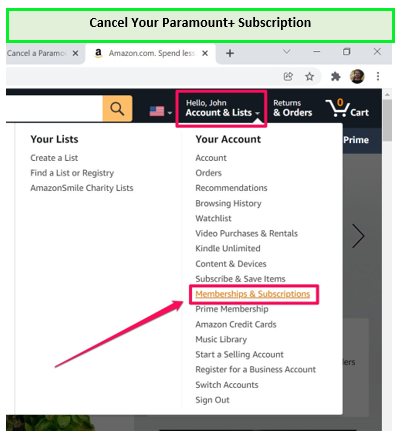How To Cancel Paramount Plus Subscription In Australia? [Easy Way]

Looking for the easiest way to cancel Paramount Plus? Then, stay connected till the end.
The streaming service Paramount Plus, formerly known as CBS All Access, provides excellent programming. There is a way to watch Paramount Plus no matter where you are, despite the fact that it isn’t available in all nations. The only way to watch US Paramount Plus in Australia is with a premium VPN service like ExpressVPN because it is the best VPN for Paramount Plus due to its unbelieving features.
However, the way of cancellation is based on the device you used to sign up. Make sure to cancel your subscription before the free trial expires if you want to stop using the service and prevent charges from being applied to your credit card or account.
Nevertheless, you may always end your subscription if you’re unhappy with Paramount+. We describe how to discontinue Paramount Plus in this guide.
How to Cancel Paramount Plus Subscription on Desktop?
If you’re using the Paramount Plus subscription on your desktop and want to discontinue the service, you’ll need to follow the below given easy guideline. Just follow the steps and cancel the Paramount Plus subscription.
- Visit a web browser on your desktop.
- Visit the website of Paramount Plus and log in to your account by using your credentials.
- Choose the option of Manage your Paramount Plus account.
- Click the option of Cancel Channel.
- Click on the pop-up message as yes to confirm the account cancellation.
- You’ve Paramount Plus cancel subscription done.
How to Cancel Paramount Plus Subscription on iOS?
The common query of the viewers that have Paramount Plus on iOS is, “How do I cancel my Paramount Plus subscription?
If you’ve Paramount Plus Subscription on iOS, the account cancellation is slightly different from the steps used to cancel your Paramount Plus subscription on desktop.
Here is our easy guide to doing so:
- Click on the Setting App on your iOS device.
- Click on your name.
- Click subscription (If you cannot find the subscription option, click on iTunes & App Store).
- Tap on your Apple ID, view it, sign in, select the subscription option, and click on this option.
- Click on Paramount Plus.
- Click on the option Cancel subscription.
- Click on the confirm option.
- You’ll be successful in canceling your Paramount plus subscription.
How to Cancel Paramount Plus Subscription on Android?
If you have subscribed to Paramount Plus by using Android TV or a device by using the Google Play store, you can follow our steps. If not, you can visit Google Play to cancel. It is important to consider that if you uninstall an app on your android device, your Paramount Plus subscription is not canceled.
You’ll need a computer or phone to cancel the Paramount Plus subscription on Android. Here are the easy steps to do so:
- Visit Google Play on an Android phone or Desktop.
- Click on the option of subscription.
- Click on Paramount Plus.
- Tap the Cancel subscription option.
- Follow the instructions.
- Confirm the cancellation message.
- Your subscription is canceled.
You can follow the same steps to cancel the Paramount Plus subscription on Android phones, tablets, and TV.
How to Cancel Paramount Plus Subscription on Apple TV?
In the case of Apple TV, only those subscriptions can be canceled that is installed on the specific Apple TV. To cancel your Paramount Plus subscription on your Apple TV, follow these easy steps:
- Go to the Setting
- Click on Users & Accounts
- Select your profile
- Select the option of Subscriptions.
- Choose Paramount Plus, click on the option Cancel Subscription.
- Click yes on the confirmation message
How to Cancel Paramount Plus Subscription on Roku?
If you’ve subscribed to Paramount Plus on Roku, you’ll need to cancel the subscription on the same device. It is very easy to cancel your Paramount Plus subscription on Roku if you follow our guide. Here are the quick steps:
- With the help of the remote control, visit the home screen.
- Click on the Paramount Plus channel icon
- Press the Star button on your device
- Click on the option of Manage Subscriptions
- Select the option Cancel Subscription
- Click yes on the confirmation message.
How to Cancel Paramount Plus Subscription on Amazon Fire?
If you have a Paramount Plus subscription on Amazon Fire, you can follow the below-given steps for canceling the subscription:
- Visit Amazon.com in your web browser.
- Use the drop-down menu in the top-right corner by selecting your name and Accounts.
- Click on the option Memberships & Subscriptions.
- Select Paramount Plus and click the option of Manage Subscription.
- Click the link given in the Manage Your Prime Video Channels.
- Find Paramount Plus.
- Choose the Cancel option and confirm.
How to Cancel Paramount Plus Subscription if you pay through a 3rd party?
To cancel your Paramount Plus subscription if you pay through a 3rd party, follow these easy steps:
- Navigate the website of the respective third party with the help of the web browser.
- Use credentials to sign in to your account on 3rd party.
- Click on the option of Manage subscription.
- Select Paramount Plus and Cancel your subscription.
- Click Yes on the confirmation message.
- Your subscription is cancelled.
How to Cancel Paramount Plus on PlayStation?
To Cancel Paramount Plus on PlayStation, follow these steps;
- Visit the website paramountplus.com
- Tap on the user name in the upper right corner.
- Click on the option “Account.”
- Select “Cancel subscription.”
- Click Yes for the confirmation message
Consider Pausing your Subscription
If you’re interested in canceling the Paramount Plus subscription, we recommend you pause your subscription. Pausing is a better option than cancellation because it will stop future payments, and you can resume the subscription whenever needed in the billing period.
You may be interested in returning to Paramount Plus, and if you’ve paused your subscription, you’ll not need to resubscribe until the payment period ends.
In your profile icon, click on subscription and select Paramount Plus. Click on Pause Payments. You can also contact the Paramount Plus help center for more information.
If you have decided to cancel your Paramount Plus account, here are a few top streaming services that you must try out:
Reasons to Consider Keeping your Membership
We recommend you consider your membership of Paramount Plus because it is a good streaming platform with a 7-day free trial. It gives access to several blockbusters, hit series, live news, sports events like Chiefs vs Ravens AFC Championship and Barcelona vs Manchester United, and original content.
If you cancel your subscription before the end of the billing cycle, you’ll not get a refund, but you can access the account for the remaining subscription time. Thus, pausing is a better option as it will stop further payment, and you can enjoy the membership till the payment period.
Paramount Plus’s cost is very reasonable compared to other streaming services. You also get access to some of the best Paramount shows like 2024 Grammys, Wolf Pack Series, and movies on one platform.
There are also different content libraries for various countries. You can also get US Paramount Plus in Australia, which features more content at a lower price, along with bundle offers.
FAQs
How do I cancel my Paramount Plus subscription?
Can I cancel Paramount Plus and get a refund?
Can you cancel Paramount Plus at any time?
Conclusion
Paramount Plus is a standalone streaming platform like Netflix, Hulu, and Binge. It is now available in Australia and has replaced many streaming services, such as 10 All Access. The Paramount Plus subscription gives access to blockbusters, hit series, live news, sports, and original content.
To cancel the Paramount Plus subscription in Australia at any time, you’ll need to follow the easy steps according to your device. We recommend you pause your account instead of canceling the subscription, as pausing will stop payment, and you can watch until the subscription plan expire.
We have provided the answer to the query of most subscribers, “How do I cancel my Paramount Plus subscription.” Follow the guidelines for your device and cancel the Paramount Plus subscription if you want.