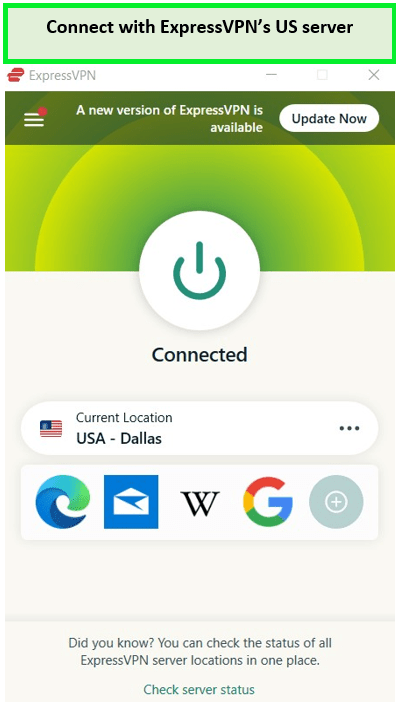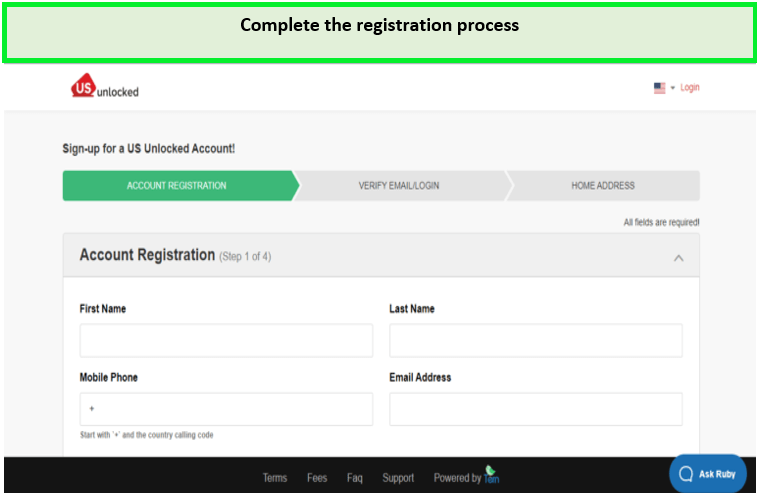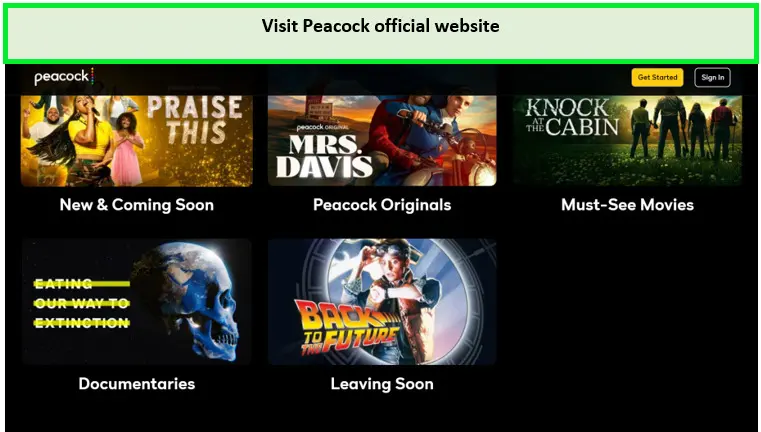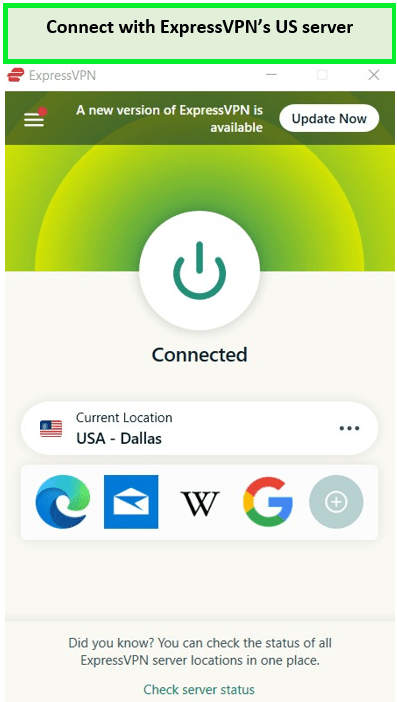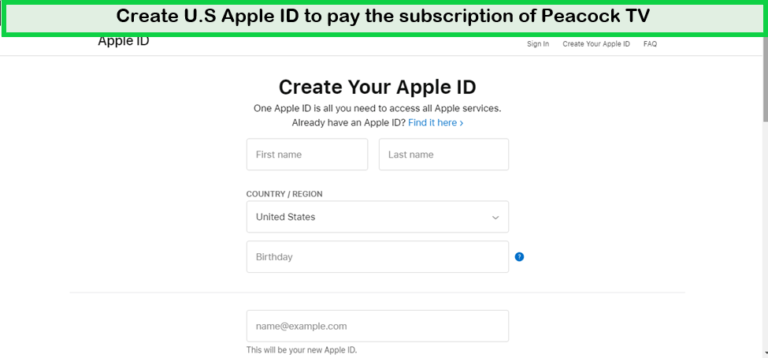Peacock Payment Methods in Australia: How to Use Different Payment Options! [Updated Feb]

You might be curious to know about “What are some Peacock payment methods in Australia?”
Peacock offers a variety of payment methods to its users. You can use your credit card, debit card, PayPal, prepaid card, Visa, Mastercard, and American Express or in-app purchase on supported devices to pay for your subscription.
You can also use peacock promo codes for discounts on peacock premium and Peacock Premium Plus.
Peacock TV offers a wide range of TV shows, movies, and original content for its subscribers. If you are located in Australia or outside the USA, you may encounter geo-restrictions when trying to access Peacock, as Peacock TV is only available in the USA. However, you can use a VPN like ExpressVPN to unblock Peacock in Australia.
Peacock Payment Methods in Australia [4 Methods]
There are several ways for Peacock payment methods in Australia.
- You can pay for a Peacock subscription via credit card (Visa/MasterCard/Discover/American Express) or PayPal.
- You can also pay for a Peacock subscription via in-app purchase on supported devices.
- Another way for the Peacock payment method in Australia is by using an iTunes gift card. You can use your iTunes gift card to pay for the subscription to your Peacock account.
- You can also use a US-unlocked virtual card to pay for your Peacock TV subscription.
Virtual Payment Card for US Unlocked
Here are the steps of the Peacock Payment methods in Australia using a VPN:
- Subscribe to a premium VPN service. We recommend ExpressVPN.
- Connect to the US server. We recommend the New York server.
- Go to the US Unlocked website and sign up for an account.
- Once your account is approved, choose the payment method you want to use to add funds to your account balance.
- Once your account balance is loaded, click on Create Card to generate a virtual payment card.
- Enter the required information, including your billing and shipping address.
- Once you have created your virtual payment card, you can use it to shop on US retailers and online services like Peacock.
Using iTunes Gift Cards for Peacock TV
Here are the steps to use iTunes gift cards for the Peacock TV payment method.
- Subscribe to a premium VPN service. We recommend ExpressVPN.
- Connect to the US server. We recommend the New York server.
- Go to the App Store on your iOS device.
- Scroll down to the bottom of the page and click on Redeem
- Enter the code on the back of your iTunes gift card and click Redeem
- Once the gift card is redeemed, the balance will be added to your Apple ID account.
- Open the Peacock TV app on your iOS device.
- Click on Upgrade to subscribe to Peacock Premium.
- Choose your plan and select iTunes as your payment method.
- The balance in your Apple ID account will be used to pay for your Peacock subscription and you can start streaming Peacock on your device.
Note: If you find yourself with a canceled plan on Peacock, there’s no need to worry. You can easily renew it and continue enjoying a wide range of fantastic content on the platform.
How To Change Peacock Payment Methods in Australia?
To change your payment method on Peacock TV, you’ll need to access your account settings or profile section. Look for an option that allows you to manage your account or payment settings.
The payment section may be labeled as “Payment Settings” or “Billing Information.” Click on this option to view your current payment information and update it with your new payment method.
You’ll need to enter your new payment information, including your credit card number, expiration date, security code, and billing address. If you’re using a different credit card, you’ll need to enter the new card information in the appropriate fields.
After entering your new payment information, be sure to save your changes. Your new payment method will be updated and your next billing cycle will be done by the peacock change payment method you’ve made.
Peacock TV accepts most of the cards along with PayPal, Apple Pay, and other virtual payment methods. Keep your payment information up to date to avoid any interruptions in your Peacock subscription.
Note: To know more about Peacock subscription cost in Australia, go and check out different Plans & Payment and choose the best one as per your budget.
What Are Some Steps to Change Peacock Payment Methods in Australia?
Following are the steps to change Peacock Payment Method in Australia on different devices:
For the Mobile App
Here are the steps to change the Peacock payment methods in Australia for the mobile app:
- Open the Peacock app and log in to your account using your credentials.
- Navigate to the home page and click on the profile logo in the top right corner.
- Select “Plans & Payment” from the menu.
- Under the “Payment Method” section, click on “Update Payment Method.”
- Choose the payment method you want to use, such as a credit card, PayPal, or in-app purchase on a supported device.
- Enter the details of your new payment method.
- Payments will be billed to your new payment method starting with the next billing cycle.
For the Web Browser
To change the Peacock payment methods in Australia on a web browser, follow these steps:
- Open any web browser and go to Peacock
- Log in to your Peacock account using your credentials.
- Navigate to the Plans & Payment tab.
- Under the “Payment Method” section, click on “Update Payment Method.”
- Choose the payment method you want to use, such as a credit card, PayPal or in-app purchase on a supported device.
- Enter and confirm the details of your new payment method.
- Payments will be billed to your new payment method starting with the next billing cycle.
Note: You may go after the Peacock free trial in Australia to test the streaming service before getting its premium subscription.
What to watch on Peacock TV in Australia 2024?
| Michigan State vs Indiana Women’s Basketball | Cycling | Billy Madison | They/Them |
| US Open Golf Championship 2023 | Apollo 13 | Sunday Night | The Black Phone |
| Dragons: The Nine Realms Season 6 | Billy Madison | Cycling | They/Them |
| Royal Ascot 2023 | Fast Times at Ridgemont High | Sunday Night Football | Beast |
Uncover More Peacock TV Streaming Guides By HowToWatchInAustralia
- Watch Arsenal vs Chelsea in Australia on Peacock TV – A Clash of Titans You Won’t Want to Miss!
- Watch Regions Tradition 2023 final round in Australia on Peacock TV – Legends Compete for Glory in the Championship Round!
- Watch Bupkis Season 1 in Australia on Peacock TV – Bupkis Season 1 Serves up Hilarious Moments, and Unforgettable Comedy.
- Watch The Real Housewives of New Jersey Season 13 online in Australia on Peacock TV – RHONJ Season 13 Brings the Glamour, Gossip, and Scandals of New Jersey to Australia.
FAQs – Peacock Payment Methods in Australia
Where can I manage my Peacock subscription?
Can you use a prepaid card for Peacock?
Why is Peacock taking two Payments?
Why is Peacock not taking my payment?
How to pay for Peacock without a credit card?
Conclusion
Peacock TV accepts a variety of Peacock payment methods in Australia, including major credit cards like Visa, Mastercard, American Express, and Discover, debit cards,s or in-app purchases on supported devices. In addition, you can also use PayPal to pay for your Peacock subscription.
However, Peacock only accepts US-based payment methods, so if you’re located outside of the US, you may need to use a VPN service like ExpressVPN. You can also go through our guide on the best Peacock TV VPNs to help you decide which VPN is best for your needs.
Overall, Peacock provides a great selection of content and payment options that allow you to watch what you want without having to worry about getting stuck with a single option.