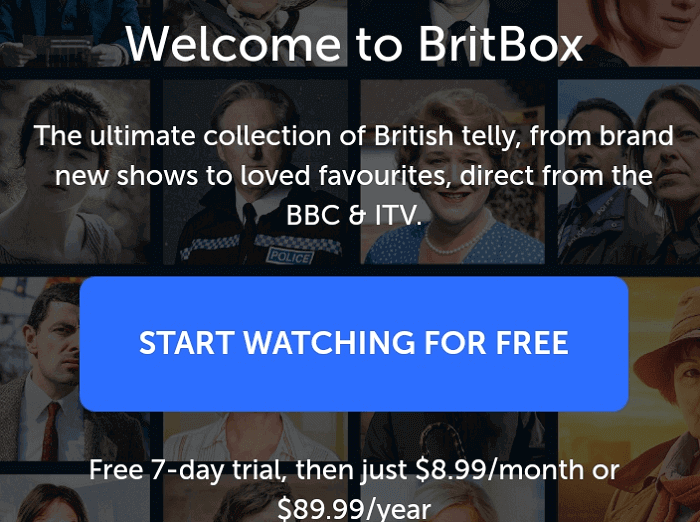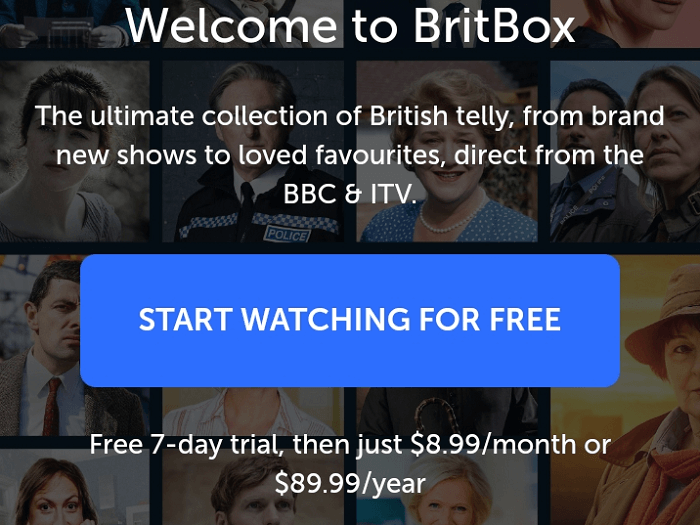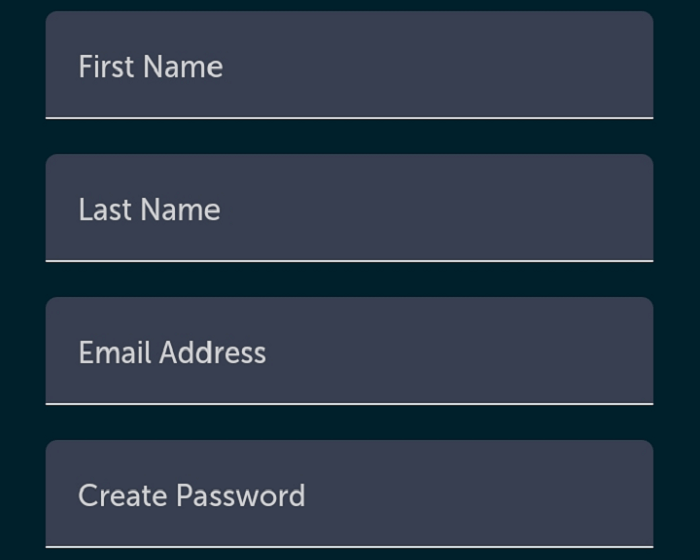BritBox Australia Review – Great Content But Needs Improvement
BritBox is an excellent streaming platform that specializes in UK TV shows based on comedy, crime, drama, and other genres. However, you can also stream a few movies that belong to the documentary genre.
Read this exclusive BritBox Australia review to know about its salient features and other attributes in detail.
What BritBox actually is?
BritBox Australia is a subscription-based streaming service and a joint venture of BBC and ITV, providing TV shows related to drama, romance, comedy, thriller, lifestyle, and other genres.
When was the Service Launched in Australia
BritBox was launched in Australia on November 23, 2020. Like other streaming services, BritBox is available on various platforms and devices such as iOS, Android, Mac, Apple TV, etc.
Subscription Cost of BritBox
Australian viewers can subscribe to BritBox by paying $8.99 per month. This way, they can avail the subscription plan of BritBox on a monthly basis. Furthermore, viewers can get its yearly plan, which is available at the price of $89.99 per year.
Luckily, the service does provide a reasonable 7-day free trial ideal for enjoying numerous hit UK TV shows for a week without any cost.
But, you must cancel your subscription within a week if you think BritBox is not up to the mark and does not need your subscription. Consequently, you will not be charged.
Content available on BritBox
As the name suggests, BritBox is a one-stop-shop for viewers who wish to stream British media content specifically.
The content library comprises five attractive genres like drama, comedy, lifestyle, documentary, and crime. Through the Drama section, you can watch shows such as Poldark, the O.G. House of Cards, Call the Midwife, etc.
If you are willing to stream English murder mysteries, you can watch Midsomer Murders, Broadchurch, A Touch of Frost, Luther, etc. Besides, you can watch various British sarcastic comedies like Mr. Bean, Fawlty Towers, The Office (UK), Blackadder, Mighty Boosh, etc. If we talk about documentary content, you can watch Blue Planet, Planet Earth, etc.
Here is the list that comprises several lifestyle TV shows and documentaries on BritBox such as:
- Mary Berry’s Country House Secrets
- Antiques Roadshow
- Mary Berry’s Absolute Favourites
- All Aboard!
- Gardeners’ World
- The Lights Before Christmas
Surprisingly, you can also watch top-notch movies through BritBox including Death on the Nile, Diana – 7 Days, Anthony, Born to Royalty, Doctor Who: Infinite Quest, Doctor Who: Dreamland, Doctor Who: The Movie, etc.
How to sign up for BritBox?
Fortunately, you can subscribe to BritBox on your Windows devices by visiting its official website. If you are willing to create an official account on BritBox Australia, follow these simple steps as mentioned below:
- Click the ‘Free Trial’ button or the ‘Start Watching for free’ button
- Provide your email address, password and click the ‘Create Your Account’ button through the register page
- Choose either a monthly or yearly subscription depending on your budget
- Provide your credit card details that will be utilized once your free trial is over
- Click ‘Submit’, that’s it
Similarly, you can subscribe to BritBox on your iPhone or iPad following these below-described steps:
- Click the ‘Start Free Trial’ button provided on the homepage of the BritBox iOS app
- Provide your email address, password and click the ‘Create Account’ button through the register page
- Click ‘Continue’ in case a ‘Confirm Purchase’ appears on the screen as your subscription will be processed through your Apple ID payment method
- If you see a ‘Verification Required’ prompt on your screen, follow Apple’s guidelines accordingly
- In case a dialogue box does not appear, you should click the ‘Subscribe’ button
- You will use your Apple account as a payment method
Likewise, you can subscribe to BritBox on your Android mobile phone or tablet following these below-mentioned steps:
- Through the homepage of your BritBox Android app, click the ‘Start Free Trial’ button
- Provide your email address, password and click the ‘Create Account’ button through the register page
- In case you see a ‘Confirm Purchase’ prompt on your screen, click ‘Continue’ to process your subscription via your Google Play account payment method
- Remember, you will use your Google Play account as a payment method to pay your monthly or annual subscription charges
How much Data Does BritBox Use?
As far as BritBox data consumption is concerned, it depends on users’ streaming activity quite largely. That said, the service will consume 1 GB to 2 GB of data per hour if you stream video content in HD quality. For the safe side, you should use a 3 Mbps internet connection to watch video content without any glitches on your desktop devices.
BritBox Features
BritBox has a few attractive features such as simultaneous streams, compatibility with different platforms and devices, simple user interface. Interestingly, the service allows you to watch media content on five (5) devices at a time through a single account.
Compatibility is another area where BritBox has outperformed its competitors comprehensively. Additionally, you can download its apps on different devices and watch whatever you want hassle-free. Lastly, the UK-centric streaming platform does have a user-friendly interface that allows you to stream TV shows or movies with a single click instantly. Likewise, you can also use its search function to find out your desired titles easily.
Above all, you can use an out-of-the-box BritBox gift subscription feature that enables you to purchase a subscription plan for your loved ones, and then you can give it to them as a gift. Interestingly, you will not be charged until the recipient has activated the subscription.
Devices Compatible with BritBox
You can stream BritBox on desktops and laptops as per your preferences. Moreover, you can download the BritBox Australia app on different devices trouble-free. Here is the list that includes all the platforms and devices supported by the UK-centric streaming service:
- Windows
- Mac
- Android
- iOS
- Apple TV
- Smart TVs
- Telstra TV
- Fetch TV
- Google Chromecast
Pros and Cons of BritBox
Like other video-on-demand services, BritBox has some upsides and downsides. The upsides are generous simultaneous streams feature, apps for operating systems and devices, affordable pricing, and availability of media content in HD video quality.
Similarly, the major downside of BritBox is its limited offline viewing, as you can only watch downloaded content without using an internet connection if you have subscribed to the service via Apple TV channels. It means you cannot watch downloaded shows or movies on laptops, desktops, and mobile devices. The multiple user profiles option is also missing and must be added immediately.
Comparison with Other Streaming Services
Through BritBox, you can stream classic British shows and movies hassle-free. Compared to Netflix, Stan, Binge, and Shudder, BritBox does have an impressive list of blockbuster British TV shows.
However, BritBox does not have a huge catalogue of movies, unlike Netflix, Stan, Binge, and Shudder. But, the service offers a useful 7-day free trial to new subscribers that helps them explore its content library alongside other perks thoroughly.
Stan provides exclusive TV shows and other programs on the Showtime network to its viewers. If we talk about Foxtel’s streaming service Binge, it does offer popular TV shows like Westworld, Game of Thrones, The Walking Dead, etc., at the price of $10 per month. As far as Shudder is concerned, the service is ideal for viewers who want to stream creepy content.
How can I watch BritBox outside Australia?
As you might know, BritBox is a geo-restricted streaming service. Therefore, you cannot access its media content outside Australia. You will use a VPN service to bypass the geo-restriction hassles imposed on BritBox. By doing so, you can watch BritBox from overseas on your desired devices.
You can follow these simple steps to access BritBox content outside Australia with a VPN service:
- Select a reliable VPN service (our recommended choice is ExpressVPN)
- Choose your desired pricing plan but we recommend you to go with its 12 months + 3 months free pricing plan
- Download the VPN app on your device like Windows, Mac, Android, or iOS
- Sign in to your account using your login credentials
- Connect to an Australian server from the servers’ list
- Open the official website of BritBox, login to your account, and start streaming all your favorite British TV shows and other content instantly
FAQs
Is BritBox Australia worth getting?
Does BritBox allow offline viewing?
Wrapping Up
We hope you would have liked our BritBox Australia review that allows you to watch incredible UK TV shows and films under your budget. If you love watching British media content, BritBox is a perfect choice for you. The service will help you explore something new and unbelievable content, which you can watch according to your preferences.
You can also read these below-mentioned guides:
- Everything you need to know about 10 All Access in 2022
- Everything about Disney Plus Australia in 2022
- Everything about Amazon Prime Video Australia in 2022