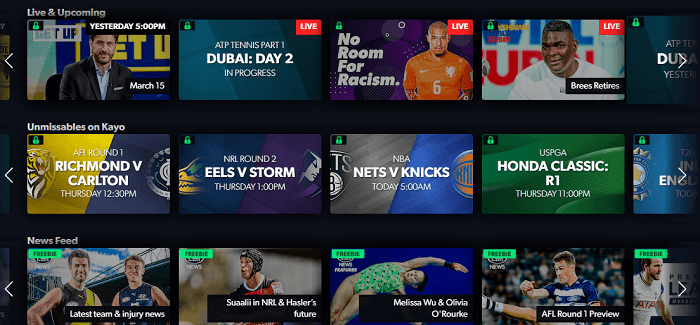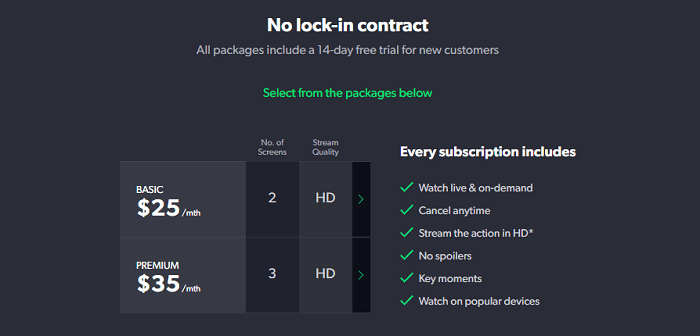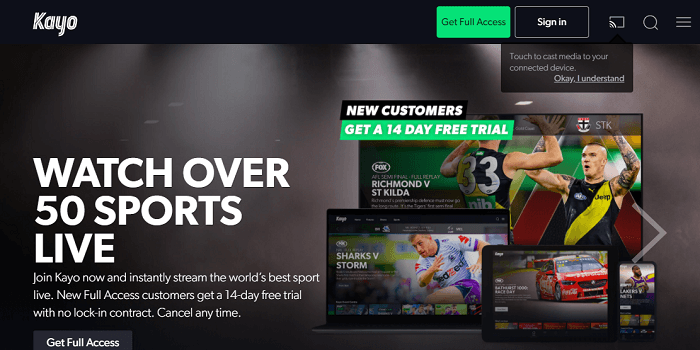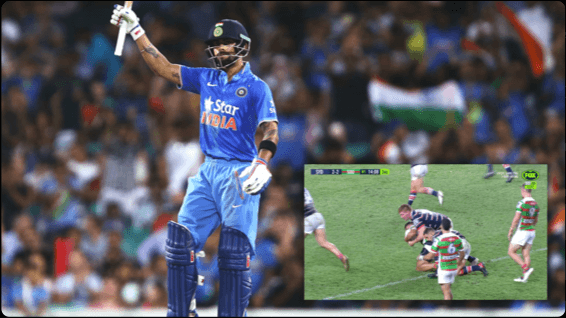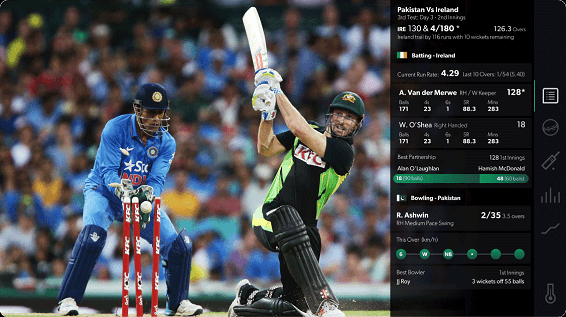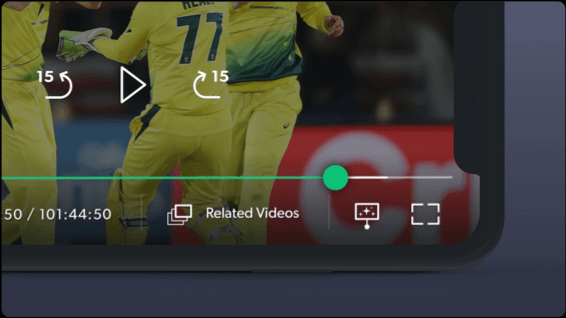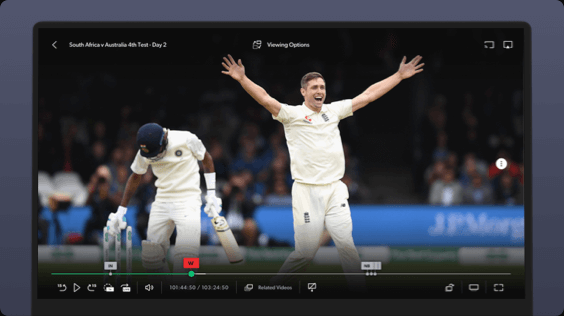Kayo Sports Review [Updated April 2022]
Kayo Sports has taken the Australian streaming market by storm. As the name suggests, Kayo helps you watch domestic and international sports alongside different sports channels live and on-demand under your budget.
If you are an Australian viewer and want to watch Foxtel Sports, ESPN, and beIN Sports without using the Foxtel Sports package, Kayo Sports is the ultimate solution.
Continue reading this detailed guide to know about subscription, pricing, compatibility, additional features, disadvantages, and other things associated with Kayo Sports.
What is Kayo Sports all about?
Kayo Sports is a famous online streaming service that allows you to watch 50+ sports live and on-demand as per your demands. As the name suggests, an Australia-based streaming platform is an ideal choice for sports lovers in particular.
It means you cannot watch TV shows, movies, and documentaries except sports. The best thing about Kayo Sports is that it helps you stream local and international sports leagues, including A-League Soccer, NBL, NFL, MLB, NBA, etc.
As far as Kayo Sports’s ownership is concerned, the service is a brainchild of News Corporation Ltd, which is also a parent company of Foxtel.
How is Kayo Sports different from other sports streaming services?
Kayo Sports has outperformed other sports streaming services in different areas. These areas are range and quality of content, pricing, compatibility, and additional features.
As previously discussed, sports lovers have the luxury to watch 50+ sports be it Cricket, Hockey, Football, Golf, Tennis, on multiple devices accordingly. Moreover, they can access on-demand content in the form of match reviews and analyses, documentaries, and press conferences too.
Additionally, viewers can stream 10+ channels including ESPN1, ESPN2, beIN Sports 1, beIN Sports 2, etc. live on their screens anytime. Similarly, pricing strategy is another strong point of Kayo since viewers need to pay only $25/month to access all these channels alongside live and on-demand coverage of their favorite sports.
Pricing aside, Kayo supports numerous operating systems and devices that help users watch media content on diverse devices instantly. Frankly speaking, you can use your desktops, laptops, mobile devices, and Smart TVs to access live and on-demand content.
In terms of additional features, Kayo has an edge over its competitors. Interestingly, you are free to use features like notifications, fixtures, key moments, etc. to enhance your streaming fun considerably.
How many subscription plans does Kayo Sports offer?
Kayo follows a simple pricing strategy that makes it an ideal choice among sports fans who want to accomplish their sports cravings without breaking their bank. Currently, the famous Australian sports streaming service offers two types of pricing plans to its users: Kayo Basic and Kayo Premium.
If you want to use its Basic plan, you will need to pay $25/month to watch sports content on two (2) different devices at a time. The Premium plan is available at the cost of $35/month which allows you to watch content on three (3) diverse devices simultaneously.
Which sports can I watch on Kayo Sports?
There is no denying that Kayo is a one-stop solution for all Australian sports fans. The service lets them watch their favorite sports be it Cricket, Football, Hockey, Tennis, etc. on their screens live and on-demand both on a wide range of devices. When it comes to streaming sports content in Australia, nothing comes close to Kayo.
Here is the list of numerous sports you can stream while using your Kayo Sports subscription within Australian territory:
- American Football
- Airsports
- AFL
- Basketball
- Boxing
- Baseball
- Cricket
- Darts
- ESports
- Extreme Sport
- Hockey
- Football (Soccer)
- Formula One
- Golf
- Ice Hockey
- MMA
- Rugby League
- Rowing
- Sailing
- Squash
- Surfing
- Supercars
- Super League Triathlon
- Tennis
- Table Tennis
- Wrestling
- Watersports
- Weightlifting
As per the above scenario, choices for sports fans are galore because they can watch various sports tournaments, matches, and other events under one roof stress-free.
How many channels are available for streaming on Kayo Sports?
While reviewing Kayo Sports, we were surprised to know that viewers can watch various popular sports channels on their screens. Interestingly, they can watch all ESPN, and Fox Sports channels including Fox Footy too. Apart from this, they can stream some beIN Sports channels. Here is the list that includes different channels you can watch on Kayo Sports:
- Fox Sports News
- Fox 501
- Fox 502
- Fox Sports 503
- Fox 504
- Fox Sports 505
- Fox Sports 506
- Fox Sports MORE+
- Racing.com
- ESPN
- ESPN2
- beIN Sports 1
- beIN Sports 2
- beIN Sports 3
Luckily, you can watch all these live channels mentioned above in HD quality on your desired devices. Moreover, you can manage your data usage by changing video quality as per your preferences.
How can I sign up for Kayo Sports?
As previously discussed, Kayo offers an excellent 14-day free trial that allows you to examine its several enticing features accordingly. Therefore, you have every right to sign up for Kayo Sports on your preferred devices. To sign up for Kayo Sports, follow these below-mentioned steps:
- Visit the official website of Kayo
- You will see two different subscription plans available on the official website
- Choose your desired subscription plan depending on your budget
- Provide your personal information
- Enter a verification code to continue subscribing to kayo that you have received to your mobile number
- You should mention your payment details including credit card number
- Congratulations, you have successfully subscribed to Kayo Sports by providing your financial details
- Now, you can create your user profile or start watching Kayo without any delay
Likewise, you can follow the below-described steps to subscribe to Kayo on your Android devices:
- Open the official website of Kayo
- You will see two different subscription plans on your screens, select your desired one to start the sign-up process
- Provide your personal information
- Enter a verification code to continue subscribing to kayo that you have received to your mobile number
- You should mention your payment details including credit card number
- Congratulations, you have successfully subscribed to Kayo Sports by providing your financial details
- Now, you can create your user profile or start watching Kayo without any delay
If you are an iOS user and want to subscribe to Kayo Sports, you will need to follow the same steps as mentioned above. But, you will need to follow these below-mentioned steps if you want to get a Kayo Sports subscription on your Apple TV:
- Download the Kayo Sports app on your Apple TV
- You should open your Kayo app, choose the Start Subscription option to create an account
- Select your preferred subscription package depending on your budget
- Provide your personal information
- Enter the verification code that you have received on your mobile number to confirm your subscription
- Log in with your Apple ID to complete your Kayo subscription process
- Congratulations, you can not set up your personal Kayo profile and begin streaming your favorite sports
Can I avail a free trial on Kayo Sports?
The best thing about Kayo Sports is that the service lets you enjoy a generous 14-day free trial on multiple devices. If you are willing to discover its hidden features in detail, the free trial is the right option for you.
What is Kayo Freebies?
Kayo has recently added a new feature by the name of Kayo Freebies to keep its existing subscribers engaged and entertained all the time. This feature enables you to get a glimpse of all the sports content, talk shows, match reviews, interviews, and documentaries without subscribing to any plan.
However, the feature only provides short videos covering different sports, events, interviews, and documentaries. All these short videos keep changing regularly with the intent to cover more sports every month. Freebies works quite differently as compared to 14-day Kayo free trial.
Salient features of Kayo Sports
What makes Kayo different from other live and video-on-demand streaming services is its attractive pause feature. The said feature allows you to pause live coverage hence, you will not miss the live action at all.
In addition, you can also benefit from its eye-catching rewind feature to go back up to 2.5 hours to start watching your favorite sporting event on your screen. Besides, you can enjoy up to 3 devices simultaneous streams feature if you opt for its Premium plan.
It would not be wrong if we say Kayo is the Netflix of sports. You can get live and on-demand sports content on your screens instantly once you have logged into your Kayo account.
Above all, the service works well on a wide range of platforms and devices as described earlier like Windows, Mac, Android, Smart TVs, Apple TV, etc. That said, Kayo has gained popularity among sports lovers based on different features such as:
- Picture-in-picture
- SplitView
- SplitView (Bonus)
- Interactive Stats
- Notifications
- No Spoilers
- Match Centre
- Key Moments
- Fixtures
Picture-in-picture
This feature makes Kayo screen a bit smaller but enables you to move it left, right or any other position according to your requirements.
SplitView
SplitView is another useful feature that lets you enjoy streaming content on multiple devices to the fullest. When you use small devices, you can watch two (2) programs or live events at a time.
If you are using big devices like Smart TVs, you can enjoy four (4) simultaneous streams at best. That said, you will have to keep an eye on your data usage while using the SplitView feature.
SplitView (Bonus)
Another good thing about using a SplitView feature is that it helps you watch a single event on multiple screens at different camera angles. For instance, you can watch Golf tournaments live on your screens thanks to the impressive SplitView feature to see all your favorite stars playing Golf with different camera perspectives at the same time.
Interactive Stats
You can use Kayo’s exclusive Interactive Stats feature to get real-time data from an Australian sport event on your screens.
Notifications
If you do not want to miss all the live action from your favorite sports, use the Notifications feature to get notified about all the live sports events you want to watch.
No Spoilers
No Spoilers is another handy feature that helps you watch already completed sports events on demand. This way, you can prevent yourself from the consequences of spoilers to a certain extent.
Match Centre
If you want to know about all the news, reviews, and interviews regarding a specific sporting event, Match Centre is your go-to option. You can also watch post-match analysis, highlights of previously played matches, and much more.
key Moments
Through this feature, you can keep yourself informed and updated about all the key moments that take place during any sports event. Moreover, it allows you to create your own highlights package consisting of all these key moments.
Fixtures
Through the Fixtures tab, you can easily get to know about all the upcoming matches and events in advance. You can scroll the Fixture tab to see which event will be broadcasted live on your screens.
What about user experience?
Kayo does offer an impressive user interface that helps you watch your desired sports content instantly. Additionally, the service allows you to stream all thirteen (13) sports channels on different devices daily.
You can use the said channels option to start streaming your preferred channel straightaway. If we discuss kayo’s homepage, you would be pleased to know that the page offers a great blend of live sports to its users. Besides, you can also explore replays, shows, highlights, and documentaries on the homepage.
That said, the homepage needs to be updated to provide much-needed relief to its users. For example, information related to live sports coverage is not available on the homepage.
In short, you have to click directly to your favorite sports to watch specific leagues or tournaments related to that particular sport. This is how you can find the relevant sports content in the end eventually.
When we tested different features of Kayo last time, we were unable to find the desirable search function. But luckily, this is the thing of the past because the search feature has been included lately alongside an attractive fixtures tab.
The role of the fixtures tab comes in handy when you want to know about the broadcast schedule of your favorite sport in advance. Overall, Kayo has invested a lot to make its user interface appealing and easy to use for its existing and potential viewers.
How does Kayo Sports perform data consumption-wise?
Compared to other streaming services like Netflix, Stan, Disney Plus, Prime Video, Binge, etc. Kayo consumes more or less the same amount of data. For instance, if you are streaming media content at 720p resolution, you will be using 2.5GB of data/hour.
If you are watching content at 1080p video resolution, you will use 3.25GB data/hour. As far as simultaneous streams are concerned, you will have to multiply such numbers based on the number of streams you are using at a time. It means streaming is directly proportional to data consumption.
Let us explain this example in detail for the sake of your convenience. If you want to stream a video at 480p resolution, you will need to have a 1.5Mbps internet connection. Consequently, you will use 675MB of data per hour.
If you wish to watch 2 videos at 1080p resolution at the same time using the same internet connection i.e. 1.5Mbps, you will use 1.35 GB data per hour. If you are streaming a video at 480p resolution using a 2.5Mbps internet connection, you will be using 900 MB data per hour.
If you are streaming 2 videos at a time at 480p resolution using a 2.5Mbps internet connection, 1.8GB of data per hour will be used approximately. Likewise, when you improve resolution from 480p to 720p on a 4Mbps internet connection, you will consume 2.5GB of data per hour.
If you are using the same 720p resolution to watch 2 videos simultaneously on the same 4Mbps internet connection, you will use 5Gb data/hour. Similarly, if you rely on the same 4Mbps internet connection to watch 3 videos simultaneously at 720p resolution, you will consume 7.5GB of data per hour.
If you are willing to stream 4 videos at the same time on the same 4Mbps internet connection, you will use 10GB of data per hour. 720p resolution aside, you will use 3.25GB data per hour to watch a video at 1080p resolution using a 7.5Mbps internet connection.
If you want to stream 4 videos at a time using the same 1080p resolution on a 7.5Mbps internet connection, you will consume 13GB of data per hour.
How many devices are compatible with Kayo Sports?
Kayo Sports is one of the most compatible streaming services available in the market. Australia based sports streaming platform supports numerous operating systems and devices such as
- Desktops
- Laptops
- Mobile Devices (Android and iOS)
- Apple TV
- Smart TVs (Android and Samsung)
- Telstra TV
- Google Chromecast
- Roku
- Web Browsers
Advantages and disadvantages of Kayo Sports
Kayo does have some upsides and downsides like other live and video-on-demand streaming platforms. But, let us talk about its main features first. As we have already explained, pricing is one of the hallmarks of Kayo Sports because you can watch a plethora of sports content including channels on various devices without stretching your budget.
Surprisingly, customer support is another area where Kayo has outdone its competitors by some distance. In reality, you can interact with friendly support agents to get the solutions to all queries timely.
At this point, let us talk about some demerits of Kayo. The user interface of Kayo does perform as per the expectations of its users most of the time. But, it does not work smoothly or seamlessly at times.
The user interfaces timely informs users about live sporting events. This way, you can easily catch all the live action on your screens without any delay. Apart from this, you can get all the happenings related to any particular event or match in the form of pre-game analysis, press conference, etc.
Although, Key Moments feature is functioning it needs to be improved drastically. When using this feature, users might have to deal with irritating delays that may spoil their fun a great deal.
How has Kayo Sports performed in contrast with other streaming services?
Before the arrival of Kayo, Foxtel was dominating the Australian online streaming industry. As users were relying on Foxtel to watch movies, TV shows, and sports content under one roof.
But now, Kayo has emerged as one of the major players on the streaming scene as it offers a huge sports library to its subscribers. Besides, Kayo seems to be an affordable option as compared to Foxtel because you will have to spend $74/month to avail Foxtel Plus with Sports HD package.
In addition, you will need to pay $54/month to use its Foxtel Now Essentials with Sports package. Luckily, this is not the case with Kayo subscribers since they can get its Basic plan by paying $25/month. Likewise, they will have to pay $35/month to start using its Premium package.
When it comes to HD streaming, you can easily avail this feature no matter if you use a Basic or Premium plan depending on your budget. Overall, Kayo is a better choice for sports fans who want to stream 50+ sports live and on-demand.
Can I watch Kayo Sports outside Australia?
As expected, Kayo follows the concepts of geo-restriction to Australia like HBO follows the geo-blocking concept to the USA. Therefore, you cannot access its live or on-demand coverage outside Australia.
In this situation, you will have to rely on a reliable VPN service that allows you to unblock Kayo Sports and stream your favorite shows and sports events like NRL outside Australia. Furthermore, it should offer servers in different Australian cities alongside other privacy and security features that let you access Kayo exclusive media content securely from countries other than Australia.
Once you have decided to use a VPN, you should follow some steps that enable you to access Kayo Sports outside Australia:
- Subscribe to a VPN service (Our recommended choice is ExpressVPN)
- Choose your preferred pricing plan but we recommend you to go with its 12 months + 3 months free plan
- Download the VPN app on your devices (Windows, Mac, Android, or iOS)
- login to your ExpressVPN account through your credentials
- Connect to an Australian server from the servers’ list
- Open the official website of Kayo Sports, login to your account
You can now start watching your favorite sports content on your desired devices hassle-free.
FAQs
Is Kayo Sports any good?
How to cancel Kayo Sports subscription?
Is Kayo owned by Foxtel?
Can I watch Kayo Sports on my TV?
Is Kayo cheaper with Telstra?
How do I contact Kayo?
Can you get Kayo on PS4?
How do you get Kayo on Apple TV?
How many devices can I use with Kayo?
How do you get Kayo on a Samsung TV?
How do you get Kayo on an Android TV?
How do you get Kayo on Chromecast?
Can you get Kayo on an LG Smart TV?
Is Kayo sports better than Foxtel?
Wrapping Up
Kayo Sports is a budget-friendly sports streaming service. If you are willing to watch sports content specifically, Kayo turns out to be a reliable sporting companion. Its simultaneous streams feature allows you to catch live and on-demand coverage of numerous sports on various devices easily.
Simultaneous streams aside, you can experience several attractive features like SplitView, Notifications, Interactive Stats, Key Moments, Match Centre, No Spoilers, Fixtures, etc. that take your sports streaming experience to the next level. Fortunately, you can access ESPN, beIN, and Fox Sports channels all in one place without any trouble.
If we discuss its disadvantages, we could not find features such as offline viewing and 4K UHD content. However, the unavailability of these features does not make a huge difference because you can access 50+ sports live and on-demand on your screens in return.
You may also be interested in knowing:
- Binge Australia Detail Guide
- Netflix Australia Detail Guide
- Shudder Australia Detail Guide
- Stan Australia Detail Guide