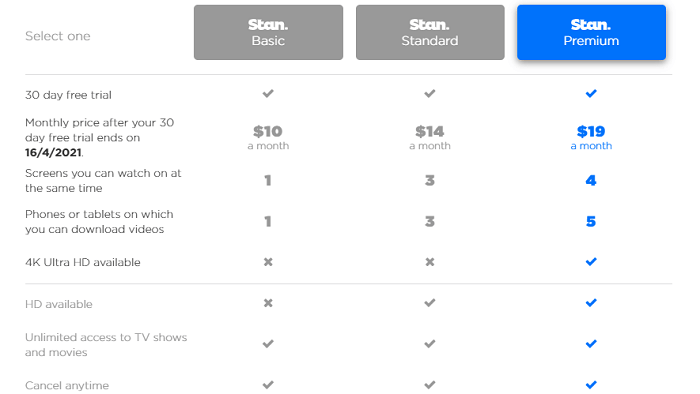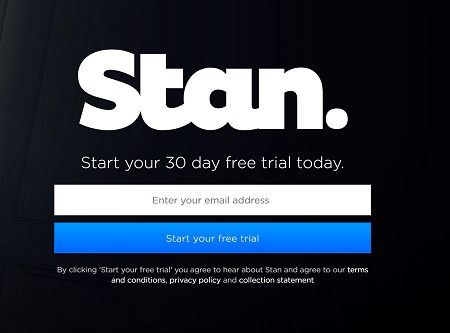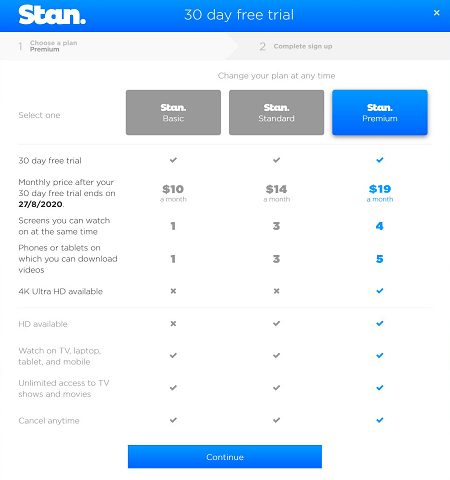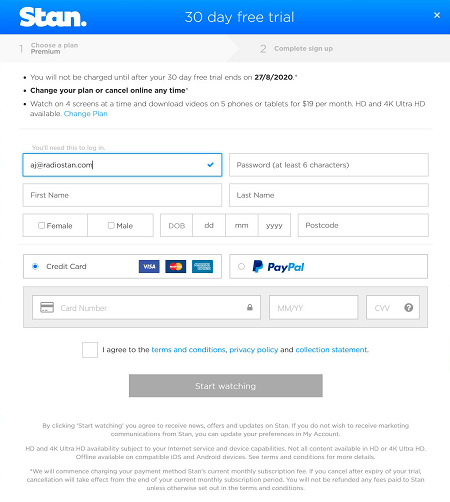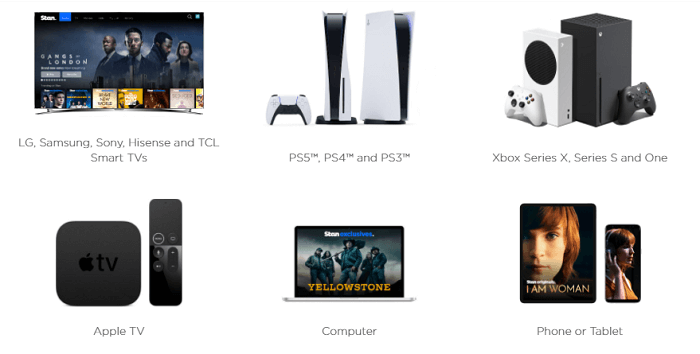Stan Australia Review – Excellent and Low Cost [Updated 2022]
Stan is one of the leading Australian video-on-demand streaming services available in the market. Furthermore, the service is famous in Australia for broadcasting top-notch shows like Bump, The Commons, The Australian Lockdown Comedy Festival, EDEN, Relic, No Activity, The Tourist, etc.
Besides, Stan allows you to watch local and international shows, movies, and documentaries under one roof on different devices without any hassle.
However, you cant watch Stan outside Australia as it is only available in the Australia due to the geo-blocking policy. And the only solution to unblock Stan is to use the best Stan VPN like ExpressVPN.
Continue reading this extensive Stan Australia review to know about the service’s salient features and other offerings in detail.
What is Stan all about?
Surprisingly, Stan was launched six months earlier than Netflix on January 26, 2015, in Australia. Since its successful launch, Stan has become a one-stop solution for Australian viewers.
The famous Australian media streaming service made headlines in 2016 when its renowned comedy TV series No Activity was nominated for Logie Awards in categories like Most Outstanding Program and Most Outstanding Supporting Actors.
If you do not know what Logie Awards is, it is an annual award function organized by TV Week Magazine to celebrate Australian television’s success.
Who is the parent company of Stan?
Stan was a result of a collaboration made between two media giants, Nine Entertainment and Fairfax media. During 2014, both these companies invested $50 million to found StreamCo, the old name of Stan.
However, StreamCo was then renamed Stan Entertainment in December 2014 before the official launch in January 2015. After three years i.e. 2018, Nine Entertainment bought Fairfax Media and became the sole parent company of Stan.
How much does Stan cost in Australia?
Stan offers three types of pricing plans to its new and existing users. If you want to use its Basic plan, you will need to pay $10/month. This way, you can watch all the media content be it TV shows or movies in SD (Standard Definition) quality.
If you are willing to watch TV shows, movies, and other content in HD quality, you should turn to the Standard package. You can get this package by paying $14/month as it will help you watch content on three (3) devices simultaneously.
The Premium plan is suited for viewers who want to stream content in UHD (4K) quality. That said, they will have to bear the monthly cost of $19 to access Stan’s exclusive content on four (4) devices at a time.
What type of content can I watch on Stan?
Stan is an ideal streaming platform for viewers who want to watch shows, movies, and documentaries based on different exciting genres like action, romance, comedy, science-fiction, thriller, drama, suspense, etc.
Moreover, they can turn to Stan Australia to watch some of the best original movies, shows, and documentaries.
These original productions include After The Night, Bump Season 1, Relic, Bloom, The Other Guy, etc.
As you know, Stan is a local Australian streaming platform. However, you can stream both local and international content on multiple devices via Stan hassle-free.
If we talk about international media content specifically, viewers can watch some popular British shows and films like This Way Up, It’s a Sin, The Watch, Deceit, Gangs of London, Dark Heart, etc.
This is one of the reasons why the famous Australian video on-demand service has given tough time to Netflix in Australia lately.
Apart from this, Stan has made broadcasting deals with famous content producers such as Starz, Lionsgate, BBC Worldwide, and MGM.
As a result, the platform can broadcast numerous award-winning and blockbuster shows or movies to keep its subscribers engaged and entertained.
How can I subscribe to Stan?
Like its user interface, the Stan Australia signup process is also simple and does not need any rocket. If you want to subscribe to Stan through your web browser, follow these below-mentioned steps:
- Visit the official website of Stan
- Write your email address, click Start your free trial option
- Choose your preferred package depending on your preferences, click Continue
- Provide your personal information such as password, credit card details, etc.
- Click Start Watching to begin streaming movies or TV shows instantly
The Android users can follow the below-described steps to subscribe to Stan on their Android devices:
- Download and install the Stan Android app on your device from Google Play Store
- Open the Stan app on your Android device, enter your email address, and click Start your free trial
- Choose your preferred package depending on your preferences, click Next
- Provide your personal information such as password, credit card details, etc.
- Click Start Watching to begin streaming movies or TV shows straightaway
Can I use a free trial while using Stan?
Unlike HBO Max, Stan Australia provides an attractive 30-day free trial to its new users. As a result, you can check Stan’s exclusive media library including brand new TV shows like All American, RuPaul’s Drag Race, etc. trouble-free. In short, there is nothing to lose when you use a free trial on multiple devices such as desktops, laptops, Apple TV, Smart TVs, and others.
What is Stan Sport?
Stan Sport is the latest offering available in the form of an exclusive sports add-on for Australian sports lovers. Currently, you can add Stan Sport add-on to your existing Stan Basic package by paying $10/month.
It means you will pay $20/month in total to continue using your Stan Basic plan alongside the Stan Sport add-on. If you are a Rugby and Tennis fan, you should give a try to Stan Sport since it allows you to stream major Australian Rugby events like Super Rugby Au, Super Rugby Aotearoa, The Rugby Championship, etc.
Similarly, you can use the same add-on to watch major Tennis events such as Wimbledon and Roland Garros live in HD quality on your preferred devices.
How does Stan perform data consumption-wise?
Another good thing about Stan is that it automatically manages your video streaming quality according to the speed of your internet connection. However, you should know how much data Stan consumes when streaming media content in different quality settings.
For instance, Stan Australia uses 570MB data/hour if you stream TV shows, movies, or sports in low quality. In case you wish to stream content in medium quality, Stan will use 1.2GB of data per hour more or less.
Likewise, Stan will use 2.9GB data/hour if you want to watch content in HD quality. If we talk about its data consumption UHD (4K) quality-wise, Stan will consume 7GB data/hour.
How many devices are compatible with Stan?
The good thing about Stan is that it supports numerous platforms and devices. These platforms and devices include:
- Windows
- Mac
- Android
- iOS
- Web Browsers
- Apple TV
- Smart TVs
- Telstra TV
- Fetch TV
- Gaming Consoles
- Google Chromecast
Major advantages and disadvantages of Stan
As already mentioned, Stan’s major strength lies in a simple pricing strategy. Pricing aside, you can experience numerous attractive features like simultaneous streams, content availability in HD and 4K quality, popular licensed TV shows, etc.
Above all, you are free to use its excellent offline viewing feature that helps you download and watch your favorite content offline on your Android and iOS devices.
If we discuss its major downside, Stan does not offer TV shows and movies in 4K quality in huge numbers.
We can expect that Stan will add more 4K (UHD) titles in its impressive content library in the coming years to enhance its existing customer base considerably.
Is Stan better than other streaming platforms?
If you wish to know which streaming service has come close to Netflix in Australia, surprisingly, it is Stan. Besides, Stan has equally matched with Netflix in terms of simultaneous streams and compatibility.
Stan’s Basic plan is available at the cost of $10/month. Netflix on the other hand provides its Basic package at the price of $10.99/month to its Australian users. However, Netflix holds an edge over Stan due to its top-notch original and international content.
Amazon Prime Video is another famous streaming service that has given a tough time to Stan in the recent past. Its content quality is a little bit inferior to Stan as it has included older movies in its content library.
Furthermore, the latter is better than the former when you compare their simultaneous streams features in particular. But, Prime Video seems to be a cheaper option than Stan because you can subscribe to its monthly plan by paying $6.99/month.
How can I watch Stan outside Australia?
Unfortunately, you cannot watch Stan outside Australia due to geo-restriction issues. Therefore, you will need to use a VPN that allows you to access Stan from abroad. This way, you can easily watch Stan on multiple devices of your choice without any hassle.
FAQs
Is Stan worth it?
How can I watch Stan on my TV?
Does Stan come with parental controls?
How many devices can I have connected to my Stan account?
How to cancel Stan Subscription?
How to Contact Stan?
How do I get Stan for free?
Which is better Netflix or Stan?
Is Disney plus better than Stan?
Is Stan better than Amazon Prime?
Wrapping Up
Stan is one of the leading Australian online streaming services perfect for viewers who want to watch media content without breaking their bank. Overall, Stan’s pricing tactic is conducive for users because everything they wish to stream is included in its basic package available at $10/month.
However, you will have to use its Standard and Premium packages to stream content in HD and 4K quality, respectively. Considering its various advantages like compatibility, original and licensed content, customer support, and easy-to-use interface, Stan is worth buying.
You may also be interested in: