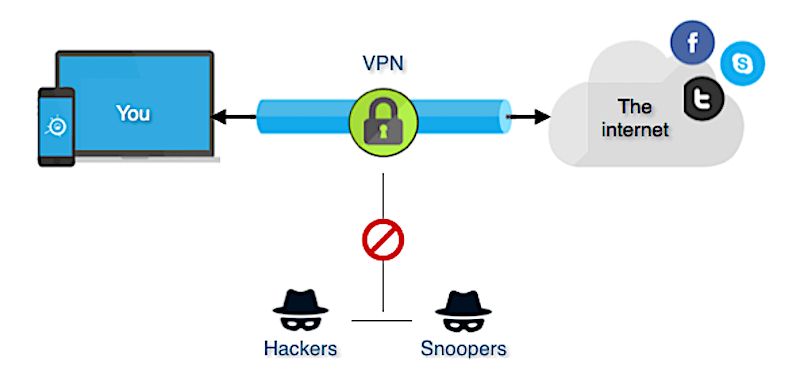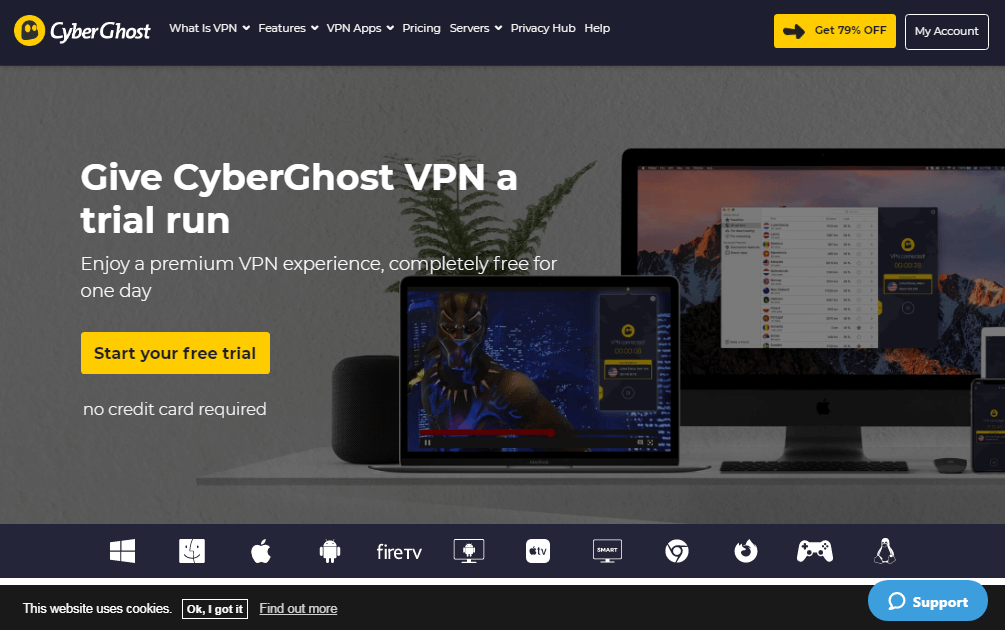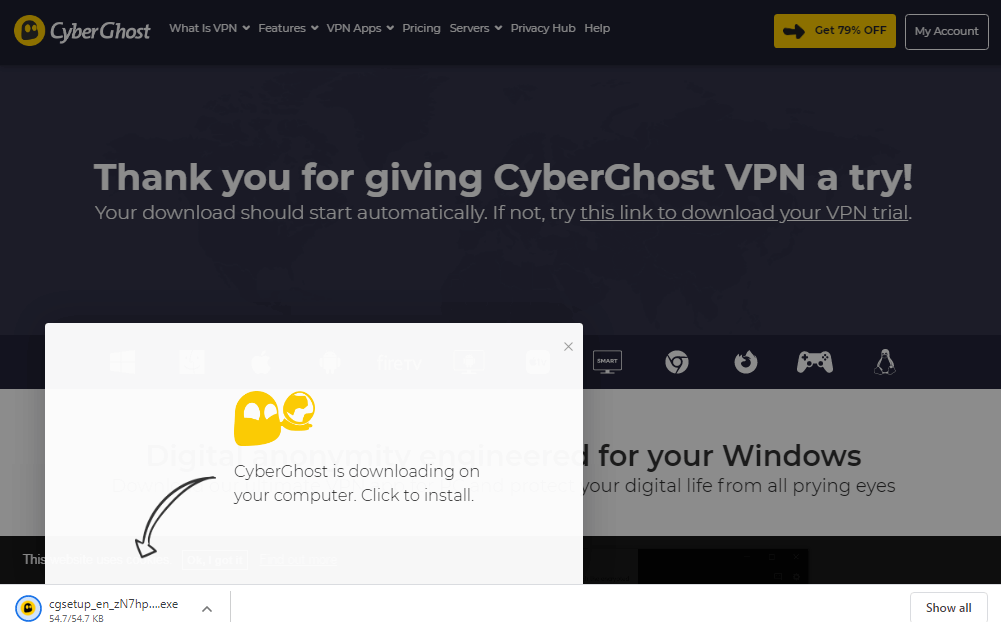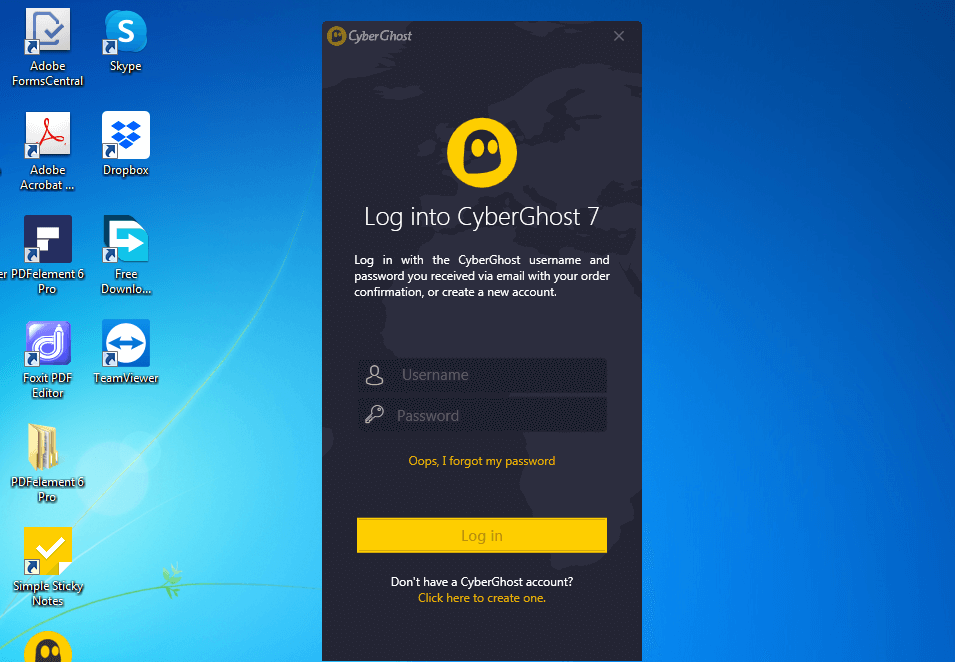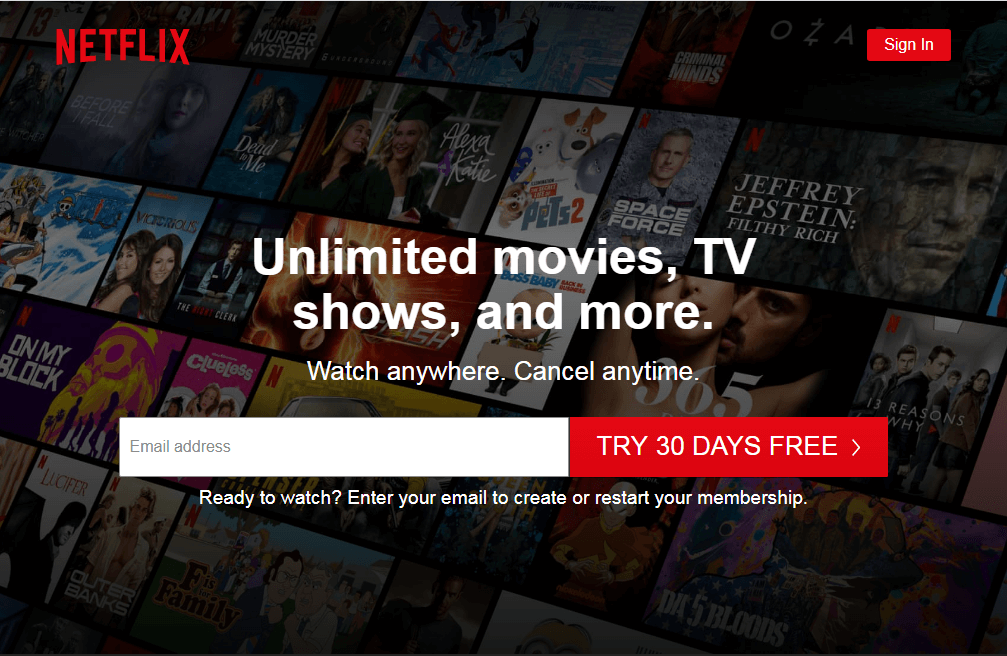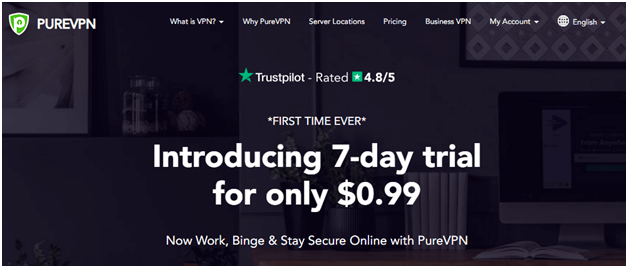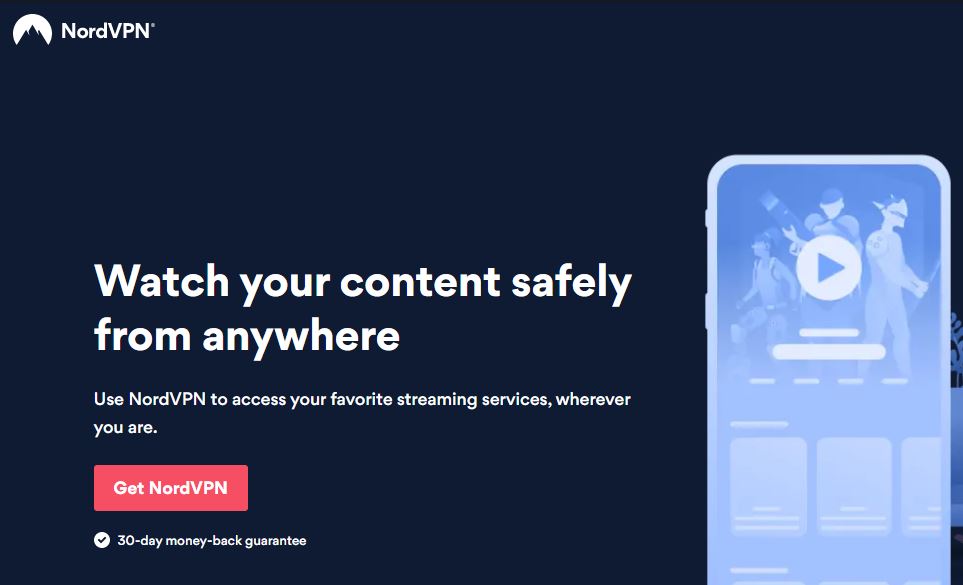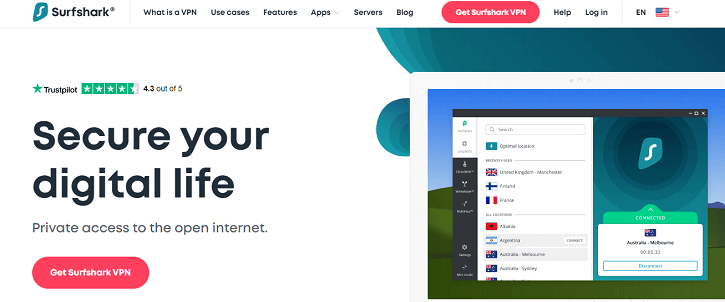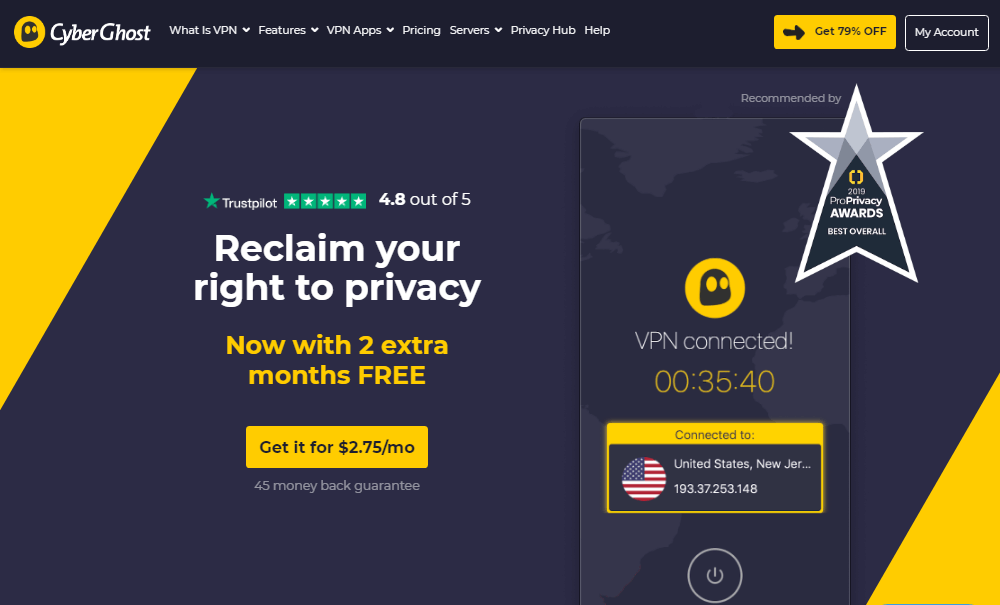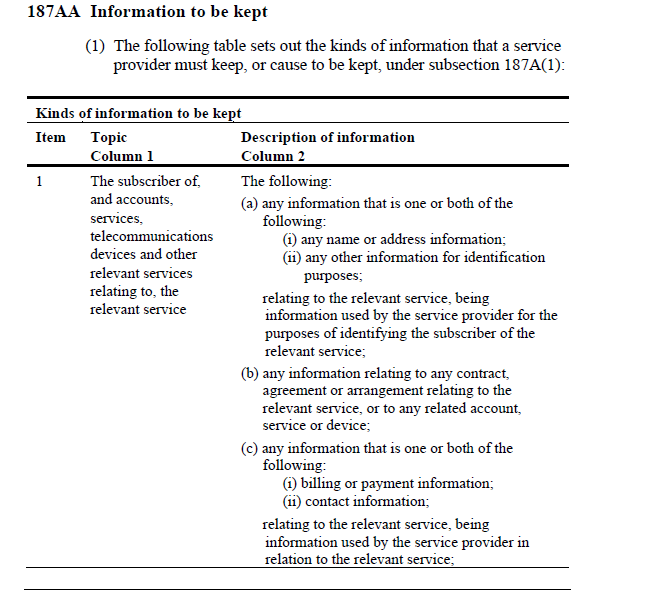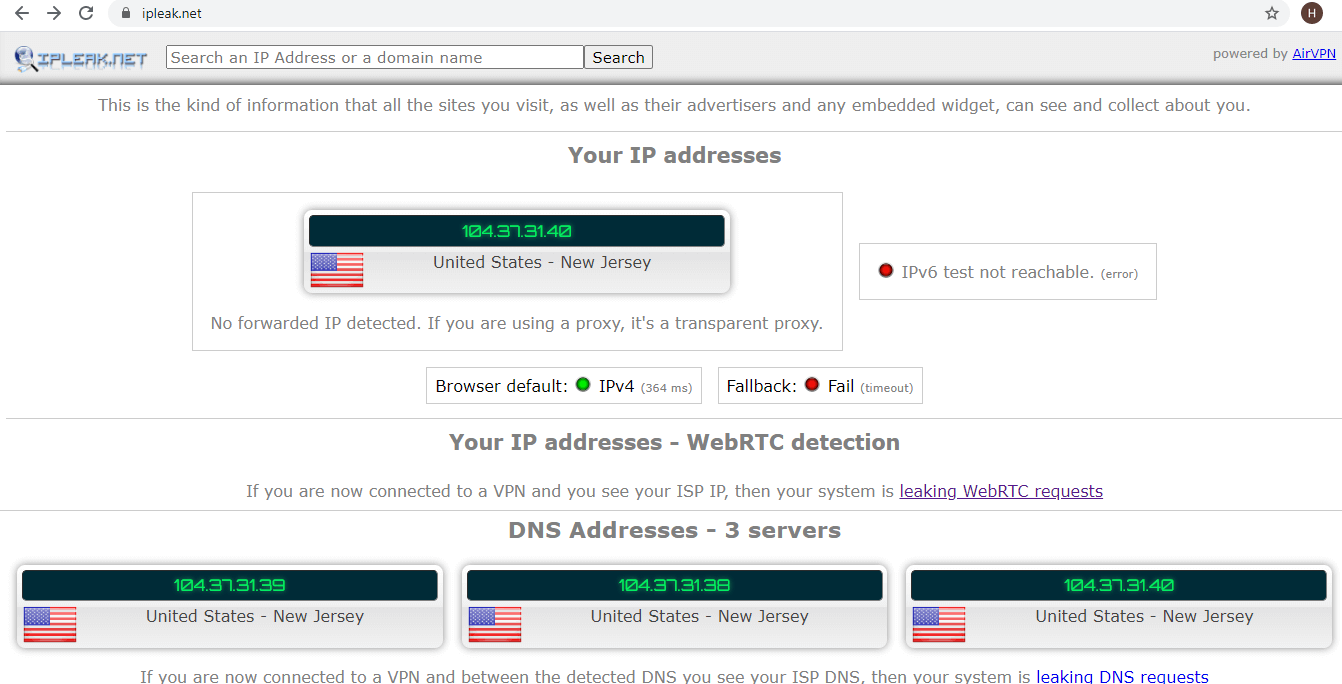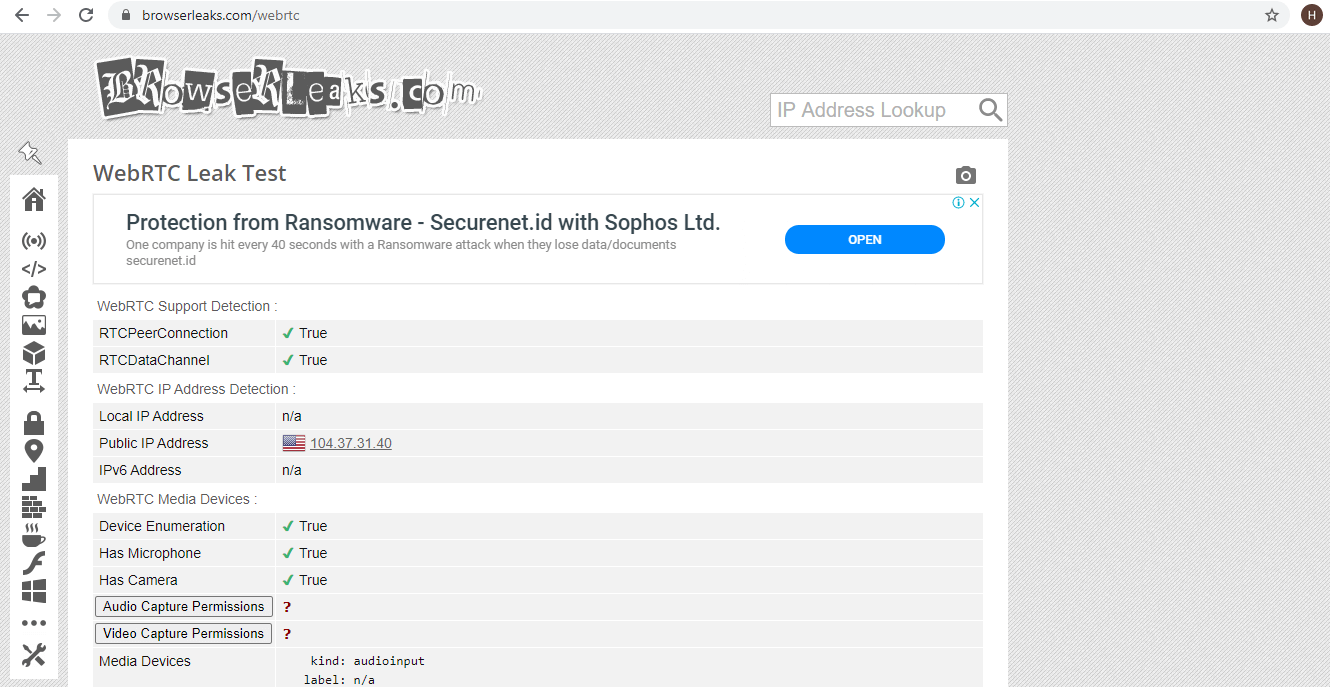What Is A VPN? How Does It Work? (Updated 2022)
Ever since Australia’s Data Retention Bill was first introduced and read in the House of Representatives, VPN technology has been the sole digital solace for internet users in the country.
Today, roughly 0.8 million Australians use a VPN when browsing the web to keep their activities hidden from surveillance actors online.
However, it’s not just the fear of being scrutinized by state-backed watchful eyes that have motivated people to get a VPN; the increasing incidents of identity theft in the country continue to be a strong driving force for them.
Earlier this year, the law enforcing agencies uncovered a massive $11 million fraud ring in NSW and South Australia. At the center of the operation were more than 100 digital document folders, containing compromised personal information of individuals and businesses alike.
While the authorities are yet to confirm how the information was made accessible, it’s a common knowledge that such details are frequently traded over the dark web.
Thus, there is no denying the fact that VPNs are the need of the porous world of internet.
But what actually is a VPN, and how does it even work?
In this guide, I’ll take you through the VPN science and try to answer all the questions that you may have regarding this all-too-important technology.
What is a VPN?
How does a VPN work?
To understand how a VPN works, we’ll have to travel back to the days of the Cold War when the internet was created.
During the Cold War, it was realized that the then-current system of—telephonic— communication wasn’t robust enough for military units to rely on. It was dependent on the functioning of central offices, and as such, if these offices were destroyed during the war, the whole communication system would go kaput. A solution was needed to overcome this limitation. Hence, the internet was created.
Unlike telephones which were dependent on central offices for routing and directing communications, the internet used routers for the purpose. These routers were programmed to automatically build a new communication path every time the previously connected network of routers was destroyed or broken. This allowed communications to remain intact.
While the internet solved the problem of network disruptions, it gave rise to a new set of challenges. Since the data was now going through routers, anyone could listen to the communications by tapping into these routers.
So, even though the internet was superb from a physical standpoint, it lacked on the data security front.
This prompted computer scientists to develop VPN technology.
How VPN works
Once the VPN server verifies your credentials, it establishes the requested connection, forming a tunnel between itself and your device. Any data packets exchanged between your local network and the VPN server network are sent through this tunnel, which prevents sniffers from spying on your online activities. Your actual IP address is also replaced with the VPN server’s IP address, making it almost impossible for anyone to track you.
Beyond that, VPN servers also use encryption, where they encrypt the data packets traveling through the VPN tunnel using advanced tunneling protocols. This renders any sniffed information redundant, in case if the tunnel is ever breached.
What are the different types of tunneling protocols VPNs use to encrypt your web traffic?
The VPN industry mainly leverages four types of tunneling protocols to protect users’ data during communication:
- Point-to-point tunneling protocol (PPTP) – It employs MS-CHAP v2 authentication suite to protect and encrypt users’ data over the web. It is the least reliable tunneling protocol and can be easily cracked. Despite its vulnerabilities though, it is used by many VPN providers for its fast speed and inexpensive deployment. PPTP connections can be easily blocked by firewalls.
- IP security (IPsec) – It is often used in combination with layer 2 tunneling protocol. It is a significant upgrade from PPTP, offering military-grade encryption—albeit at the cost of reduced speed. Like its predecessor, it can be blocked by certain firewalls. It is nice to have a weapon in your online privacy armory.
- Internet Key Exchange version 2 (IKEv2) – It is one of the newest tunneling protocols, ideal for establishing shorter distance communications on mobile devices, particularly Blackberry phones. It is fast, stable, and secure. However, it lacks ease in configuration and isn’t compatible with all systems.
- OpenVPN – It is an open-source protocol and by far the most secure one on this list. It can be used on both UDP and TCP ports and works best for securing long-distance communications. It generally employs AES-256 encryption to keep your data safe; however, you can pair it with other encryption standards too. It can bypass almost all types of firewalls and is the protocol of choice in the VPN industry.
9 Reasons to Use a VPN in 2022
Can you use a VPN to watch US Netflix, Hulu, and other streaming services from Australia?
A trusted VPN can help you overcome the geo-restrictions deployed by premium streaming services such as Netflix and Hulu. Using a VPN, you can watch and enjoy all your favourite shows and movies online, otherwise not available in Australia.
How to set up and use a VPN
You can follow these simple steps to set-up and use a VPN on your desktop or mobile device:
- Subscribe and download the best VPN service on your preferred device (I’ve compiled a list of the top 5 VPNs for Australia, which you can explore here).
- Once you install the app, sign-in to the app.
- Select your desired server from the servers’ list.
- Click connect, and start surfing the internet securely.
Let’s do this practically.
I’m downloading CyberGhost VPN; they offer a 1-day free trial. This is their free trial page:
I click on the “Start your Free Trial” button and the download starts.
The CyberGhost VPN installation is complete. I now sign-in to the app using my account that I have just created.
This is their server list. I connect to a US server. It says “VPN connected!”.
Voila; the set-up is complete, and I can access American Netflix from Australia.
How much does a VPN cost?
VPN services are quite affordable.
8 things to consider before choosing a VPN for Australia
Before subscribing to a VPN service in Australia, you should know a few things. The following are eight crucial factors you must consider at the time of purchasing a VPN:
Do they secure your privacy?
A VPN must protect your privacy by hiding your actual IP address when you first log in, and all the way through until you disconnect the server. However, some VPNs might take a hit while securing your IP address, which means accidentally revealing your actual IP, WebRTC, or DNS information. Secondly, few VPN providers tend to keep logs—these can be your connection logs or your other information—so it is always recommended to use a no-log VPN to ensure maximum privacy.
How many servers do they offer?
An ideal VPN provider should offer a decent number of servers (at least 1000) to connect to. So, if one server fails to accomplish the task, you can connect to the other server and perform the job without any delays.
Where are the servers located?
While it’s obviously important to have a good number of servers to tap into, having those servers located across all the leading countries worldwide is even more critical. This is how you can choose your preferred server from anywhere and easily secure your digital footprints while bypassing regional blocks.
Do they provide advanced tunneling protocols?
OpenVPN is one of the safest tunneling protocols in the market as it uses 256-bit military-grade encryption by default. Thus, you should subscribe to a VPN service that employs all the different advanced tunneling protocols, including OpenVPN. Otherwise, you may be unable to protect your data with the desired level of encryption.
Do they set any data limits?
You should choose a VPN provider that supports unlimited data transfers. Considering how-resource intensive different online activities can be, opting for a service that sets data limits is of no use really.
Do they block ads?
Ads can be intrusive, especially if you are streaming something online. Worse; they can carry malware scripts that may potentially harm your computer. It’s, therefore, important to shop for a VPN service that blocks ads.
Would you be able to use the VPN on multiple devices?
You should select a VPN service that must be compatible with all the leading platforms like Windows, Mac, Android, and iOS. Apart from this, a VPN should also assist routers, and you must be able to use the service on at least five different devices simultaneously, regardless of the operating system.
What is the cost of your potential VPN service?
Pricing is another important factor you should not overlook while selecting a VPN service. Subscribing to an annual pricing plan is almost always preferred over subscribing to a monthly plan, as the former provides significant savings on your purchase. Furthermore, there are VPN providers that offer different kinds of features based on their pricing plans. You may only be able to access these features if you subscribe to their annual pricing plan.
Which are the best VPNs for Australia?
Selecting a VPN that works well in Australia can be a tricky job. For your ease, I’ve shortlisted five VPNs that will help you keep your online identity hidden in the right way while providing you uninterrupted access to local and overseas content. Oh, and they come with genuine money-back guarantees and free trials. The below VPNs are also known as the best VPNs for torrenting.
1) ExpressVPN – All round VPN service
ExpressVPN homepage
ExpressVPN is an all-rounder premium service that offers some amazing features, including network lock (internet kill switch), split tunneling, a strict no-logs policy, 256-bit military-grade encryption, and more. The service hails from the British Virgin Islands, a safe haven for VPN companies.
You can use ExpressVPN for web browsing, bypassing censorship, downloading torrents, playing banned games online, and streaming geo-blocked content. Its MediaStreamer DNS service allows you to watch Hulu and foreign Netflix on your TV system and gaming console. In terms of speed, ExpressVPN offers fast download and upload speeds.
2) PureVPN – Smart VPN Service
PureVPN homepage
PureVPN is a Hong Kong-based VPN service that provides numerous privacy and security features such as internet kill switch, split tunneling, dedicated IP, 256-bit encryption, no-logs, and more. It allows up to 10 multi-logins.
You can use PureVPN’s dedicated streaming mode to watch all your favorite TV shows and movies in HD quality, along with decent connection speeds. Other modes include Security/Privacy for safe online communication, File Sharing for P2P activities, Internet Freedom for bypassing censorship, and Dedicated IP for accessing a dedicated IP connection.
3) NordVPN – Excellent for security and torrenting
NordVPN homepage
NordVPN is another impressive VPN provider that allows you to avail a comprehensive list of features within your budget. The service operates from Panama, a privacy-friendly country. It has 5000+ servers in 58 countries, including more than 250 servers in Australia.
On the security front, you get 256-bit encryption, the latest tunneling protocols, zero-logs, malware and ad blocker (Cybersec), and other features. Likewise, NordVPN provides decent speeds that help you watch media content of famous streaming services like Netflix, BBC iPlayer, and others. It also has 4000+ P2P-optimized servers.
4) Surfshark – An affordable VPN service
Surfshark homepage
Surfshark is another VPN provider like ExpressVPN that hails from the British Virgin Islands (BVI) jurisdiction. The service follows a no-logging policy in the right way and offers attractive privacy features like DNS leak protection, internet Kill switch, Cleanweb, multihop, and others.
Surfshark doesn’t disappoint its users in terms of streaming either, since it offers above-average connection speeds and unblocks a wide range of OTT sites. It also allows P2P activities across all its servers. It has the cheapest 2-year plan on the market.
5) CyberGhost VPN – Feature-packed VPN service
CyberGhost homepage
CyberGhost is a Romania-based VPN service that provides coverage in 80+ countries through 6700+ servers. It offers some nifty privacy features that help you privately browse the web, anywhere, anytime. These features include 256-bit military-grade encryption, multiple tunneling protocols, an internet kill switch, WebRTC leak protection, and so on.
Regarding its unblocking capability, you can use CyberGhost to access the US Netflix media library. Similarly, you can download your favorite torrents through this provider anonymously. Above all, the service does not keep logs and does not abide by any mandatory data retention laws.
More on Australia’s data retention law and VPNs
At the very start of this guide, I mentioned how Australia’s Data Retention Bill—now a law—led the VPN wave in the country. In this section, I’d like to cover this topic in more detail because there is a lot of false information circulating on the web about it.
The data retention law requires telecommunication providers in Australia to monitor and store users’ metadata for two years. In the context of internet services, this includes the user’s IP address, the time of connecting and disconnecting to the internet, the volume of data transferred, and details about the device used to surf the web.
A person (a service provider ) who operates a service to which this Part applies (a relevant service ) must keep, or cause to be kept, in accordance with section 187BA and for the period specified in section 187C: (a) information of a kind specified in or under section 187AA; or (b) documents containing information of that kind; relating to any communication carried by means of the service.
A cropped snippet of section 187AA is mentioned in the excerpt above. It details the information ISPs and other telecommunication service providers in Australia are required to store:
What does this imply?
Contrary to popular opinion, VPNs do not help you navigate Australia’s data retention laws. Even if you use a VPN, your internet provider can still know your actual IP address. They can still login when you connect and disconnect from the internet. They can still know how much data you have transferred on the network. And they can still identify the device you use to connect to the internet.
A matter of fact is, even though a VPN keeps you anonymous from the outside world, it does not hide your identity from your internet service provider. After all, you must rely on your ISP’s pipes to send and receive the traffic from the VPN server.
However—and this is where the real benefit of a VPN kicks in—if you’re using a VPN, your internet provider won’t be able to monitor the actual content of your web traffic.
Let’s say you are streaming US Netflix on a VPN from Australia. In this case, your ISP can track the duration of your activity on the internet, but they can’t track the activity itself.
So, a VPN essentially stops your ISP from overstepping its limits defined under the data retention laws and covertly spying on your online activity.
Is using a VPN legal in Australia?
You might wonder, given that the Australian government requires telecommunication service providers to keep a log of the metadata of users’ online activities, whether using a VPN can get you in any trouble with the lawmakers?
Limitations of VPN – What does a VPN do not do?
A VPN does a lot of things, from successfully hiding your IP address and location, to protecting your data as it travels through the VPN tunnel. However, anything that lies outside the VPN tunnel remains unprotected and beyond the scope of a VPN to handle. This means a VPN won’t secure your home internet connection. You’ll need to install antivirus and anti-malware software to secure your system and home network.
Can a VPN make my internet connection faster?
A VPN cannot make your internet connection faster. The speed of your internet connection limits the speed of a VPN connection. If you’re experiencing slow internet, then that’s an issue you’ll have to discuss with your ISP.
4 reasons not to consider a free VPN service as your privacy partner
Anything that’s for ‘free’ turns our head – and free VPNs are no exception. However, these free VPNs are not quite as reliable as you might think.
For starters, 100% free VPNs often log your information, and most of the time, they don’t even tell you about it.
In two independent investigations conducted by Top10VPN, the company found that more than 70% of free VPN apps available for download on the Apple Store and Play Store violated data-sharing regulations and lacked transparency in their logging practices. Some apps were even found to sell customer data to the Chinese government.
This means, every time you connect to the internet using one of those free VPNs, your web privacy is being compromised, which defeats the purpose of using a VPN altogether.
Secondly, free VPNs are known as malware carriers.
A CISRO study of 283 Android VPNs found that over a hundred free apps showed signs of malware infection.
Furthermore, it’s not just the privacy and safety concerns that free VPNs have a terrible reputation for. They also have serious performance constraints, making them more or less ineffective for accomplishing any meaningful online task.
For example, I’m yet to come across a free VPN service that consistently unblocks Netflix, Hulu, HBO Now, YouTube TV, or other blue-chip streaming sites.
Then, a fair few free VPNs throttle your bandwidth and seriously hamper your online activities.
Still, if you want to use a free VPN for Australia, you can occasionally do so for trivial tasks, such as accessing a blocked site back home or when browsing the internet on public Wi-Fi.
3 ways to detect a leaky VPN
In this last section of our guide, I’ll discuss how you can test a VPN to ensure it performs the tasks without leaking any of your information. Knowing this information is critical because you want to have full confidence in the service you’re using.
We are interested in three types of VPN leak tests:
- IP leak test
- DNS leak test
- WebRTC leak test
IP leak test
An IP leak test checks for potential IP address leak problems. You want to use a VPN that does not leak your real IP address to the outside world.
DNS leak test
A DNS leak test checks for potential DNS request leak problems. If your DNS requests are leaked, it can expose the IP address (and location) of your ISP, as well as your browsing history.
WebRTC leak test
A WebRTC leak test checks for potential IP leaks via WebRTC APIs. Browser vulnerabilities essentially cause these leak problems. You can stop WebRTC leaks by disabling or blocking relevant APIs in your browser.
There are many different tools available online which you can use to conduct these tests. I prefer using ipleak.net for IP and DNS leak tests and browserleaks.com/webrtc for WebRTC leak test.
Here are the results of the leak tests I performed on ExpressVPN while being connected to its New Jersey server:
No IP or DNS leaks found
No WebRTC leaks found
As you can see, the tools could not detect my actual IP address or my home Australian server, making ExpressVPN a leak-proof VPN service. You can run similar tests for any VPN of your choice.
Final Words
In this modern internet era, VPN technology has become the need of the hour to secure your online footprints, bypass identity theft, avoid snooping, and unblock geo-restrictions from ISPs and governments, all at once. It is highly recommended to use a VPN when surfing the web.