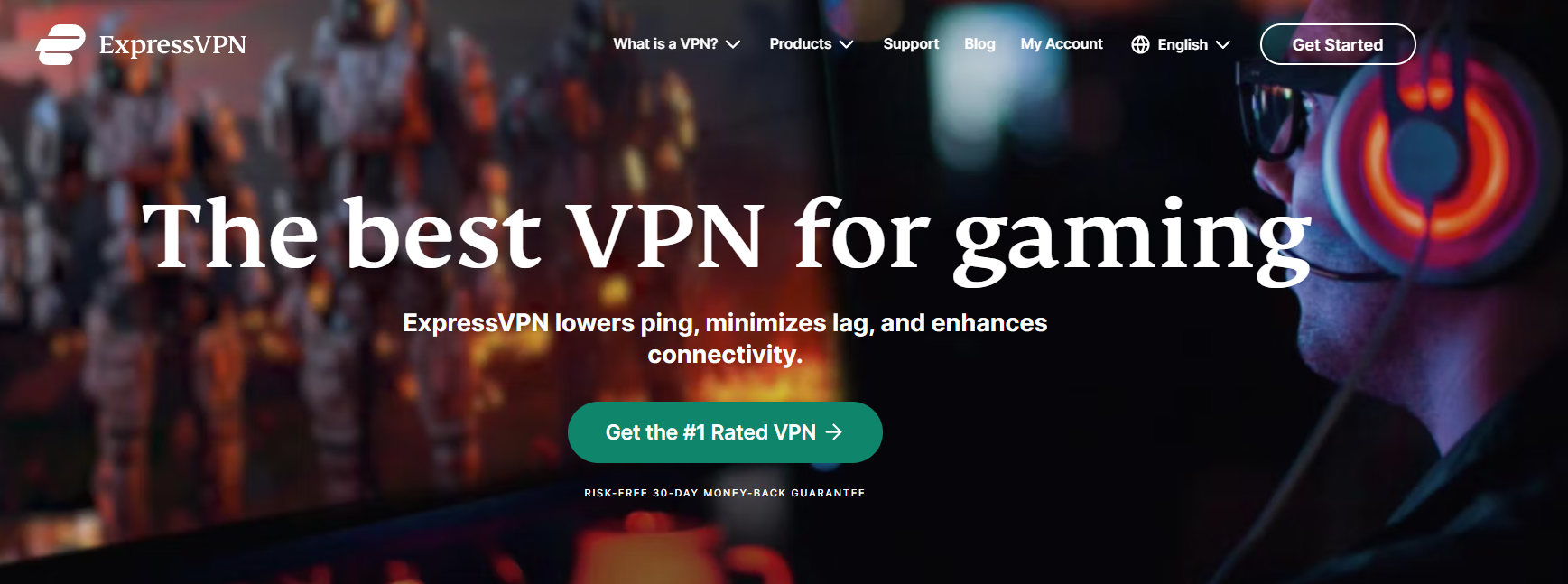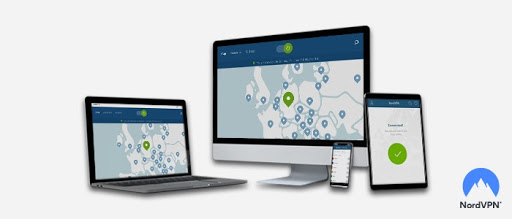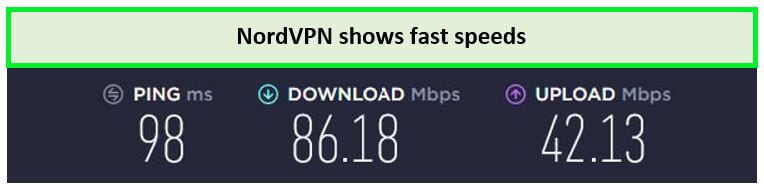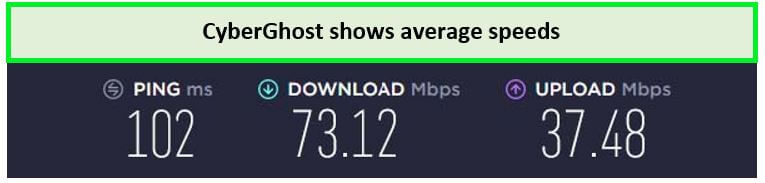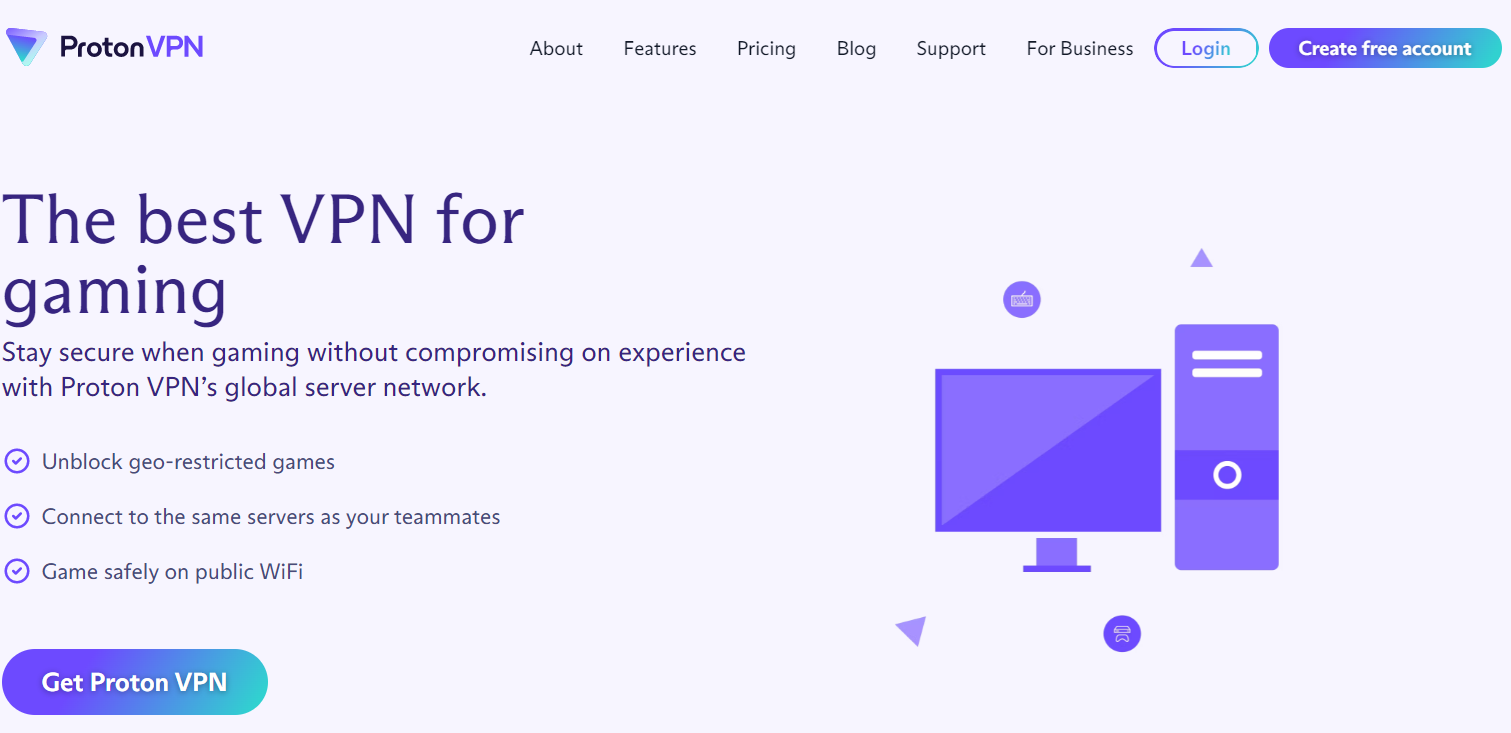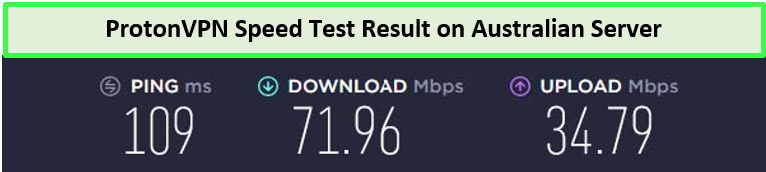The Best VPN For Gaming In Australia In 2024 [Based On 175+ Tests]
Are you trying to figure out which VPN is best for gaming in Australia? If so, this article is for you.
The best VPN for gaming is the one through which we can avoid DDoS attacks, high ping, bandwidth throttling, geo-blocking and change of the server with one click! Guess what all these features are offered by ExpressVPN.
We have listed all the best VPNs for gaming which makes it possible to access all games like Blade & Soul, League of Legends, and PUBG in Australia. From that list you can choose a VPN of your choice which suits you the best.
Gamers in Australia aren’t always served well. Not only are they subject to throttling, but the Classification Board also keeps handing out bans left and right. But you can access banned games, avoid DDoS attacks, and bypass bandwidth throttling with the best VPN for gaming.
Finding a reliable gaming VPN isn’t relatively easy. You’ll require to find a service that doesn’t ruin your speed or jack up your latency. But instead of letting you test and choose the best option, we decided to do it for you.
So, let’s dig into the depth of best VPNs in Australia for gaming in 2024.
The Best VPN for Gaming in 2024 – Quick Summary
Our 175+ test results showed that these are the five best VPNs for gaming in Australia in 2024:
- ExpressVPN – Best VPN for Gaming in Australia that Helps you be Secure from DDoS Attacks. 3000+ servers in 105 countries, including multiple in 5 Australian locations | Delivers an average download speed of 89.42 Mbps on a 100 Mbps connection |Equips a MediaStreamer feature for gaming consoles that do not offer native VPN support |Offers a 30-day money-back guarantee.
- Surfshark – Cheapest VPN that Helps you Beat ISP-Induced Throttling. 3200+ servers in 100+ countries, including 91 servers in 5 Australian locations. Delivers an average download speed of 86.48 Mbps on a 100 Mbps connection. Equips unlimited multi-logins so you can enjoy online games on multiple devices. Offers a 30-day money-back guarantee.
- NordVPN – Server Hopping made Easier with Extensive Server Network. Offers 6000+ ultra-fast servers in 61 countries, including 190+ servers in 5 Australian locations. Delivers an average download speed of 86.18 Mbps on a 100 Mbps connection. Equips obfuscation technology to bypass school/workplace firewalls and enjoy gaming safely. Offers a 30-day money-back guarantee.
- CyberGhost – Reliable gaming VPN with Super speed. 7900 servers in 100+ countries, including various servers in 190+ Australian locations, | Delivers an average download speed of 73.12 Mbps on a 100 Mbps connection|Equips OpenVPN protocol with complete protection and fast speeds while gaming| 45-day money-back guarantee.
- ProtonVPN – Safe, secure, and speedy VPN. Comes with 1800+ servers in 63+ countries, including various servers in 3 Australian locations |Delivers an average download speed of 71.96 Mbps on a 100 Mbps connection|Equips advanced split tunneling for users to enjoy a VPN connection on your gaming app and the normal internet traffic on the rest| 30-day money-back guarantee.
What Makes the Best Gaming VPN?
Speed is the most important factor if you plan to use your selected service as a gaming VPN, but privacy shouldn’t also be sacrificed. ExpressVPN is currently the top gaming VPN due to its fast speeds, minimal ping times, strong privacy features, and user-friendly apps for all platforms. That is an effective combo.
Making sure your VPN has a big network if you wish to play on several regional servers or access geo-restricted games. Here ExpressVPN have over 3,000 servers spread across 94 countries and it’s great router app. Moreover, you can avoid throttling on your PlayStation, Xbox, Switch, or any other device you connect with the internet.
We’ve mentioned few characteristics to check for in a VPN before purchasing:
- Number of US Servers
- Connection Speeds and Bandwidth
- Privacy Policies
- Unblocking Capabilities
- Security Protocols
- User-friendliness
- Value for Money
- Money-Back Guarantee
- Customer Support
Below we have discussed more about not just ExpressVPN but other best gaming VPN in the market, so that you could evaluate and decide which is the best fit for you.
5 Best VPNs for Gaming in Australia – Full Analysis (2024 Updated)
Finding the right VPN solution for gaming can be a bit tricky. We analyzed 50+ VPN services and conducted 175+ tests before shortlisting the five top-performing VPNs that satisfied our criteria for the best gaming VPN to the maximum.
Every time we unboxed a VPN service for testing, we specifically looked at its server fleet size and locations, tunneling protocols, available device support, and speed performance.
Below are our five best-handpicked VPNs for gamers in Australia, thoroughly tested:
1. ExpressVPN – Best VPN for Gaming in Australia that Helps you to be Secure from DDoS Attacks
ExpressVPN is the best VPN service for gamers in Australia. Why? Because it is incredibly fast. It’s the fastest VPN for gaming in our books. We tested its USA – New York server.
On this server, you get download speeds of up to 89.42 Mbps on a baseline of 100 Mbps and virtually undeterred ping rates.
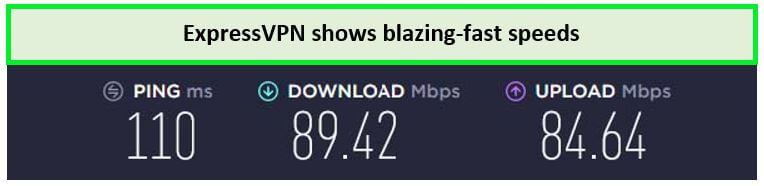
We got fast speeds on its USA – New York server while gaming.
Server Coverage
ExpressVPN offers 3000+ servers in 105 countries. Out of these, multiple servers are present in 4 locations in Australia, Sydney, Brisbane, Melbourne, and Perth. Therefore, connecting to any of these Australian servers would result in zero worries about latency during the local matches.
All ExpressVPN servers are RAM-operated. This means your data isn’t stored on the server deck and is wiped every time the machines are rebooted. This mitigates on-site data theft risks.
Regarding gaming, ExpressVPN helps unblock and access exclusive regional games. You can connect to any of its servers and use them for problem-free downloading and bypassing geo-blocks of multiple games like Minecraft, Dota 2, PUBG, and League of Legends.
However, its actual forte lies in providing you with high speed and relatively low ping.
Security Protocols
Operating from the British Virgin Islands, ExpressVPN offers multiple tunneling protocols, including PPTP, L2TP, IKEv2, and OpenVPN. In addition, its Lightway tunneling protocol (built on the WireGuard blueprint) protects you from the more serious DDoS attacks and keeps all bandwidth throttling issues at bay.
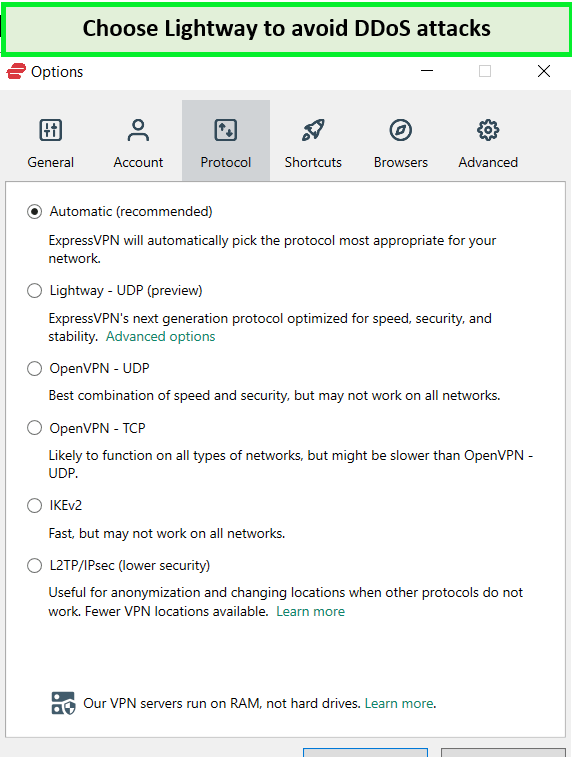
You can also select any other protocol as per your needs.
Furthermore, it is also equipped with an effective kill switch, 256-bit encryption, DNS leak protection, no logs, and more to unblock restricted games while anonymous.
Device Compatibility
ExpressVPN is excellent with its device support too. The service offers impressive intuitive apps for iOS and Android. It’s super-easy to set up on a PC, and you can find step-by-step online guides to get its connection on Xbox and PlayStation.
It also comes with an exclusive MediaStreamer feature that allows users to stay secure even on devices that do not offer native VPN support, like gaming consoles, and switch between multiple locations to access geo-blocked games.
You can also use the VPN on many other devices, such as Nintendo Switch, Android TV, Smart TV, Apple TV, NVIDIA Shield TV, FireStick, and more. The service allows up to five simultaneous connections.
Pricing
You can get ExpressVPN for AU$10.35/mo (US$ 6.67/mo) - Save up to 49% with exclusive 1-year plans + 3 months free. That’s a little expensive but worth the money.
Pros and Cons of ExpressVPN
- Unblock and access exclusive regional games
- Incredibly fast
- MediaStreamer feature for gaming consoles
- Super-easy to set up
- Multiple tunneling protocols
- A little expensive
2. Surfshark – Cheapest VPN that Helps You Beat ISP-Induced Throttling
Surfshark costs AU$3.86/mo (US$ 2.49/mo) - Save up to 77% with exclusive 2-year plan + 30-day money-back guarantee only, making it the cheapest VPN for gaming on the market. You can also use Surfshark to buy games at a discount.
Server Coverage
You can rely on its 3200+ servers to not slow down your Wi-Fi speeds. Its server network is spread across 65 countries, of which 91 servers are available in 5 Australian cities, present in Brisbane, Perth, Melbourne, Sydney, and Adelaide.
The comprehensive server coverage allows you to enjoy exclusive gaming content (like unique character skins, DLC, pre-order bonus packages, etc.), otherwise only available in selected regions. In addition, all Surfshark servers come with a default Camouflage Mode that makes your traffic invisible to your ISP.
Security Protocols
Based in the British Virgin Islands, Surfshark provides different nifty tools to beat ISP-induced throttling and other artificially-created network issues. Its various tunneling protocols include ShadowSocks, IKEv2, and OpenVPN.
You also get WireGuard, which protects your connection from DDoS attacks by completely masking your IP address.
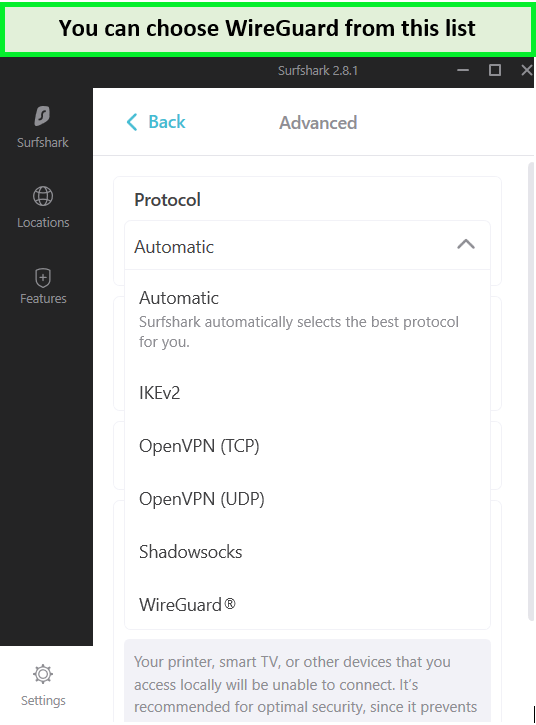
Surfshark’s WireGuard is fast and secure for gaming.
Surfshark’s apps also have neat security features, including an optional kill switch that disables your internet connection if your VPN drops. In addition, its Whitelister feature allows you to bypass the strict blocks of certain games. It further offers a no-logging policy, which is quite reliable.
Speed
Previously, Surfshark hasn’t been as fast as NordVPN and ExpressVPN, but when we finally tested it this time, Surfshark’s speeds easily topped both VPN services.
It clocks an average download speed of 86.48 Mbps on a 100 Mbps connection. That’s a deviation of almost 14%, which isn’t bad at all. Surfshark also ensures you never face any connectivity issues, either locally or internationally.
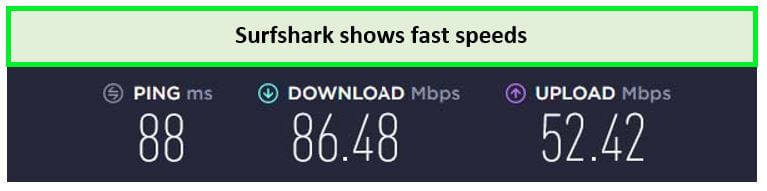
We tested its USA – Atlanta server and found fast speeds while playing games.
Device Compatibility
Regarding the device support, you get unlimited simultaneous logins for many devices, including PlayStation 4, Xbox One, FireStick, and Nintendo Switch.
Surfshark offers guides on setting up the service on a router with IKEv2 and OpenVPN. This is great for gaming consoles that do not directly support VPN apps.
The provider also offers user-friendly apps for operating systems like Windows, Mac, Linux, iOS, and Android using your mobile or PC.
Pros and Cons of Surfshark
- Unlimited multi-logins
- No-logging policy
- Wide server coverage
- Whitelister feature to bypass the strict blocks of certain games
- Cheapest VPN for gaming
- Mac client doesn’t have the Whitelister feature
3. NordVPN – Server Hopping made Easier with Extensive Server Network
NordVPN is an excellent VPN for server hopping and accessing geo-restricted games online.
Server Coverage
It has a large server park of 6000+ ultra-fast servers , spread across 61 countries. In addition, Australian gamers are ecstatic that the VPN offers 190+ city-level servers in 5 Australian cities, present in Brisbane, Perth, Melbourne, Sydney, and Adelaide.
Connecting to any of these servers would allow you to circumvent region-based geo-locking and play games with your friends overseas.
Speed
The NordLynx protocol also ensures excellent speed for your gaming downloads and gameplay. We picked NordVPN’s USA – Miami server that clocked an average download speed of 86.18 Mbps on a 100 Mbps connection, returning a drop of almost 15%.
This means that if you’re about to have an intense gaming competition of PUBG or Fortnite that require blazing-fast speeds, then NordVPN is a great choice to watch Disney+ outside Australia
Security Protocols
One thing that we like about NordVPN is its obfuscation feature. The feature gives you access to specially-optimized servers that let you play games such as Fortnite and League of Legends on highly-restricted networks.
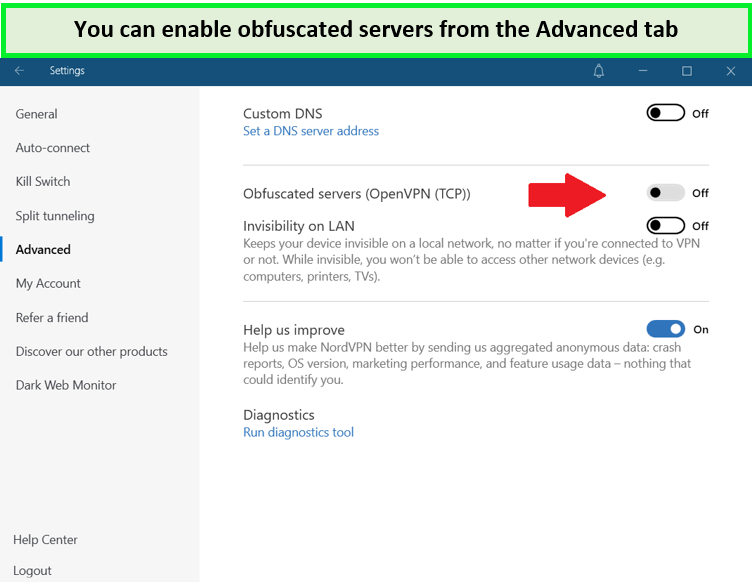
Once you enable it, you’ll find an obfuscated servers tab on the main screen.
This helps if you are trying to have some fun from your office or college, where gaming traffic is usually blocked. Unfortunately, there are no obfuscated servers for Australia, but you can use Singapore or Japanese servers for your gaming fix.
It offers various tunneling protocols, including OpenVPN, IKEv2, and L2TP. Like Surfshark, NordVPN also provides throttling and DDoS protection. If security is what you prioritize, then NordVPN offers a transparent privacy policy that’s been tested by independent auditing firms.
Device Compatibility
Regarding device support, NordVPN offers stable apps for various devices, so there’s no going back and forth. It works with Xbox One, PlayStation 4, Nintendo Switch, Apple TV, Android TV, and Smart TVs. In addition, you can connect up to six devices simultaneously.
However, NordVPN doesn’t offer a dedicated router app, making the setup slightly triInstead, you. You can find various guides on setting up the service on a router through the IKEv2 and OpenVPN protocols. So, if you own a gaming console, your path is relatively easy.
NordVPN also offers apps for operating systems like Windows, macOS, Android, iOS, and Linux that are great for gaming.
Pricing
It costs AU$6.19/mo (US$ 3.99/mo) - Save up to 63% with exclusive 2-year plan + 3 months free for a friend and comes with a 30-day money-back guarantee.
NordVPN also offers a VPN free trial for seven days on iOS and Android, so you can play games online on your smartphone and judge the VPN’s performance within the week.
Pros and Cons of NordVPN
- NordLynx protocol to ensure excellent speed
- No-logging policy
- Largest server network
- 7-day free trial on iOS and Android
- Stable apps for various devices,
- It doesn’t offer a dedicated router app
4. CyberGhost – Reliable Gaming VPN with Super Speed
CyberGhost is one of the reliable VPNs for gaming. Using bank-grade encryption protocols, this trusted VPN provider protects your Xbox, PlayStation, PC, and other gaming devices in Australia.
Server Coverage
CyberGhost has about 7900 servers in 100+ countries with 80 optimized P2P servers. This makes him one of the providers with the largest fleet. In this regard, the service is in the same space as NordVPN or PureVPN.
Perhaps the most impressive thing about CyberGhost is its innovative user interface. For example, the server list is organized into categories (Favorites, Dedicated IPs, NoSpy Servers, Servers for Streaming, Gaming, and Torrenting).
Speed
Like Surfshark, the VPN also has WireGuard protocol, making your gaming experience super-fast and efficient in Australia. In addition, the ping and download speeds on these servers are pretty good, although not as impressive as other VPNs on this list.
On the USA – Chicago server, we got an average download speed of 73.12 Mbps on a 100 Mbps connection.
Security features
CyberGhost does a decent job on the gameplay front as well. It provides the OpenVPN protocol to hide your gaming traffic from your ISP. This prevents them from throttling your bandwidth.
Furthermore, OpenVPN also helps hide your IP address, preventing other gamers from targeting your network with a DDoS. As for security, CyberGhost uses military-grade AES 245-bit encryption, a reliable kill switch, IPv6, and DNS leak protection.
Moreover, it also comes with a split tunneling feature. This feature is excellent for playing mobile games and wanting to use a VPN connection on the gaming app only.
Device Compatibility
It comes specially designed, easy-to-use app for different platforms, including Windows, Mac, Android, iOS, and Linux. In addition, support for multiple gaming consoles like the Xbox series, Nintendo, PS3, and PS4 are also provided.
Moreover, gamers can pre-configured VPN on a router as an alternative to securing their online identities in Australia. The provider allows up to seven simultaneous connections.
Pricing
You can get this VPN at the cost of only AU$ 3.15/mo (US$ 2.03/mo) - Save up to 84% with exclusive 2-year plans + 4 months free, which comes with a 45-day money-back guarantee.
Pros and Cons of CyberGhost
- Dedicated gaming servers
- 45 days money back guarantee
- User-friendly VPN for gaming
- Seven simultaneous connections
- Average speed
- No independent audit
5. ProtonVPN – Safe, Secure, and Speedy VPN
ProtonVPN is the best free VPN for gaming since it offers unlimited bandwidth to enjoy gaming without restrictions.
Servers Coverage
PIA operates 1800+ servers in 64 countries, including 3 in Australian locations. You can also watch US Netflix, unlock Voot, and stream Sky Sports in Australia.
When you log in to ProtonVPN, you see a Quick Connect tab which automatically connects you to the fastest, nearby server. Or you can select a specific server based on location, server load, or special features (such as Secure Core or P2P).
Speed
Fortunately, ProtonVPN offers excellent download speeds, too. We ran a speed test when connected to the Australia server. There has been a significant increase in ping and a significant drop in download and upload However, it. It gave us a download speed of 71.96 Mbps and an upload speed of 34.79 Mbps.
Security Features
ProtonVPN prides itself on offering robust privacy. It offers features like a kill switch that cuts out your internet connection in case your VPN connection drops.
Its WireGuard protocol does a solid job of keeping your IP address private on gaming servers so that your competitors can’t direct a DDoS attack against you and bring your speed down. It also offers a no-logging policy to protect your data from being recorded.
Device Compatibility
The VPN is truly special for gamers in its easy-to-use app. ProtonVPN supports up to ten multi-logins and is also compatible with Windows, Mac, Linux, Android, and iOS.
Pricing
It costs $4.99/mo with a 30-day money-back guarantee. In addition, ProtonVPN offers a 7-day free trial with no credit card for desktop and mobile users.
Pros and Cons of ProtonVPN
- Free Version with servers in the USA, Japan, and the Netherlands
- User-friendly VPN for gaming
- Ten simultaneous connections
- Poor speed
- High charges of the Premium Plan
- Customer support service is not up to the mark
Best VPNs for Gaming – Comparison table
| VPN Service | ExpressVPN | Surfshark | NordVPN | CyberGhost | ProtonVPN |
| Server Network | 3000+ servers | 3200+ servers | 6000+ ultra-fast servers | 7900 servers | 1800+ servers |
| Features | Bandwidth throttling and DDoS protection with Lightway protocol | DDoS protection with Camouflage mode and WireGuard protocol | DDoS protection with NordLynx protocol, obfuscation feature | WireGuard and OpenVPN | Advanced split tunneling and OpenVPN |
| Multi-Logins | Five Devices | Unlimited Devices | Six Devices | Seven Devices | Ten Devices |
| Price | AU$ 10.35/mo (US$ 6.67/mo) - Save up to 49% with exclusive 1-year plans + 3 months free | AU$ 3.86/mo (US$ 2.49/mo) - Save up to 77% with exclusive 2-year plan + 30-day money-back guarantee | AU$ 6.19/mo (US$ 3.99/mo) - Save up to 63% with exclusive 2-year plan + 3 months free for a friend | AU$ 3.15/mo (US$ 2.03/mo) - Save up to 84% with exclusive 2-year plans + 4 months free | $4.99/mo |
| Money-back Guarantee | 30 Days | 30 days | 30 Days | 45 Days | 30 Days |
| Device Compatibility | Nintendo Switch, Smart TV, Apple TV, NVIDIA Shield TV, FireStick, and more | PlayStation 4, Xbox One, FireStick, and Nintendo Switch. | Xbox One, PlayStation 4, Nintendo Switch, Apple TV, and Smart TV | Xbox, PlayStation, Windows, Android, Wi-Fi routers | Android, Linux, Windows, iOS, Mac, Android TV |
| More Info | ExpressVPN Review | Surfshark Review | NordVPN Review | CyberGhost Review | ProtonVPN Review |
Best Gaming VPNs – FAQs
Why do I need a gaming VPN?
Is it legal to use a VPN for gaming?
Will a VPN increase my ping?
Which VPN is best for playing PUBG in Australia?
What should a gaming VPN have?
Can I use a free VPN for gaming?
Conclusion
That’s all, folks! This ends our guide to the best gaming VPNs in Australia to enjoy Blade & Soul, League of Legends, and PUBG.
According to us, the best VPN for online gaming should offer impressive connection speeds so you get speeds as close to your actual base speed. It should also back its speedy service with robust privacy features so you stay secure from DDoS attacks.
As a quick recap, we highly recommend ExpressVPN for gaming since it’s the best all-rounder service we could come across. We hope you found our guide useful. If you have any questions, please jot them down in the comments. Cheers!