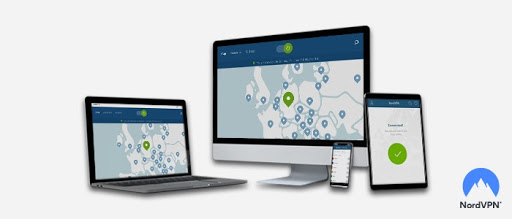Best iPhone VPN Apps in 2022 – Safe, Fast, and Support Netflix!
What is the best VPN to use on iOS?
Based on our extensive study and 200+ test results, ExpressVPN ranks as the best iPhone VPN app in 2022. It provides 3000+ servers for connection, strong encryption, fast download speeds (upwards of 50 Mbps), convenient integration with Shortcuts, solid streaming support (unblocks 20+ regional Netflix libraries), and a robust P2P-coverage. Compatible with iOS 10.0 or later, you can get ExpressVPN for AU$10.21/mo (US$ 6.67/mo) - Save up to 49% with exclusive 1-year plans + 3 months free. Want to check out our complete list of recommendations with fully tested specs? Jump to the Best iPhone VPN apps in April 2022 – Full Analysis section.
Your iPhone comes equipped with pretty much all the essential (and advanced) features needed to keep you safe from viruses, ransomware, Trojans, and other malicious software. But those are not the only threats you need protection against when you’re browsing the web.
The moment you connect to the internet with your iPhone, you make yourself visible to the outside world. Anyone with a wee bit of knowledge of how the web works can track your actual location and see all the data leaving your iPhone. You might not know this, but even your ISP can eavesdrop on your communications if they want to.
Unfortunately, your iPhone can’t handle this type of menace. It has got no features that would secure your data from prying eyes, or worse, those man-in-the-middle attacks that are far too common on public Wi-Fi networks. That’s where only the best VPN for iPhone can help you.
An iPhone VPN encrypts your data just before it exits your device, ensuring it isn’t visible to anyone. Furthermore, a VPN for iPhone can also help you spoof your location and access geo-restricted content in other countries.
You can also watch foreign Netflix and download torrent files anonymously using a VPN app for iPhone.
So what are the iPhone VPN apps you can trust in April 2022?
Top iPhone VPN Apps – Quick Summary
- ExpressVPN – Best VPN for iPhone. Get rapid download and upload speeds with minimal drops, 3000+ RAM-operated servers for maximum privacy, streaming pass in 20+ Netflix regions, five simultaneous connections, and wide OS support. Could do with more specialized features. Compatible with iOS 10.0 or later.
- Surfshark – Bargain iPhone VPN app. Costs AU$3.81/mo (US$ 2.49/mo) - Save up to 77% with exclusive 2-year plan + 30-day money-back guarantee only but provides top-notch service. Watch your favourite shows and movies from around the world on the go, beat The Great Fire Wall, connect an unlimited number of devices simultaneously, and download torrents safely. Should finally look into getting an audit. Compatible with iOS 10.3.3 or later.
- NordVPN – Top-notch iPhone VPN. Enjoy bullet-proof security, access to 300+ streaming platforms, fast and anonymous torrenting, up to six multi-logins, and some unusual privacy features. Needs to improve the design of the app. Comes with a 30-day money-back guarantee. Compatible with iOS 11.0 or later.
- PureVPN – No-nonsense VPN for iPhone. Trusted privacy policy, clean interface, 6500+ servers in 140 countries, supports torrenting and streaming, and allows up to ten simultaneous connections. Not the best regarding stability and a little speed front optimization could help. Compatible with iOS 11.0 or later.
The four best iPhone VPN services in 2022 – Full analysis
We evaluated a set of over 70 VPN services for iPhone, performing 200+ tests in the process. Our findings led us to the following four apps that impressed us the most regarding privacy, security, network coverage, speed, streaming support, and best torrenting ability. All four of these services provide a minimum 30-day money-back guarantee. We intentionally included this condition in our criteria so that if you needed to test these VPNs on your iPhone, you could do so risk-free.
1) ExpressVPN – The best VPN for iPhone overall
Operating from the British Virgin Islands, ExpressVPN is the fastest VPN for iPhone (we’ve tested so far) and a close runner-up to NordVPN. It supports up to five multi-logins and is compatible with all iPhone devices, running iOS 10.0 or later.
ExpressVPN is built to perform. That’s the best way we can describe it. It can do anything and everything. Whether you want to watch Netflix, download torrents, or access content in high censorship countries, ExpressVPN can handle it all.
We tried unblocking different streaming platforms through ExpressVPN and were successful with most of our attempts. The service worked flawlessly with Hulu, HBO Max, HBO Now, YouTube TV, BBC iPlayer, Disney+, Hotstar, and 20+ Netflix libraries from Australia. We also streamed a few local services, including Binge, Hayu, and Foxtel GO.
Our torrenting experience was also quite good. We used iTransmission for this purpose, which worked great with the VPN app. To give you an idea, our baseline speed was 62.4 Mbps before connecting to ExpressVPN. After connection, the speed-o-meter recorded 54.3 Mbps. From our extensive experience, that’s quite rapid. You normally don’t get such high speeds with VPNs.
We made an adventurous attempt to jump over The Great Fire Wall too. No surprises, the VPN service passed the test with flying colors, yet again.
ExpressVPN has a clean interface for iPhone, making it really easy to use. NordVPN takes note. The protocol options are quite good, consisting of OpenVPN and IKEv2. Unfortunately, there is no WireGuard option for iOS.
You get 3000+ servers in 94 countries. All servers are RAM-operated, which is excellent from a privacy standpoint. Furthermore, the company doesn’t keep any activity logs either, reinforcing ExpressVPN’s reputation as a secure and private VPN service.
However, there are a couple of things that we felt should have been there. For example, the app doesn’t offer an ad blocker. We contacted customer service to get more details and they admitted their shortcoming. However, they also said that their team is looking into it and might introduce it shortly.
Another important feature missing is the kill switch, which we found really strange. For an iPhone VPN that prides itself on being an all-around VPN service, it’s disappointing to see that it doesn’t have such a basic and essential feature. That said, you do get a kill switch on other platforms.
Despite these two shortcomings, we found ExpressVPN to be the best iPhone VPN out there overall. ExpressVPN offers three pricing plans to users: 1-month plan, 6-month plan, and 1-year + 3 free months plan. We prefer the latter because it saves you up to 49%. You can get the 1-year + 3 free months plan for AU$10.21/mo (US$ 6.67/mo) - Save up to 49% with exclusive 1-year plans + 3 months free.
2) Surfshark – Cheapest VPN for iPhone
Surfshark is another excellent option if you’re looking for a plug-and-play VPN app for your iPhone. It offers strong security, cool privacy features, and decent support for Netflix and torrenting – all at a bargain price of AU$3.81/mo (US$ 2.49/mo) - Save up to 77% with exclusive 2-year plan + 30-day money-back guarantee. This makes Surfshark the cheapest iPhone VPN on our books. You can use Surfshark on any iPhone device, running iOS 10.3.3 or later.
Like ExpressVPN, Surfshark is also based in the British Virgin Islands and operates 3200+ servers in 62 countries. The company has only recently upgraded its server park, which was previously sized at 1700 servers.
Again, all server units are RAM-powered, meaning no data is stored on them. In addition, you get a strict no-activity log policy, which further reinforces privacy protection. One thing we must mention here, though, we are only stating what the company claims on its website. Unlike other iPhone VPN providers on this list, Surfshark is yet to commission an independent privacy audit of its services. This is one main criticism that we have of Surfshark, and we hope the company can address it soon.
On the protocols side, you get the choice of OpenVPN and IKEv2. Surfshark also provides an in-built ad-blocker and a VPN kill switch.
In terms of special features, you have Multi-hop, Camouflage, and NoBorders mode. Multi-hop acts like a double VPN, where your traffic is passed through multiple servers before it’s routed to its actual destination. Camouflage makes your VPN invisible to your ISP (and is enabled by default on all Surfshark servers). NoBorders helps you bypass government firewalls in restrictive regions.
One of the biggest selling points of Surfshark is its unlimited multi-login support. You can connect as many devices as you want without bandwidth or download limitations. The only VPN service we know of which offers this feature is Windscribe.
Surfshark does a pretty decent job at streaming too. In fifteen regions, it unblocks Hulu, HBO Now, HBO Max, YouTube TV, BBC iPlayer, Disney+, Foxtel Go, Stan, Hotstar, and Netflix. Most of the streams run lag-free. During testing, we recorded an average streaming speed of 45.1 Mbps. Our baseline speed was 62.7 Mbps. Some streams, like American Netflix and 7plus outside Australia, tend to drop when sessions get long.
You can get Surfshark on a 2-year + 2 months free plan for AU$3.81/mo (US$ 2.49/mo) - Save up to 77% with exclusive 2-year plan + 30-day money-back guarantee only along with a 30-day money-back guarantee.
3) NordVPN – Top-notch VPN for iPhone
NordVPN is one of our favourite iPhone VPN apps. It offers a combination of everything – amazing features, strong performance, and affordable price.
Let’s start with the basics. You get 5000+ servers in 58 countries, a safe main operations base located in Panama, a fully audited privacy policy (validating no activity logs), and prompt customer service that is easily approachable via email and live chat support.
There is a wide variety of tunneling protocols to choose from as well. These include OpenVPN, IKEv2, and NordLynx. The latter is the company’s very own version of WireGuard, a highly safe protocol known for its strong encryption.
Dig deeper and you’ll find some more interesting features. For example, a kill switch automatically shuts down your iPhone internet whenever your VPN connection drops, protecting you against accidental IP leaks. A robust ad-blocker ensures interruption-free browsing. You can enable it from the settings. Add to Siri integrates NordVPN to Shortcuts, allowing you to launch the app hands-free on your iPhone.
You also get specialty servers for use. Obfuscated servers help you beat highly restrictive firewalls. This can be a handful if you use your iPhone from the office or college. Likewise, you have Double VPN servers that add an extra layer of privacy to your online movements, routing your traffic through multiple servers in different countries. P2P servers allow you to download torrent files in a breeze. Finally, you have Onion Over VPN servers. These servers let you connect to the Tor network without a Tor browser.
When we started our testing, NordVPN had just released a Dark Web monitor on iOS, designed to alert you to websites that store and sell users’ information on the dark web. However, the feature isn’t currently available as the company took it down to fix some bugs. We expect it to go live again soon.
NordVPN is also great for streaming. The company claims that it works with 300+ OTT video platforms. While we weren’t able to put that to test, we certainly ran a few services to check NordVPN’s streaming performance. It unblocked 14 Netflix libraries, including American Netflix, Hulu, HBO Now, HBO Max, BBC iPlayer, Disney+, and Hotstar from Australia.
Our average streaming speed was 49.9 Mbps on a baseline connection of 63.3 Mbps. This is why it also consider as the best VPN for Netflix.
One area that we feel NordVPN can definitely improve upon is the design of its app. It uses a map-based interface, which comes across as a bit difficult to navigate on a mobile screen. Maybe it can reduce the size of the map or drop it altogether.
All in all, we liked NordVPN and would place it in our list of the best VPNs for iPhone. You can get NordVPN for AU$6.11/mo (US$ 3.99/mo) - Save up to 63% with exclusive 2-year plan + 3 months free for a friend on a 2-year plan. NordVPN supports up to six simultaneous connections and runs on iOS 11.0 or later.
4) PureVPN – Functional iPhone VPN app for network tinkerers
Last but not least, we have PureVPN. It’s a no-nonsense VPN for iPhone, offering coverage in over 140 countries through a server park of 6500+ servers. No other VPN, except for HideMyAss, matches this level of global presence. And even they have around 1100 servers only.
Expansive coverage means you get to move freely across the web without worrying about the geo-walls. Access websites in Russia, watch American Netflix in Australia, play Fortnite on your iPhone on European servers, or download torrent files via Panama – PureVPN keeps you company everywhere.
You don’t have to worry about your privacy either. The company owns and manages all the servers and keeps no logs of your activities. This has been proven again and again by multiple audit studies. Most recently, KPMG conducted a thorough analysis of PureVPN’s core infrastructure, inspecting the server configurations, data logs, and codebase. They also interviewed the server maintenance staff, concluding that PureVPN doesn’t store any type of information that could risk your privacy.
In terms of securing your iPhone traffic, PureVPN uses OpenVPN tunneling protocol and AES 256-bit algorithms. Together, they provide strong encryption and make sure your data reaches its destination safely. A robust kill switch protects you against uncalled IP spills. You can enable it from the settings. Unfortunately, there is no ad blocker.
On the streaming front, you get access to Netflix, Hulu, HBO, BBC iPlayer, Hotstar, and other popular OTT video platforms. Though the streams work fine on most servers, they can sometimes lag or fail to respond altogether. While watching American Netflix, our team recorded an average streaming speed of 43.9 Mbps.
We believe PureVPN can improve the stability and overall speed of its servers. If it does, it certainly has the potential to climb up the best iPhone VPN app rankings a few steps more.
PureVPN allows you to connect up to ten devices simultaneously and is compatible with iOS 11.0 or later. You can get PureVPN for AU$5.1/mo (US$ 3.33/mo) 2-year plan on a 2-year plan. Sign up through this page and bag a nice 70% discount on your purchase.
Best iOS VPN apps – Comparison Table
| VPN services | ExpressVPN Test risk-free |
Surfshark Test risk-free |
NordVPN Test risk-free |
PureVPN Test risk-free |
| Our rankings | #1 | #2 | #3 | #4 |
| Base location | British Virgin Islands | British Virgin Islands | Panama | Hong Kong |
| Number of servers | 3000+ | 3200+ | 5000+ | 6500+ |
| Server locations | 94 countries | 62 countries | 58 countries | 140 countries |
| Average speed | 54.3 Mbps | 45. 1 Mbps | 49.9 Mbps | 43.9 Mbps |
| Best protocol | OpenVPN | OpenVPN | NordLynx | OpenVPN |
| Privacy policy | No activity logs (verified) | No activity logs (verified) | No activity logs (non-verified) | No activity logs (verified) |
| Ad blocker | No | Yes | Yes | No |
| Kill switch | No | Yes | Yes | No |
| Special features | RAM-operated servers | Multi-hop, NoBorders, Camouflage | Obfuscation, Double VPN, Add to Siri | Owns and self-manages all the servers |
| Multi-logins | 5 | Unlimited | 6 | 10 |
| Streaming | Yes | Yes | Yes | Yes |
| Torrenting | Yes | Yes | Yes | Yes |
| Refund guarantee | 30 days | 30 days | 30 days | 31 days |
| iOS version | 10.0 or later | 10.3.3 or later | 11.0 or later | 11.0 or later |
| Price | AU$10.21/mo (US$ 6.67/mo) - Save up to 49% with exclusive 1-year plans + 3 months free | AU$3.81/mo (US$ 2.49/mo) - Save up to 77% with exclusive 2-year plan + 30-day money-back guarantee |
AU$6.11/mo (US$ 3.99/mo) - Save up to 63% with exclusive 2-year plan + 3 months free for a friend | AU$5.1/mo (US$ 3.33/mo) 2-year plan |
How we tested these VPNs for iPhone
We checked the App Store to find available iOS VPN apps. This returned us a list of over 70 VPN services. Next, we sat down and scanned the privacy policy of each provider, dropping out the ones that logged users’ browsing history. Once we had our no-log iPhone VPN apps, we tested them on iPhone XR mobile phones, specifically focusing on server availability, speed, and Netflix and P2P support. All speed tests were performed using the Ookla speed test tool on a 65 Mbps internet connection. Random servers were pricked in the US and UK regions for calculating the averages. For torrenting, we used iTransmission and downloaded around 130 files. Evaluating the streaming performance was a long-drawn process in itself, and we had to connect to multiple services to check which ones worked. A total of 720 hours and 47 minutes were spent on streaming alone. Finally, based on 200+ test results, we could pick our top 4 VPNs for iPhone.
What makes the best iPhone VPN
There is no shortage of VPNs for iPhones on the App Store. We found seventy, and there were probably a few more that we couldn’t include in our study. The main thing is to find a service that provides you good service.
Of course, privacy and security are the two most important considerations. The best iPhone VPN apps help you stay safe and anonymous on the web by implementing different features such as zero-log policy, robust tunneling protocols, and strong encryption.
Network coverage matters, too and you want a VPN that operates a minimum of 1,500 servers in different countries worldwide. Why 1500 servers for the lower limit? Based on our experience, such services tend to be more stable than the ones with fewer servers. And the more countries you can get the better.
Speed is another vital factor. A good VPN for iPhone should be fast so that you can easily download files or watch movies and shows without buffering. It should be able to unblock multiple streaming sites and offer healthy torrenting support.
Lastly, the best VPN for iPhone should have a no-quibble money-back guarantee so that if you want to get a refund, you can easily do so without any hassle.
Can I get a free iPhone VPN?
You can always opt for a free iPhone VPN. There are multiple vendors like ProtonVPN, Windscribe, TunnelBear, Hide.me, and Hotspot Shield that offer a limited free version of their services. These typically restrict you in terms of bandwidth, download limits, or the number of servers. Alternatively, you can also go for free (unregulated) VPNs for iPhone. But we don’t recommend these. Many of them log and sell your data online, while a few have even been investigated for carrying malware.
If you want a free, safe iOS VPN that won’t limit you in any way, we recommend going for a paid service and using the money-back guarantee to get a premium iPhone VPN for free.
Does VPN drain the iPhone battery?
Yes. A VPN, like any other iPhone app, will drain some of your battery health. The consumption can vary anywhere between 2% and 10% depending on the usage and iOS version.
Conclusion
In summary, here are the best iPhone VPN apps for April 2022: