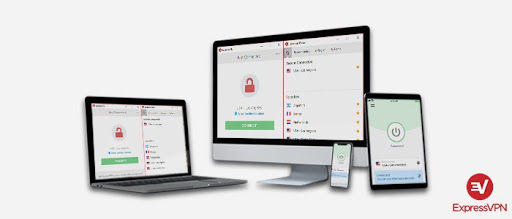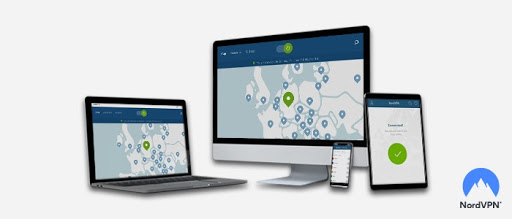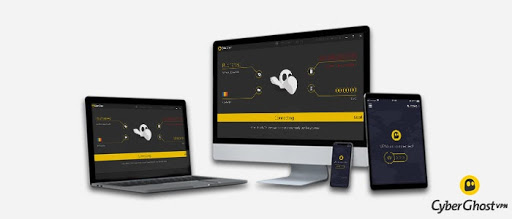Best VPN for Mac in 2022 – Safe, Fast, and Streaming-Friendly!
Mac devices are known for their bullet-proof security. They can hold strong against most cyber threats. But even a Mac device can’t stop hackers from tapping into your traffic and overhearing your communications online. That’s where a Mac VPN comes in handy.
By encrypting and enclosing your data packets in a secured tunnel, a VPN for Mac ensures your web traffic remains safe from all kinds of eavesdropping activities. This includes man-in-the-middle attacks and surveillance programs, involving government agencies and ISPs.
In 2014, Edward Snowden, a former contractor for the CIA, exposed the NSA and GCHQ for covertly spying on the online movements of users living in the US and the UK. More recently, the Australian police were also found guilty of tracking the web browsing histories of the citizens of Australia by partnering with telecommunication companies.
If you want to protect your privacy in the modern internet age, you must use a VPN, even if you own a Mac. Without it, you are simply leaving the door opened for the outside world to sneak in and see what you’re doing online.
However, VPNs are not just privacy tools. A hugely popular use of VPNs is to access geo-locked regional streaming sites to certain countries. For example, American Netflix is available in the US only. But with a Mac VPN, you can watch your favourite American Netflix shows on your Macbook Pro from anywhere, anytime.
Likewise, a VPN for Mac can also help you with torrenting. Using a Mac VPN, you can connect to a torrent client instantly and download software, games, or movies of your choice from a torrenting site anonymously.
So what are some of the best macOS VPNs in April 2022? If you would like to read about the best VPNs for Australia, Feel free to check our guide on the topic.
Top Mac VPNs for Australia – Quick Summary
- ExpressVPN – Best VPN for Mac users. Offers an excellent combination of privacy, service coverage, speed, and stability. Unblocks 20+ Netflix libraries. Provides more than 3000 VPN servers for torrenting. Includes a 30-day money-back guarantee.
- Surfshark – Cheapest Mac VPN around. Costs as low as AU$3.83/mo (US$ 2.49/mo) - Save up to 77% with exclusive 2-year plan + 30-day money-back guarantee. Operates 3200+ servers in 62 countries. Unblocks 15 Netflix libraries. Fast but not as fast as ExpressVPN. Ad blocker available. Torrenting allowed.
- NordVPN – Secure your internet traffic with an exclusive Mac client and numerous advanced features. Uses NordLynx tunneling protocol for safe data transfer. Obfuscation servers for bypassing restrictive firewalls. Comes with a Dark Web monitor.
- CyberGhost – Newbie-friendly VPN for Mac. Find and connect to the best available streaming or P2P server with minimum effort. No bandwidth limits. Supports macOS Sierra 10.12 or later. Includes a generous 45-day money-back guarantee.
- PureVPN – A no-nonsense macOS VPN that comes with an attractive Mac client. KPMG-trusted no activity log policy. Good for streaming and torrenting. Unmatched global presence with 6500+ servers across 140 countries. OpenVPN-enabled traffic protection.
The five best VPN Services for Mac in 2022 – Full analysis
After evaluating more than 30 VPN services and conducting 90+ tests, we found the following five mac VPN services the best in terms of security, privacy, speed, streaming, and best in torrenting as well:
1) ExpressVPN – The excellent VPN for Mac overall
ExpressVPN is our first choice Mac VPN service. You can use it with any macOS 10.1 (or higher) device, including iMac, iMac Pro, Mac mini, Mac Pro, Macbook, Macbook Air, and Macbook Pro.
The company operates from the British Virgin Islands and has 3000+ servers in 94 countries. All VPN server locations are RAM-powered, offering fast and stable connections across the board. In fact, ExpressVPN is the fastest Mac VPN in our book.
We ran its US and UK VPN servers on the Ookla speed test tool. Similarly, we ran its other US and UK VPN servers on the Ookla speed test tool. Our baseline speed was 62.8 Mbps. The US servers clocked an average of 53.3 Mbps, while the UK servers racked up 55.2 Mbps in download speed. These scores tie in perfectly with your Mac’s super-high processing power.
ExpressVPN Speed Test Results for Mac
| Connection location | Upload Speed | Download Speed |
| Base speed (Perth) | 24.7 Mbps | 62.8 Mbps |
| Manual connect to the US | 17.8 Mbps | 53.3 Mbps |
| Manual connect to the UK | 18.2 Mbps | 55.2 Mbps |
On the security and privacy front, ExpressVPN uses AES algorithms and Lightway tunneling protocol to encrypt and protect your Mac traffic. The latter is built on the WireGuard blue-print. ExpressVPN follows a strict no-logs policy.
You get access to 20+ Netflix libraries, including American Netflix. The service also works with other popular streaming platforms such as Hulu, HBO, HBO Max, BBC iPlayer, YouTube TV, Binge, Foxtel Go, and Hotstar. Consequently, you can watch geo-restricted content on your desired Mac devices instantly.
Want to download a torrent file on your Mac? ExpressVPN supports torrent traffic on all servers, providing stable connections for downloads. Just make sure to turn the network lock or VPN kill switch on to avoid any IP leaks in the event your VPN connection drops.
You can connect up to five Mac devices simultaneously. ExpressVPN costs AU$10.25/mo (US$ 6.67/mo) - Save up to 49% with exclusive 1-year plans + 3 months free and comes with a 30-day money-back guarantee.
2) Surfshark – Cheapest VPN for Mac
Surfshark is another great VPN for Mac and a solid option to improve your online anonymity if you have a limited budget. It supports Sierra and later. Surfshark also offers an exclusive Mac app for different Mac devices. Though, you can also set it up manually on machines running an older version of macOS.
Surfshark offers some pretty cool features for Mac users. To start with, you get a WireGuard tunneling protocol for securing your web traffic. That’s as good as it gets on the security front. Further strengthening this defense are the AES-256 cipher keys. These provide military-grade encryption for sensitive data and render any hacking attempts useless. Similarly, the service follows a strict no-logs policy and does not store its users’ data.
Then you have 3200+ servers equipped with robust IP and DNS leak controls. This helps keep your privacy intact and allows you to anonymously access content in more than 60 countries worldwide. No activity logs are stored either. Furthermore, you can access blocked websites like Facebook, YouTube, etc. using Surfshark on your Mac devices accordingly.
Surfshark also comes with an in-built ad and malware blocker, which you can activate from inside the app. The special NoBorders mode helps you bypass censorship effectively. You get decent speeds across the entire server board. We ran Surfshark’s US and UK servers on the Ookla speed test tool. The US servers clocked an average download speed of 45.3 Mbps, while the UK servers recorded a modest 45.1 Mbps on a 65 Mbps internet connection.
Surfshark Speed Test Results for Mac
| Connection location | Upload Speed | Download Speed |
| Base speed (Perth) | 23.3 Mbps | 60.3 Mbps |
| Manual connect to the US | 16.0 Mbps | 45.3 Mbps |
| Manual connect to the UK | 15.8 Mbps | 45.1 Mbps |
One of the biggest wins with Surfshark is you get unlimited device support. No other Mac VPN on this list offers this feature.
The service is great for streaming too and unblocks 15 Netflix libraries. It also lets you stream Hulu, HBO Now, HBO Max, Amazon Prime Video, BBC iPlayer, Hotstar, and YouTube TV on your Mac from Australia. Torrenting support alongside split tunneling is included.
You get all this at a price of AU$3.83/mo (US$ 2.49/mo) - Save up to 77% with exclusive 2-year plan + 30-day money-back guarantee only.
3) NordVPN – Mac VPN offering advanced security
Third on our list of top five Mac VPN apps is NordVPN. It runs with macOS 10.1 or later and offers the best-in-class security and privacy features including split tunneling, kill switch, etc.
For starters, the VPN company is based in Panama, so you never have to worry about Five Eyes, Nine Eyes, or Fourteen Eyes member countries interfering with the server-side operations. Your privacy always remains in safe hands.
On the technology side, you get NordLynx protocol, one of the safest tunneling protocols on the market. Like Lightway, NordLynx is also built on the WireGuard framework and promises strong encryption and security. That said, it’s only available for Mac devices running Sierra or a later version of macOS. Likewise, NordVPN also provides a useful split tunneling feature.
To secure traffic on versions older than Sierra, NordVPN uses the OpenVPN tunneling protocol. Even though it’s not as robust as NordLynx, it’s still a really good VPN protocol for protecting your Mac communications.
Away from the tunneling protocols, NordVPN being one of the famous VPN companies, offers a built-in ad and malware blocker, which keeps intrusive and malicious scripts away while you’re browsing the web. There is also a special obfuscation mode, designed to unlock servers that help you beat stubborn firewalls on restrictive networks. It’s an excellent feature to have if you’re using your Mac from the office or college.
Recently, NordVPN released a Dark Web monitor. It alerts you to potential websites with a track record of selling your info on the dark web.
Lastly, the VPN company provides 5000+ DNS leakproof servers in 58 countries to keep your digital footprints hidden online.
Talking about streaming, NordVPN works with Netflix, Hulu, HBO, HBO Max, BBC iPlayer, Hotstar, and other popular OTT video services. Unfortunately, it doesn’t unblock YouTube TV. You also get around 4000 P2P-optimized servers for torrenting. All servers provide fast speed. We tested NordVPN’s US and UK servers for download speed. The US servers clocked an average of 50.1 Mbps, while the UK servers returned a score of 49.8 Mbps.
NordVPN Speed Test Results for Mac
| Connection location | Upload Speed | Download Speed |
| Base speed (Perth) | 22.5 Mbps | 61.7 Mbps |
| Manual connect to the US | 17.0 Mbps | 50.1 Mbps |
| Manual connect to the UK | 16.8 Mbps | 49.8 Mbps |
NordVPN lets you connect up to six Mac devices at the same time. You can purchase NordVPN for AU$6.13/mo (US$ 3.99/mo) - Save up to 63% with exclusive 2-year plan + 3 months free for a friend only.
4) CyberGhost – Beginner-friendly Mac VPN
Next on our list is CyberGhost, a Romania-based VPN service, which is rightly perceived as a user friendly VPN for Mac. It works with all Mac desktops and laptops, running macOS 10.12 or later. CyberGhost is one of the leading VPN companies that operate 6700+ servers in 90 countries. That’s the highest server count of any VPN service in the market. However, it’s the design of the app, which makes CyberGhost stand out for us.
To elaborate, CyberGhost uses a filtering system inside its Mac app that lets you choose the best server for your particular application with minimum effort. Through this feature, you can instantly find a Netflix, Hulu, YouTube TV, or torrenting server and enjoy fast and stable connections at a click of a button. No more wasting time experimenting with multiple servers to find the ideal option. If you still run into any difficulties, you can contact the company’s live chat support for help by visiting their website.
For traffic security and privacy, CyberGhost uses IKEv2 and WireGuard tunneling protocols. You can select your desired protocol from the settings menu. Encryption is implemented through AES 256-bit cipher keys.
The service also offers an ad blocker, which is a nice bonus. However, we found it less robust in functionality compared to the ones offered by NordVPN and Surfshark. Other security and privacy features include an automatic kill switch, no activity log policy, and IP and DNS leak protection.
CyberGhost does a decent job on the speed front too. It’s not as fast as ExpressVPN but still fast enough to stream American Netflix in Ultra HD. We tested its US and UK servers, recording an average download speed of 44.3 Mbps on a 65 Mbps internet connection. You get torrent support across all servers except those located in Australia, New Zealand, Ukraine, Slovenia, Argentina, Colombia, Chile, Costa Rica, Estonia, Algeria, South Africa, Nigeria, UAE, South Korea, Thailand, Taiwan, Vietnam, Singapore, Qatar, Saudi Arabia, Pakistan, Philippines, Malaysia, Indonesia, India, and Macedonia.
CyberGhost Speed Test Results for Mac
| Connection location | Upload Speed | Download Speed |
| Base speed (Perth) | 21.7 Mbps | 62.5 Mbps |
| Manual connect to the US | 15.5 Mbps | 44.4 Mbps |
| Manual connect to the UK | 15.6 Mbps | 44.2 Mbps |
CyberGhost allows you to connect up to seven Mac devices at a single time, which means you can watch numerous streaming services trouble-free. You can get CyberGhost for AUD AU$3.12/mo (US$ 2.03/mo) - Save up to 84% with exclusive 2-year plans + 4 months free.
5) PureVPN – A no-nonsense VPN for Mac ideal for internet raiders
Finally, we have PureVPN, a Hong Kong-based VPN service, operating 6500+ servers in 140 countries. The VPN company offers a dedicated Mac app for all macOS versions, released after the El Capitan update.
The extensive server network gives PureVPN an unparalleled global presence. You can connect to a server in any region of your choice and enjoy unrestricted worldwide internet access, right from your home in Australia. This is great if you are an online raider, who likes visiting websites in different countries. All servers are owned and managed by the company, which reinforces on-site security and helps mitigate data theft risks.
PureVPN lets you select from various tunneling protocols, including IKEv2, L2TP, SSTP, and OpenVPN. We would recommend the latter as it offers the best security and privacy among all available options. A combination of AES-256 cipher keys further protects your Mac traffic by encrypting the data in transit.
You also get a 100% no-activity log policy. In fact, PureVPN’s privacy policy is validated by reputable independent audit companies such as KPMG and Altius IT. An automatic kill switch protects your anonymity, in the event your Mac VPN connection drops.
In terms of speed, PureVPN performs better than most VPNs for Mac. We tested its US and UK servers on a speed tool, recording average download speeds of 43.9 Mbps and 43.7 Mbps, respectively. Those are decent scores, but PureVPN can definitely improve upon them.
PureVPN Speed Test Results for Mac
| Connection location | Upload Speed | Download Speed |
| Base speed (Perth) | 23.8 Mbps | 62.7 Mbps |
| Manual connect to the US | 15.1 Mbps | 43.9 Mbps |
| Manual connect to the UK | 15.0 Mbps | 43.7 Mbps |
You can watch Netflix, Hulu, HBO Now, HBO Max, BBC iPlayer, Hotstar, YouTube TV, and other popular streaming services. Torrent support is available too. The multi-login limit sits at ten Mac devices.
PureVPN is available for AU$5.12/mo (US$ 3.33/mo) 2-year plan and comes with a generous 31-day money-back guarantee.
Best Mac VPN comparison table (Updated as of April 2022)
| VPN Service | Tested Observations | Money-back Guarantee | Limited Time Offer |
| ExpressVPN | 3000+ servers in 94 countries, stable connections, fast with an average download speed of 54.3 Mbps on a 65 Mbps connection, stream 20+ Netflix libraries, unblock YouTube TV, split tunneling, port forwarding, torrent anonymously, Lightway tunneling protocol protected | 30 days
( AU$10.25/mo (US$ 6.67/mo) - Save up to 49% with exclusive 1-year plans + 3 months free) |
Get 49% off coupon |
| Surfshark | 3200+ servers in 62 countries, average download speed 45.2 Mbps, NoBorders mode for bypassing censorship, ad & malware blocker included, unblocks 15 Netflix libraries, torrent support available, kill switch, WireGuard protected | 30 days ( AU$3.83/mo (US$ 2.49/mo) - Save up to 77% with exclusive 2-year plan + 30-day money-back guarantee) |
Get 83% off coupon |
| NordVPN | 5000+ servers in 58 countries, average download speed 49.9 Mbps, unblock 14 Netflix libraries, no YouTube TV support, torrenting allowed, ad-blocker, Dark Web monitor, and obfuscation included, NordLynx protected | 30 days ( AU$6.13/mo (US$ 3.99/mo) - Save up to 63% with exclusive 2-year plan + 3 months free for a friend) |
Get 70% off coupon |
| CyberGhost | 6700+ servers in 90 countries, average download speed 44.3 Mbps, intuitive app design, automatically connect to the best server for Netflix and torrenting, kill switch, ad-blocker included, IKEv2 and WireGuard protected | 45 days (AUD AU$3.12/mo (US$ 2.03/mo) - Save up to 84% with exclusive 2-year plans + 4 months free) |
Get 83% off coupon |
| PureVPN | 6500+ servers in 140 countries, unlimited bandwidth, kill switch, average download speed 43.8 Mbps, works with Netflix, Hulu, BBC iPlayer, etc., supports torrenting, verified no activity log policy, OpenVPN protected | 31 days ( AU$5.12/mo (US$ 3.33/mo) 2-year plan) |
Get 70% off coupon |
How we tested the VPNs for Mac Users
We evaluated a set of over 30 VPN services on our Macbook Air, testing their US and UK servers for download speeds. The tests were performed using the Ookla speed test tool. The streaming performance was assessed by connecting to twenty-five different Netflix libraries and several other streaming platforms, including Hulu, HBO Now, HBO Max, Amazon Prime Video, BBC iPlayer, YouTube TV, Hotstar, Foxtel Go, and Binge. We spent an hour on each streaming platform. For torrenting, we used Folx and downloaded 115 files. Lastly, we read the privacy policy of each VPN provider to weed out the bad eggs. After a 3-month long study and 90+ tests, we compiled our list of good Mac VPN.
What is the best free VPN for Mac?
We never encourage using a completely free VPN app for Mac. Free VPNs can’t be trusted. These VPN providers are often involved in data selling practices, proven by multiple investigation reports. Beyond invading your privacy, completely free VPNs do not have features like split tunneling and are also not safe to use as they employ basic tunneling protocols, which hackers can easily penetrate.
Furthermore, these VPNs come with bandwidth limits and data caps that seriously restrict their use for torrenting and streaming. Still, if you would like to use a VPN that does not charge a single cent, we’d recommend going for one of the best VPNs for Mac that offer a risk-free trial period to their subscribers. ExpressVPN, Surfshark, NordVPN, CyberGhost, and PureVPN all offer a minimum 30 days unrestricted trial to Mac users.
Does Mac have a built-in VPN?
Mac comes with its very own built-in VPN (Virtual Private Internet), which allows you to connect to a private network of your office or school and share files remotely without being visible on the internet. It’s not designed for encryption, though. For that, you must use a third-party macOS VPN, like ExpressVPN.
How do I configure a VPN on my Mac?
To configure third-party VPN services on your Mac, subscribe to the VPN services of your choice and download the VPN (Virtual Private Network) clients for your Mac. Make sure that the clients support your current version of macOS. Once the download is complete, install the VPN clients and set up your account usernames and passwords. Launch the VPN services and enjoy your internet freedom to the fullest, without worrying about anyone spying on you.
How do I set up the best Mac VPN on Safari?
Unfortunately, VPN extensions for Safari are not available. So the only way to set up VPNs on your Mac Safari is to install VPN providers’ apps on your Mac device. Once installed, you can connect to a VPN server and secure your Safari traffic. This way, you can surf the web without exposing your actual whereabouts using one of the best VPNs for Mac mentioned above.
Conclusion
As a quick recap, here are the best Mac VPNs in April 2022: