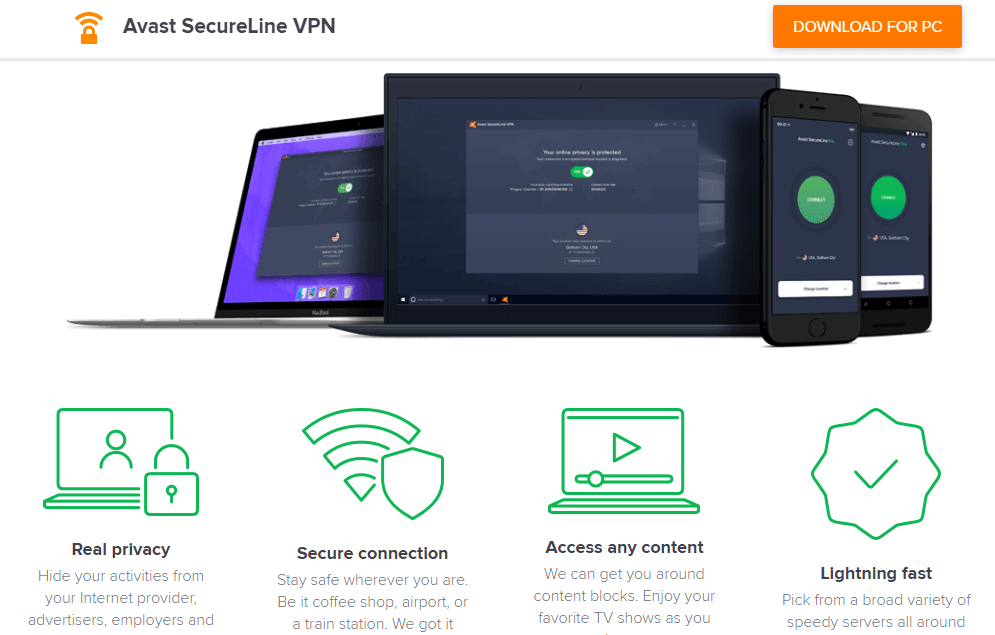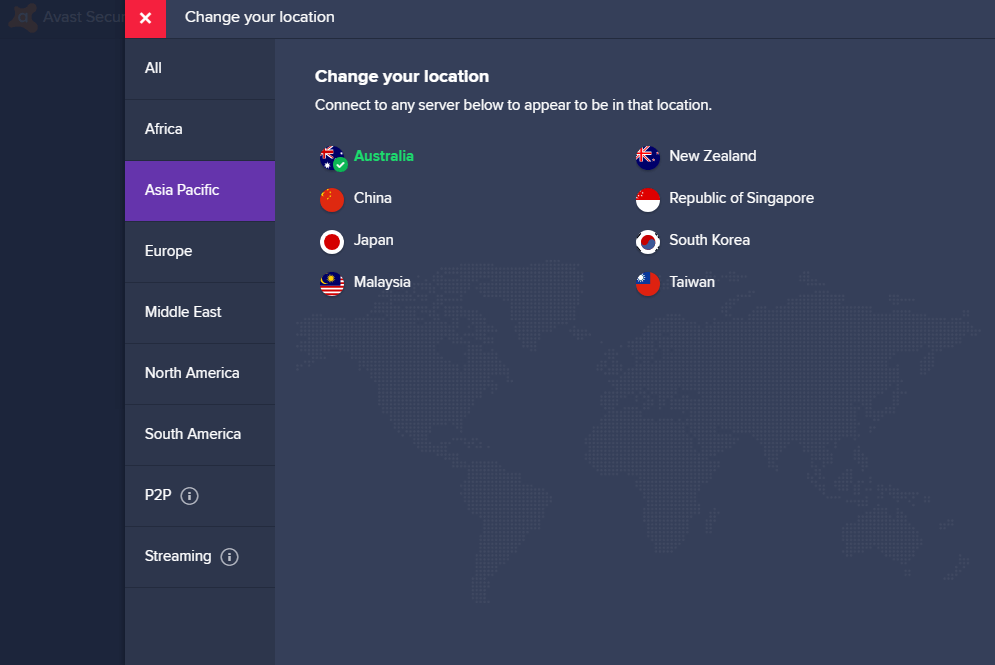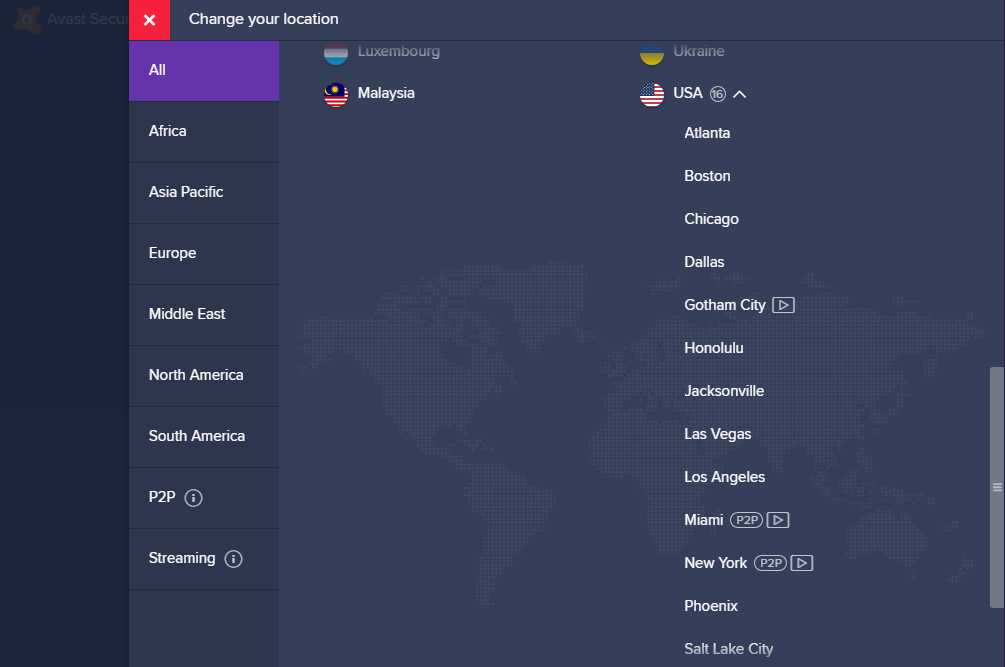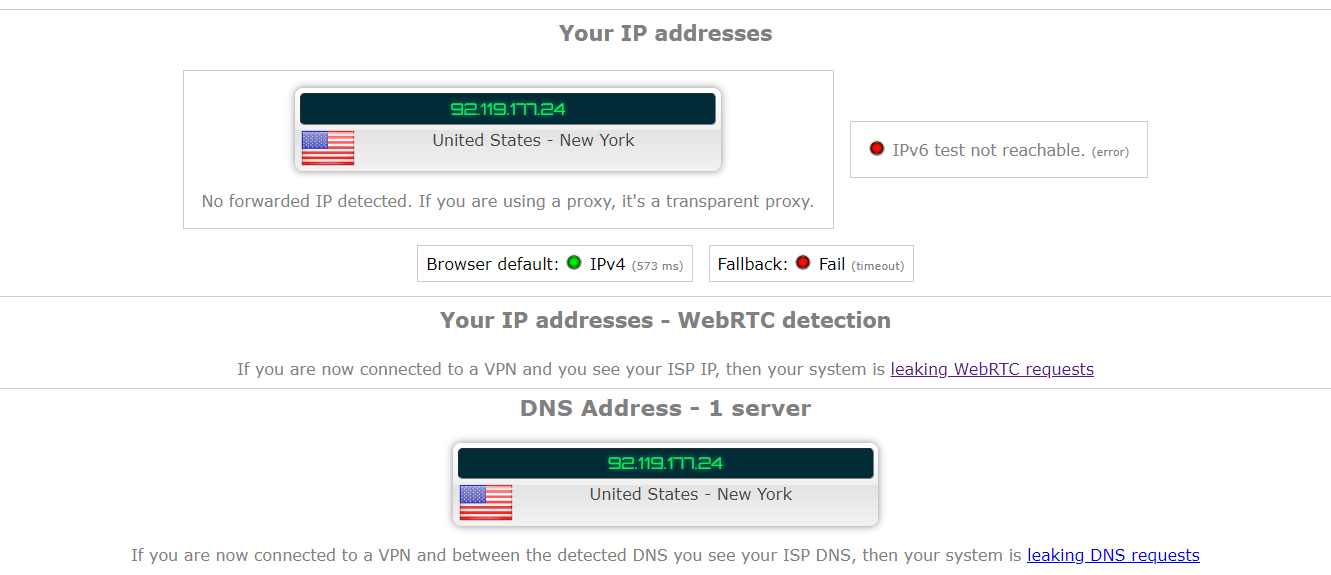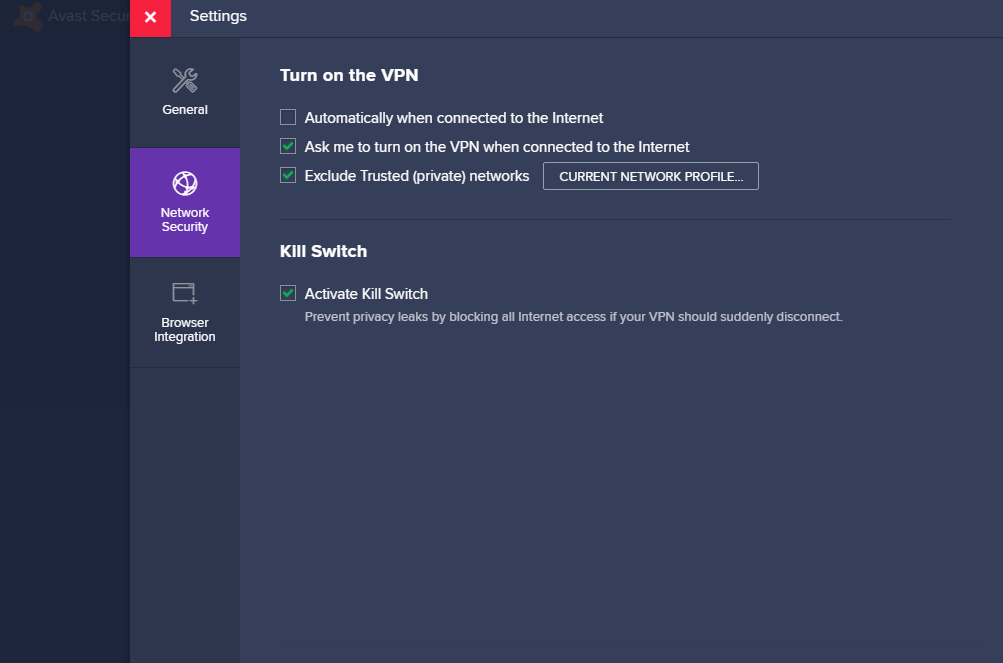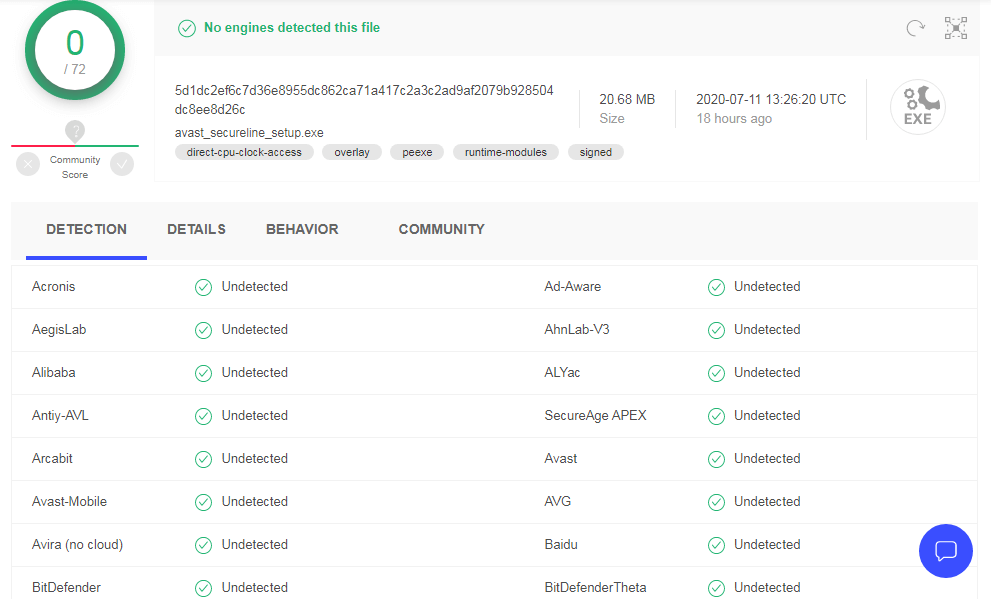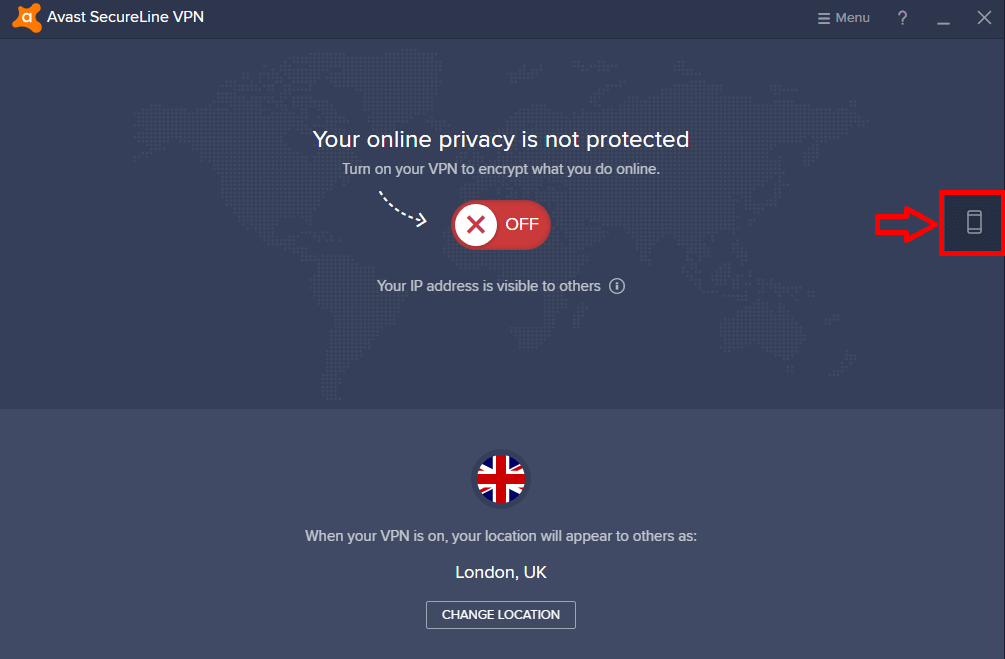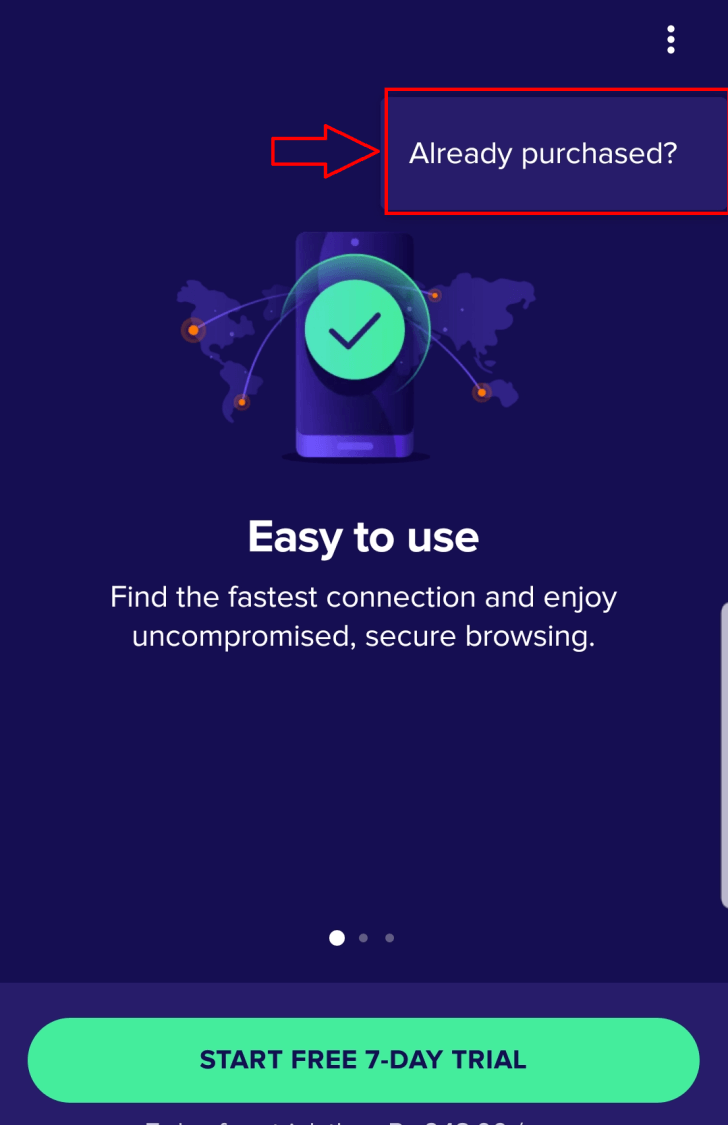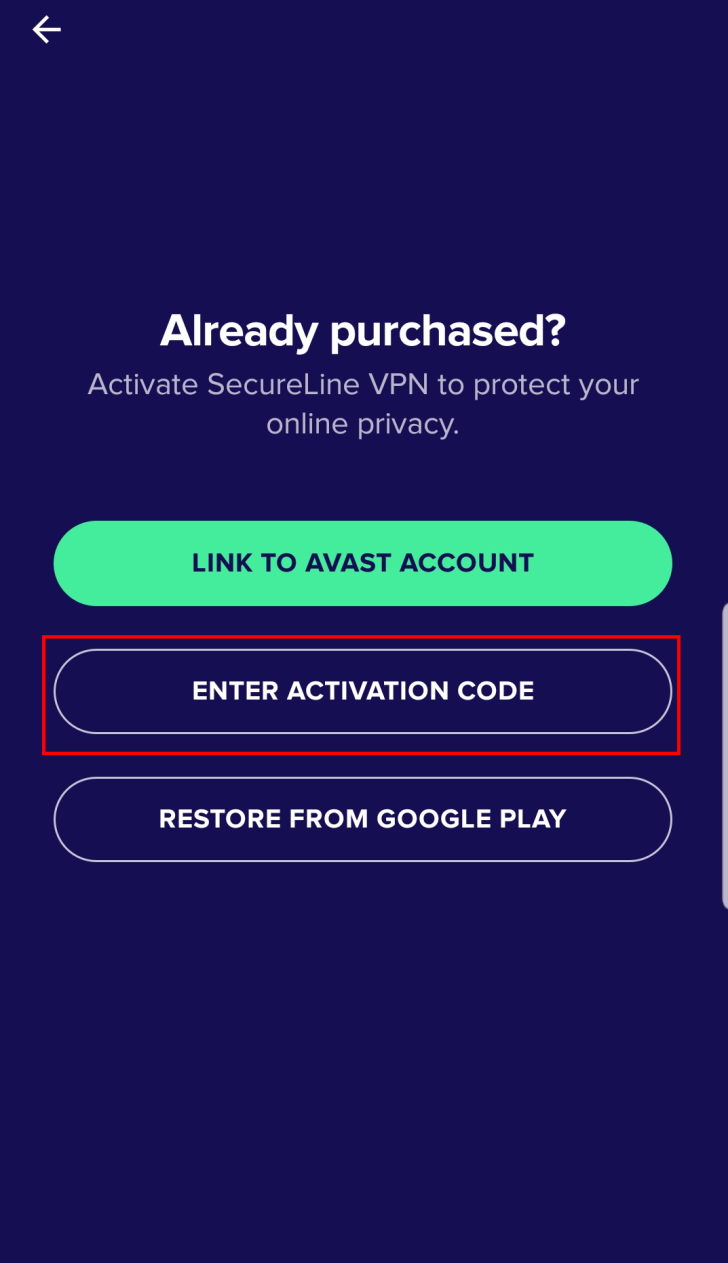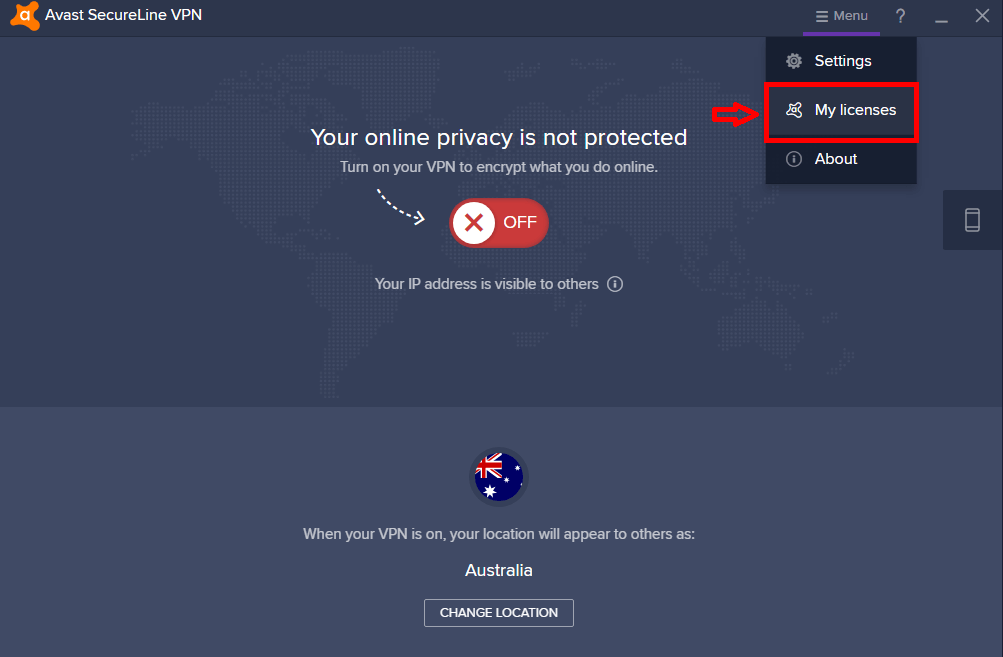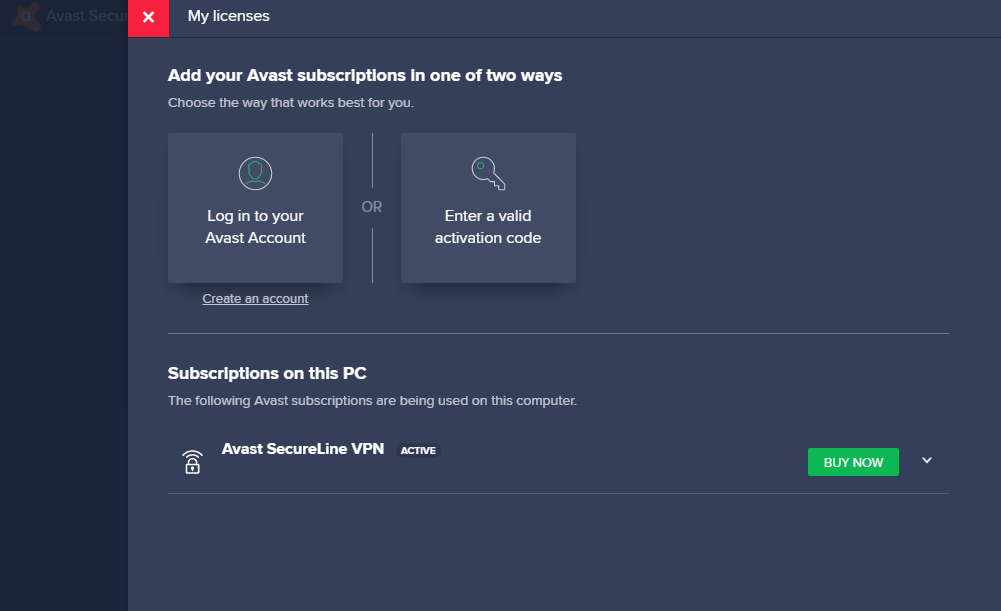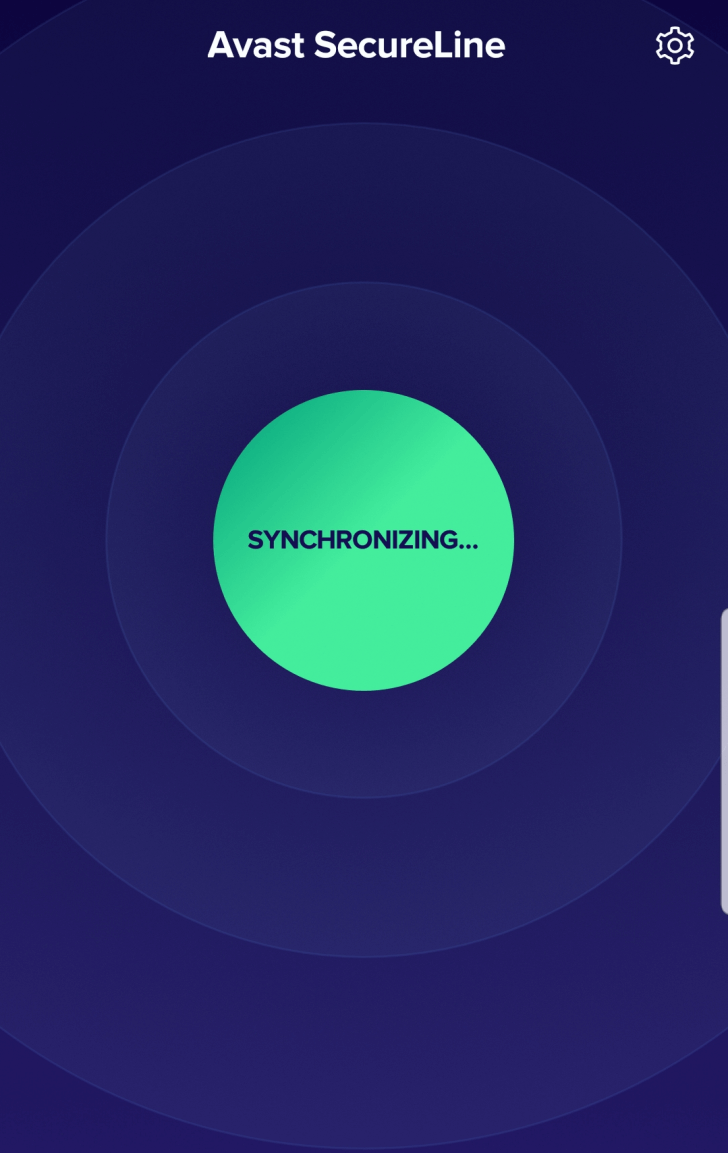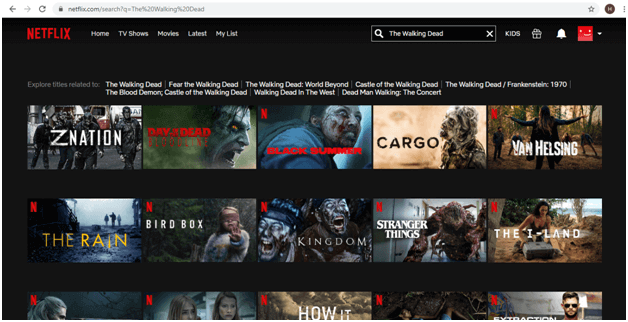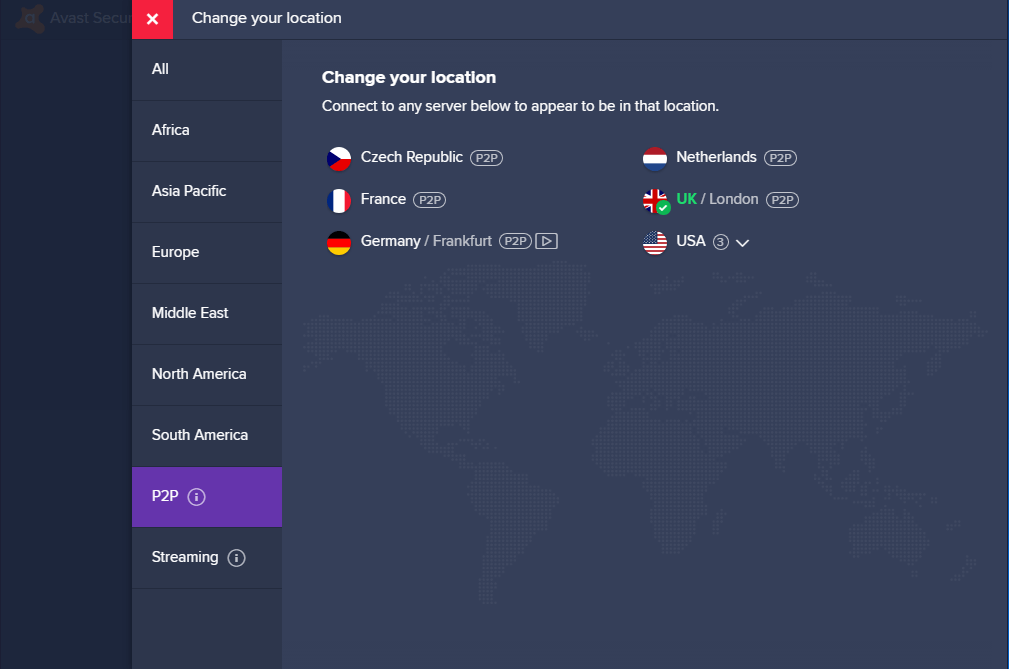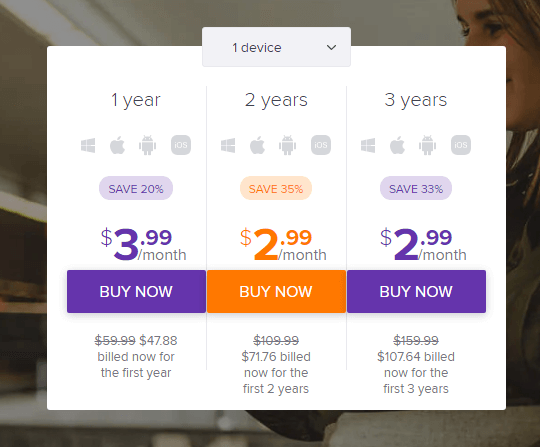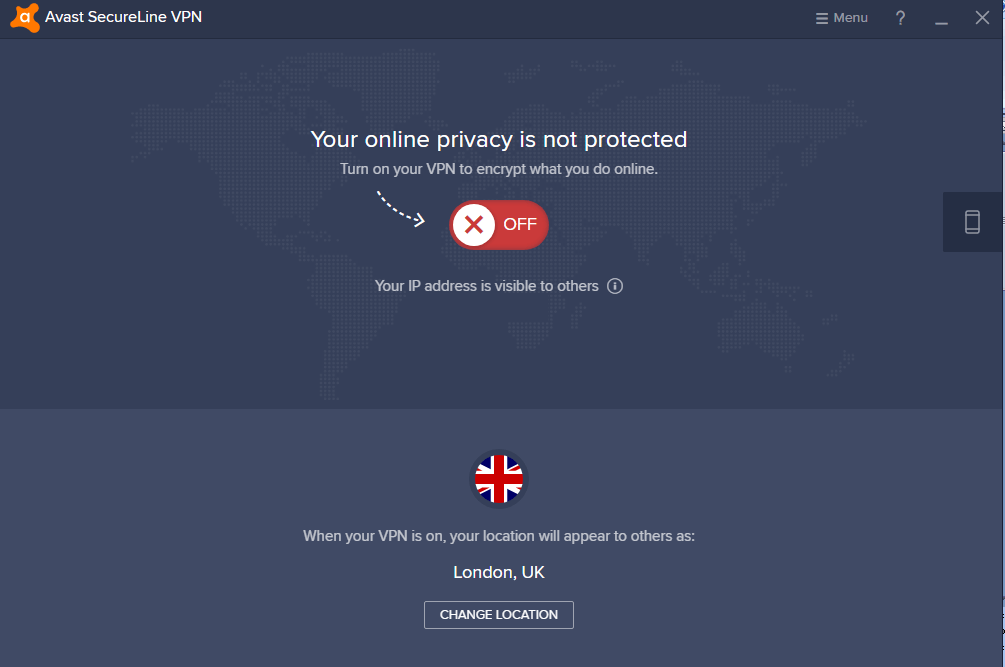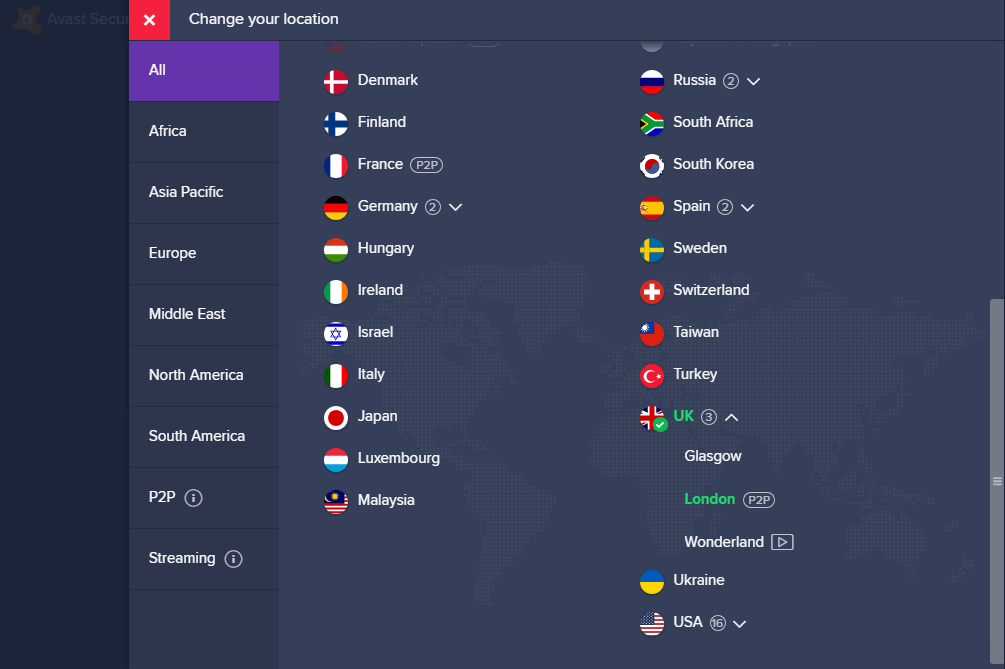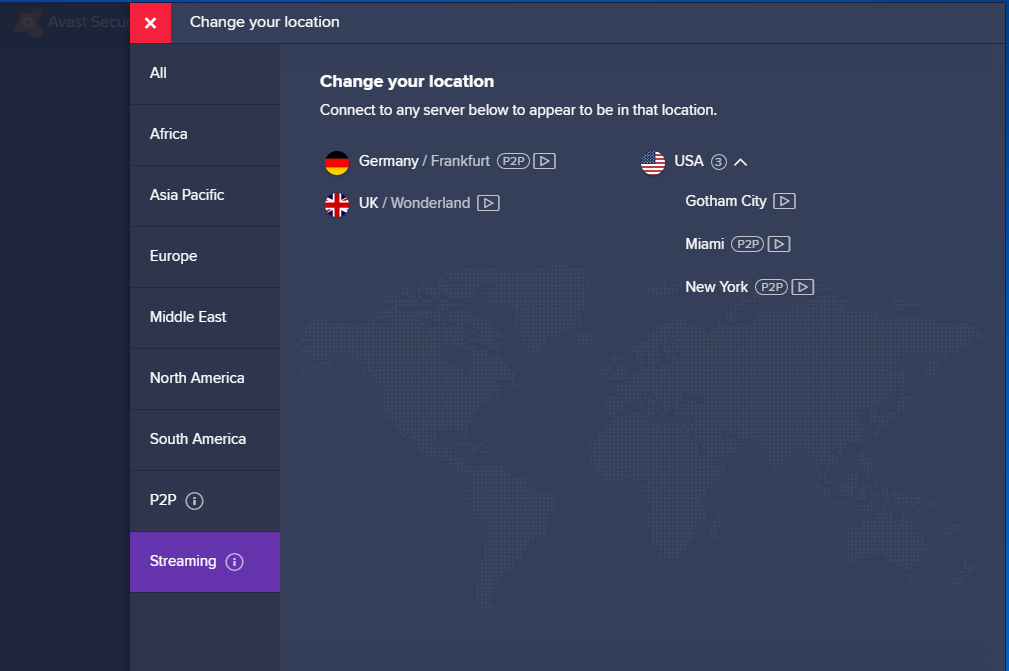Avast VPN Review (April 2022) – Is Avast VPN Good?
Avast VPN is a relatively new entrant in the VPN market, hailing from the famous Czech labs of Avast, a company globally known for its next-gen cybersecurity solutions. Naturally, the rich technological heritage raises expectations for Avast SecureLine VPN to do well.
So how does the service hold up to the massive reputation of its creators? Is Avast VPN worth it? We take a look in this unbiased Avast VPN review.
We spent two full weeks with Avast VPN, testing the service thoroughly.
Our team took the VPN apart and inspected every feature to make sure nothing was left uncovered in the review. Still, if you find anything missing, feel free to drop your questions in the comments section below, and we would try our best to answer them.
So without any further ado, let’s get the ball rolling…
In a hurry? Read the main highlights of our Avast VPN review
Avast VPN jurisdiction
Avast VPN is based in the Czech Republic. This is both a good thing and a bad thing—well, mostly good.
It’s good because VPNs are legal in the Czech Republic, making the operations easier for the company to maintain. Furthermore, the Czech Republic’s government is not known for carrying out any surveillance activities online, removing privacy concerns. However, and this is where things get a little interesting, it does have friendly relations with Five Eyes Alliance members.
As you know, Five Eyes Alliance countries regularly exchange intel with each other. So for the Czech Republic to have a good relationship with them creates an uneasy in our mind whether the country could actually be tracking the online traffic passing through its lands. But that’s just a doubt for now, and we don’t have any evidence to make a case for it.
Avast VPN servers and server locations
Avast VPN has a Europe-heavy server profile, operating live servers in more than 22 countries across the continent. In North America, the company provides coverage in the USA, Canada, and Mexico. It even has a presence in Africa, which is quite rare for a VPN service.
In Asia, you can connect to Australia, South Korea, Taiwan, Singapore, Malaysia, and Japan. That’s more than a decent portfolio of locations. Scratch the surface, though, and there is very little to be impressed about.
Avast VPN Asia servers
In most Asian countries, Avast VPN only maintains a single server location. For example, if we talk about Australia, the service offers just one server located in Melbourne.
Why is this thing a downer? It is disappointing because you are likely to face high traffic footfall on the limited servers available. Everyone would be hopping on the same servers, creating a shortage of resources and slowing down the connections.
In contrast, the US alone has sixteen servers.
Avast VPN US servers
We can only hope that Avast VPN will add to its global server count, especially in Asia, as it establishes itself in the coming years.
Is Avast SecureLine VPN safe?
- Tunneling protocols used: OpenVPN (for Windows and Android) and IKEv2 (for Mac and iOS)
- Encryption: AES-256 bit ciphers
- Other features: IP, DNS, and WebRTC protection; automatic kill switch; free of ads and malware
Avast VPN offers top-notch security. It uses OpenVPN and IKEv2 tunneling protocols to keep your internet traffic safe from man-in-the-middle (MITM) attacks. Moreover, it implements AES-256 ciphers to encrypt your data, provides IP, DNS, and WebRTC leak protection, and has an automatic kill switch to prevent privacy spills in case of sudden disconnections.
Let’s look at each of these features in more detail.
Tunneling protocols and encryption keys
Tunneling protocols are the pillars on which the VPN technology sustains. They are combinations of transmission protocols and encryption standards that ensure a secure data exchange between your device and a VPN server.
Different tunneling protocols offer different levels of security and connection stability. OpenVPN is currently one of the most robust tunneling protocols available in the market. Both Android and Windows clients of Avast SecureLine VPN use OpenVPN to protect your web traffic from spoofers and hackers.
Likewise, Avast VPN Mac and iOS apps use the IKEv2 tunneling protocol. This is another high-grade tunneling protocol, perfect for short-distance connections.
Of course, the risks of a breach can never be completely eliminated even with tunneling protocols in place. Therefore, VPNs must use encryption for additional security.
Avast VPN relies on AES-256 ciphers for encrypting your online communications. These are top-level ciphers used by top military and government agencies around the world.
IP, DNS, and WebRTC protection
Besides securing and encrypting your internet connection, a VPN must also be able to hide your IP address so no one can know your true location.
An IP address leak can occur through:
- the VPN tunnel formed between your device and a VPN server
- DNS requests
- WebRTC browser APIs
Avast SecureLine VPN provides protection against all potential IP leak sources. We tested the service on three different online IP leak detection tools and did not find any IP, DNS, or WebRTC spills.
- ipleak.net (no leaks found)
- browserleaks.com/webrtc (no leaks found)
- dnsleak.com (no leaks found)
Avast VPN provides IP, DNS, and WebRTC leak protection
Automatic kill switch
VPNs can sometimes disconnect all of a sudden. That’s when you need a safety valve, which can instantly turn off your internet connection to prevent your real IP from getting exposed. Avast VPN has an automatic kill switch for this purpose. You can turn it on by going to the app settings.
Avast VPN offers an automatic kill switch
Does Avast SecureLine VPN contain malware?
Some VPN providers may allow ads on their platform to generate additional revenue for their business. These ads may carry malware and viruses, putting your online security at risk.
Although Avast VPN does not support ads, we still wanted to make sure that it was free of any malicious software or scripts. We scanned the VPN’s installation file and found it all clean.
Avast VPN is free of malware
Does Avast VPN keep logs?
- Avast VPN does not log: Online activities
- Avast VPN logs: Connection timestamps, bandwidth usage, and partial IP address; deleted after 30 days
Avast SecureLine VPN maintains a transparent privacy policy and does not keep any record of your browsing history. It does, however, log your connection timestamps, the amount of bandwidth you use, and the subnet of your originating IP address (without the last octet). This information is retained for 30 days, after which it’s deleted.
While we would have preferred if Avast had run 100% log-free VPN operations, there isn’t anything to worry about the data it collects. Your online identity remains untraceable anyway.
Devices Avast SecureLine VPN supports
- Compatible devices: Windows, Mac, Android, iOS, and Android TV; offers Chrome browser extension too
- Simultaneous connections: 5
We like VPNs with extensive device support. This provides the flexibility to use a service on multiple platforms. Unfortunately, Avast VPN lacks a bit in this department and offers clients only for Windows, Android, Mac, iOS, and Android TV. There is no support for streaming devices, consoles, or routers. However, you can install an extension for your Chrome browser.
On the brighter side, you can connect up to five devices simultaneously on a single Avast SecureLine VPN account. That’s a handy feature to have if you live with your friends or family and want to share your account with them.
How to set-up Avast VPN on your smartphone if you already have it on your computer or laptop?
To set-up Avast VPN on your smartphone using an existing subscription:
i) Download the Avast VPN app from Play or Apple Store, depending on whether you have an Android or iOS device. You can also get the download link by clicking on the mobile icon present on the Windows/Mac app dashboard.
ii) After completing the download, open the app and tap the “Already Purchased?” option, available on the top right-hand corner of your mobile screen.
iii) Select “ENTER ACTIVATION CODE” from the list.
iv) Open your Avast VPN Windows/Mac app and go to “My Licenses”.
v) Find your activated subscription under “Subscriptions on this PC”. Click on it and note down the activation code.
vi) Enter the activation code in the mobile app and enjoy in-parallel Avast VPN access on your smartphone.
Does Avast VPN work with Netflix USA?
Best Avast VPN Netflix server(s): New York and Miami
Best Avast VPN Hulu server(s): New York
Best Avast VPN HBO Now server(s): New York
Yes, you can watch American Netflix in Australia using Avast VPN. This came as a surprise to us given how aggressive Netflix has been with its crackdown on VPNs lately.
There are three Netflix servers you can choose from: i) New York, ii) Miami, and iii) Gotham City (a virtual server). We tested all three servers and found New York and Miami to be quite reliable. The virtual server did not impress us at all, failing to connect to Netflix consistently.
Avast VPN unblocks Netflix USA with ease
Watching Netflix on Avast VPN
Other streaming services you can access using Avast VPN include Hulu, HBO, and BBC iPlayer. Hulu and HBO Now work best with the New York server, while BBC iPlayer runs just about fine on the Wonderland server.
Avast SecureLine VPN speed performance
- Pros: Provides good upload and download speeds on US servers when connected from Australia
- Cons: High ping, making the VPN unsuitable to play competitive games online
A VPN is almost always likely to slow you down. That’s because when you connect to a VPN, your web traffic has to go through additional servers and networks to reach its destination. So when you are evaluating a VPN for speed, your focus should be on the extent of the speed drop. A good VPN will slow down your connection but will still provide you with enough juice to surf the web and run a stream without any problems.
We tested Avast VPN on Ookla’s speed test tool to find out how it fares on the speed front. Our test server was based in the US. We observed a 39% decrease in the upload speed, while the download speed dropped by nearly 33%. These are not great scores but are not bad either. The complete results of the Avast speed test are summarized in the table below:
| Speed Test Type | Speed Test Results |
| Control Ping | 17 (ms) |
| Control Upload | 24.6 (Mbps) |
| Control Download | 62.3 (Mbps) |
| US Server Ping | 316 (ms) |
| US Server Upload | 15 (Mbps) |
| US Server Download | 41.7 (Mbps) |
The high ping does not bode well for online gaming. So if you are a hardcore gamer who likes to go against international players, we are afraid you won’t like your experience with Avast SecureLine VPN.
Avast VPN torrenting support
- Torrenting support: Available
- Total number of Avast SecureLine VPN P2P servers: 8
Avast SecureLine VPN helpfully marks out P2P servers, making torrenting extremely easy for users. You don’t need to test the servers individually to identify the ones that offer torrent support. Determining a VPN that permits torrenting is therefore crucial. Using torrents is supported by all VPNs on our list, and some even have servers specifically for it.
Avast VPN P2P servers
There are a total of eight servers that you can connect to for downloading torrent files. These include:
- Netherlands
- Frankfurt
- France
- Czech Republic
- London
- New York
- Seattle
- Miami
All servers are IP leak-proof and well-optimized for performance.
Can Avast SecureLine VPN help bypass censorship?
- Censorship bypass support: Not available
- Missing component: Obfuscation technology
Unfortunately, Avast VPN cannot bypass censorship, mainly due to its use of OpenVPN protocol. Most countries with repressive internet policies like China, UAE, and Iran use advanced firewalls that can detect OpenVPN easily and track your true location.
The company may add obfuscation tools in the future to hide its use of OpenVPN tunneling protocol, but right now, it lacks such tools.
How much does Avast VPN cost?
- Single device support tier plans: 1-year subscription for USD 3.99, 2-year subscription for USD 2.99, and 3-year subscription for USD 2.99
- Multi-device support tier plans: 1-year subscription for USD 4.99, 2-year subscription for USD 3.99, and 3-year subscription for USD 3.99
- Available payment options: Debit/credit card or PayPal
- Refund policy: 30 days
Avast VPN pricing depends on the number of devices you need or want to secure for your online activities. Single device plans start from $47.88 for 1 year and go up to $107.64 for 3 years. The single-device 2-year plan costs $71.76 (or $2.99 per month). In contrast, multi-device plans are priced higher and protect up to five devices at the same time. The 1-year plan comes at $59.88, the 2-year plan at $95.76, while the 3-year plan is available for $143.64 only.
Avast VPN payment options
You can pay for your Avast VPN subscription through a VISA, MasterCard, Discover, or Amex credit/debit card, or via PayPal. We would prefer it if the company could add more payment options like cash, AliPay, and Bitcoin to its portfolio.
As far as the refund policy goes, you can claim the refund within 30 days if you are not satisfied with Avast’s service.
How to get Avast VPN for free
- Freemium plan details: 7-day limit, no restrictions, no credit card required
- Available on: Windows, Mac, Android, and iOS
Besides offering paid plans, Avast VPN also offers a free trial with no credit card. This is a fully functional trial that allows you to test the service risk-free for seven days.
To avail Avast VPN free trial, simply download the app on your preferred device. Once you have downloaded the app, click on the “START FREE 7-DAY TRIAL” button from the app dashboard and enjoy unrestricted access to Avast VPN for the next one week.
Thoughts on Avast VPN app interface
- Strong points: Clean and simple interface, designed for non-tech savvy users
- Weak points: Nothing of note
How do I turn on Avast VPN?
As mentioned, the Avast VPN app has a toggle switch at the center that allows you to turn the VPN on and off. By default, the toggle is set in the “OFF” position. When you click on it, it turns “ON”. Make sure to select your desired location from the Change location tab before switching the VPN on.
Below the toggle button, you have a convenient “CHANGE LOCATION” tab that opens the list of servers available for connection. The down arrow at the side of the countries expands the server list at the city-level.
To make things easier for you, Avast marks up servers optimized for P2P and streaming applications. These servers are further sorted into individual lists to allow for quick and convenient set-ups.
The menu can be accessed by clicking the three horizontal lines at the top right-hand corner of your computer screen. It is divided into three sections: a) Settings, b) My Licenses, and c) About. The settings menu lets you switch between different configurations, while the My Licenses menu allows you to activate or deactivate your subscriptions. Everything has been designed keeping non-tech savvy users in mind, a design strategy worth appreciating.
Avast VPN Problems
Avast SecureLine VPN won’t turn on
Sometimes, Avast VPN won’t turn on. If you experience this problem, try the following:
- Check if your internet connection is working properly
- Select another location from the list
- Review your Avast VPN adapter settings and check if the adapter is enabled
- Make sure your Avast subscription is active
Avast VPN keeps disconnecting
My team and I had some trouble using Avast VPN the first time. It kept getting disconnected. We thought the problem was from the service end but later realized that we had kept the firewall on. If you do decide to buy Avast VPN and experience the same problem as us, disable your firewall temporarily to see if it solves the problem. If it doesn’t, try connecting to another network. This should hopefully fix it.
Avast SecureLine VPN customer support
- Available support options: Knowledgebase, FAQs section, call, and email
- Downer: No live chat support
Avast VPN provides four support options to users to find answers to general queries or troubleshoot problems.
First, you have the company-maintained knowledgebase. It offers step-by-step guides and detailed posts on different topics. Next, you have the FAQ page, with dedicated sections for Windows, Android, Mac, and iOS users. This option is for those who want quick solutions to their problem. The third way to contact customer support is by submitting an online form through the mobile app. This method of communication works via email. Typically, the Avast team takes 4-5 hours to get back to you. Finally, you can call the company and have your questions promptly answered. There is no live chat support, which is a big downer and something we found quite frustrating.
Should you buy Avast VPN?
On the surface, there are many things to like about Avast SecureLine VPN. For example, its top-notch security, reasonable speed performance, and decent torrent support. However, dig deeper, and you’ll find that the service has many flaws. For one, Avast VPN lacks coverage depth. Secondly, it offers clients for limited devices only. Third, it fails to bypass censorship. Fourth, even though it unblocks Netflix USA and other streaming services from Australia, the available servers are too few for our liking. And last but not least, its customer support is not that great. These drawbacks can’t be ignored.
So, if you ask us whether you should pay actual money to get the Avast VPN, our answer would be no. There are much better paid VPNs out there that you can explore. However, if you’re looking for a free VPN for your short-term internet privacy needs, then Avast VPN free version with a 7-day limit can definitely be a good option.
We hope you found this Avast VPN review helpful. If you would like to read any other VPN provider review, feel free to drop your suggestions in the comments section below.
See you later and happy private browsing!