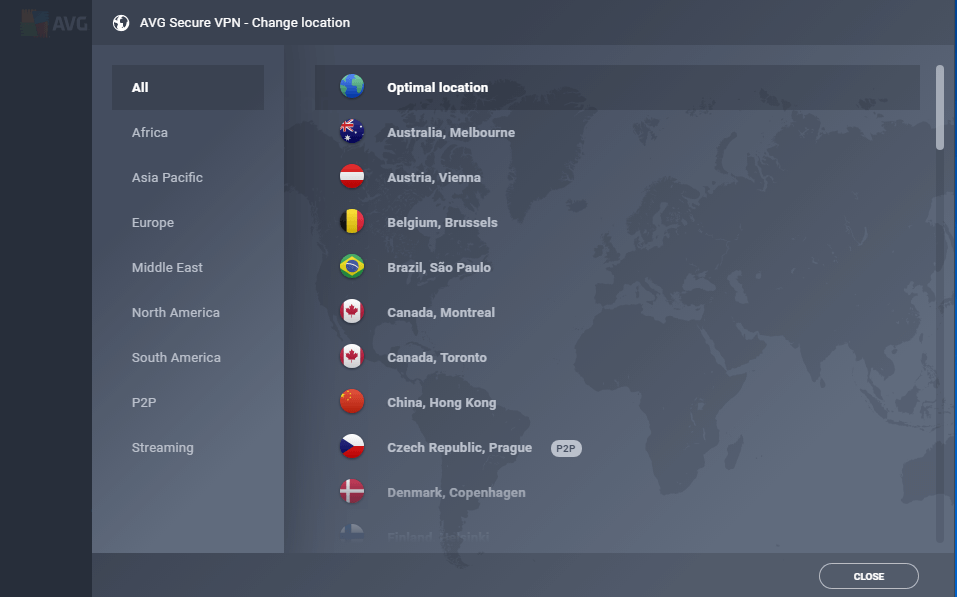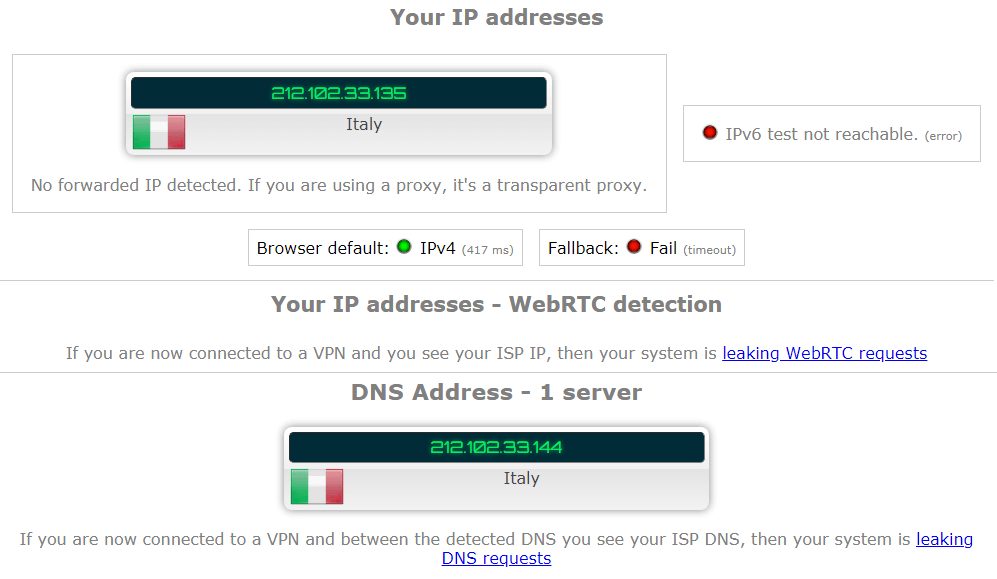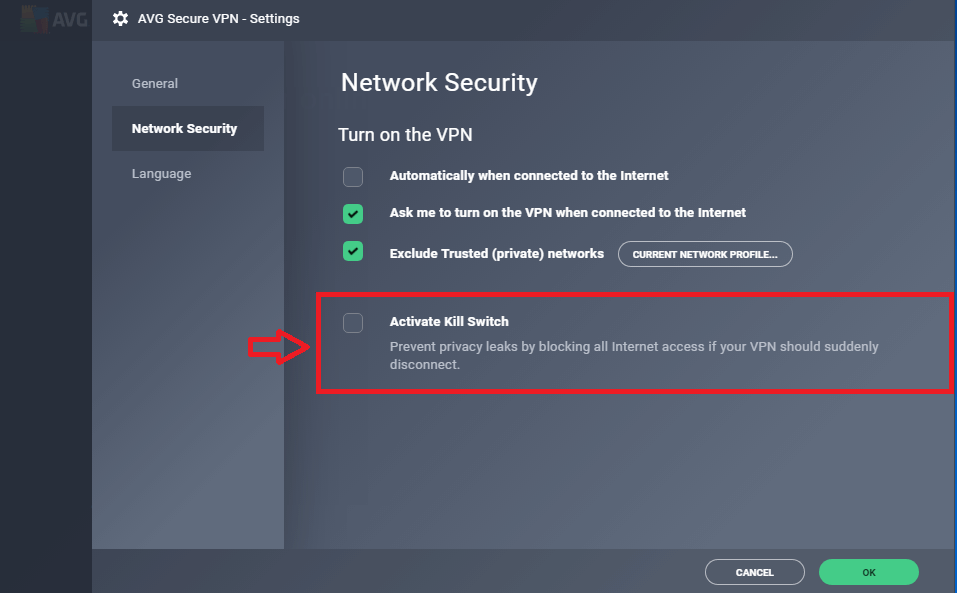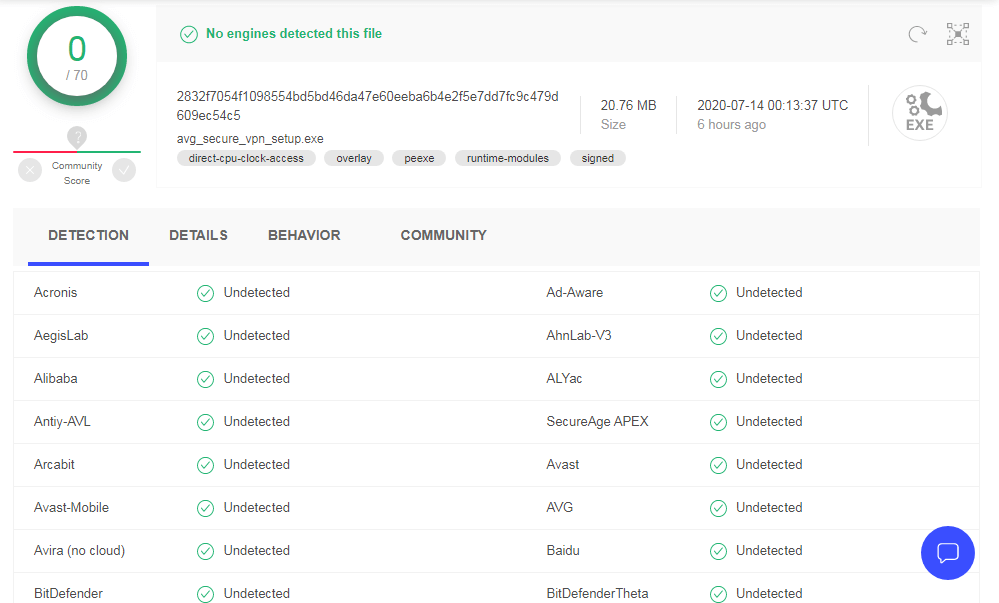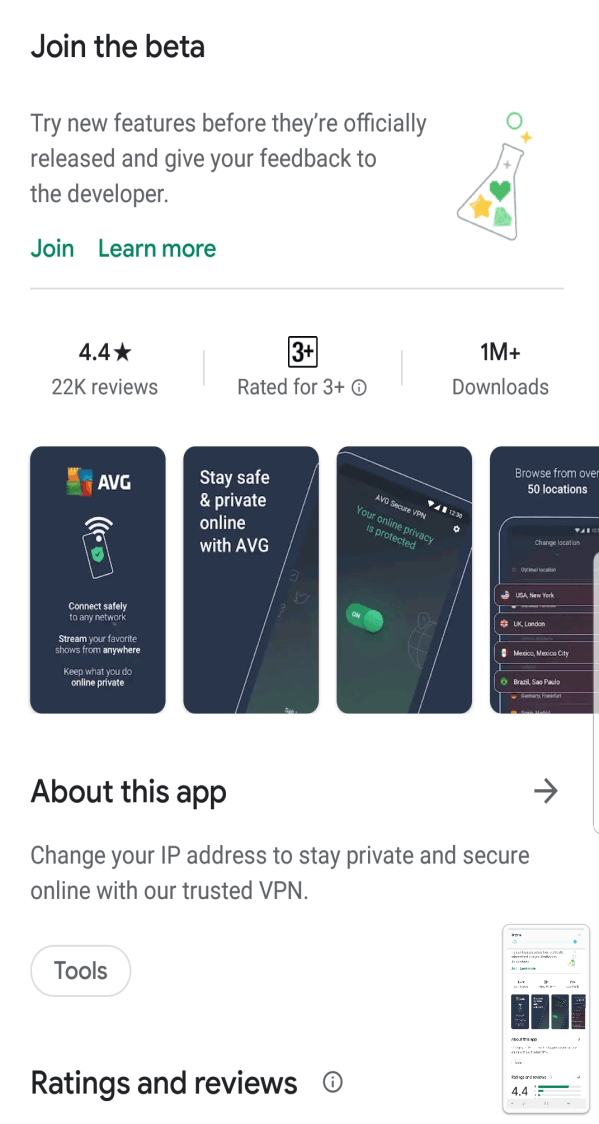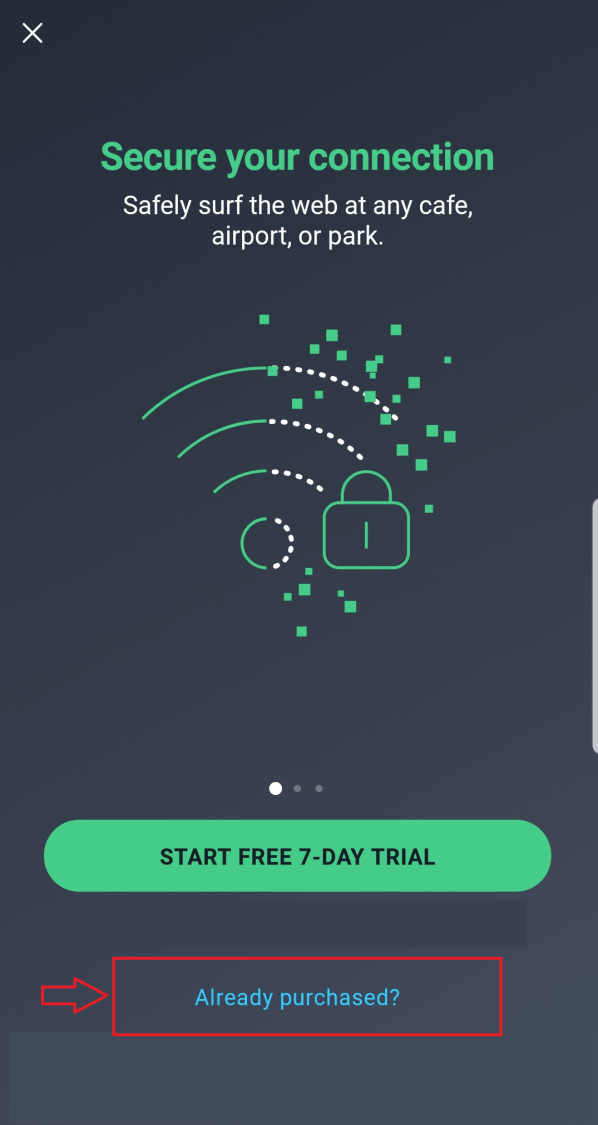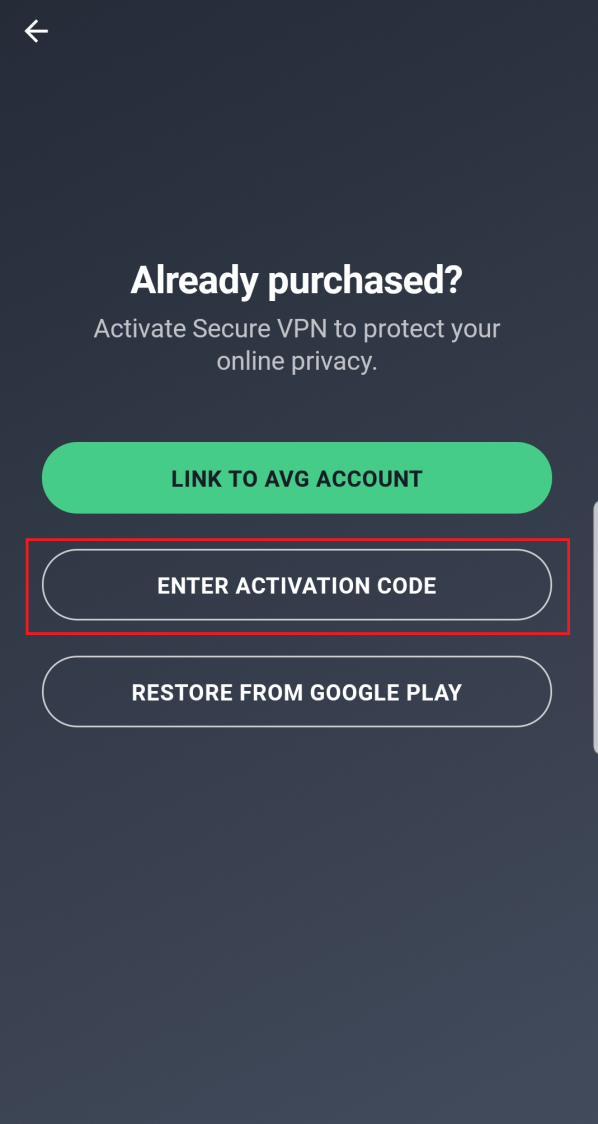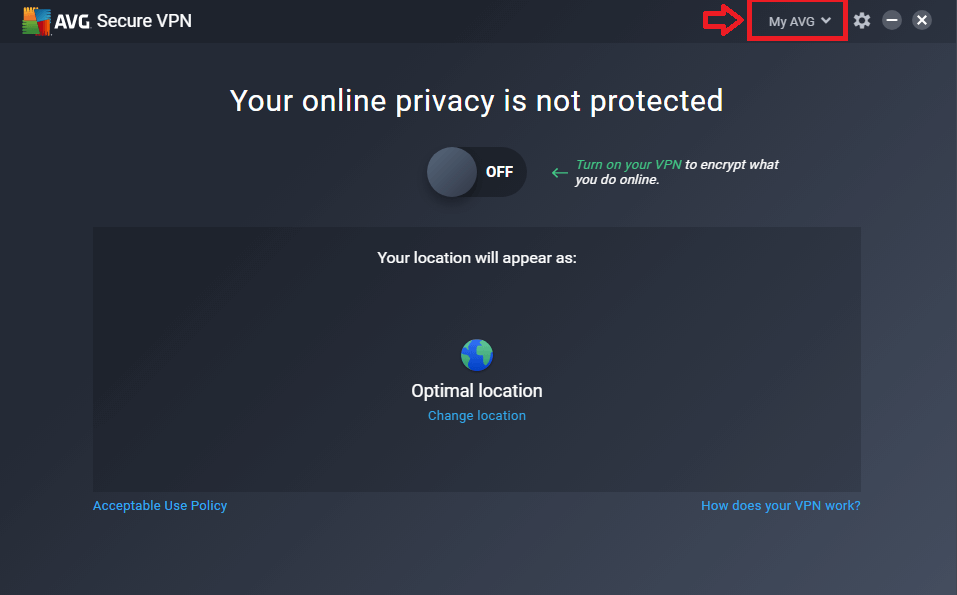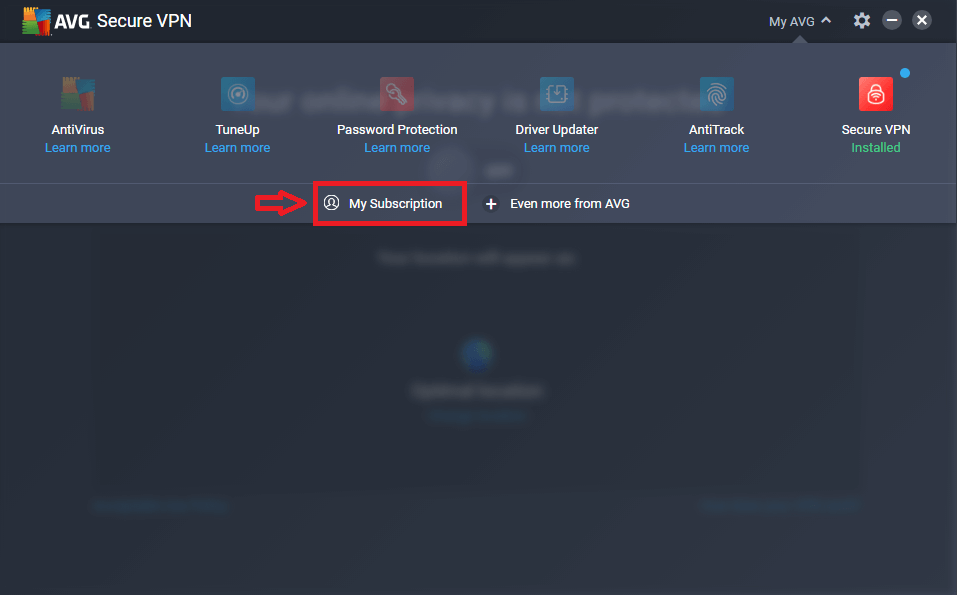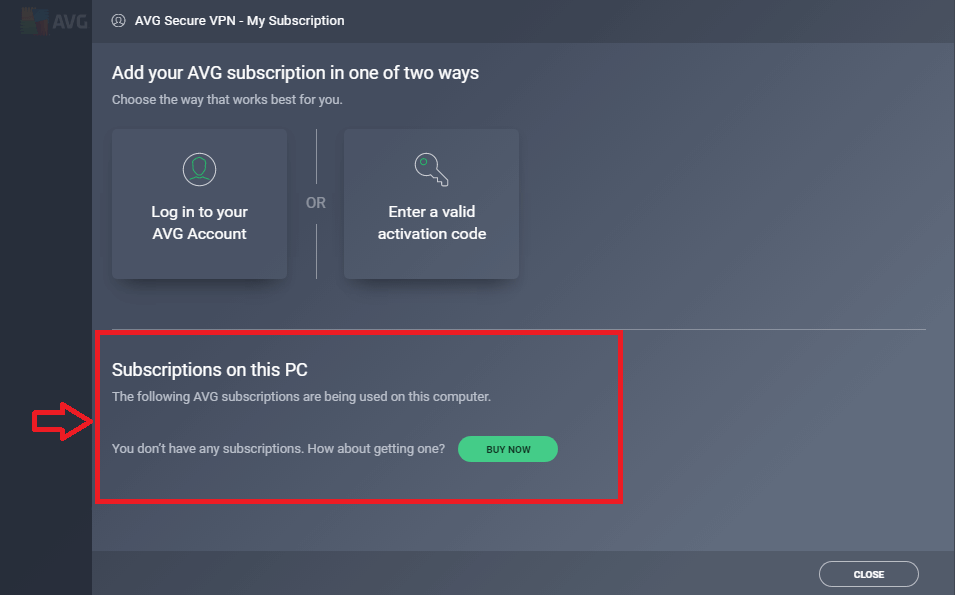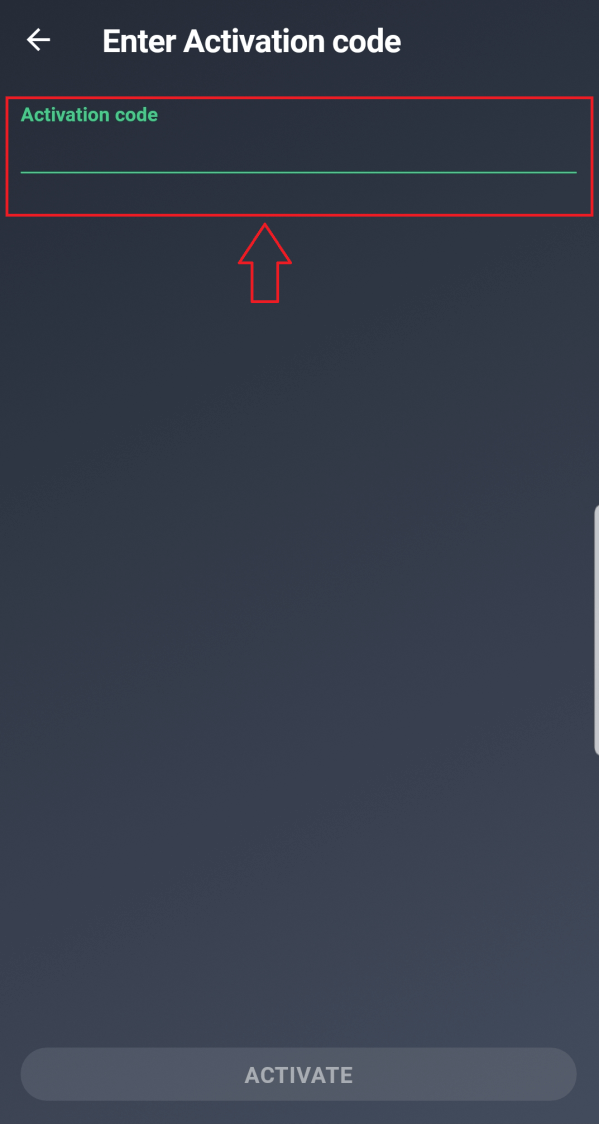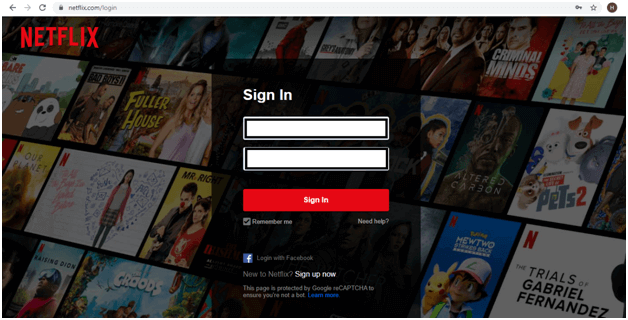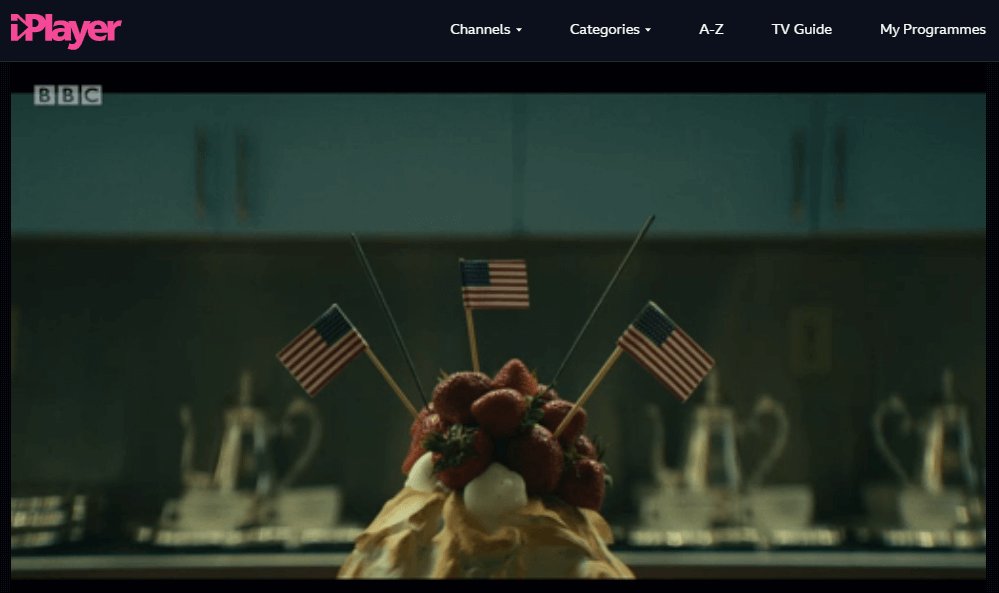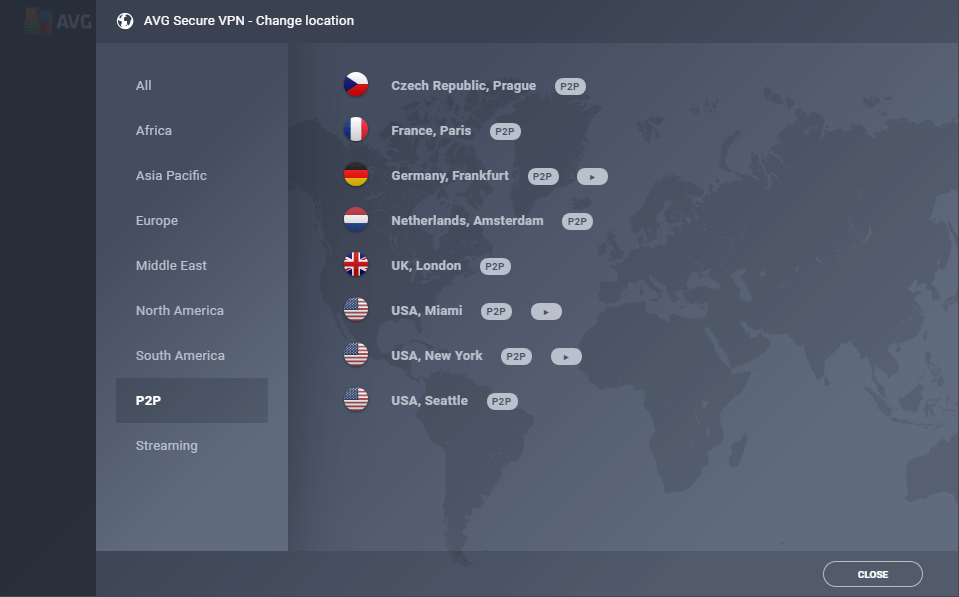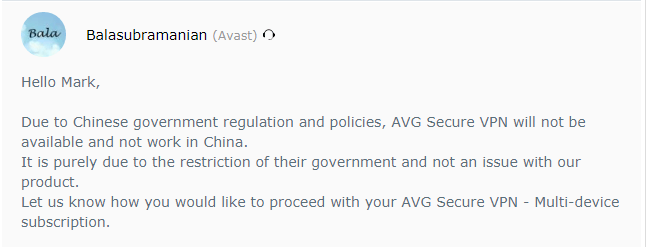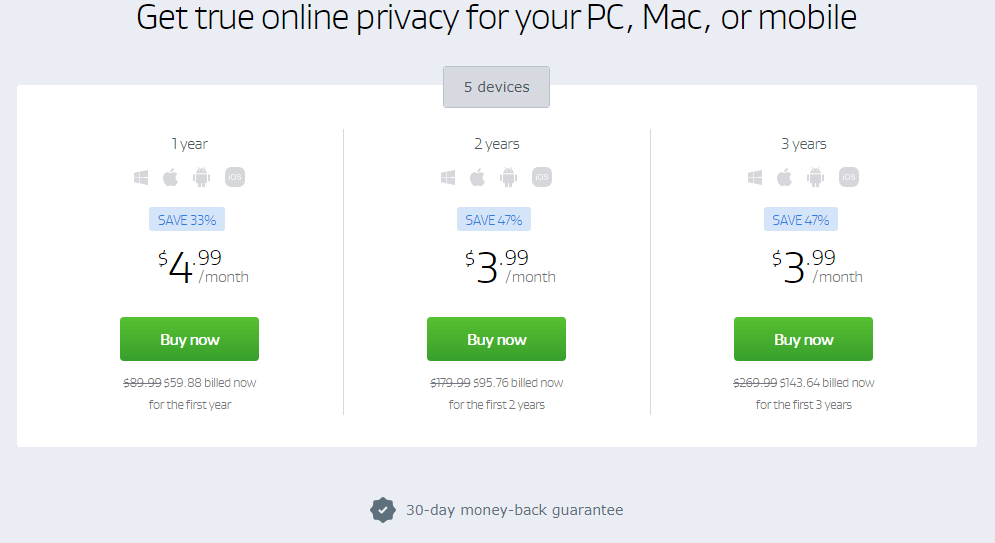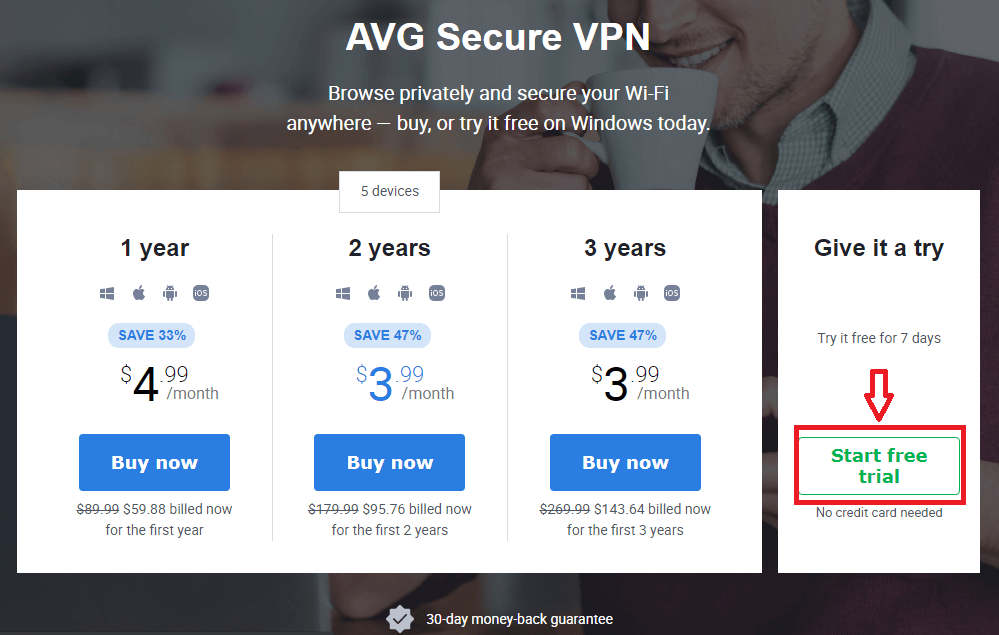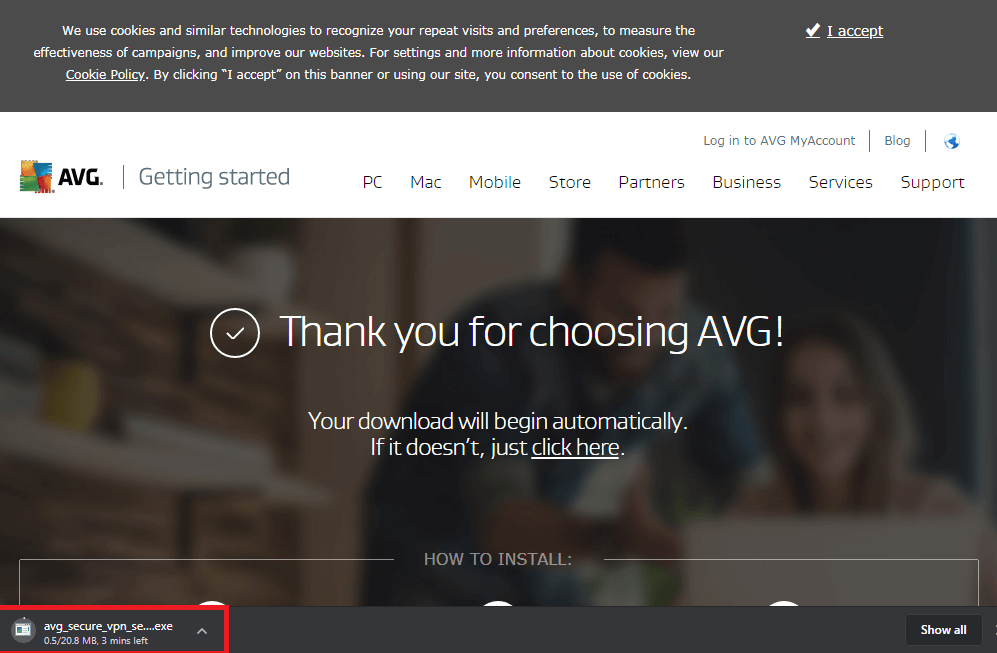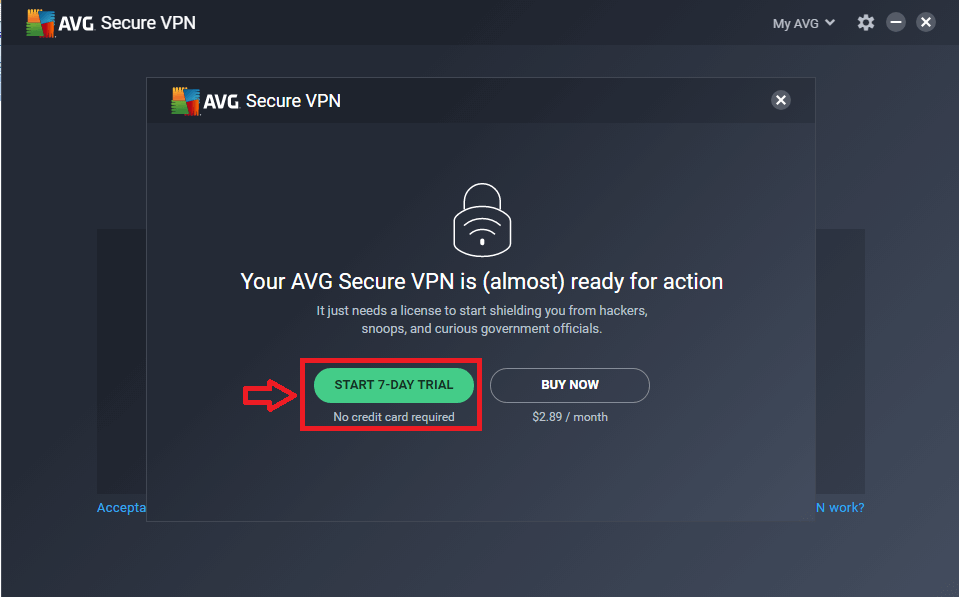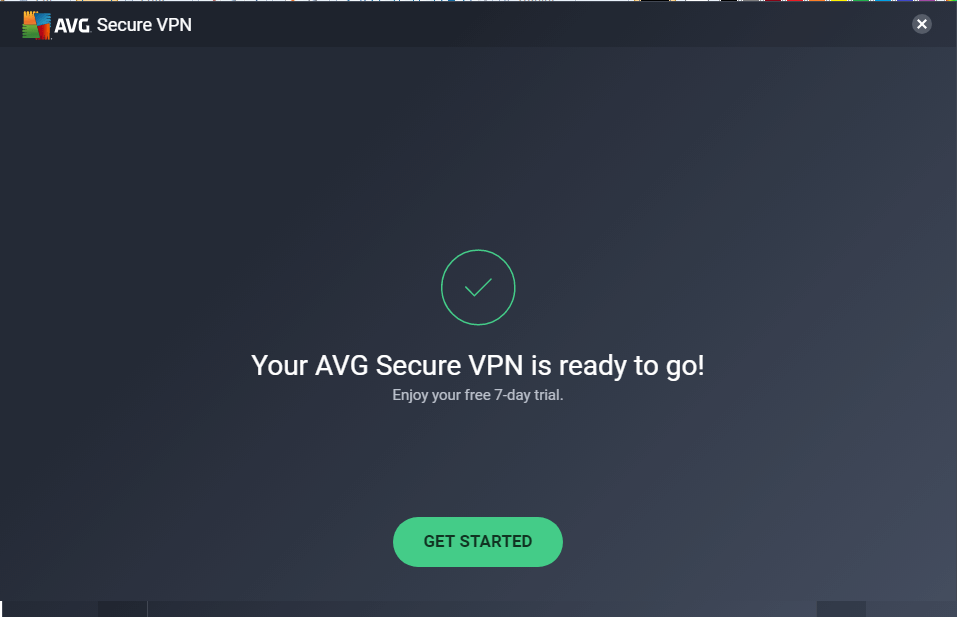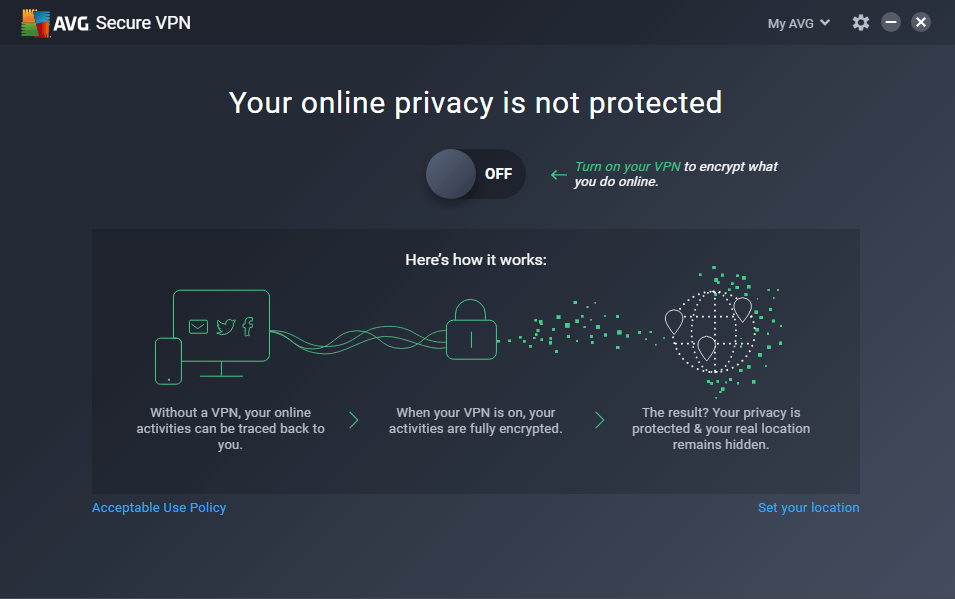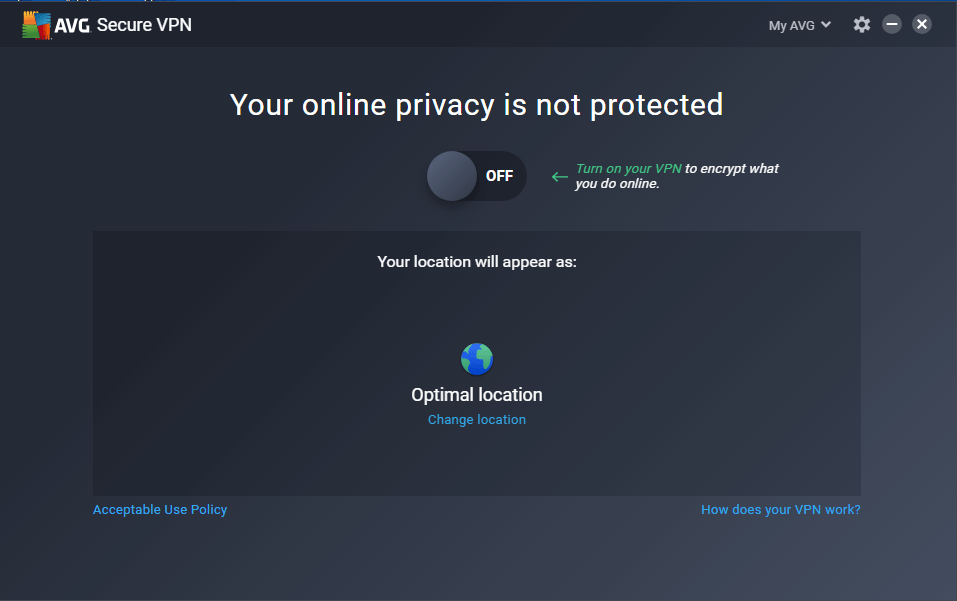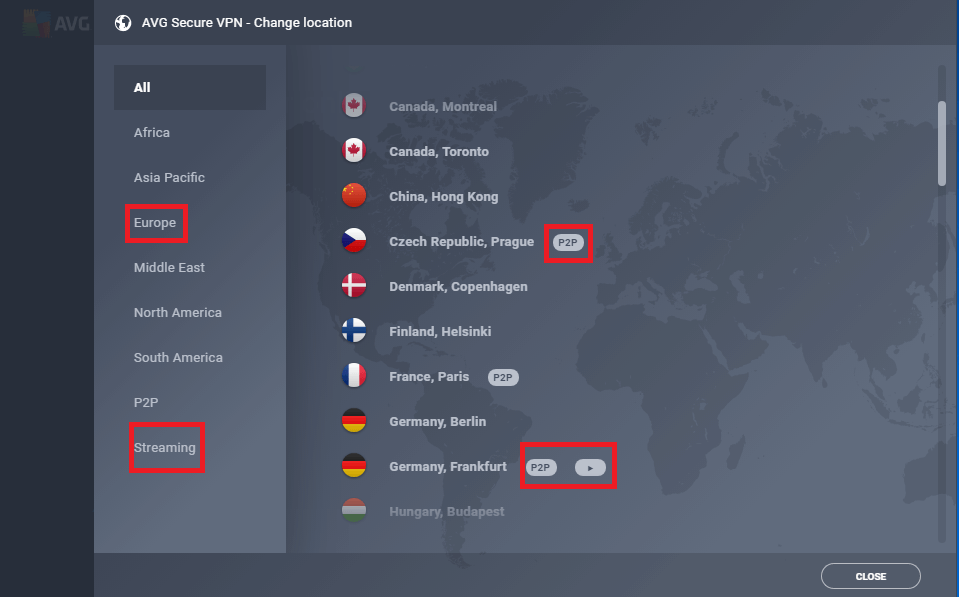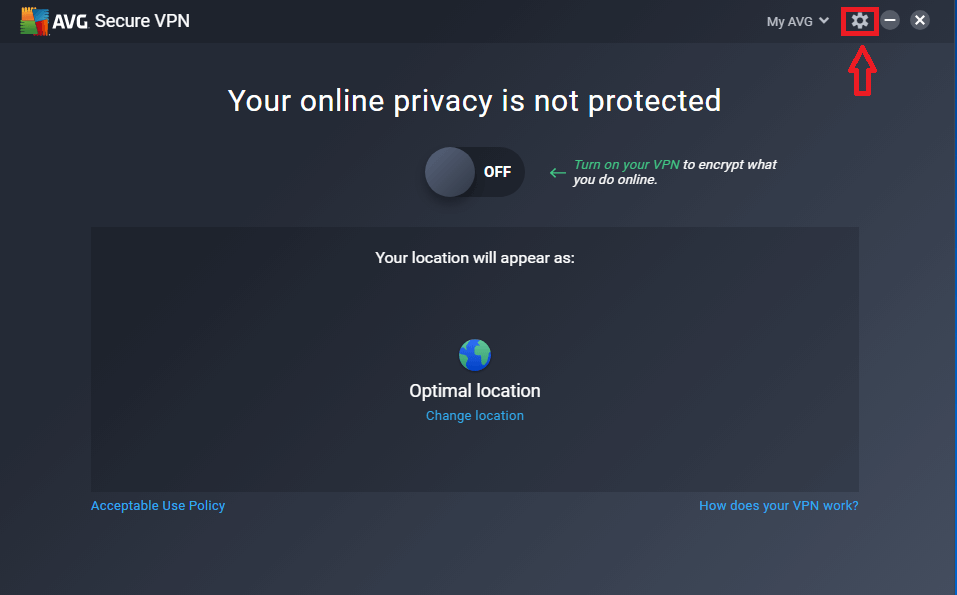AVG VPN Review (April 2022): Can You Trust AVG VPN?
AVG VPN is the brainchild of AVG Technologies, a company best known for its free antivirus software. In 2016, the VPN service was acquired by fellow country rivals Avast, which bought out all AVG Technologies business units for USD 1.3 billion. It comes as no surprise that AVG VPN feels and functions quite similar to Avast VPN in its current app design. But is there anything that makes the AVG VPN stand out? More importantly, is it worth your money? Let’s try to find out in this unbiased AVG VPN review.
AVG VPN Review TL;DR
- Does AVG SecureVPN keep logs? AVG does store logs related to your connection timestamps, the amount of bandwidth you use, and the servers you connect to. However, it doesn’t collect any information linked to your online activities, which is a good thing.
- Can you bypass the censorship using AVG VPN? Unfortunately, AVG fails to evade restrictive firewalls and is not the right VPN for accessing the content in high-censorship countries. If you want a VPN that would help you bypass censorship, check out NordVPN or Surfshark.
- Does AVG VPN slow down internet speed? Almost all VPNs slow down your internet connections. AVG is no exception. However, we found it slower than most premium VPNs.
- Can you watch Netflix on AVG VPN? Yes, you can stream Netflix on AVG VPN using servers in Miami or New York.
- How much is AVG VPN? AVG VPN offers three plans. The cheapest plan is the 3-year plan, which costs $3.99 per month.
- Does AVG have a free VPN? While AVG is a paid VPN, it does offer a 7-day free trial. The trial allows you to test AVG’s services risk-free and comes without any restrictions.
AVG VPN jurisdiction
Pros: Safe from Fourteen Eyes influence
Cons: Nothing of note
AVG VPN hails from the Czech Republic, a country located away from the Fourteen Eyes influence. What is the Fourteen Eyes, you ask? The Fourteen Eyes is a surveillance alliance consisting of fourteen countries that readily share their intelligence with one another. This means if you live in a Fourteen Eyes country, your online activities could get monitored without your consent and knowledge.
Since AVG’s operating jurisdiction is not part of the Fourteen Eyes alliance, you don’t have to worry about government agencies spying on you. However, the Czech Republic may cooperate against any activities involving cybercrime or network exploitation.
AVG Secure VPN Server Locations
Server count: 58
AVG VPN operates 55+ servers in thirty-seven countries worldwide. Most of its servers are located in Europe, with North America falling second on the server count. It even provides coverage in Africa, running a server in Johannesburg.
AVG Secure VPN server list
The company maintains eight server locations in Asia. These include Australia, New Zealand, China, Japan, Malaysia, Singapore, South Korea, and Taiwan. While on the surface that looks quite impressive, most countries on the list are restricted to one server limit. On a busy day, this is likely to create a scarcity of resources with everyone using the same servers, thus slowing down the internet connection.
Is AVG VPN safe?
Encryption: AES 256 cipher
Other AVG security features: IP, DNS, and WebRTC leak protection; automatic kill switch; free of malware
AVG Secure VPN is a robust VPN service that promises a high level of security. It offers advanced tunneling protocols like OpenVPN, IKEv2, and L2TP/IPsec to keep your web traffic safe from spoofing attacks. It uses the AES 256-bit system for data encryption. It provides protection against IP, DNS, and WebRTC leaks. It even has an automatic kill switch that prevents accidental identity spills if your internet connection breaks down for any reason.
Let’s try to understand these security features in more detail.
Tunneling protocols and encryption keys
A tunneling protocol is a combination of a transmission protocol and encryption standards. It is responsible for establishing and maintaining a secure data flow between your device and a VPN server. Different types of tunneling protocols offer different grades of security. OpenVPN protocol currently exists as the safest tunneling protocol in the industry. Think of it as the gold standard. It is then followed by IKEv2, L2TP/IPsec, SSTP, and finally, PPTP.
Both the Windows and Android apps of AVG VPN implement OpenVPN tunneling protocol. The iOS client uses the IKEv2 tunneling protocol, while the Mac app relies on L2TP/IPsec protocol to secure your communications.
It’s worth mentioning here that although tunneling protocols make your web traffic virtually unhackable, they can never guarantee 100% safety. To further secure your internet traffic, VPNs take the help of encryption systems. An encryption system encrypts your online data so that if anyone manages to breach the tunnel and get their hands on it, the encryption renders it useless.
AVG Secure VPN uses the AES 256-bit system for data encryption. This is a top-notch encryption system used by government and military agencies worldwide.
IP, DNS, and WebRTC leak protection
Besides protecting your web traffic from man-in-the-middle attacks, a VPN also keeps you anonymous online by hiding your real IP address. This is crucial if you don’t want anyone to track you on the internet.
What are the ways through which your actual IP address may get compromised?
- Leaky VPN tunnels
- Mismatched DNS requests
- Active WebRTC APIs
The good news is AVG VPN comes equipped with in-built mechanisms that block all IP, DNS, and WebRTC leaks. We ran the VPN on three different online IP leak detection tools and didn’t detect any spills.
IP leak detection tools used:
- dnsleak.com (no IP leaks detected)
- browserleaks.com/webrtc (no IP leaks detected)
- ipleak.net (no IP leaks detected)
AVG VPN provides IP, DNS, and WebRTC leak protection
Automatic kill switch
Connections to VPN servers can sometimes break down, which can leave your real identity exposed. To prevent this from happening, AVG Secure VPN uses an automatic kill switch. The kill switch instantly turns off your entire internet connection if your connection to a VPN server goes down for any reason. By default, the kill switch comes deactivated. You can activate it from the network security settings of the VPN app.
AVG Secure VPN offers an automatic kill switch
Does AVG VPN contain malware?
Some VPNs may carry malware, which can put your online security at risk. It’s recommended to check a VPN app for viruses and other malicious software before installing it on your device. We did the same for AVG Secure VPN Windows app.
We scanned AVG’s installation file on Virustotal.com. VirusTotal is an online tool that inspects your files with over 70 antivirus scanners. The scan found no harmful scripts.
AVG VPN does not carry malware
Does AVG VPN keep logs?
What it does not log: DNS queries, activity details
AVG claims that it does not log your online activities. The service never saves the websites you visit, or the apps you download. However, as stated in its privacy policy, it does keep a record of your connection timestamps, the amount of bandwidth you use, the IP address of the servers you connect to, and the partial IP address of your subnet. This data remains with AVG for 30 days, after which it is deleted. The company deems the data necessary to maintain the functions of some of its applications.
While we appreciate AVG for maintaining a transparent privacy policy, we find it a little bit invasive. Yes, the saved data is not traceable to the user, but the company can certainly do without it. There is nothing to be worried about, though.
Devices AVG VPN supports
Simultaneous connections: 5
Currently, AVG offers clients only for Windows, Android, Mac, and iOS devices. You can’t install the VPN on your router, smart TV, console, or streaming device. There is no support for browsers either. That’s a big let down, and the company must improve on it if it wants to compete with the best VPN services in the market.
On the positive side, you can log in up to five devices on a single AVG VPN account simultaneously. This is a useful feature to have if you plan to share your subscription with others.
How to set-up AVG Secure VPN on your smartphone if you already have it on your computer?
To set-up AVG VPN on your smartphone via an existing subscription:
i) Download AVG Secure VPN app from Apple or Play Store, depending on whether you have an iOS or Android device.
ii) After completing the download, open the app and tap the “Already purchased?” option on the bottom of your mobile screen.
iii) Select “ENTER ACTIVATION CODE” from the list.
iv) Open your AVG Secure VPN Windows/Mac app and go to “My AVG”.
v) Click on “My Subscription” to open the license management window.
vi) Find your activated subscription under “Subscriptions on this PC”. Click on it and note down the activation code.
vii) Enter the activation code in the mobile app and enjoy AVG VPN on your smartphone.
Does AVG VPN work with Netflix USA?
AVG VPN Netflix best server(s): New York and Miami
AVG VPN BBC iPlayer best server(s): Wonderland
AVG VPN HBO Now best server(s): New York
AVG VPN Hulu best server(s): New York
If you are a Netflix fan like us who is always looking for new (and reliable) ways to unblock the streaming service from Australia, you’d be pleased to hear that AVG VPN does work with Netflix USA. However, it’s not the best Netflix VPN so to speak of. The company lists down three servers that you can use to watch your favourite American Netflix shows and movies:
- Miami
- New York; and
- Gotham City (virtual server)
We tested all the three AVG VPN Netflix servers and found New York and Miami as best configured for accessing Netflix. The Gotham City server didn’t work for us.
AVG VPN unblocks Netflix USA with ease
Watching Netflix USA on AVG Secure VPN
You can also watch other streaming services like BBC iplayer, HBO, and Hulu using AVG VPN. This came as a surprise to us because only a few VPNs offer this kind of streaming support. BBC iPlayer runs best on the Wonderland server, while HBO Now and Hulu stream smoothly on the New York server.
Watching BBC iPlayer on AVG VPN
We must admit, however, that despite AVG managing to unblock Netflix and other OTT video platforms, the service did not impress us with its lack of resources allotted for streaming. If you want dependability and flexibility, check out one of these top five VPN vendors.
Is AVG VPN fast?
Cons: Has high ping which makes it unsuitable for competitive gaming
AVG lags behind on the speed front compared to other premium VPNs we’ve reviewed in the past. When connected to a server in the US or Europe, you can expect speed drops of around 40-45%. Hardcore internet users may find this difference too big, but if you use the internet casually, you are unlikely to be affected by it much. You can still enjoy a decent HD stream and a quality surfing experience, provided you have a good internet connection to begin with.
We randomly picked six servers located in the UK and US to establish an objective analysis of AVG’s speed performance. All testing was done from our office in Australia. The results are below:
| Speed Test Type | Speed Test Results |
| Control Ping | 13 (ms) |
| Control Upload | 25.7 (Mbps) |
| Control Download | 68.4 (Mbps) |
| Average Test Ping | 313 (ms) |
| Average Test Upload | 14.6 (Mbps) |
| Average Test Download | 41.2 (Mbps) |
There is a case to be made against high ping here. AVG Secure VPN performs quite poorly. And so if you are a competitive gamer, AVG may not be the best VPN for you.
AVG VPN torrenting support
Total number of P2P servers: 8
AVG VPN allows torrenting but with limited support. There are eight server locations that you can choose from. These include Prague, Paris, Frankfurt, Amsterdam, London, Miami, New York, and Seattle. All servers are configured well for performance. Moreover, they come free of IP leaks.
AVG Secure VPN P2P servers list
Torrenting with other VPNs is substantially faster; some even include P2P servers just for the purpose. Therefore, if you want to enjoy torrenting, I would suggest looking at alternatives.
Does AVG VPN work in China?
Missing components: Obfuscation tools
AVG doesn’t work in China, the litmus test for judging any VPN’s effectiveness at beating censorship. The company knows this quite well and isn’t afraid to admit it either.
AVG VPN does not work in China
The same can be observed if you try to use the service to access content in other high censorship countries like UAE, Saudi Arabia, Turkey, and Iran. This can primarily be attributed to the absence of obfuscation tools, necessary to overcome the advanced firewalls that block external traffic in these regions.
How much does AVG VPN Cost?
Available payment options: Credit/debit card or PayPal
Refund policy: 30 days
AVG Secure VPN offers three paid pricing plans to users. There is a 1-year plan, which costs USD 59.88. Next, we have a 2-year plan, available for USD 95.76. Finally, there is a 3-year plan, which can be bought for $143.64. All three plans offer multi-device support, allowing you to connect up to 5 devices on a single AVG VPN account simultaneously. In case if you are not happy with the service, you can claim a full refund within 30 days of your purchase. The company maintains a no-questions-asked, customer-friendly refund policy.
AVG Secure VPN payment options
You can pay for your AVG VPN subscription through PayPal or a credit/debit card. AVG accepts cards issued by VISA, Discover, Mastercard, and Amex. We would have liked more payment options, but guess we would need to do without them for now. Hopefully, the company can work on it in the future.
Is there a free version of AVG VPN?
Available on: Windows, Mac, Android, and iOS
Besides paid plans, AVG Secure VPN also offers a fully-functional 7-day free trial. This allows you to test the service risk-free without committing to a purchase.
Windows and Mac customers can avail AVG’s free trial without providing their credit card details. However, smartphone customers don’t have this luxury. They must add their credit card to the billing info and cancel their trial before the end of the 7th day to avoid being charged.
To get the free trial (on your computer or laptop):
i) Go to the AVG store and click on “Start free trial”. This will take you to the download page.
ii) Download AVG VPN app.
iii) Once the download is complete, open the app and toggle the VPN switch “On”. The app will ask you to purchase a plan or start a trial. Select “Start 7-day trial”.
iv) Wait for the app to process your request. This may take a few seconds.
v) Viola! Your AVG VPN free trial is ready for use.
Thoughts on AVG VPN App Interface
Weak points: None
AVG VPN has a clutter-free, simple to use app interface. There is a big switch at the center that turns the VPN on and off. Then you have the “Change location” option below the switch, which opens a list of servers available for connection.
The company has helpfully marked P2P and streaming servers to make it convenient for users to identify the servers best suited for their unique needs. There are separate tabs at the side that further categorize the servers according to their location and applications.
Settings can be accessed by clicking the wheel icon on the top right-hand corner of the main dashboard. Current and previous subscription(s) can be viewed from My AVG, present right next to the settings menu.
All in all, the app design is perfect for basic and non-tech savvy users, and we really like it.
How do I install AVG Secure VPN on Windows?
To install AVG VPN, first, download the AVG VPN client for your device. After you’ve downloaded it, run the installation.exe file. The setup will ask you to select your preferred language and the location where you want to install the VPN. Choose what suits you best. Wait for the installation to complete. You can read more about the AVG installation process here.
Why is my AVG VPN not working?
In case, if AVG VPN is not working, you can try one of the following fixes:
- Reset your router/modem
- Disable any firewalls (or anti-virus) running on your computer
- Make sure the AVG VPN adapter is enabled in the Network settings
- Check if your AVG subscription is active
AVG VPN customer support
The customer support of a VPN forms the crux of its service. You never know when you might be left stranded with a non-working server in the middle of nowhere and could need help. Having prompt support by your side provides peace of mind.
AVG performs quite well in this department. It provides you four options in customer support:
- Live chat
- Community access
- Fully-maintained knowledge base
- On-call support
You can access live chat by clicking on the “Sales Support” on the contact us page. For community access, use this link. You must be a registered AVG member to access community support. It typically takes 1-2 hours to get a response to your query posted in the community. The knowledge base contains articles that answer the most common questions and problems. On-call support is available 24/7 and comes with dedicated helplines for the US, UK, and Australia. However, only paid customers are facilitated on the phone.
Should you pay for AVG Secure VPN?
We would like to put our recommendation in a “Definite No” box. Sorry AVG. However, the reasons are quite obvious.
First of all, there aren’t many servers to connect to, which limits your options. We have used VPNs that offer more than 1000 servers in different countries around the world. CyberGhost VPN, one of the best VPN service providers, operates 6000+ live servers in 90 countries worldwide.
Secondly, the device support is also quite limited. You get apps for Windows, Mac, iOS, and Android only. That’s not enough.
Third, as we have previously mentioned, we don’t like AVG’s streaming coverage. You only get three servers for Netflix (there were two in our case) and one server for BBC iPlayer. Sure, they did quite well, but on a busy day, things might have been different.
Why should you pay for a service that falls short in so many departments, especially when you can get better providers for less money?
So that’s an easy no for us.
And on that note, we would like to conclude our AVG VPN review. We hope you found it helpful. We hope you found it helpful. If you think we’ve left out something important, or would like our team to review a VPN of your interest, please drop your suggestions in the comments section below.
See you later. Happy private browsing!