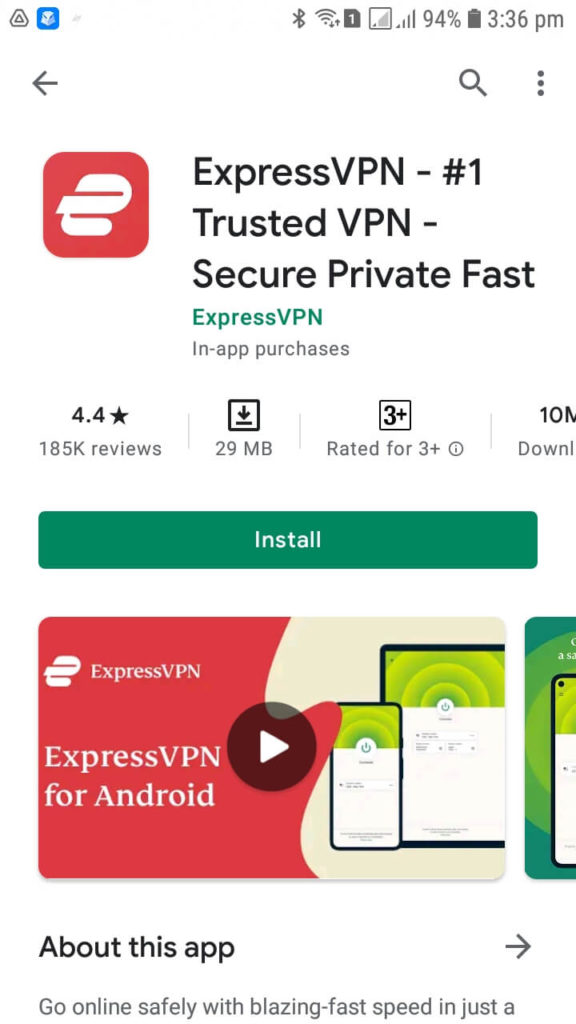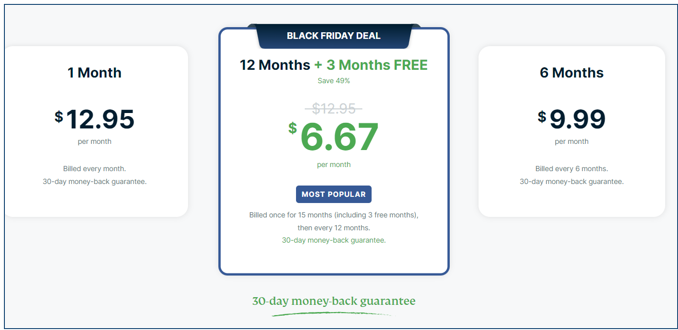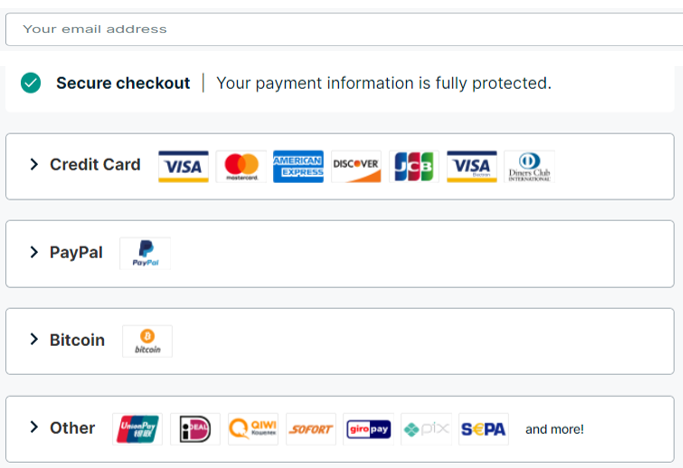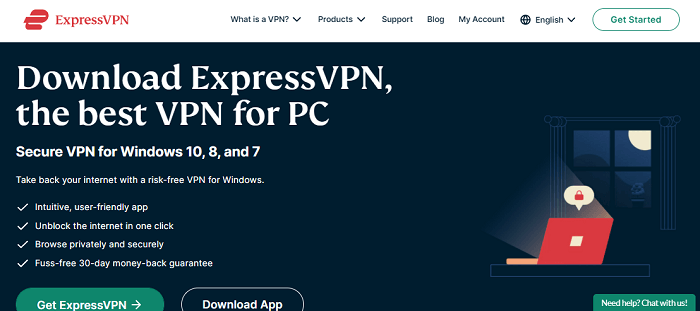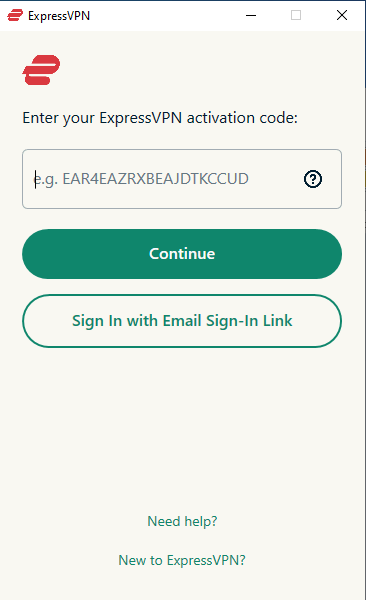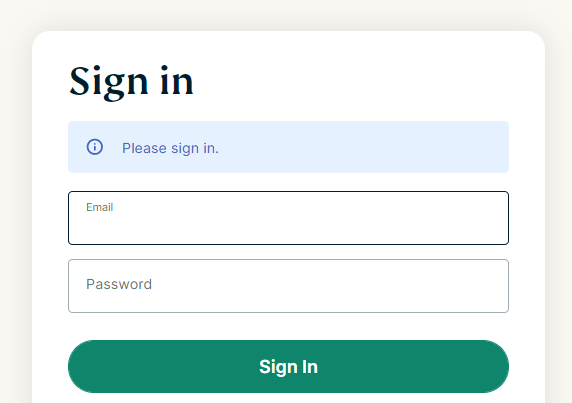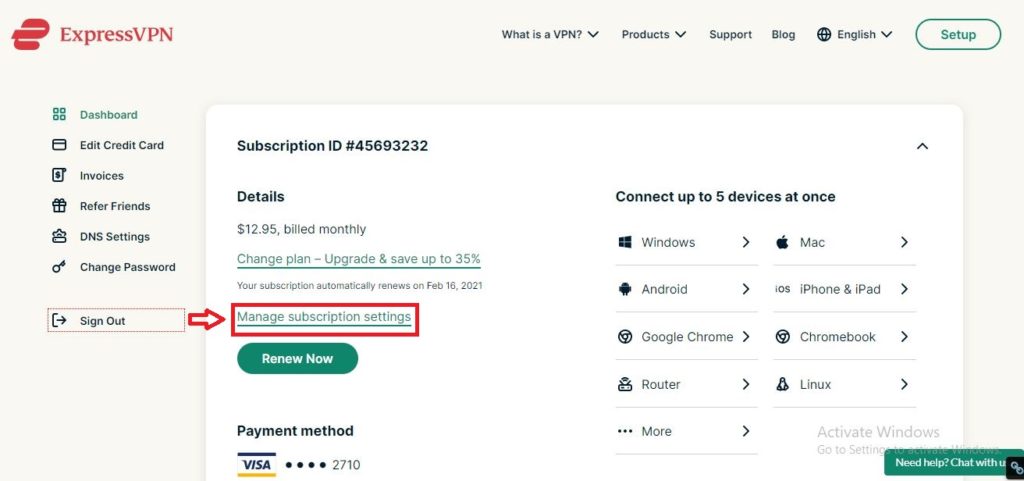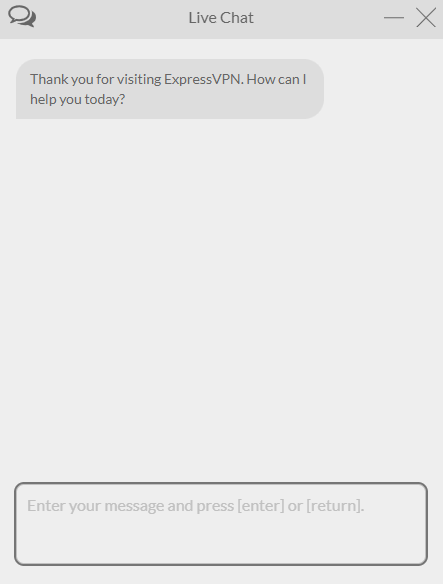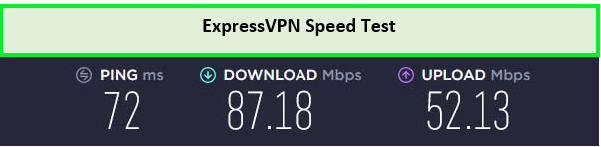How To Get An ExpressVPN Free Trial In Australia In 2023? [Updated]
Does ExpressVPN have a free trial?
Unfortunately, ExpressVPN does not offer a free trial. However, a 30-day money-back guarantee of ExpressVPN is better than a free trial in many ways. You get full access to ExpressVPN free trial for 30 days, and if you don’t find the service satisfactory, you get a refund of your money.
ExpressVPN free trial 2023 offers blazing-fast speeds, massive servers in 160 different locations, and strong security with unlimited top-notch encryption for a whole month.
Signing up for the risk-free trial of 30 days lets you stream YouTube TV and American Netflix in Australia, watch your favorite geo-restricted shows, and bypass ISP throttling on unlimited bandwidth during your free trial in Australia.
Additionally, you can also cancel your subscription free of charge at any time during and on the last day of the 30 days.
Let’s dig into the guide for more information.
How Do I Get ExpressVPN Free Trial in Australia? – 3 Quick Steps
Getting ExpressVPN free trial in Australia is quick and easy, and you can try it risk-free. Here’s a step-by-step guide to getting you set up in no time.
- Visit the ExpressVPN website and select “Try ExpressVPN risk-free.”
- Choose the best plan to sign up for. Enter your payment details and information. (Don’t worry; your payment is risk-free and will be fully refunded within the refund period!)
- Try ExpressVPN! Once your subscription is active, you can try it on up to 5 devices simultaneously to Livestream content, enjoy buffer-less gaming, get torrents online, and browse securely.
How to get ExpressVPN Risk-Free For 30 Days?
How do I get a 30 day free trial of ExpressVPN? You will need to enter your payment information while trying this ExpressVPN free trial hack.
- Navigate to the homepage of ExpressVPN and click on Get ExpressVPN.
- Choose the plan that works best for you. All programs have full features and a money-back guarantee, but the long-term plan offers the best discount.
- Enter your email address and select payment method. You can pay for ExpressVPN using a credit card, PayPal, Bitcoin, and other options.
- Once you have paid, an activation code will appear on your screen. Note it down.
- Click “Download” to set up the app on your device.
- The application will launch automatically after installation. Next, choose your preferences – you can have the app start automatically when you use your device and opt-in/out of sending crash reports.
- Enjoy a 30-day risk-free ExpressVPN free trial in Australia.
How do I Get ExpressVPN Free Trial on Mobile?
ExpressVPN offers a 7-day free trial to Android and iOS users. However, the trial service is available in limited countries. To get ExpressVPN 7-day free trial and for the sign-up process, follow these easy steps:
- Go to the app store on your phone.
- Download the ExpressVPN App from Google Play Store.
- After downloading the app, click “Start up”
- You’ll be asked to pick between a one-month and a 12-month plan. However, you will not be charged at this time.
- Accept the ExpressVPN privacy policy to configure the app on your phone.
- Your ExpressVPN 7-day free trial is now activated. Please note that if you’re signing up from an iOS device, you’ll need to provide a payment method to activate the free trial.
Using ExpressVPN free trial, watch Peacock TV or get ViuTV in Australia quickly on your mobile devices.
How to Get an ExpressVPN Free Trial on Windows, macOS & More
Can you use ExpressVPN on Windows? Not just mobile, you can also take advantage of the free trial of ExpressVPN on all your devices, including Mac, Windows, Apple TV, FireStick, and game consoles.
Here’s how to get ExpressVPN’s risk-free VPN trial on any of your streaming devices.
- From the main page, choose a Yearly subscription plan. The pan offers three free months alongside 30 days cash-back guarantee, so it’s a win-win if you don’t want to keep your subscription for longer than a month.
- Then enter your email id and payment details.
- Write down the activation code on your screen after processing your payment details.
- Then, click Download to use a 30-day risk-free free trial on any device. Don’t forget to set a reminder to cancel the free trial before the trial period ends.
- Launch the app and paste the activation code when the app prompts.
- Try out all the features using the 30-day risk-free trial version of ExpressVPN in Australia.
How to Cancel my ExpressVPN Free Trial?
Does ExpressVPN charge after free trial? Yes, it does. But you can Manage your subscription before your trial expires. You will not be charged if you cancel within the trial period.
How do I cancel my ExpressVPN free trial? You can cancel your ExpressVPN 30-day free trial in 2 minutes. Here are the steps:
- Visit the ExpressVPN website – Head over to ExpressVPN sign-in page. Enter your username and password. Hit Sign In.
- Navigate to subscription settings and turn off automatic payments – Go to Subscription Details and click on Manage subscription settings. You’ll be directed to the renewal settings page. Turn off the automatic renewal option. Your ExpressVPN auto-renewals are now canceled.
- Contact customer support – Open the ExpressVPN live chat support by clicking the green button on the bottom right corner of your screen that says Need help? Chat with us. While the live customer support team may request feedback, you are not required to provide it.
- Submit your account closure request and get a refund – Talk to your support agent. Mention you want to close your account and would like a refund. They’ll ask you for your account details to verify your status, and if everything is fine, you’ll get your full payment back. Usually, ExpressVPN takes 5 to 7 business days to process refund requests.
How to Cancel ExpressVPN Free Trial on iOS
How do I cancel my ExpressVPN free trial on my iPhone? You can only cancel your free trial on iOS if you originally signed up for the free trial or subscription through the App Store. To cancel your subscription or free trial on iOS:
- Log in to the App Store account you used to get the free trial or sign up.
- Open your subscription list.
- Select Cancel Trial or Cancel Subscription.
- Select Confirm. After canceling, you can continue to use ExpressVPN until the expiration date.
Note: To avoid being charged, cancel at least 24 hours before the end of your free trial or next billing date. Otherwise, your account will automatically be billed based on your selected plan.
How to Cancel ExpressVPN Free Trial on Android
Follow the below steps to cancel ExpressVPN free trial on your Android device.
- Click your profile icon from the Google Play Store in the top right.
- Then under Payments & subscriptions, click Subscriptions.
- Find and change your ExpressVPN subscription plan.
- You can cancel by clicking Cancel Subscription.
ExpressVPN Free Trial or Money Back Guarantee – Which one is better and Why?
If you’re ready to sign up for a membership, ExpressVPN has a money-back guarantee. This is not intended to be used as a free trial, but it guarantees that if you are unhappy with ExpressVPN after 30 days of service (or during), you can request a full refund with no trouble.
When you’re effectively signing up for a subscription, there are fewer restrictions than with the mobile free trial, such as the ability to use it on up to five devices at once. The free trial does not demand any money.
Does ExpressVPN Have a Referral Scheme?
You can receive a free 30-day risk-free trial of ExpressVPN for every device and platform. You’ll need an active account for a trial. You can invite your friends to ExpressVPN through email or by sending them a customized link.
There is also no limit to the number of friends you may recommend. For example, if you invite 12 friends, you’ll get ExpressVPN absolutely free for 12 months. This also means that there’s a chance you can receive ExpressVPN for free for a long time.
How Many Devices Can I Use ExpressVPN Free Trial on?
How many devices can share ExpressVPN? You can watch ExpressVPN on five devices with a 30-day free trial. However, if you’ve subscribed to the 7-day trial offer, you can link only one device to your ExpressVPN account.
Is ExpressVPN Actually good?
ExpressVPN is our top recommendation for the top VPN service on the market because it offers us a fast download speed of 87.18 Mbps.
It has 3000+ servers in 94+ countries with 5 Australian servers to access 9Now outside Australia. We tested the VPN and connected to the Perth server (highly recommended); it worked flawlessly.
Whether you connect to a nearby server or on either side of the world, your connection speeds will be consistent and reliable while utilizing ExpressVPN service. Furthermore, ExpressVPN also helps you to access Bravo TV and PBS in Australia.
The VPN servers handle P2P traffic. Its Smart Location function will instantly select the optimum server for you, allowing you to pirate your movies swiftly and with little trial and error. ExpressVPN also provides split tunneling, which allows you to tailor the VPN for torrenting. It is also the best VPN for Gaming because it provides low ping to avoid delays in your gaming experience.
This VPN is compatible with most devices and operating systems like iOS, Android, Smart TVs, Linux, and Windows. ExpressVPN has a Media Streamer (Smart DNS) feature, which enables the provider to connect to any service that does not have a VPN client.
It costs only AU$10.25/mo (US$ 6.67/mo) - Save up to 49% with exclusive 1-year plans + 3 months free and allows five simultaneous connections.
In case you want more details about this provider, make sure to go through the ExpressVPN review.
Speed Test:
The speed of ExpressVPN reflects well for those of you searching for top-tier torrenting capabilities in your VPN app. ExpressVPN offered us a fast downloading speed of 87.18 Mbps and an upload speed of 52.13 Mbps on a 100 Mbps connection.
Pros and Cons of ExpressVPN:
- Best VPN to watch Netflix in Australia or other US streaming platforms.
- Simple to use across all platforms
- Money-back guarantee for 30 days
- Fantastic streaming speeds
- 5 simultaneous device connections
- Quicker than other VPNs
- Outstanding privacy and security features
- More pricey than competing VPNs
FAQs
Is it safe to use ExpressVPN free trial on phones?
Does the ExpressVPN Free Trial Require Payment Details?
Will I Be Charged Once the ExpressVPN Free Trial Ends?
How do I get 3 months free ExpressVPN?
Are there any ExpressVPN discount codes or coupons?
Wrapping up
This concludes our ExpressVPN free trial guide. To summarize, ExpressVPN has a 30-day risk-free trial that can be used on all platforms and devices.
The 30-day risk-free trial by ExpressVPN is open to users from all countries. You will get risk-free access to all of ExpressVPN’s features. Though you need to pay upfront, you will receive a full refund by successfully unsubscribing within 30 days if you are unhappy.
If you have any questions or suggestions, feel free to drop them in the comments section below; we would love to hear from you.