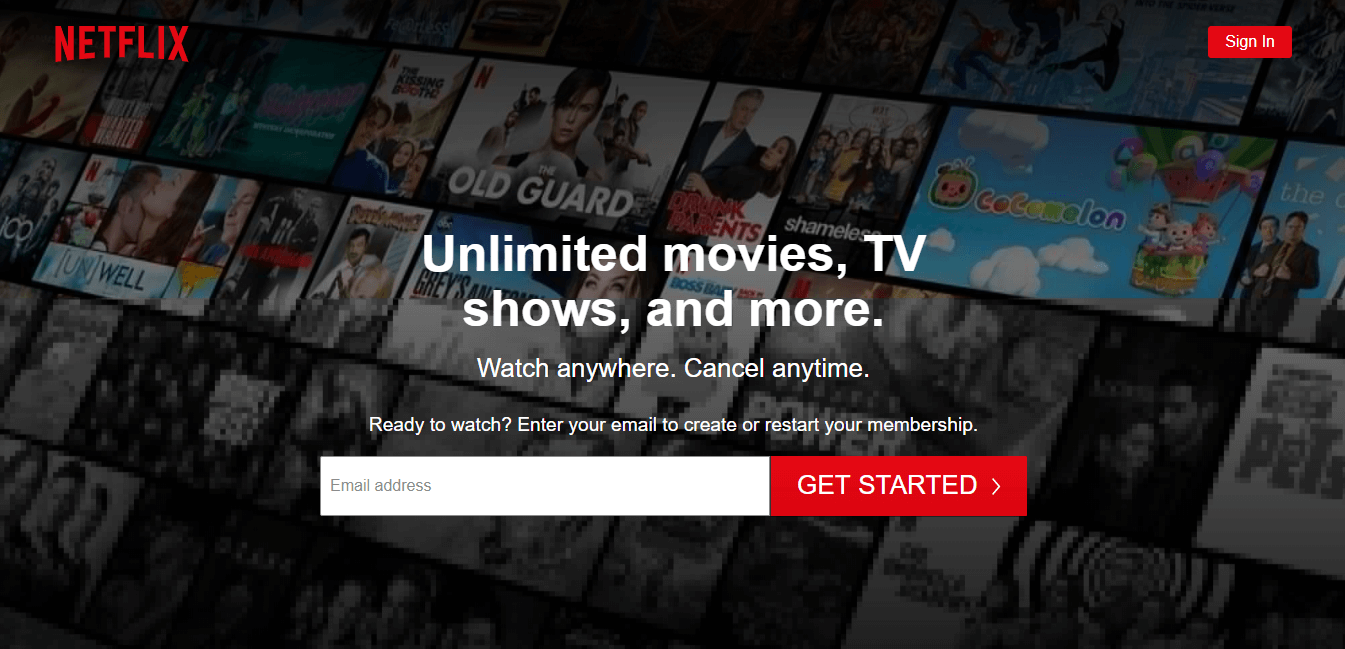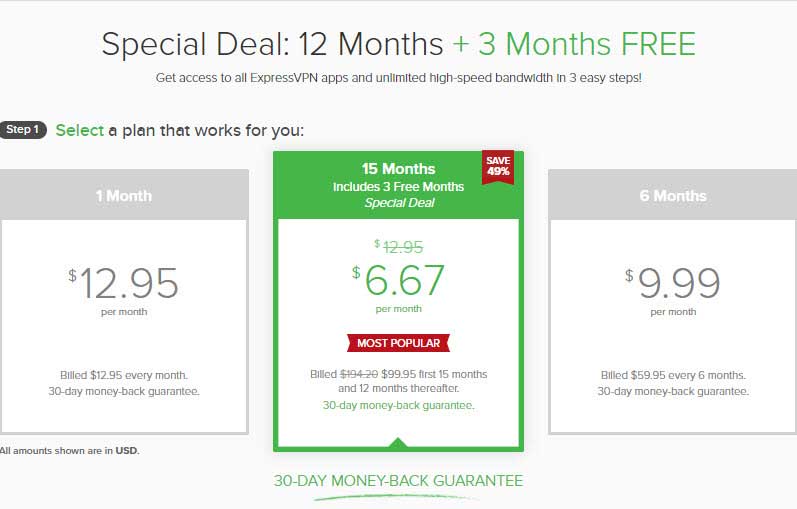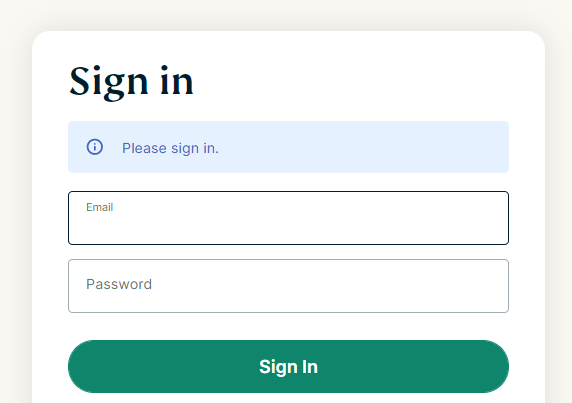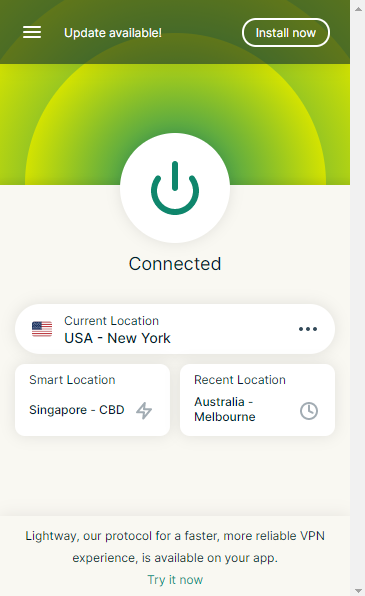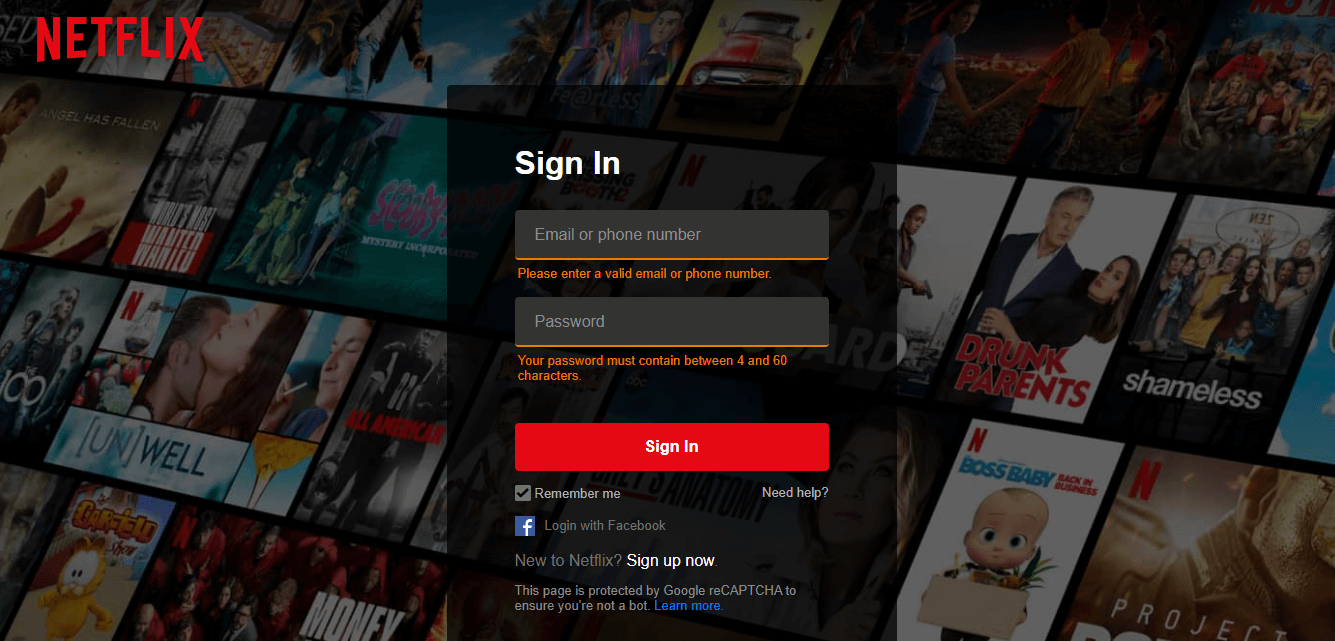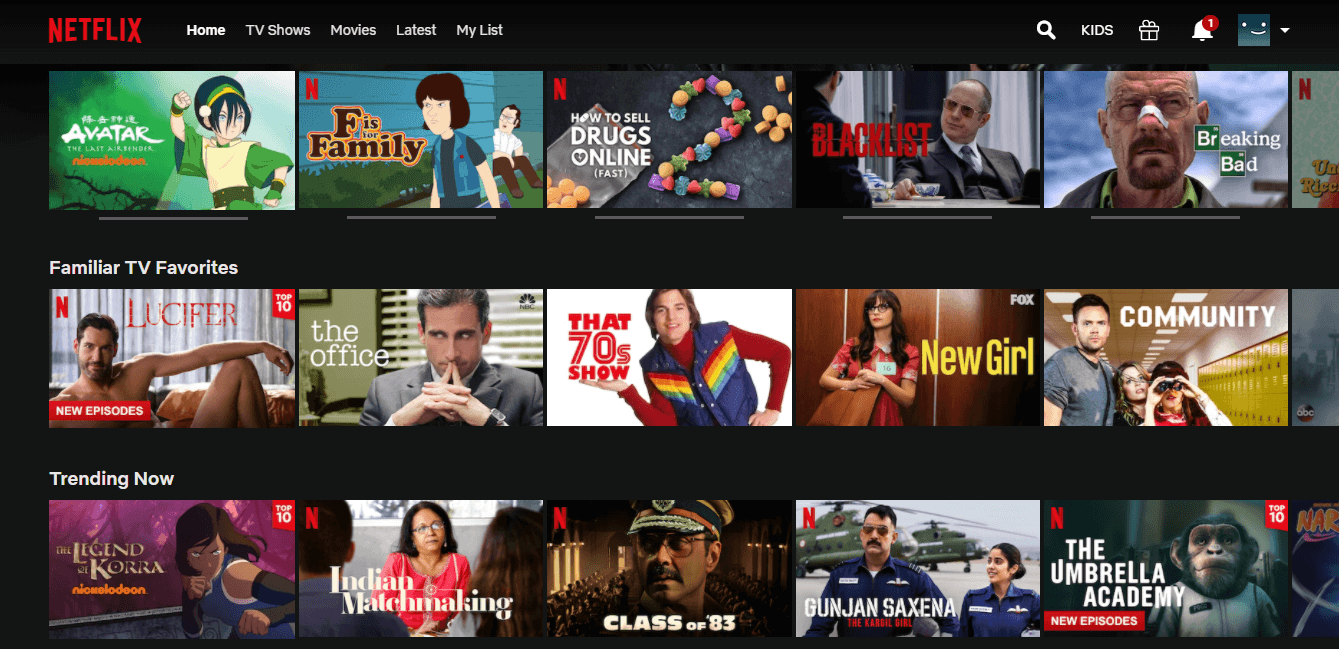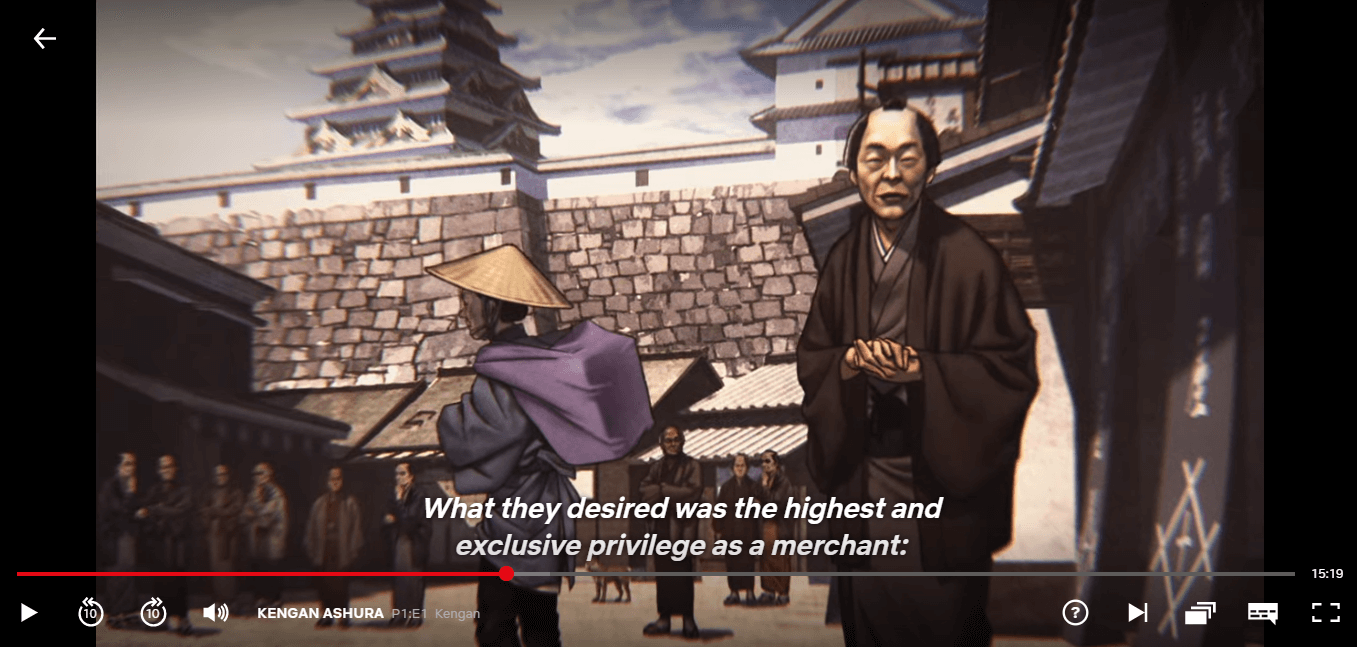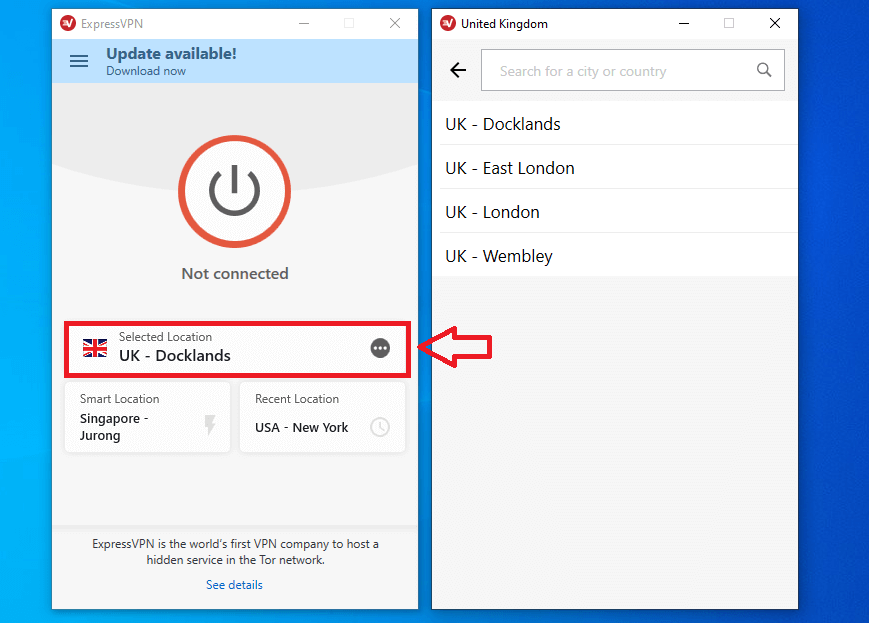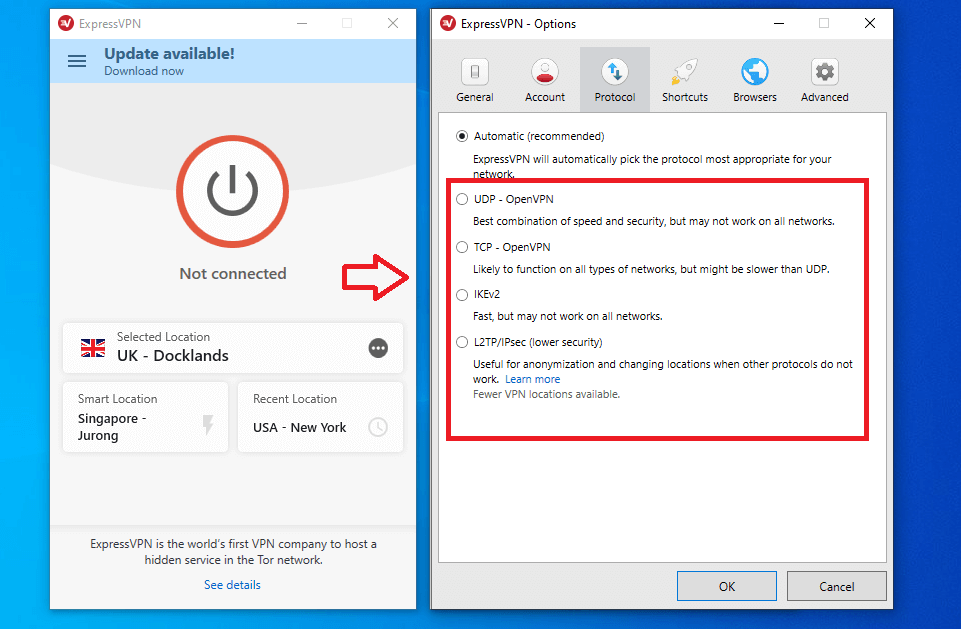How to Watch Netflix with ExpressVPN in 2022? [Updated]
Does ExpressVPN work with Netflix?
Yes, ExpressVPN is one of the few VPN services that work with Netflix problem-free, providing fast and consistent access to 20+ Netflix regional libraries.
You can watch American Netflix, UK, Canada, Australia, Germany, Czech Republic, Japan, India, Switzerland, South Korea, and more with ExpressVPN.
We are assuming you’re here for American Netflix and how ExpressVPN can help you watch your favorite Netflix US shows and movies. After all, the United States has got the largest collection of Netflix titles. It features more than 1300 TV shows and over 4000 flicks from different categories. But do you know which country has actually got the best Netflix content? Stick along, for we’d be reviewing the region with the highest number of Oscar-winning movies in this very article.
Short on time? Read the main highlights:
- What do you need to watch Netflix on ExpressVPN? An ExpressVPN plan, a Netflix subscription, and a streaming device (it can be your laptop, desktop, tablet, smartphone, smart TV, Android TV—whatever you may prefer)
- What are the best ExpressVPN Netflix servers for the USA? New York, Dallas, Washington DC, Miami, and Denver.
- Can I get ExpressVPN for free to watch Netflix? While ExpressVPN does not offer a free trial or plan, you can use the 30-day money-back guarantee offer from the company to get ExpressVPN for free to watch Netflix.
- How do I get 30 days Netflix without paying a dollar? Netflix offers a 30-day free trial to eligible users in some countries. This includes the US. So, you can create a Netflix US account and enjoy Netflix for free for 30-days. Just make sure to cancel your trial before the end of the 30th day to avoid getting charged.
- ExpressVPN Netflix not working, what should I do? Try connecting to a different server. Change your protocol to IKEv2 and see if that works. Clear your cache and reconnect.
- Which country has got the best Netflix content? It’s surprisingly South Korea.
- Do I have to have multiple Netflix accounts to unlock different regions? No, you can access any Netflix library with your original subscription.
Step-by-step guide: How to watch Netflix with ExpressVPN?
To unblock Netflix using ExpressVPN, just follow these six easy steps:
i) Sign up to an ExpressVPN plan.
ii) Set up your account credentials and download the ExpressVPN app on your preferred device.
iii) Install and launch ExpressVPN. Enter the activation code provided in your main account to access the app.
iv) Connect to a server in the Netflix country of your choice. For instance, to watch American Netflix, select a US server. We recommend New York, Denver, Dallas, Washington DC, and Miami.
v) Head over to www.netflix.com. Enter your Netflix username and password.
vi) Start watching your favourite Netflix shows and movies.
ExpressVPN pricing details
ExpressVPN offers three subscription options: monthly, bi-annual, and yearly. You can pick any option that you find best. They all work equally well with Netflix. The monthly plan costs $12.95 and is the most expensive. The bi-annual plan is priced at $59.95 and is billed every six months. The yearly plan provides the biggest savings, costing AU$10.33/mo (US$ 6.67/mo) - Save up to 49% with exclusive 1-year plans + 3 months free or $99.95 annually. All three plans come with a 30-day money-back guarantee.
How do I use ExpressVPN for free to watch Netflix?
Unfortunately, ExpressVPN doesn’t offer a free plan. However, there is a legit way to get ExpressVPN for free to watch Netflix. Wondering how? By using the ExpressVPN 30-day money-back guarantee. Of course, that would require you to purchase an ExpressVPN subscription. But you can always cancel it and get a full refund later. Just make sure to terminate your subscription before the end of the 30th day of the date of purchase. The main catch with this method is you get ExpressVPN for 30 days only. ExpressVPN is also an excellent option if you’re looking for torrenting VPN.
Do I need a US Netflix account to watch the American version of Netflix?
You don’t need to get a Netflix USA account to access the big red N’s US library. You can use your existing Netflix subscription to log into US Netflix. That means you can stream Netflix USA from Australia for free through a top-notch Australian VPN service. The same applies to other regions as well.
Best ExpressVPN Servers for US Netflix
ExpressVPN operates twenty-two server locations in the US. These include Salt Lake City, New York, Hollywood, Atlanta, Santa Monica, and Seattle among others. Almost all locations provide stutter-free servers that connect to Netflix with ease. However, some perform better than others. Based on our experience and testing, we recommend the following server locations for Netflix USA:
| Streaming service | Region | Recommended servers |
| Netflix | United States | New York, Dallas, Miami, Washington DC, Denver |
Are there any ExpressVPN server locations that you should avoid when trying to stream Netflix US? Yes, there are a couple of them: i) Los Angeles-3, and ii) Tampa-1. Both these locations struggle to connect to Netflix at times, showing the proxy error.
Average Netflix stream speeds on ExpressVPN
Netflix recommends a minimum internet connection of 3.0Mbps for standard quality streaming and a speed of 25Mbps for Ultra HD viewing. That said, you can even watch Netflix with a 0.5Mbps connection; however, that’s likely to compromise your streaming experience.
Thankfully, ExpressVPN presents no problems on the speed front as long as you use a decent internet service. We tested ExpressVPN’s US servers and found them all clocking way above the minimum requirements set by Netflix. The average speed test results were as follows:
| Speed Test Type | Speed Test Results |
| Control Ping | 21 (ms) |
| Control Upload | 23.3 (Mbps) |
| Control Download | 59.7 (Mbps) |
| US Server Ping | 300 (ms) |
| US Server Upload | 17.8 (Mbps) |
| US Server Download | 53.3 (Mbps) |
How to watch US Netflix on your smart TV using ExpressVPN
The ExpressVPN Android app is compatible with most smart TV systems. You can get it from the Play Store and watch Netflix on your smart TV without any problems. For models that don’t support the Android app, ExpressVPN provides a dedicated service called MediaStreamer.
The MediaStreamer serves as a DNS proxy, allowing you to access US-blocked streaming services such as Netflix, without the encryption of a VPN. To set it up:
- Log into your online ExpressVPN account from your computer or mobile device
- Scroll down to the IP address registration section and register your IP
- Go to the Media Streamer setup page and note down the listed MediaStreamer IPs
- Access the network settings on your smart TV
- Change the DNS settings to manual and enter the MediaStreamer IP addresses you found in step (iii)
- Connect to the internet and start watching your favourite US Netflix shows
Other Netflix libraries you can stream with ExpressVPN
ExpressVPN does not limit you to just US Netflix; it also unlocks libraries in 20+ other regions where Netflix is available. From Netflix Switzerland to Netflix Japan, you can enjoy the full Netflix universe with your single ExpressVPN subscription.
Below is a table of ExpressVPN Netflix countries along with their best-performing servers. (P.S: Please note this is not a complete list. It only contains countries we tested while writing this post).
| Country | Server |
| Germany | Frankfurt-1 |
| UK | Docklands |
| Switzerland | Switzerland |
| Japan | Tokyo |
| Mexico | Mexico |
| India | Mumbai-1 |
| Australia | Sydney |
| Spain | Barcelona |
| Sweden | Sweden |
| Norway | Norway |
| France | Strasbourg |
| South Korea | South Korea-2 |
| Israel | Israel |
| Ireland | Ireland |
| Portugal | Portugal |
| Iceland | Iceland |
| Canada | Toronto |
| Singapore | Jurong |
| Czech Republic | Czech Republic |
| Italy | Cosenza |
| Italy | Cosenza |
| Netherlands | Amsterdam-2 |
Which country has the best Netflix?
South Korea has the best Netflix library, featuring one-hundred-and-nine Academy award-winning films and thirty-five Emmy award-winning TV shows, the highest of any country. The United States, of course, has got the highest number of titles.
Why is ExpressVPN not working with Netflix?
While ExpressVPN is a reliable Netflix VPN service, it’s not perfect and can sometimes struggle to connect to Netflix. If you’re facing an ExpressVPN Netflix proxy error, try one of the following fixes:
Switch your server location
ExpressVPN keeps upgrading its servers to make sure you get the best streaming experience possible. A server under maintenance won’t connect and return the proxy error from Netflix. So, switch your location to see if that works.
Disable any active security software
Antivirus or firewall programs tend to block VPN connections. Make sure you’ve disabled all security software on your system, and then reconnect to Netflix.
Clear your browser cache
If you’re watching Netflix on your computer, it’s important you clear the browser cache and cookies first, before logging into your Netflix account. Caches and cookies can leak your location.
Change your tunneling protocol
Even tunneling protocols can sometimes create problems. Try changing your existing protocol. Start with OpenVPN TDP. If that doesn’t work, change to IKEv2. Hopefully, this should fix the error.
How do you get 30 days of free Netflix?
Netflix provides a 30-day free trial in selected countries. It’s a great option to have if you want to try the service before committing to it. All you need is an active credit card to subscribe to the free trial offer. Netflix will store your credit card details but won’t charge you until the end of your trial period.
The Netflix 30-day free trial is currently available in the following countries: US, Afghanistan, Albania, American Samoa, Andorra, Armenia, Austria, Azerbaijan, Belarus, Bosnia & Herzegovina, Bulgaria, Croatia, Cyprus, Czech Republic, Estonia, Georgia, Gibraltar, Greece, Guam, Hungary, Kazakhstan, Kyrgyzstan, Latvia, Liechtenstein, Lithuania, Macau, Marshall Islands, Micronesia, Moldova, Montenegro, Northern Mariana Islands, North Macedonia, Palau, Portugal, Puerto Rico, Russia, Serbia, Singapore, Slovakia, Slovenia, South Korea, Switzerland, Tajikistan, Turkmenistan, US Virgin Islands, Ukraine, United States, and Uzbekistan.
What free VPN works with Netflix?
No free VPN works with Netflix, at least consistently. In fact, you should avoid using free VPNs altogether. They are not safe and can put your privacy and security at risk. We recommend using a premium VPN service such as ExpressVPN for Netflix.
For further reading
Now that you know ExpressVPN works with Netflix, how about checking our comprehensive ExpressVPN review to see what else the VPN offers? We have a feeling you’ll like it!