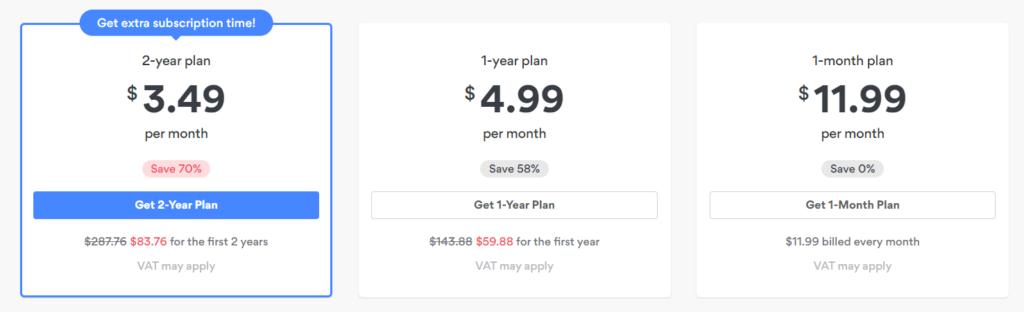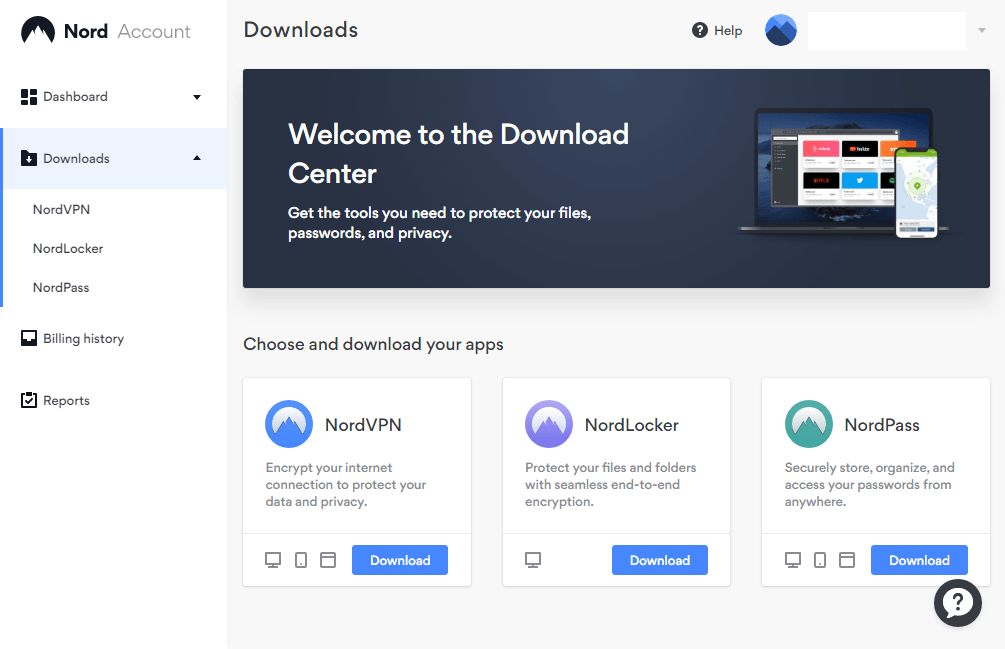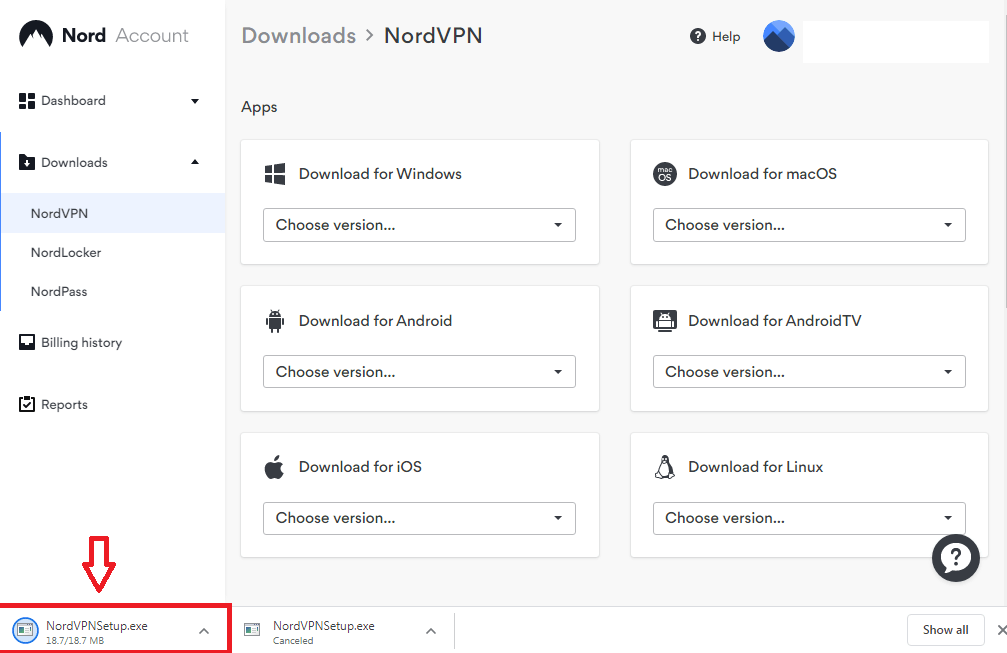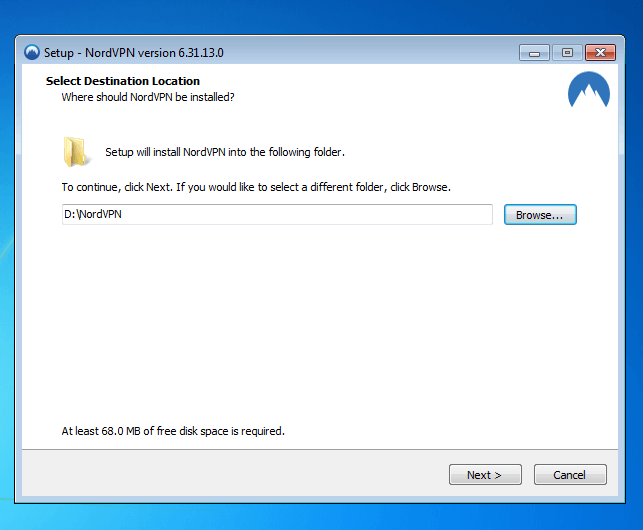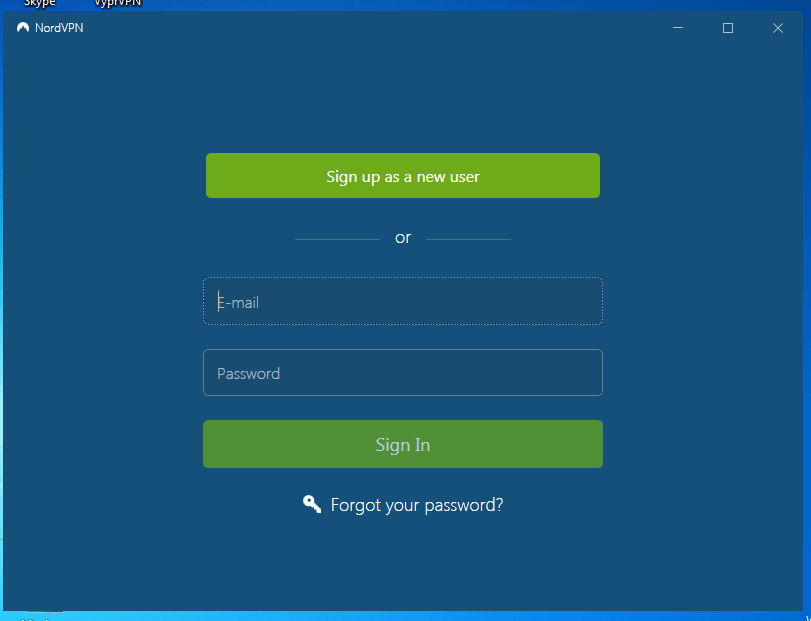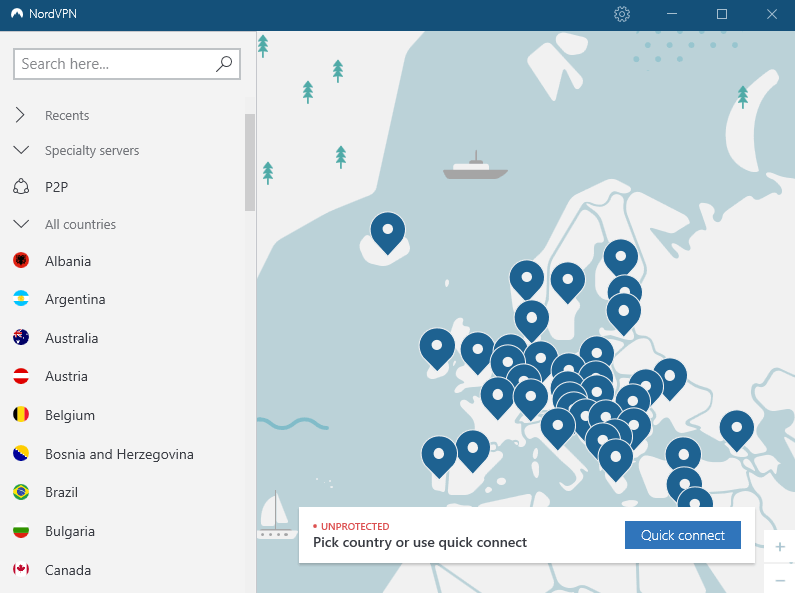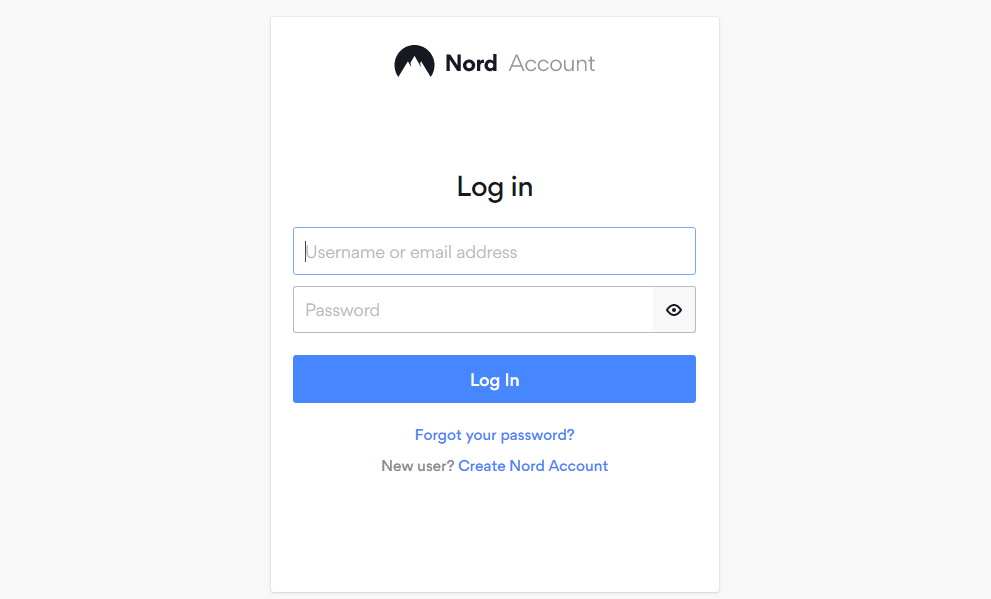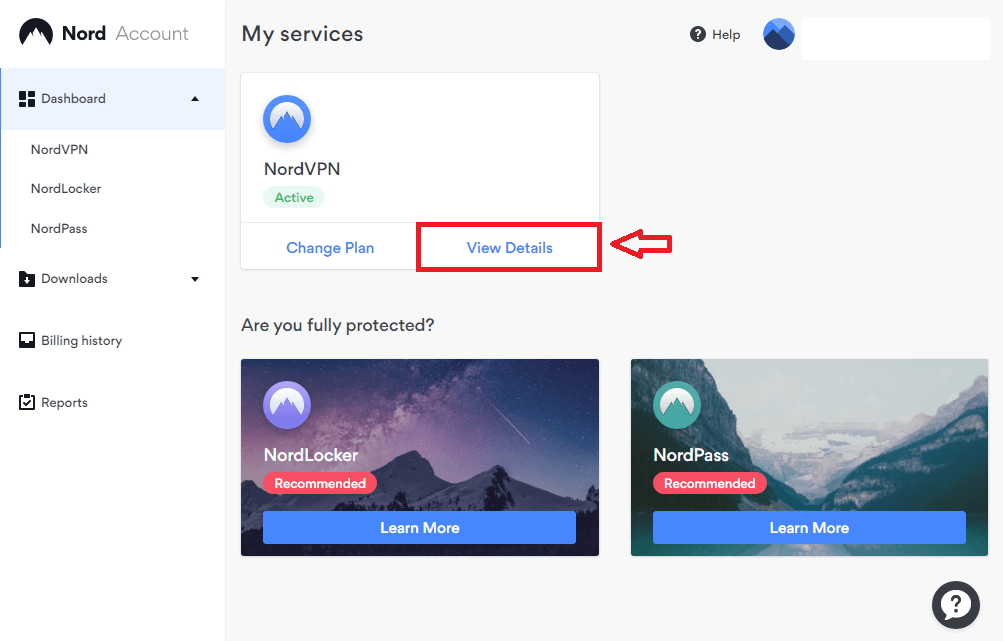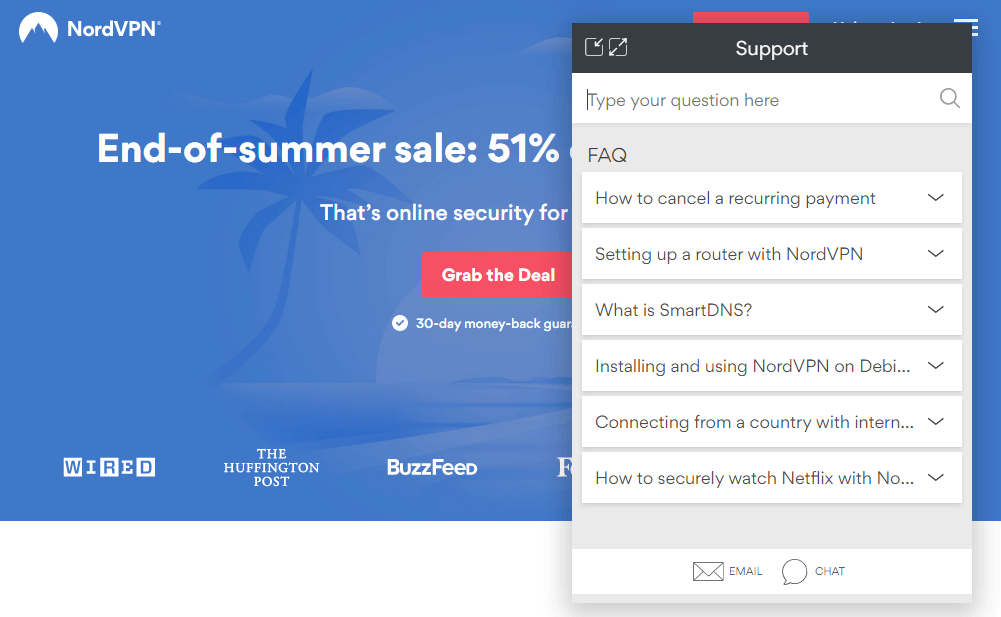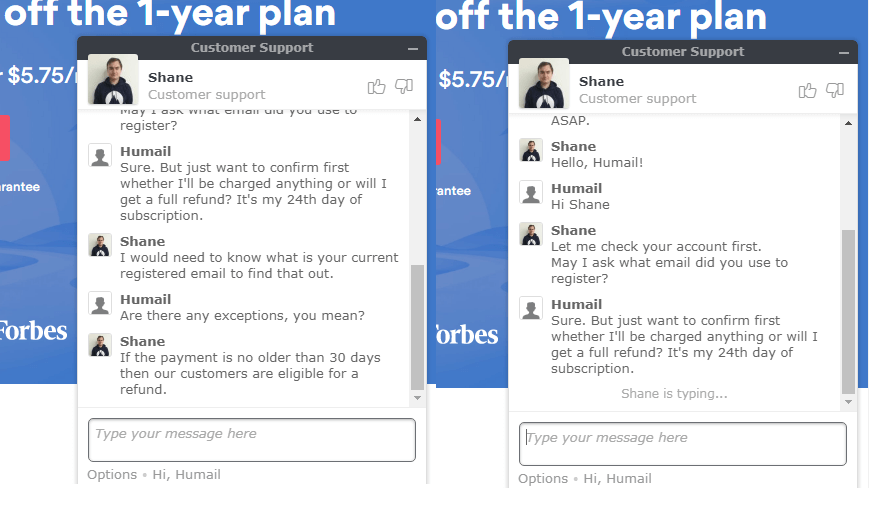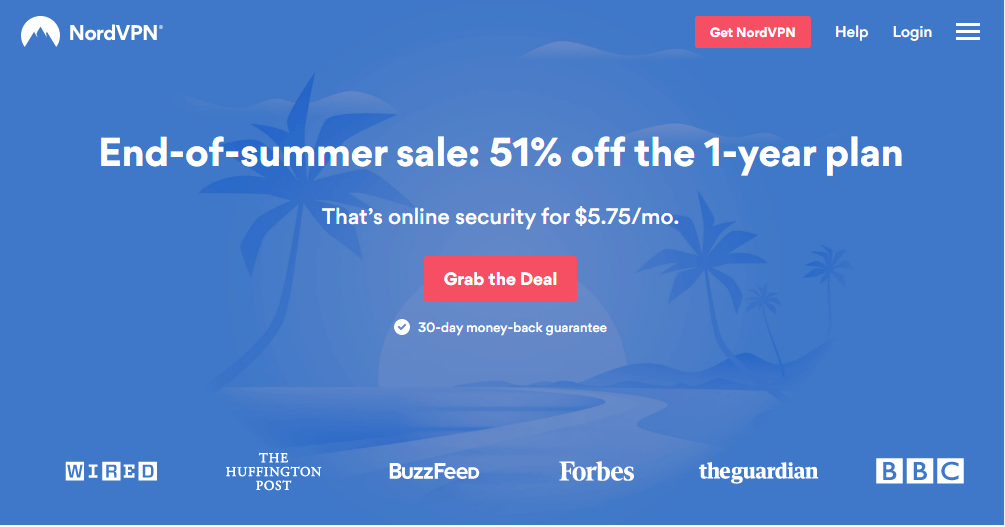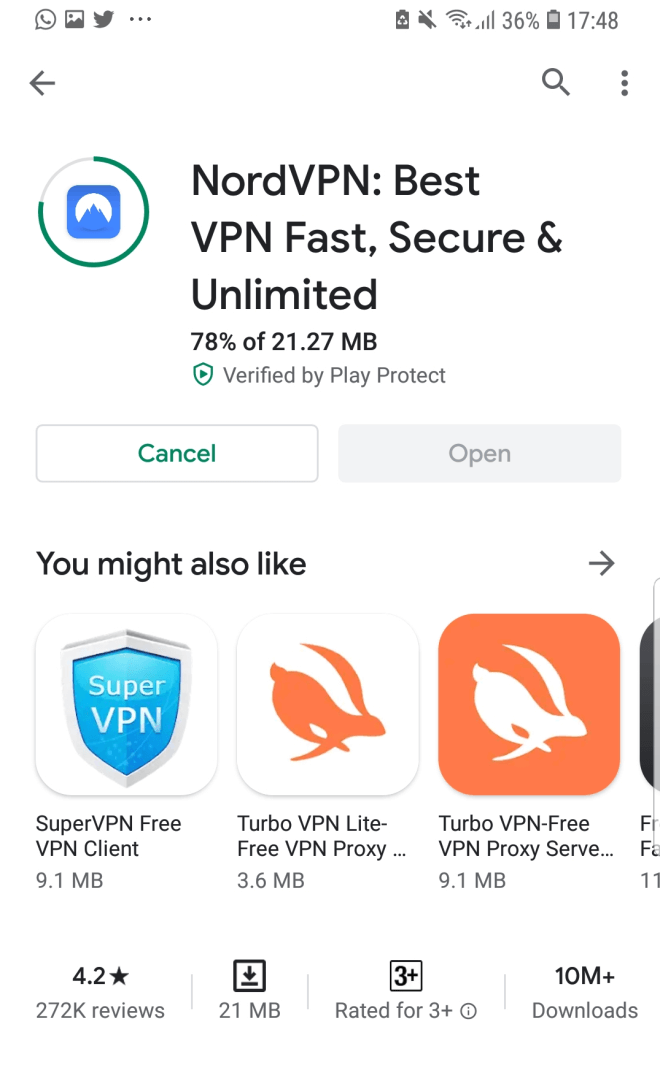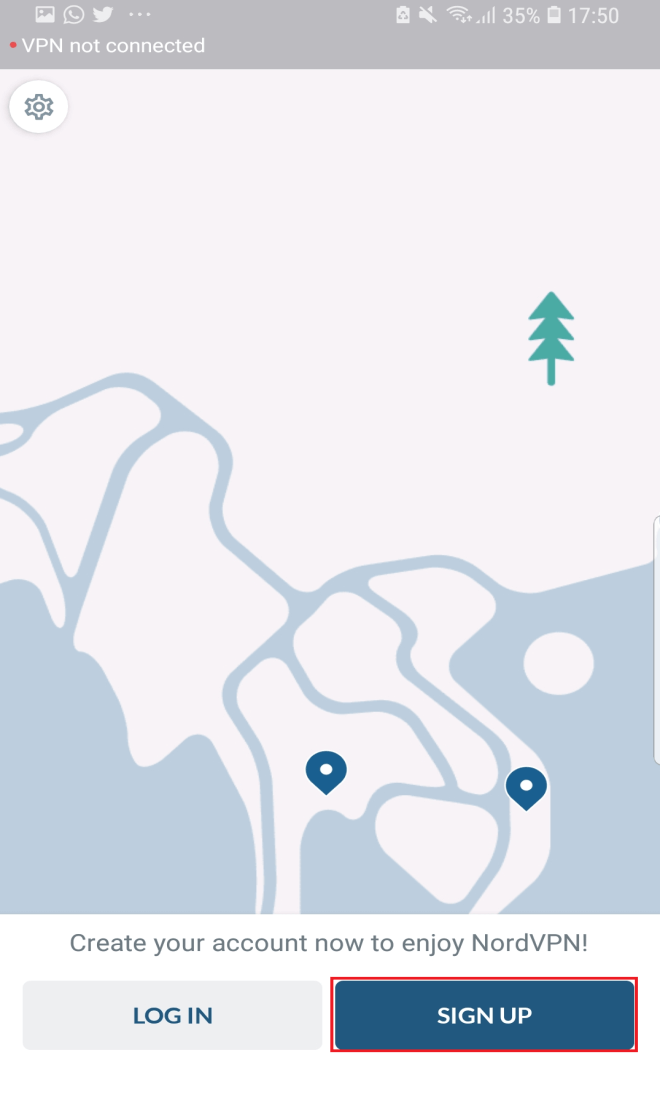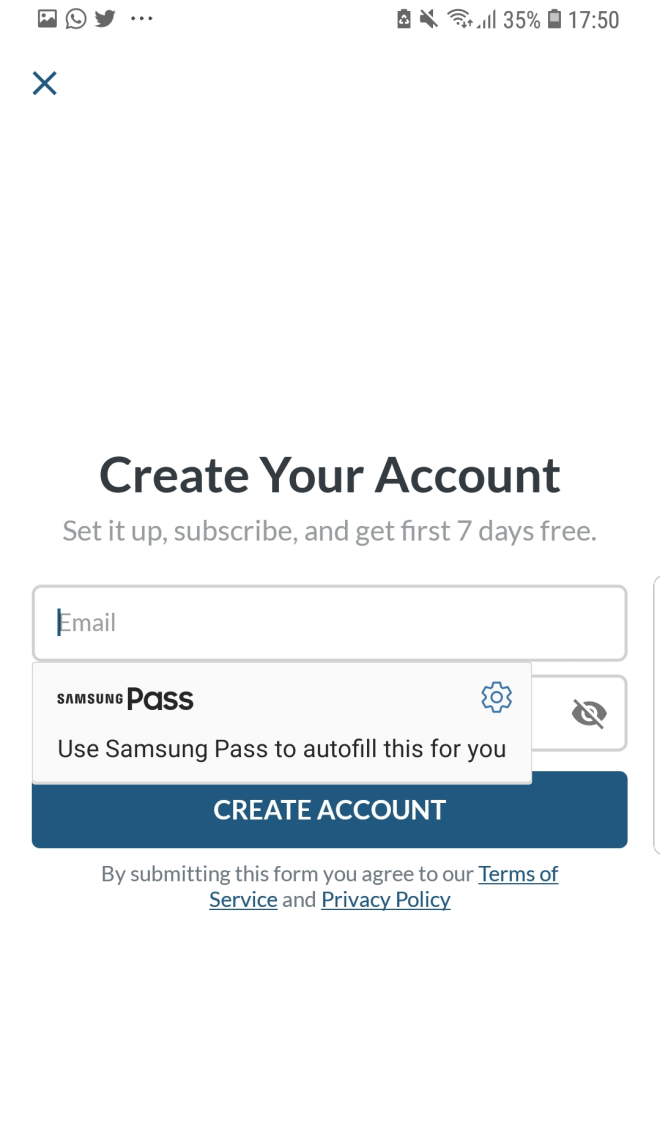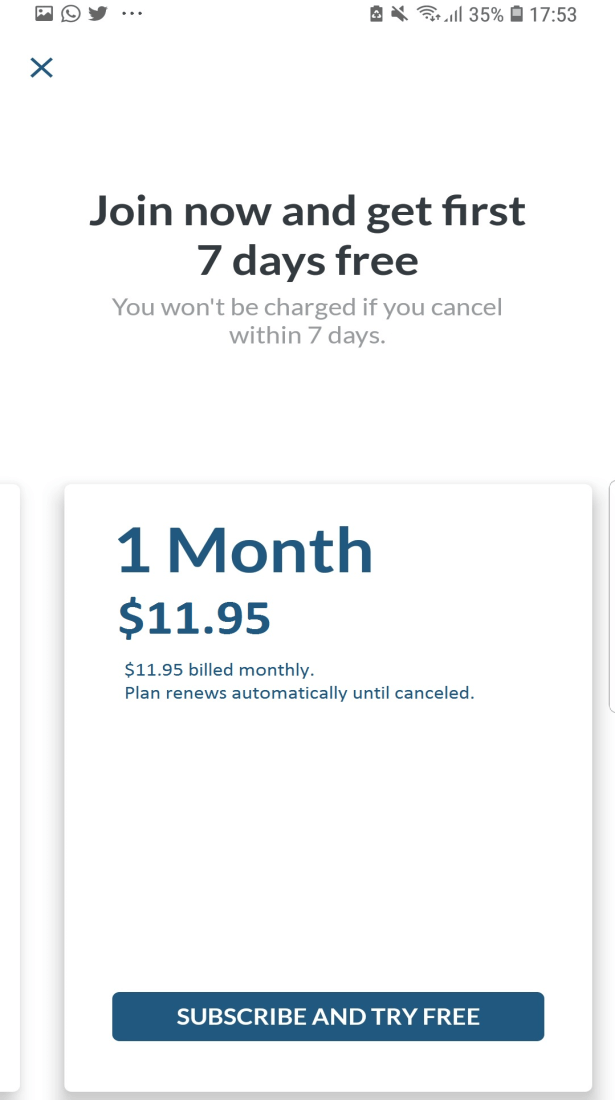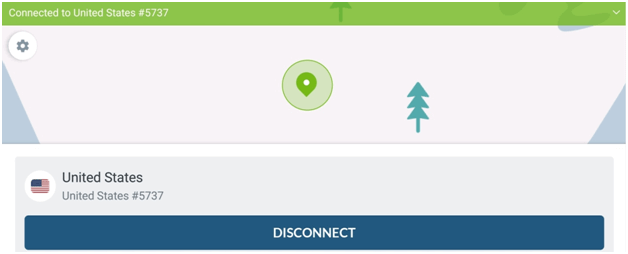Does NordVPN Offer Free Trial & How to Claim It?
If you want the answer to whether NordVPN offers a free trial, you’ve come to the right place. NordVPN offers a 30-day free trial. The trial comes fully loaded with all the features and carries no bandwidth or download limits. The catch is you need to have a credit card to activate the trial. You can also use its other impressive 7-day free trial on your Android device.
If you want to discover how you can set up a NordVPN 30-day free trial or 7-day (one-week) free trial on your preferred devices, read this guide in detail.
NordVPN Free Trial – TL;DR:
- How can I get NordVPN for free for 30 days? 1) Head over to the NordVPN website and click “Get NordVPN”. This will take you to the subscription page. 2) Choose and purchase your desired plan. Once the payment is confirmed, you’ll receive an email from NordVPN. 3) Set up your NordVPN account and download the NordVPN app on your device from the link in the email. 4) Install and launch NordVPN. 5) Log in by entering your username and password. 6) Enjoy unrestricted access to NordVPN for 30 days risk-free.
- How do I get my 30-day NordVPN refund? 1) Visit https://my.nordaccount.com/login/ and sign into your NordVPN account. 2) Navigate to the “My Services” section, click on “View Details”, and turn off the “Auto-Renewal” toggle to cancel automatic payments. 3) Contact customer support via live chat or email. Submit your request for account termination and ask them to issue you a refund. 4) Get your full payment back.
How to set up NordVPN 30-day free trial (5 easy steps)
To set up NordVPN 30-day free trial, follow these five easy steps:
1) Go to the NordVPN website and purchase a plan. NordVPN offers three pricing plans: i) a 1-month plan that costs $11.99, ii) a 1-year plan that costs $59.88, and iii) a 2-year plan that costs $83.76, excluding VAT. All three plans come with a 30-day no-questions-asked money-back guarantee, so you can choose any plan
2) Once your payment is confirmed, you’ll receive a welcome email from the NordVPN team. Click the Download App button in the email. This will take you to your online NordVPN account. Set up your login credentials and select the device you want to download the app for.
3) Click on the “Download” button to start the download. It should take a few seconds to complete.
4) Run the installation file you have just downloaded. The NordVPN installer will ask you to configure the setup. Carefully read through the instructions and choose the options that suit you best.
5) After the installation is finished, launch the NordVPN app on your device. Enter the email (or username) and password you set up in step 2 to sign in.
Congratulations, you can now start using NordVPN. Stream your favorite Netflix shows, share important P2P files, or access websites in high censorship countries with NordVPN, without worrying about anyone spying on you. However, remember to cancel your plan within 30 days of the activation date if you want to be eligible for a refund.
How do I cancel my NordVPN in 30 days and get a refund?
To cancel your NordVPN subscription and get a refund, all you need to do is:
Step 1 – Sign in to your NordVPN account
Head over to my.nordaccount.com and login with your details. Make sure to enter the correct account credentials.
Step 2 – Cancel auto-payments
Under My Services, click View Details. Locate the Auto-Renewal toggle and turn it off. You’ll be asked for confirmation. Press Cancel auto-payments to proceed. (P.S: Note that due to the on-going work on the NordAccount interface, the Cancel auto-payments option has been temporarily disabled).
Step 3 – Head over to customer service
Contact the NordVPN customer support by clicking on the question mark icon on the bottom right corner of the NordVPN homepage. Choose Email or Live chat. We recommend live chat since it’s best for fast communication.
Step 4 – Submit a request for a refund
Talk to the live agent. Mention that you want to cancel your account and would like a refund. They’ll ask you for your account details to verify your active days of subscription. Rest assured, you’ll get your money back within a few days, depending on your bank’s transferring speed.
Why choose NordVPN Free Trial?
There are many reasons why you may want to choose NordVPN over other VPNs.
First and foremost, NordVPN offers an extensive network of 5000+ servers, spread across fifty-nine countries. Only CyberGhost and TorVPN have got more servers in their inventory.
Secondly, NordVPN is based in Panama, which is a privacy haven. The country does not practice any data retention laws, nor does it compel service providers to share information with the government or other countries.
Third, NordVPN is one of the safest VPNs on the market. It uses advanced tunneling and encryption protocols to protect your web traffic. It has its very own DDoS attack protection tool, which comes built-in with the app.
Fourth, NordVPN works with over 300 streaming services, including Netflix, HBO(previously HBO Now), HBO Max, Disney+, and more. That’s seriously impressive.
Such robust servers of NordVPN let you watch Hulu and BBC iPlayer in Australia.
Fifth, NordVPN offers more than 500 speciality P2P servers for secure file sharing. These servers come free of bandwidth limitations and provide connections to almost every part of the world, which means accessing Disney+ Hotstar in Australia is possible.
No other VPN service offers P2P support as strong as NordVPN. You can read our full NordVPN review here.
With so many benefits and features on offer, why would anyone not want to give NordVPN a try? And its 30-day money-back guarantee allows you to test the service absolutely risk-free.
Do we recommend NordVPN free trial?
Hands down!
NordVPN free trial vs. Completely free VPNs
If you’re looking to subscribe to the NordVPN free trial to find a VPN for your short-term needs, you might think at some point, why not use a free VPN instead? That’s a legit question. However, we wouldn’t recommend using a free VPN.
Why so?
Most free VPNs are limited. They provide a small pool of servers for connection, are slow, and restrict you in terms of data transfer.
What’s more alarming is that free VPNs often lack adequate security features to secure your online communications. In fact, some free VPNs even carry malicious scripts, which can harm your system if you are not careful.
And here comes the worst part; many free VPN providers spy on you, sell your data to companies, and earn money from it. That’s your online privacy compromised right there. It negates the point of using a VPN altogether.
With the NordVPN free trial, however, you don’t have to worry about any such issues.
NordVPN 7-day free trial setup for mobile devices(Android)
Android users have the option to avail an exclusive 7-day NordVPN free trial without any hassle. To activate the free trial here is what you should do:
1) Download the NordVPN app on your smartphone.
2) Launch the app and tap SIGN UP.
3) Enter your sign-up email and password.
4) Pick a plan. You can choose from three options: a 1-month plan, a 6-month plan, and a 1-year plan.
5) Add your credit card details and enjoy NordVPN seven-days for free.
To cancel your NordVPN 7-day free trial, head over to your mobile app store. Find subscriptions from the menu. Navigate to NordVPN subscription. Click “Cancel Subscription”.
FAQs
If you liked this post, you might want to check out our VPN free trial guide, where we review the top 13 free trial VPNs (with and without credit card) for Australia.Is a NordVPN free trial safe?
How long is NordVPN free trial?
What happened to NordVPN 3-day free trial?
How long does NordVPN take to activate?
Is NordVPN 30-day trial easy to cancel?
Does NordVPN free trial work for Netflix?
What payment methods does NordVPN accept?
Is NordVPN free trial worth it?
Why not just use a free VPN instead of NordVPN’s money-back guarantee?
Is there a NordVPN free version available?
Is NordVPN safe for online banking?
Does NordVPN work on smart home devices?
How does NordVPN compare to other free trial VPNs?
How long does NordVPN take to process your refund request?
Will I have to pay VAT on NordVPN, and does the company refund my VAT amount?
Can I expect NordVPN to issue my refund problem-free?
Do you need a credit card to register for NordVPN 7-day free trial?
For further reading
More VPN related articles for you: