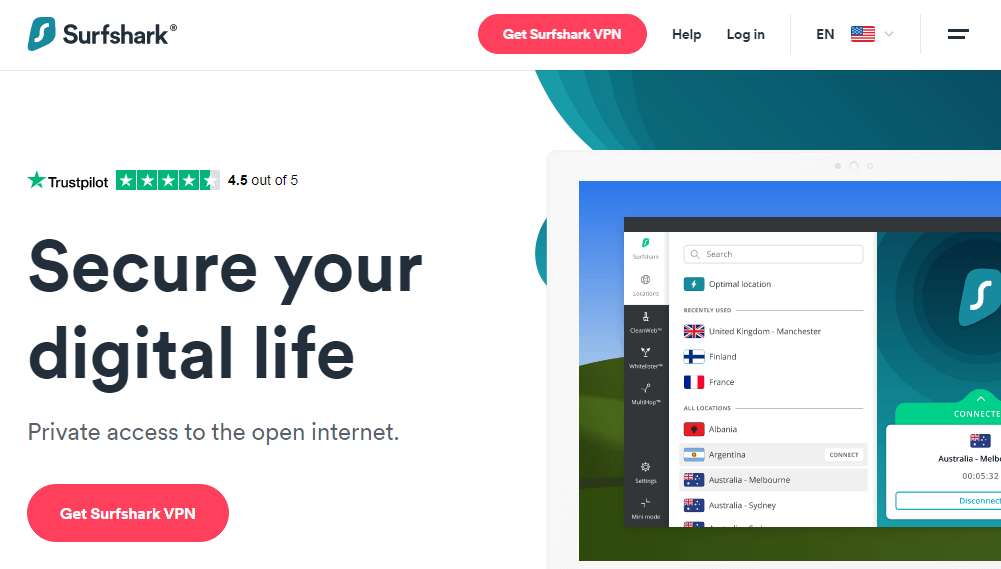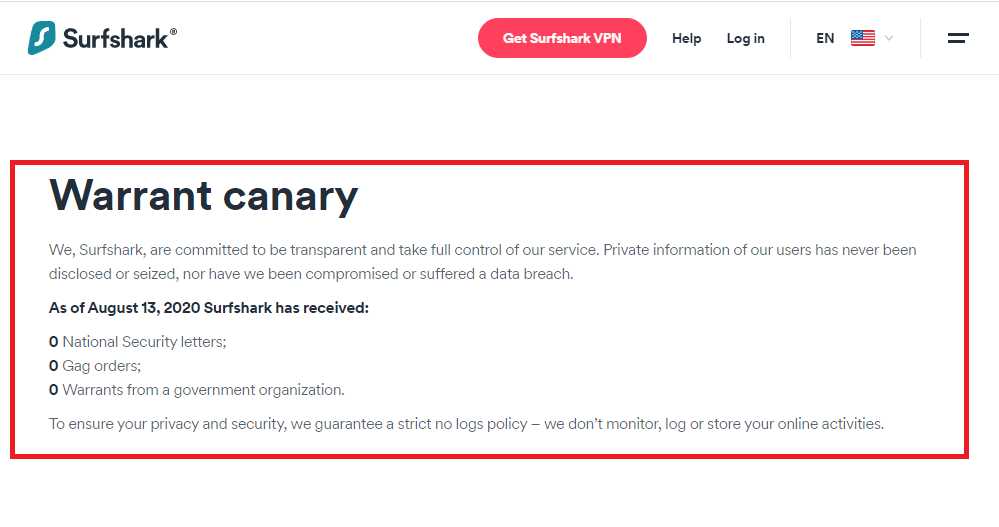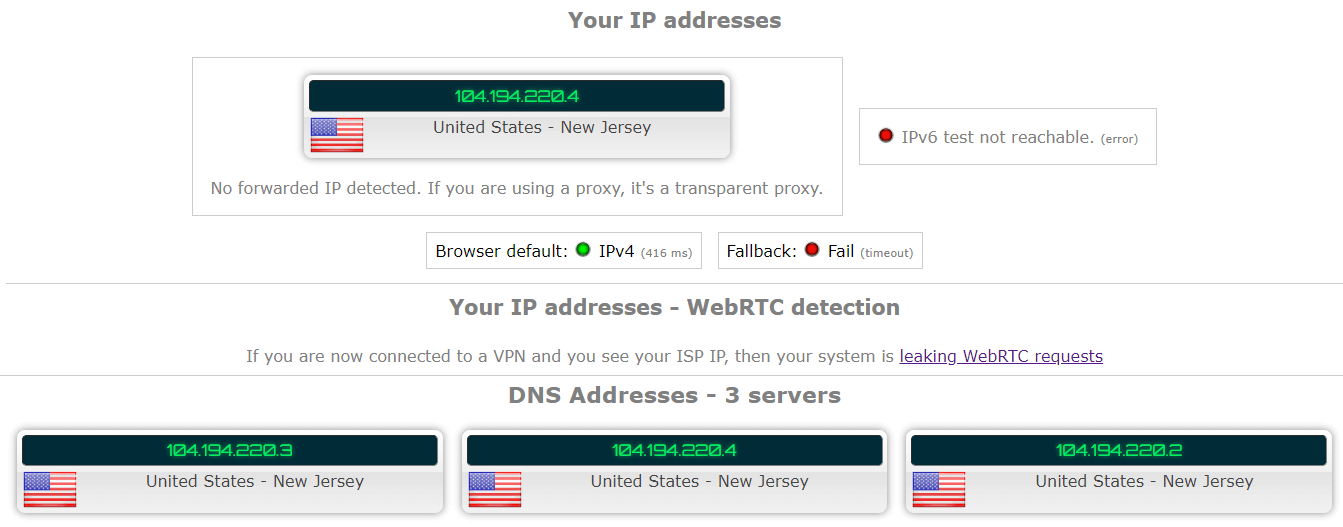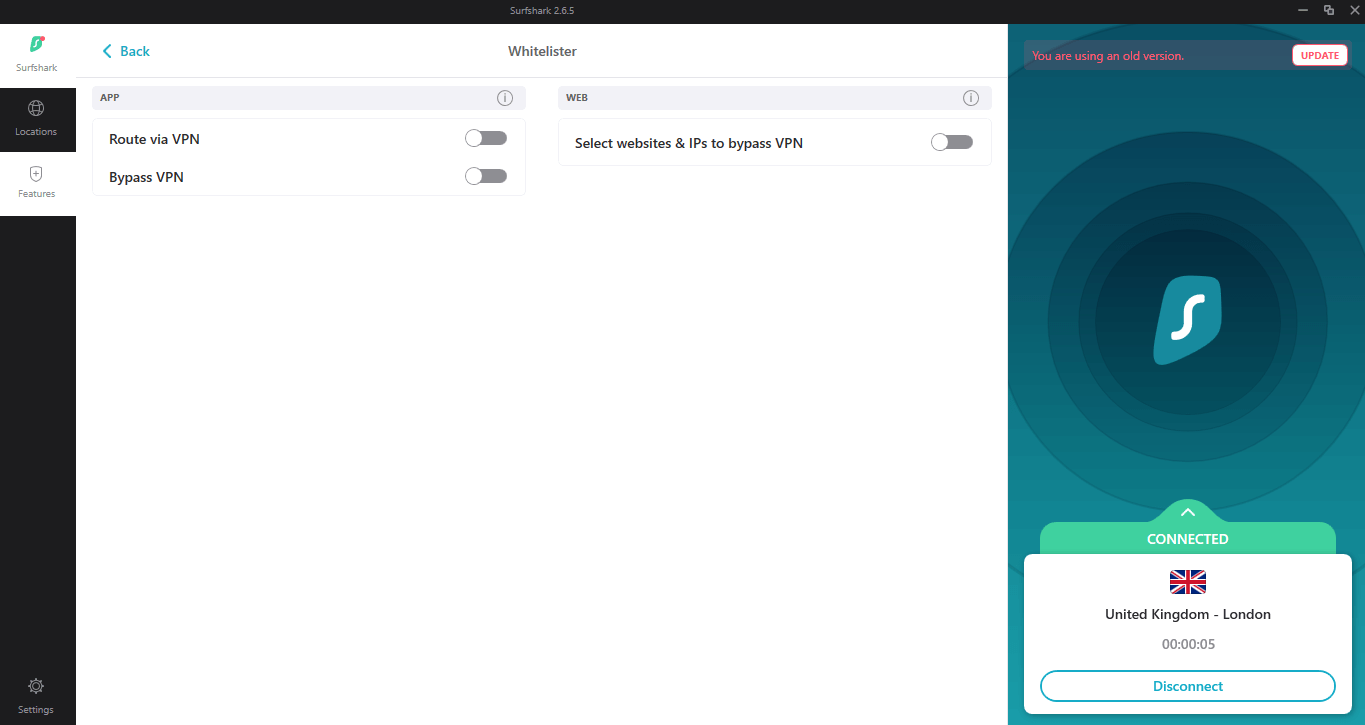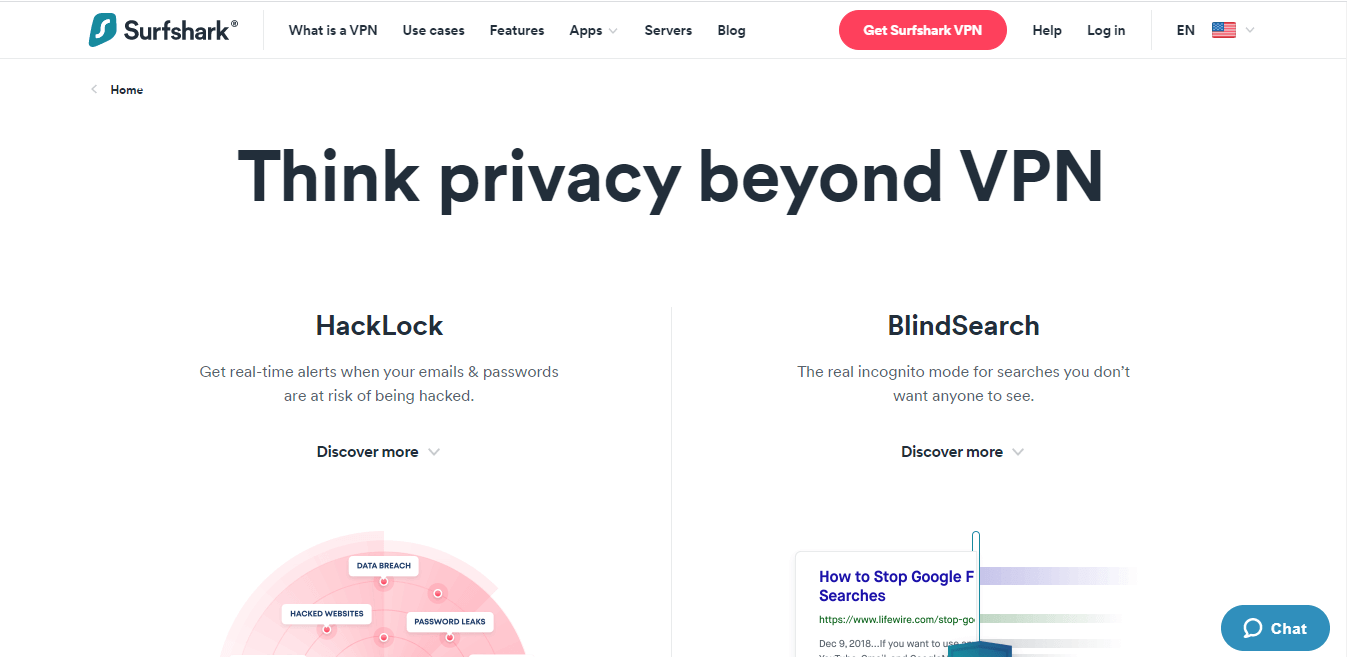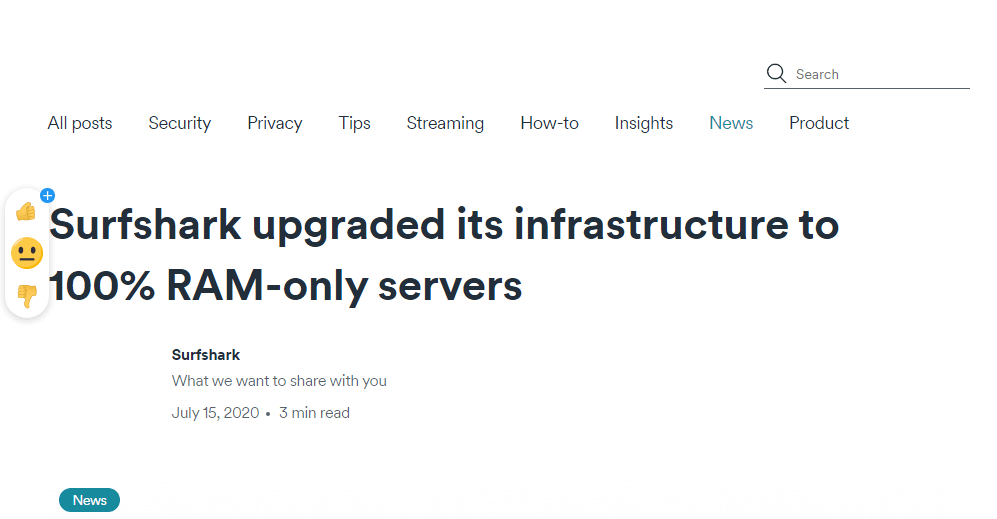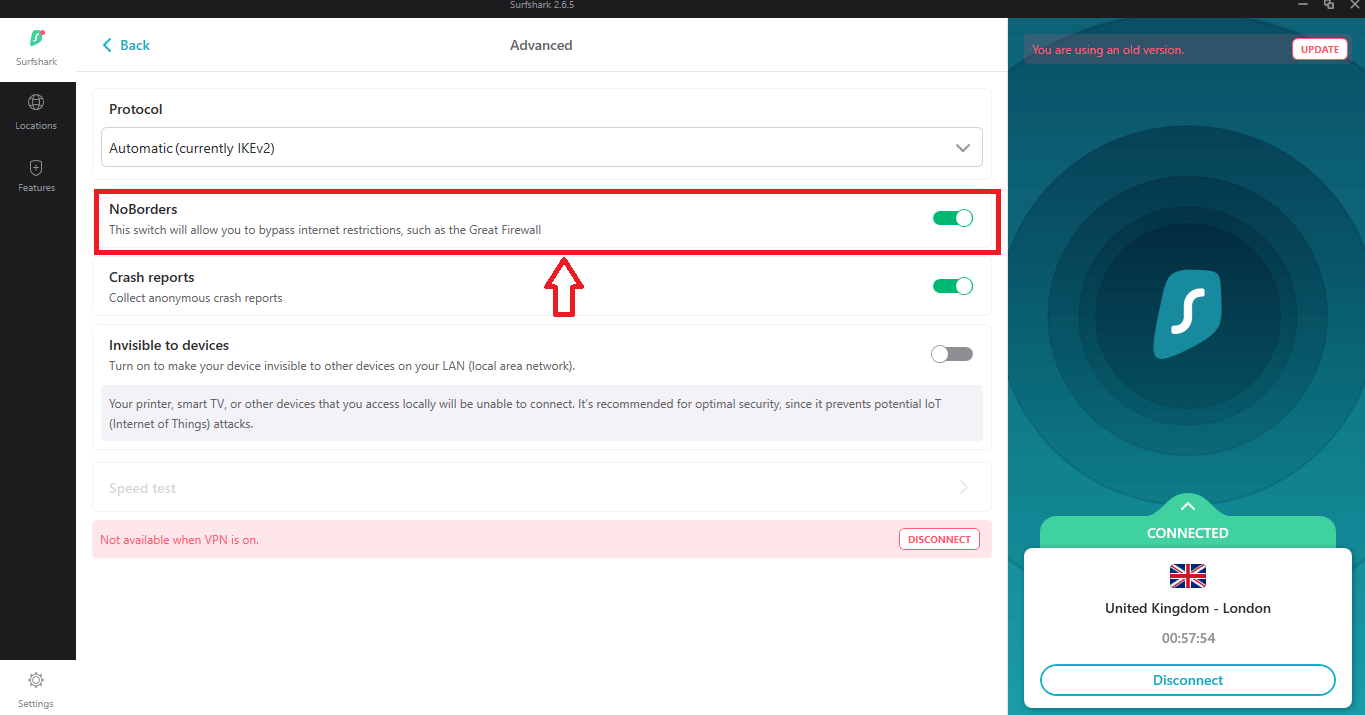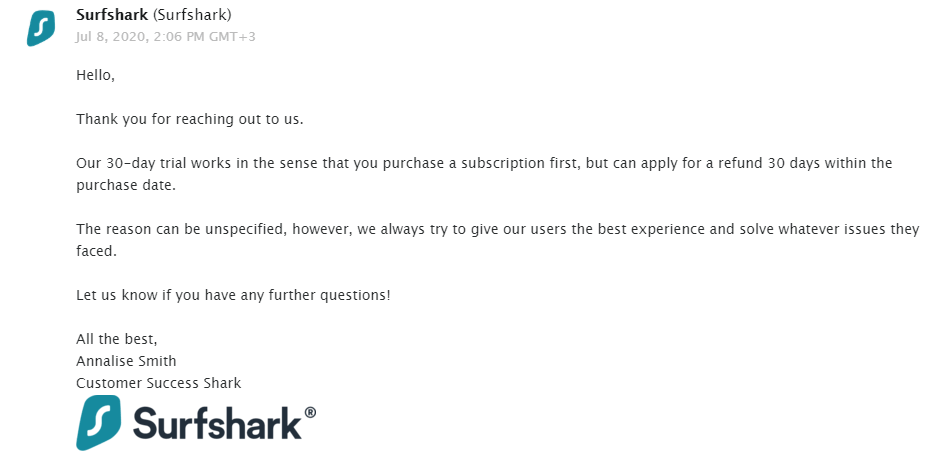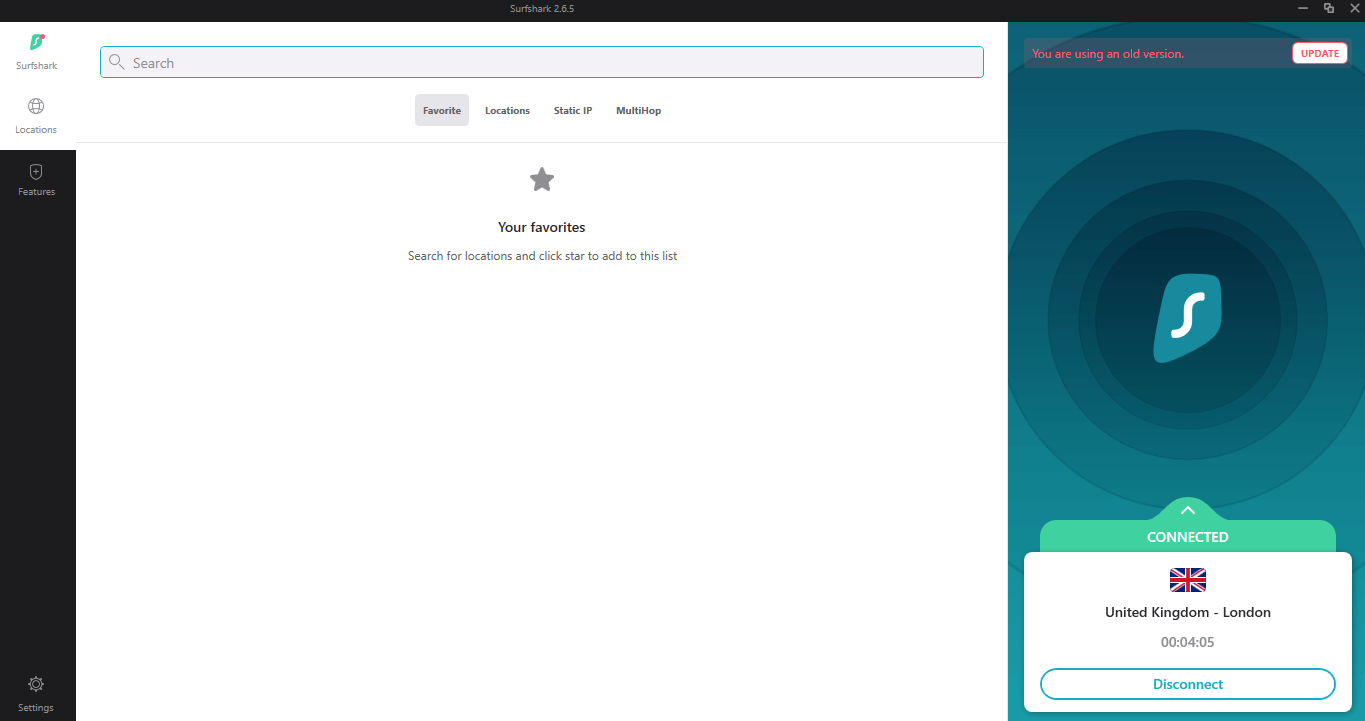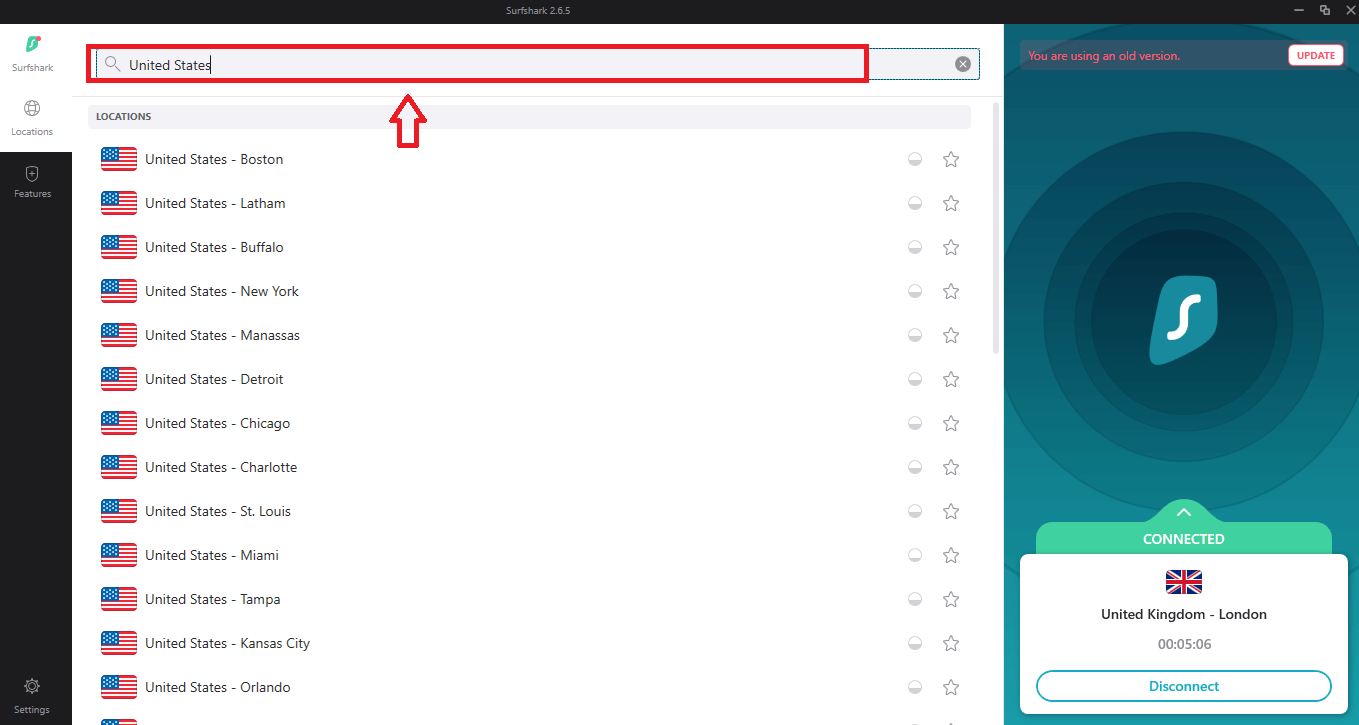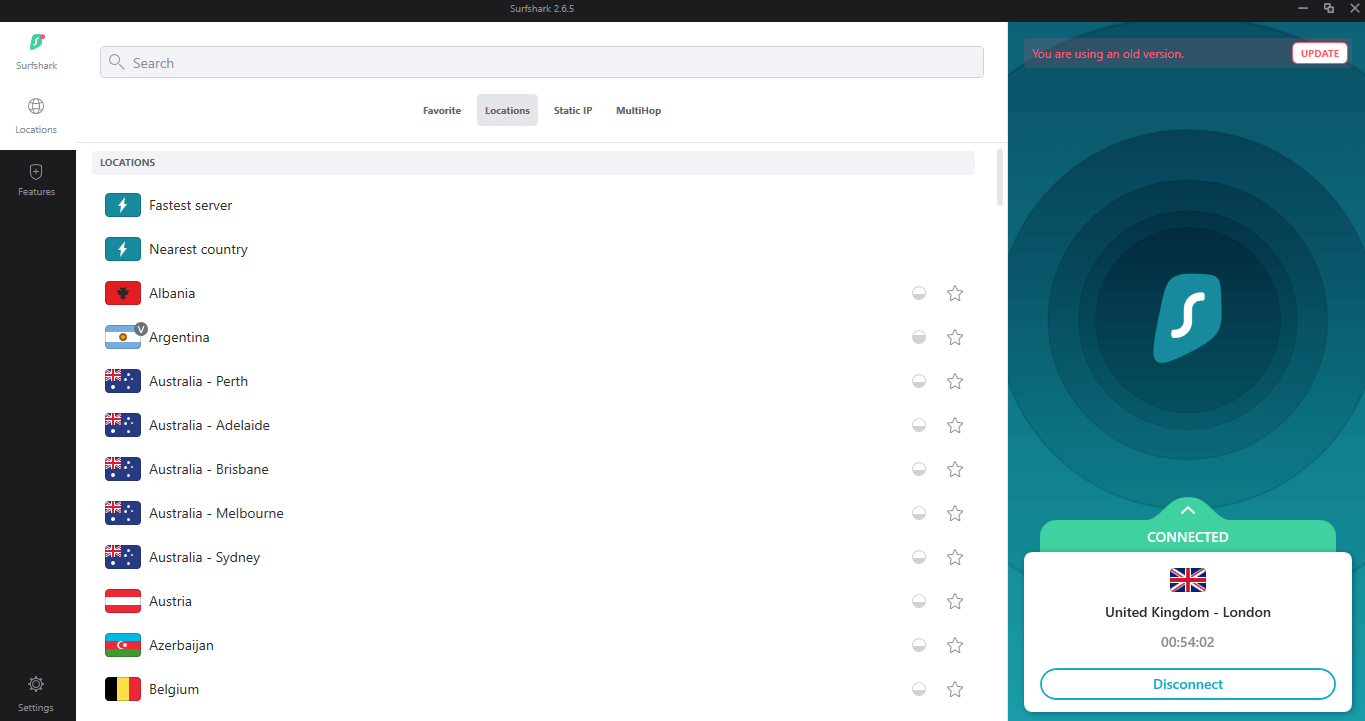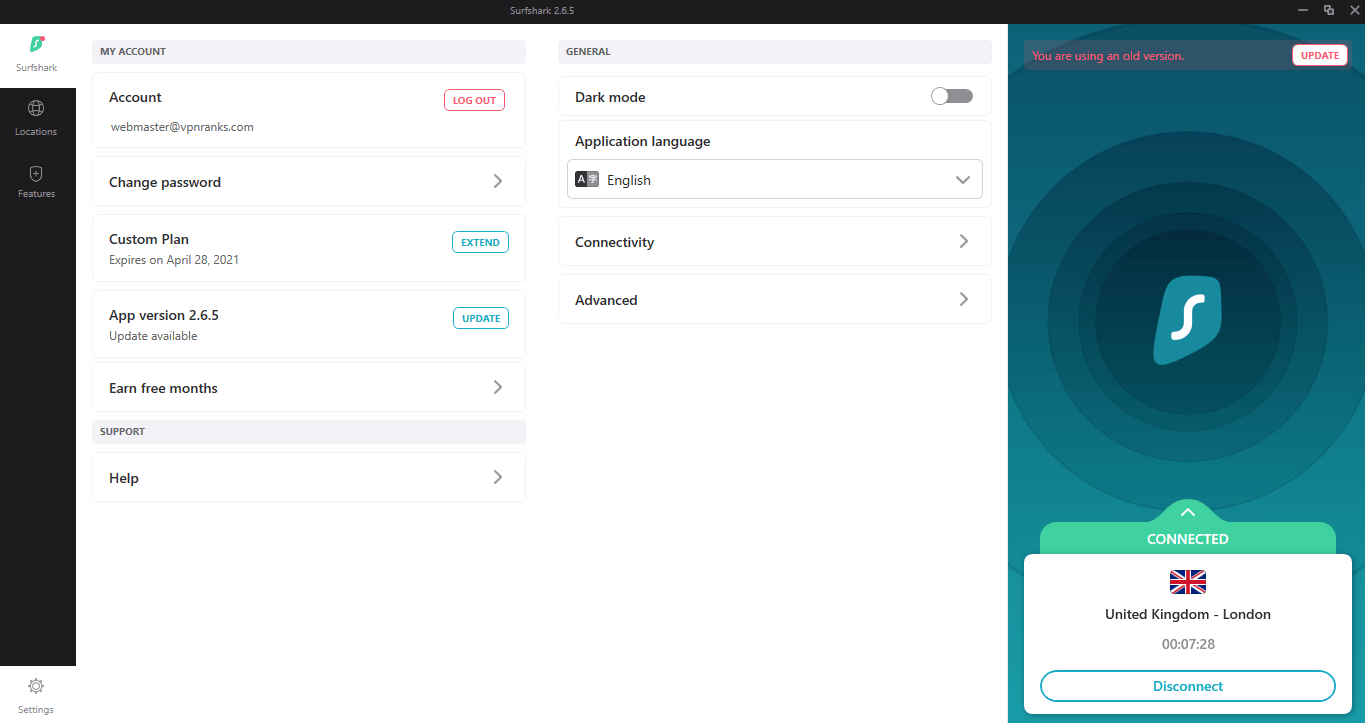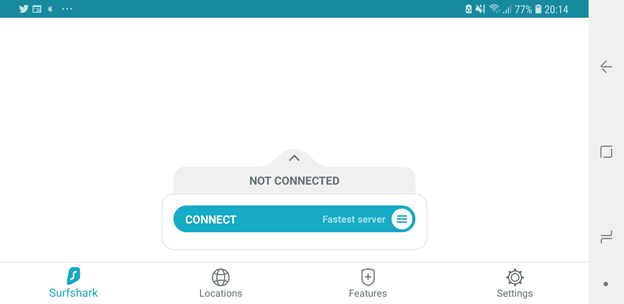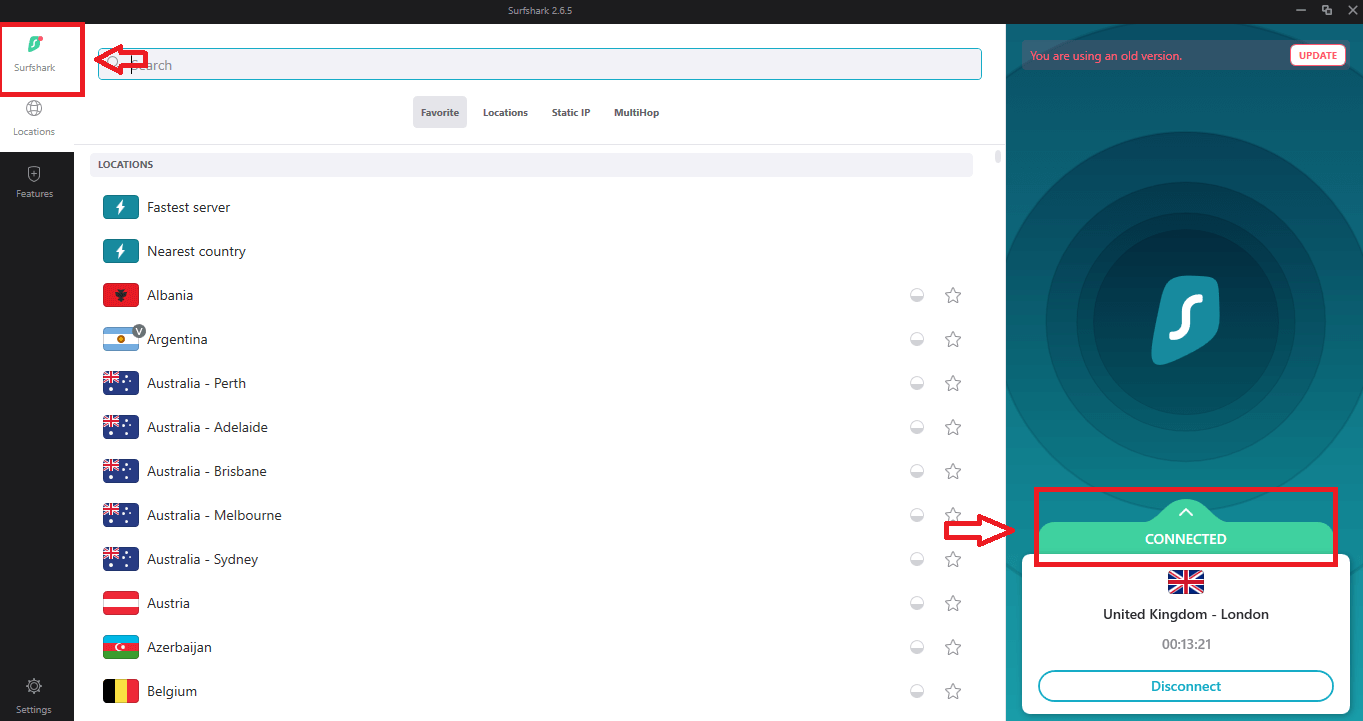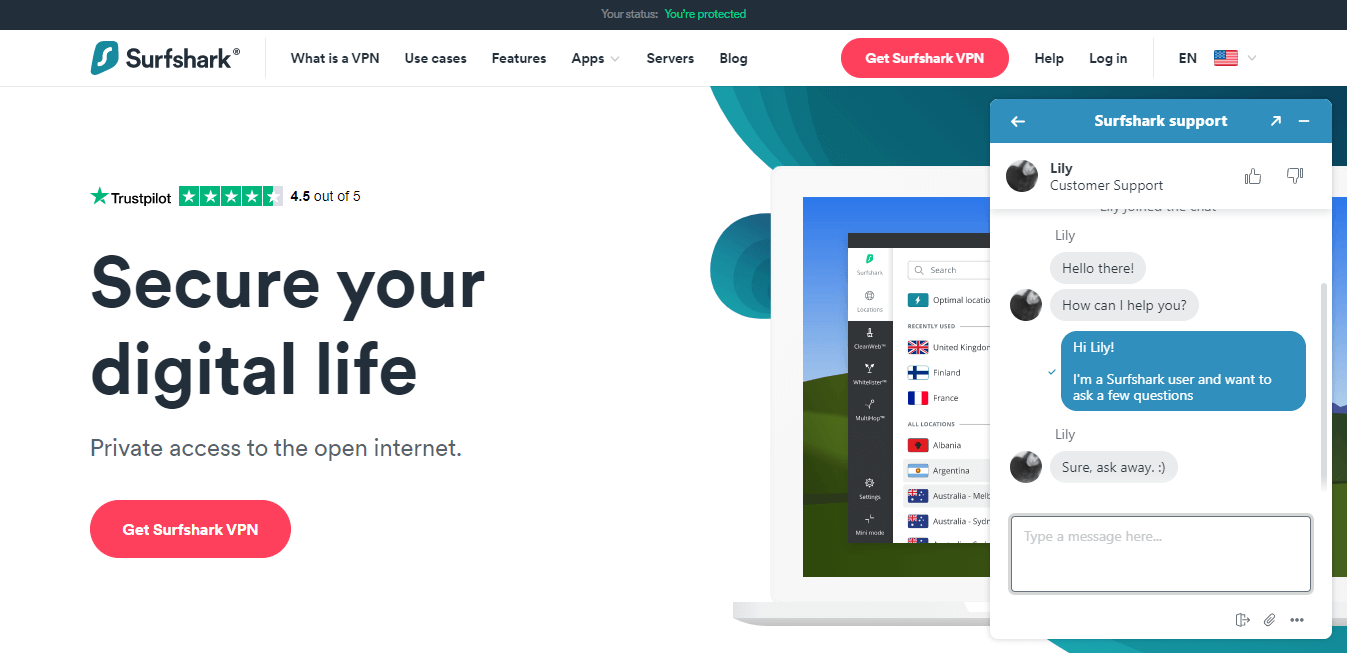Surfshark Review (2022) – Low Cost, Safe & Fast VPN
There has been a lot of buzz around Surfshark lately. The company is turning everyone’s heads in the VPN market thanks to its low pricing and premium features. But is Surfshark VPN any good in reality? Or is it just like any other pretender enjoying a honeymoon period with the users? We decided to put it to the test in this unbiased Surfshark review.
If you’re a regular reader of our blog, you’d know we love disassembling VPNs and spending a fair amount of time with them to get a good idea of their performance. We did the same with Surfshark. We took it apart and tested it to the core, leaving nothing untouched. It took us more than two weeks, but the effort was worth it. Still, if you find anything missing from the review, feel free to drop your questions in the comment section below, and we’d try our best to answer them.
So without any further ado, let’s get the ball rolling…
In a hurry and can’t stick along? Read the main highlights
- Does Surfshark hide your IP address? Yes, Surfshark hides your IP address and encrypts your web traffic, making sure your communications remain private and secure.
- Can you watch Netflix on Surfshark? Absolutely! Surfshark has 15+ servers that let you stream Netflix and other major US streaming services.
- Does Surfshark offer a free trial? Surfshark offers a 7-day unrestricted free trial, allowing users to test its services risk-free. However, the trial is only available for Android and iOS users.
- Is Surfshark fast? Some Surfshark servers are fast while some are slow. Overall, the company does a decent job on the speed front. If you’re looking for an absolutely fast VPN service, we’d recommend trying out ExpressVPN.
- Does Surfshark keep your connection or activity logs? No, it doesn’t.
Surfshark VPN jurisdiction
Quick Fact Sheet
Headquarters located in the British Virgin Islands
Owned by: Private shareholders
Surfshark is based in the British Virgin Islands (BVI), a British overseas territory in the eastern part of the Caribbean Sea. The company was founded in 2018.
Although aligned with the British Common Law, BVI doesn’t share any security or data agreements with the UK. That’s good to know.
Moreover, the local government is a big advocate of internet freedom and imposes no such laws that would otherwise put its citizens’ online privacy at risk.
Having its headquarters in the British Virgin Islands also means Surfshark doesn’t have to worry about the Five Eyes, Nine Eyes, or Fourteen Eyes member countries influencing its operations.
To make sure that is indeed the case and customers remain informed, the company maintains a fully-updated warranty canary on its website:
To sum up, Surfshark is situated in a safe jurisdiction, and the company’s management could not have made a more sensible choice.
Who owns Surfshark?
Surfshark is owned by private shareholders who opted not to disclose their personal information to the public. To be fair, they are not legally required to do so, but at least some transparency would have been appreciated.
We tried to dig for info on our own but could not find much. Surfshark does not have an About Us page, which hardly helps. Google tells Par Kaz is the company CEO. When you scratch the surface, you realize it’s just a pseudo-name. We did, however, manage to find out about their CTO, Magnus Steinberg; he regularly features on Surfshark blogs.
Should all this secrecy be considered a red flag?
That did initially cross our minds. But then we decided to review the VPN Trust Initiative and found Surfshark as an active member of the group. This at least clears up that the company isn’t operating with any malicious intent.
Surfshark servers and server locations
Quick Fact Sheet
Server locations: Operating in sixty-nine countries across all major continents
Server count: 3200+ (physical and virtual servers)
Surfshark operates 3200+ servers in 65 countries worldwide. The coverage includes all major regions, including Europe, North America, South America, Central America, Africa, Oceania, Asia, and the Middle East.
Europe has got the most extensive support. There are thirty-one European countries that you can connect to at the city-level. These include the UK, Germany, France, Switzerland, Spain, Sweden, Portugal, the Netherlands, and more. Albania, Latvia, Luxembourg, and Moldova are limited to single server locations.
Among countries, the United States leads, having more than twenty cities available for connection. Each city offers multiple servers. The total US server count adds up to 500 plus.
Surfshark also maintains servers in Australia. These servers are located in Sydney, Melbourne, Perth, Brisbane, and Adelaide. We connected to the locations to check if they were working and found no problems whatsoever.
So, did the company impress us with its network depth and coverage?
Well, we wouldn’t say it left us impressed, but it didn’t disappoint either. We know a few VPN companies that offer a more extensive network of servers compared to Surfshark. However, we also realize that having 3200+ servers in 65 countries is no small feat.
All in all, Surfshark has got a definite room for improvement.
Can I trust Surfshark to keep me secure online?
Quick Fact Sheet
Available tunneling protocols: WireGuard, OpenVPN, IKEv2, and Shadowshocks
Encryption system: AES-256
Other security and privacy features: CleanWeb, Whitelister, Camouflage, automatic kill switch, HackLock, IP leak protection, multi-hopping, BlindSearch
While no VPN can guarantee 100% security, Surfshark does a pretty good job of making you feel safe online. It uses advanced tunneling protocols, like WireGuard, OpenVPN, IKEv2, and Shadowsocks, to secure your web traffic. Additionally, it encrypts your data with military-grade 256-bit cipher keys. Both these features make your online communications virtually impossible to hack. If you are interested in learning more about VPN security and how it works, check out this VPN guide.
There is one very impressive feature that we would like to talk about in particular here. It’s called the Camouflage Mode. The Camouflage Mode makes sure that even your internet service provider (ISP) can’t tell that you’re using a VPN. It is enabled by default on all Surfshark servers under the OpenVPN protocol. Unfortunately, it’s only available for Windows, Android, and iOS users.
Likewise, Surfshark also provides complete protection against IP leaks. An IP leak is always a risk to your online masked status and can leave your location exposed. It can occur through DNS request leaks, WebRTC leaks, or leaks in the VPN tunnel itself. Surfshark takes care of all potential leak sources and stops them from giving away your real IP address.
Surfshark provides complete protection again IP, DNS, and WebRTC leaks
Other security and privacy features offered by Surfshark include:
Automatic kill switch
An automatic kill switch is a special VPN feature that temporarily disconnects your internet if your VPN connection is lost, preventing involuntary IP and data spills.
CleanWeb
CleanWeb is Surfshark’s built-in adblocker. Ads can be annoying. Worse, they can carry malware and infect your system. By keeping CleanWeb on, you can improve your browsing experience and online security.
Whitelister
Whitelister is all about split tunneling. It allows you to select apps, websites, and IPs that you don’t want the VPN to cover. It’s a useful privacy feature to have.
Whitelister settings
Multihopping
Commonly known as double VPN, multihopping allows you to route your traffic through two different VPN servers. This adds another layer of encryption to your communications. The drawback is that it slows down your connection.
HackLock
HackLock provides you real-time alerts when your passwords and emails are at risk of being hacked. It is available as an add-on feature and can be purchased with your standard Surfshark plan for $0.99 per month.
BlindSearch
BlindSearch is Surfshark’s own version of Google incognito. It lets you perform searches you don’t want anyone else to see. It can be purchased as part of the Privacy beyond VPN bundle, which includes HackLock.
Does Surfshark keep logs?
Quick Fact Sheet
Surfshark stores: Customer logs, diagnostic logs
Surfshark does not store: Connection or activity logs
Logs are of four types:
- Connection logs (connection time stamps and incoming and outgoing IP addresses)
- Activity logs (amount of bandwidth used, network traffic, browsing or downloading history, website URLs, VPN servers you use, and session information)
- Customer logs (login credentials and billing info)
- Diagnostic logs (app use frequency, unsuccessful connection attempts, crash incidents, and other similar information)
Surfshark does not keep connection or activity logs. However, it does store customer and diagnostic logs (you can choose to opt-out from the latter) to manage your account and provide better services. This is also stated in the company’s privacy policy:
Regarding connection and activity logs
We do not collect IP addresses, browsing history, session information, used bandwidth, connection time stamps, network traffic and other similar data.
Regarding customer logs
We do need to keep the information you provide when you’re creating your account, though. Usually we ask for your email address and basic billing information. It’s the only way we can make sure your account works.
Regarding diagnostic logs
If our apps misbehave, we’d appreciate a diagnostics report (it shows us what went wrong without giving away anything about you or what you do online). You can opt out, but it helps us fix any issues much more efficiently.
That’s an impressive privacy policy and one which should fill you with plenty of confidence when you’re browsing online.
Furthermore, in July 2020, Surfshark announced that it has moved all its servers to RAM-only profiles. This was done to align the company’s infrastructure with its no-logging vision. With the upgrade, Surfshark became one of the few providers in the VPN industry to have RAM-only servers.
Surfshark’s motivation to respect its customers’ online privacy is also reflected in the regular third-party audits it voluntarily participates in.
In 2018, the company hired an independent web security testing firm, Cure53, to audit its browser extension. The investigation team concluded that the applications presented no issues in terms of privacy or general security realms. You can read the full report here.
Devices Surfshark supports
Quick Fact Sheet
Compatible devices and platforms: Windows, Mac, Android, iOS, Linux, FireStick, smart TVs, Apple TV, consoles, browsers
Multi-login support: Available; unlimited connections
Surfshark makes clients for a wide variety of platforms. These include Windows, Mac, Android, iOS, Linux, FireStick, Apple TV, smart TV, Xbox, PlayStation, and Chrome and Firefox browsers. You can even manually set it up on your router to secure your entire home or office network.
Having tested well over seventy VPNs to date, we can comfortably say that’s one of the best device supports offered on the market. What’s actually amazing is the fact that Surfshark allows unlimited simultaneous connections on a single account. The second best VPN service in terms of multi-logins is PureVPN, and it supports ten connections.
How do I use Surfshark on my smart TV?
Setting up Surfshark on your smart TV is easy. The first thing you need to do is activate the smart DNS feature on your Surfshark account.
Head over to https://account.surfshark.com/login and enter your Surfshark credentials. This should open up a new page. Scroll down and find the red Activate button under the Smart DNS section. Click the button. Make sure you aren’t connected to the VPN during this whole process.
Wait for 15-20 seconds for Surfshark to detect your IP address. Click Activate again. You should see a smart DNS address displayed on your screen. Note the address down.
Next, open your smart TV and go to Network Settings. Access the IP address tab. Once inside the tab, locate your current DNS server profile. Change the profile by entering the smart DNS address obtained in the previous step.
Congratulations; Surfshark is now configured on your smart TV. You can start watching your favourite shows and movies of different regions on various streaming platforms.
Does Surfshark work with Netflix USA?
Quick Fact Sheet
Unblocks: Netflix, BBC iPlayer, Hulu, HBO Max, YouTube TV, Hotstar, and other leading streaming services
Best Netflix US servers: Atlanta, Denver, Las Vegas, Seattle
Surfshark does an excellent job of unblocking Netflix USA and provides twenty-four server locations to choose from. We tested each location to see which produces the best streaming results. Seattle, Atlanta, Denver, and Las Vegas all caught our attention with their fast and no-lag performance. San Francisco and Manassas struggled to put together the required resources and were too slow. While Tampa and Detroit failed to connect altogether. The rest of the locations did a decent job.
Watching Netflix on Surfshark
We also tested other streaming services on Surfshark. BBC iPlayer of the UK worked like a breeze. Hulu of the US and HBO Max didn’t report any problems either. Most impressively, it unblocked YouTube TV, which only a few VPNs can do. The findings are summarized in the table below.
| Streaming service | Best performing servers |
| BBC iPlayer | Manchester and London |
| Hulu | Seattle, Orlando, Denver, and New York |
| HBO Max | Seattle, Kansas City, Latham, and Boston |
| YouTube TV | Latham and Bend |
| Hotstar | Mumbai and Chennai |
Surfshark speed performance
Quick Fact Sheet
Positive(s): Top five upload and download speeds
Negative(s): Not suitable for gaming
Speed is always one of our top considerations while conducting VPN reviews. After all, no one wants to use a VPN that would significantly slow down their internet connection. Our testing approach follows a simple plan: we conduct multiple speed tests to get an idea of the averages and avoid any possible anomalies.
In the case of Surfshark, we randomly picked three US, UK, and Australian servers and ran them on Ookla’s speed test tool. We then calculated the average ping and upload and download speeds. The results were as follows:
Surfshark US Servers Speed Performance
| Speed Test Type | Speed Test Results |
| Control Ping | 21 (ms) |
| Control Upload | 23.3 (Mbps) |
| Control Download | 59.6 (Mbps) |
| US Server Ping | 317 (ms) |
| US Server Upload | 14.8 (Mbps) |
| US Server Download | 45.3 (Mbps) |
Surfshark UK Servers Speed Performance
| Speed Test Type | Speed Test Results |
| Control Ping | 23 (ms) |
| Control Upload | 24.7 (Mbps) |
| Control Download | 63.6 (Mbps) |
| UK Server Ping | 318 (ms) |
| UK Server Upload | 14.2 (Mbps) |
| UK Server Download | 45.2 (Mbps) |
Surfshark Australian Servers Speed Performance
| Speed Test Type | Speed Test Results |
| Control Ping | 20 (ms) |
| Control Upload | 24.5 (Mbps) |
| Control Download | 62.8 (Mbps) |
| AU Server Ping | 34 (ms) |
| AU Server Upload | 20.5 (Mbps) |
To conclude, Surfshark fares decently on the speed front. We won’t say it’s the fastest VPN we have ever tested, but it definitely ranks in our all-time best five VPNs Australia list
Is Surfshark fast enough for competitive gamers? No. Do we think the company can further optimize its servers for improved speed? Absolutely!
Surfshark torrenting support
Quick Fact Sheet
Torrenting support: Available
Negative(s): No P2P servers for Chrome or Firefox extensions
Surfshark is a torrent-friendly VPN service. It allows torrenting on almost all of its servers while maintaining a few specialized ones. This is a good VPN for torrenting because of its fully optimized servers for P2P downloading.
Following are the recommended Surfshark servers for P2P applications. These connections are compatible with all leading torrent clients such as uTorrent, BitTorrent, Transmission, and Deluge. They also work with streaming players like PopcornTime, Ace, and VLC.
- Austria
- Belgium
- Bulgaria
- Denmark
- Finland
- France (Marseille and Bordeaux)
- Germany (Berlin and Frankfurt am Main)
- Italy (Milan and Rome)
- Poland (Warsaw)
- Hong Kong
- Slovakia
- Serbia
- Singapore
Does Surfshark work in China?
Quick Fact Sheet
Censorship bypass support: Available
Special feature(s) for restrictive firewalls: NoBorders mode, multi-hopping
Surfshark has got a dedicated feature, NoBorders Mode, which allows you to access content in high-censorship countries like China easily. However, you need to enable it first to use it.
NoBorders mode settings
To enable the NoBorders mode on your Windows app, go to Settings > Advanced, and locate the NoBorders toggle. Click on it to turn the mode on.
If you are an Android, iOS, or Mac user, you can check out this guide from Surfshark for instructions on how to enable the NoBorders mode on your device.
In addition to unblocking Chinese websites, Surfshark’s NoBorders mode also helps you beat censorship in other countries and regions, including Turkey, Iran, Russia, Vietnam, and the Middle East.
How much does Surfshark cost?
Quick Fact Sheet
Available subscription plans: Monthly, bi-annual, biennial
Cheapest plan: Biennial; costs AU$3.83/mo (US$ 2.49/mo) - Save up to 77% with exclusive 2-year plan + 30-day money-back guarantee only
Surfshark offers three subscription plans to users: monthly, biannual, and biennially. The monthly plan costs $12.95 per month and is the most expensive. The biannual plan is priced at $38.94 and is billed every 6 months. Finally, we have the biennial plan, which costs $59.76. It provides the biggest savings and is one of the cheapest 24-month VPN plans on the market.
All Surfshark plans come with a 30-day money-back guarantee. So, you can always ask for a refund if you don’t like the service for any reason. That’s as risk-free as it gets. The company is known to process refunds without delays.
Surfshark payment options
You can pay for your Surfshark subscription through different methods, including credit card, PayPal, Google Pay, and Amazon Pay. There is an option for cryptocurrency payments as well for those interested in paying anonymously.
How to get Surfshark for free
Quick Fact Sheet
Free trial details: 7-day trial period, unrestricted, and fully-functional
Negative(s): Only available for Android and iOS users; requires a credit card
Besides the paid plans, Surfshark also offers a fully-functional 7-day free trial to Android and iOS users. The trial requires a credit card and comes with absolutely no limitations.
To activate the Surfshark trial, download the Surfshark VPN app on your mobile device. After you have downloaded the app, simply sign-up for a plan, and enjoy unrestricted access to Surfshark for seven days. However, make sure to cancel your trial before the end of the 7th day to avoid getting charged.
Thoughts on Surfshark app interface
Quick Fact Sheet
Positive(s): Easy to use, clutter-free, equipped with basic and advanced features
Negative(s): N/A
Since most of our testing for this review was done on an Intel laptop running Windows 10, the majority of this section would cover the Windows version of Surfshark VPN.
Surfshark app dashboard
Surfshark on Windows offers a stylish and clutter-free app interface. The selection of flat colours enhances the app’s modern look. On the left side of the main dashboard, you have the connect button. Below it, you can view your recently used servers.
Surfshark VPN search bar
On the top, you have the search bar, where you can type in your desired city or country and connect to a corresponding server. To access the full list of available locations, you can click on Locations, marked with a world icon.
Surfshark servers list
The Features tab allows you to enable or disable the various in-app features, namely CleanWeb, Whitelister, Hacklock, and BlindSearch. Likewise, the Settings tab lets you configure the app based on your preferences. You can change tunneling protocols, activate the kill switch, enable NoBorders mode, toggle Dark mode for eye strain relief, and access Surfshark’s built-in speed testing tool to test the speed performance of various servers.
Surfshark settings menu
In summary, the Windows version of the Surfshark app has got a nice balance of basic and advanced features. More importantly, it’s simple and easy to use.
Surfshark Android app dashboard
Just to touch on the Android and iOS versions of Surfshark VPN, they offer the same interface (and features) as the Windows app, with additional encryption options.
How do I know if Surfshark is working?
There are two ways to know if the Surfshark app is working. The first is to look at the connection status, found at the top left corner of the main screen, just above Locations. If it is green, it means the app is connected. Secondly, the connect button would read “CONNECTED”, indicating that a server is currently active.
Surfshark customer support
Quick Fact Sheet
Available support option(s): Live chat, ticketing system, online resource section
Negative(s): No call support available
Customer support is an important part of any VPN service, and Surfshark excels in this department. You have a live chat option, available 24/7. We tested it to see how responsive the agents were. Lily connected to us within a few seconds and answered all our questions promptly and politely.
Surfshark live chat support
Besides live chat, Surfshark also offers a ticketing system to submit queries and complaints. It works on emails. Lastly, there’s an online resource section, which contains helpful articles and guides on different topics. You can refer to it whenever you feel stuck on anything Surfshark-related.
Should you buy Surfshark?
We are always wary of recommending new VPN services because they usually lack adequate security and essential privacy features. You’ll mostly find them on the slow side of the speed spectrum, offering poor and unreliable connections. They also rarely work with streaming platforms, if at all. However, Surfshark defies these norms and comes across as a service far beyond its age.
It provides excellent privacy and security, on par with the big boys of the VPN industry. It has got some truly incredible features in the forms of multi-hopping and split tunneling, which you don’t find in even the more established services. Plus, its generous unlimited connections support serves as a unique value proposition, helping it stand out from the competition.
When you match all this with plans that cost as low as $2.21 per month (Black Friday/ Cyber Monday Deal), it’s hard not to be left impressed by Surfshark. It’s definitely one of the best VPNs we have tested to date and would highly recommend it, especially if you are looking to secure your online communications and privacy on a budget.
Of course, it has a few drawbacks. For example, it’s not the best VPN service in terms of network coverage and needs to add more servers to its catalogue. It’s reasonably fast, but not rapid fast. Moreover, we’d like to see the company expand the scope of its audits to other platforms and not just Chrome or Firefox.
These are some of the things we believe Surfshark needs to improve upon. Rest assured, it’s here to stay and challenge.
We would like to conclude this Surfshark VPN review on the following note:
Dear current VPN leaders, buckle up, for the shark has smelled the blood!