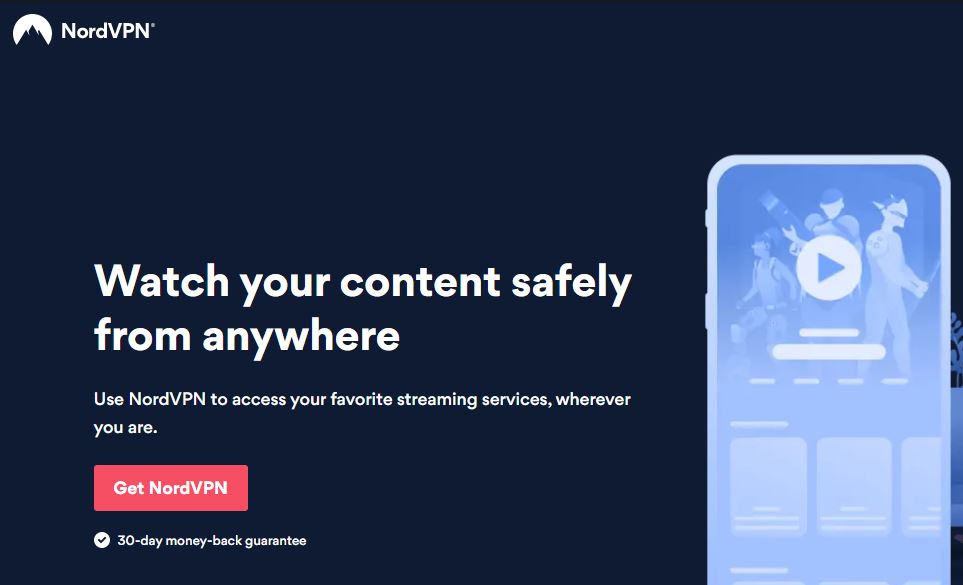How to Get YouTube TV on Roku in Australia [Easy Guide]
YouTube TV is one of the leading online streaming services out there. Similarly, the US-based platform allows you to access various channels to watch media content based on several attractive genres such as action, comedy, romance, suspense, drama, thriller, etc.
Continue reading this guide to know how you can watch YouTube in Australia on Roku securely.
How to get YouTube TV on Roku in Australia (Guide for 2022)
Before describing the process of getting YouTube TV on Roku, you must know that new Roku users can no longer download the YouTube TV app from the Roku Channel Store.
Unfortunately, Roku has removed the YouTube TV app from its Channel Store. It means new subscribers cannot signup for YouTube TV on their Roku devices
That said, existing YouTube TV users can still access the famous live TV service on their Roku devices hassle-free.
If you want to get YouTube TV on Roku in Australia, follow these simple steps as mentioned below:
- Subscribe to a VPN service (ExpressVPN is our preferred choice)
- Download the VPN app on your PC, connect to the US server
- Go to myroku.com/signup and create a new US Roku account
- Login to your Roku device with your newly created account
- Configure a VPN service on your router with the US server as your primary location
- Now, connect your Roku device with your home router
- Open the YouTube app, click the “Go to YouTube TV” option
- Sign-in to YouTube TV by going to tv.youtube.com/start on your mobile devices or desktop computers
- Enter the activation code
- Sign in to your Google account and start watching YouTube TV on your Roku instantly
Installing VPN on Roku via your router to watch YouTube TV
Unfortunately, VPN providers have not started offering native apps for Roku devices yet. That said, you can still install a VPN on your home router and then connect your Roku device to your router.
As a result, you can access YouTube TV on your Roku and start watching a plethora of TV shows, movies, documentaries, and much more.
For the sake of your convenience, various VPN services offer VPN installation or setup guides for different router models on their official sites. This way, you can easily configure a VPN service to your liking on your home routers without any issue.
In case you want to use VPN-enabled routers instead of installing a VPN service on your routers, you can buy pre-configured VPN routers.
Consequently, you can connect your Roku devices to these VPN-enabled routers and access YouTube TV in Australia straight away.
ExpressVPN – Best VPN to get YouTube TV on Roku in Australia
ExpressVPN is the best VPN service available in the market that allows you to access live and on-demand coverage of YouTube TV within Australian territory securely.
The good thing about the BVI (British Virgin Islands) based VPN service is its server spread that helps you connect to any server of your choice from the list of 3000+ servers in 90+ countries globally.
Besides, the service offers 25+ servers in different cities in the US like New Jersey, New York, Chicago, Washington DC, etc.
In terms of security and privacy, ExpressVPN provides various features like network lock (internet kill switch), split tunneling, DNS leak protection, IP leak protection, OpenVPN protocol, 256-bit encryption, 5 multi-logins, etc.
Apart from this, the service supports various router models such as Linksys WRT3200ACM, Linksys WRT1200AC, Netgear R6700v3, Netgear R6300v2, etc.
ExpressVPN is an impressive VPN service speed-wise. When we tried to check its performance by connecting to its US server on our 65 Mbps internet connection, we received an excellent 52.2 Mbps download speed in return. With such speed on VPN, you can easily get Discovery Plus on Roku hassle-free.
If you want to use ExpressVPN, you will have to subscribe to its 12 months + 3 months free package by paying AU$10.2/mo (US$ 6.67/mo) - Save up to 49% with exclusive 1-year plans + 3 months free alongside a 30-day money-back guarantee.
Other top VPNs for Roku to watch YouTube TV
If you want to try VPN services other than ExpressVPN, you have arrived at the right place. Luckily, you can avail a handful of VPN providers like Surfshark and NordVPN to unblock YouTube TV in Australia on your Roku devices easily.
Surfshark
Surfshark is another VPN service that mainly operates from the BVI (British Virgin Islands). Furthermore, the service offers 3200+ servers in 65 countries worldwide.
If we discuss its presence in the US specifically, Surfshark provides 600+ servers in all the major cities in the US like New York, New Jersey, Seattle, Chicago, Washington DC, etc.
On the speed front, Surfshark does not disappoint its users. We connected to its US server on our 65 Mbps internet connection to see how the BVI (British Virgin Islands) based service performs speed-wise.
As expected, the service offered a reliable 49.1 Mbps download speed that helps you to stream media content without facing any buffering issues.
In addition, Surfshark is compatible with various routers including NetDuma R1, Asus RT-AC5300, Asus RT-AC88U AC3100, etc.
If you want to use Surfshark, you will need to avail its 2-year + 2 months free plan at the cost of AU$3.81/mo (US$ 2.49/mo) - Save up to 77% with exclusive 2-year plan + 30-day money-back guarantee along with a 30-day money-back guarantee.
NordVPN
NordVPN is a Panama-based VPN service that offers 5400+ servers in 55+ countries across the globe. Likewise, the service provides 1970+ servers in all the leading cities in the US like New York, New Jersey, Chicago, Seattle, Washington DC, etc.
Moreover, the service does have numerous privacy and security features in its armory like internet kill switch, dedicated IP address, split tunneling, 6 multi-logins, etc.
As far as NordVPN speed is concerned, the service is another useful option like Surfshark. We tried to check NordVPN performance in terms of speed by connecting to its US server using our base 65 Mbps internet connection.
We were happy to receive a reasonable 44.6 Mbps download speed in return. Besides, NordVPN works well with different router models like Netgear R9000, Linksys EA8500, Netgear R7800, etc.
If you want to try NordVPN, you will pay AU$6.1/mo (US$ 3.99/mo) - Save up to 63% with exclusive 2-year plan + 3 months free for a friend to get its 2-year plan alongside a 30-day refund policy.
Can you use a free Roku VPN to stream YouTube TV?
Sadly, a free Roku VPN may not help you access YouTube TV in Australia accordingly. Unfortunately, they can sell your web browsing information to support their operational costs.
Apart from this, they often come short on various fronts like security and privacy features, streaming capability, customer support, and server network.
Therefore, it will not be a great idea to deploy a free VPN service to access YouTube TV on Roku stress-free.
Can you download YouTube TV shows and movies on Roku?
Surprisingly, you cannot download YouTube TV shows and movies on Roku. This is because the said feature is only available for subscribers who have subscribed to the 4K Plus add-on.
Why can’t I download the YouTube TV app on my Roku?
As already mentioned, the YouTube TV app is no longer available on Roku Channel Store due to the breakup between Roku and Google. However, if you are an existing YouTube TV subscriber, you can click the YouTube app and use the “Go to YouTube TV option”.
Once you have signed into YouTube TV, you can watch various hit and record-breaking shows, movies, documentaries, and several channels on Roku as per your preferences.
Wrapping Up
We hope you can still access YouTube TV on your Roku devices in Australia with a VPN that offers a free trial by following our guide. This way, you can watch numerous entertainment and news channel alongside top-notch shows, movies, and documentaries without any hassle.