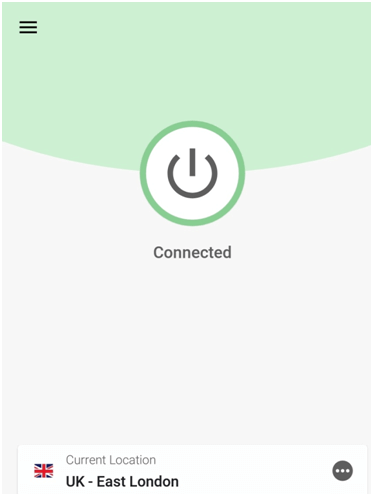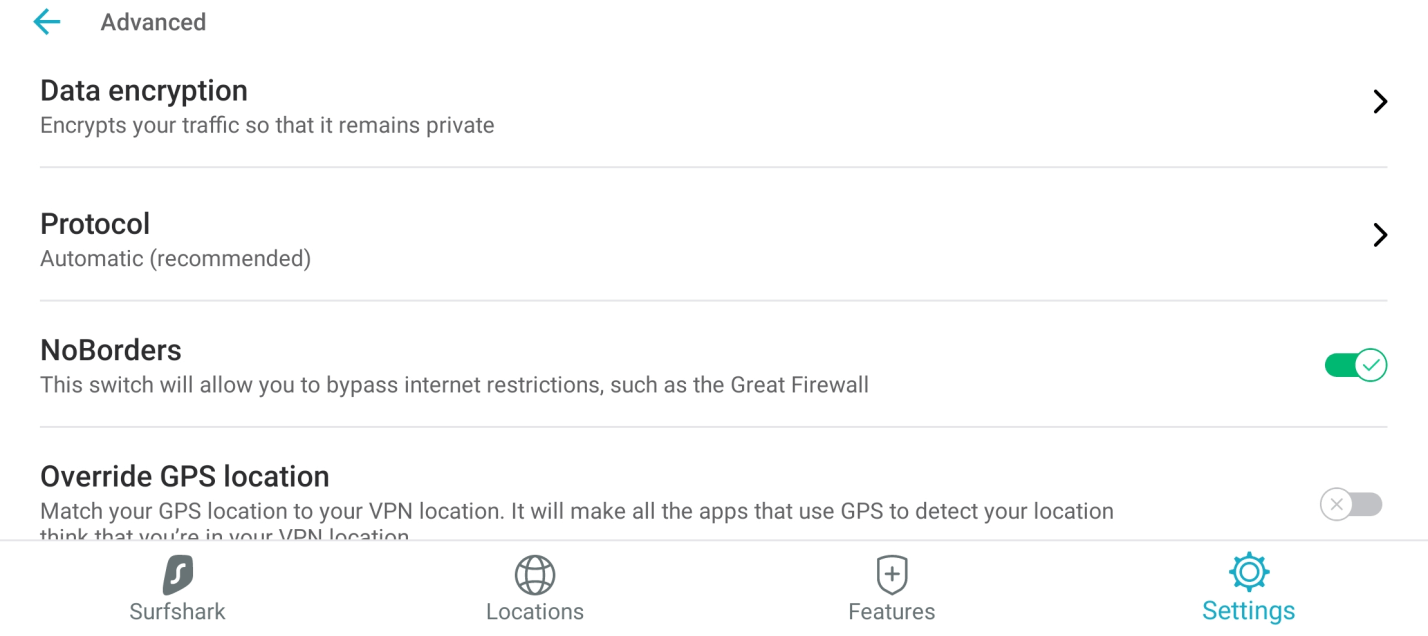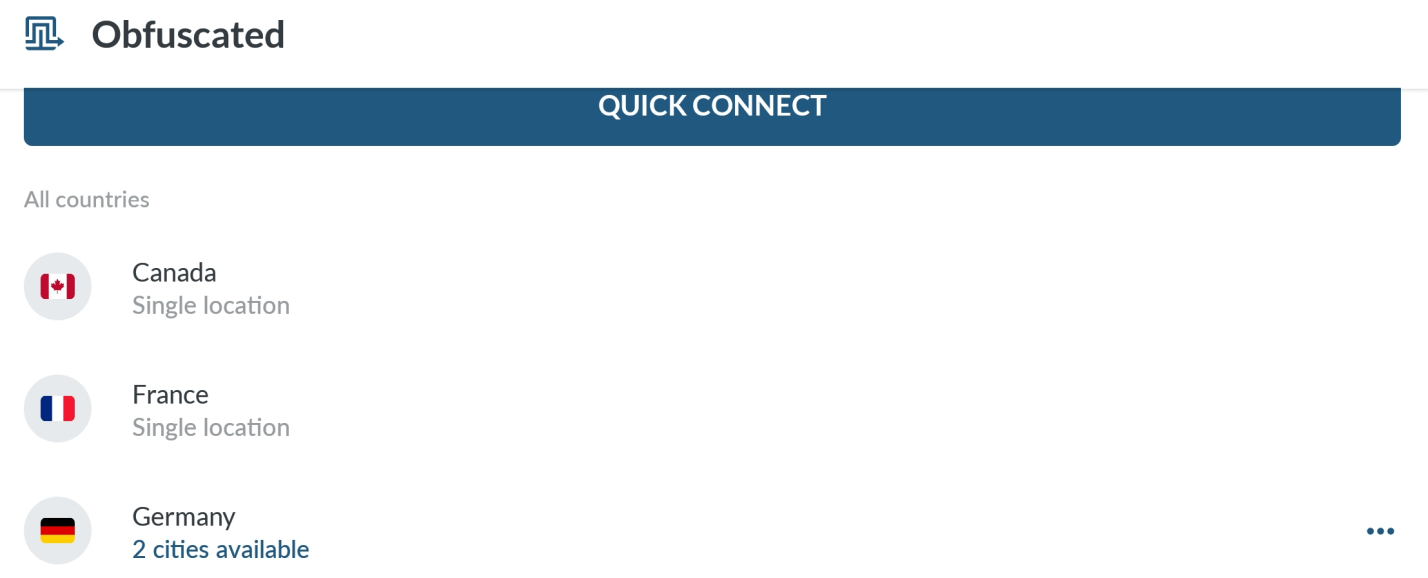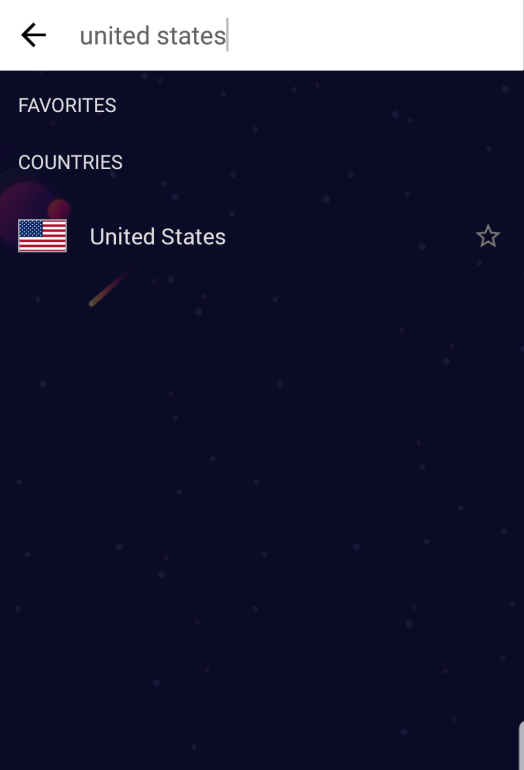Best Android VPN Apps in 2022 – Safe, Fast, and Netflix-Friendly!
A VPN for Android can be a great way to keep yourself on public Wi-Fi. It can stop nefarious parties from eavesdropping on your traffic and extracting information that’s not supposed to be shared.
As well as helping you surf the web privately and securely, an Android VPN can also mask your real location and give you access to geo-blocked apps and content of your choice. Through an Android VPN, you can stream foreign Netflix and other popular OTT video platforms unavailable in Australia, right on your Android phone.
What’s more, you can even play banned games using a VPN for Android and download torrents anywhere, anytime, while staying completely anonymous online.
So what are some of the best VPN apps to use for Android in 2022? If you are interested in knowing about the top VPNs to use in Australia in 2022, read our best VPNs for Australia guide.
Top Android VPN Apps – Quick Summary
- ExpressVPN – Best VPN for Android. Enjoy top-notch privacy, fast download speeds, smooth streaming, and a P2P-friendly network of 3000+ servers, spanning across 94 countries. Comes with a 30-day no-questions-asked money-back guarantee.
- Surfshark – Cheapest Android VPN we’ve tested so far. Costs as low as AU$3.81/mo (US$ 2.49/mo) - Save up to 77% with exclusive 2-year plan + 30-day money-back guarantee. Choose from 3200+ servers and access content in more than 60 countries, even works in China thanks to the NoBorders mode, ad blocker included. Watch Netflix, download torrents, and browse carefree.
- NordVPN – Packed with impressive security features. Get a built-in ad & malware blocker, NordLynx-backed encryption, tapjacking protection, and special obfuscated servers to bypass restrictive firewalls. Offering 70% discount on the standard 2-year plan for December.
- PureVPN – Intuitive mobile VPN for Android. Four dedicated modes for streaming, file sharing, privacy, and international browsing, which make the app extremely easy to use, even for non-tech-savvy users. Get a discount of up to 70% on your December purchase.
The four best Android VPNs in April 2022 – Full analysis
We evaluated 70+ VPNs and conducted more than 200 tests, before shortlisting the following four services as the best VPNs for Android in April 2022.
1) ExpressVPN – The best VPN for Android overall
ExpressVPN is our number 1 pick for the best Android VPN and for good reasons. To start with, you get 3000+ servers in 94 countries, which is excellent from a geo-spoofing standpoint. You can easily switch your Android location to the US, UK, Germany, Singapore, South Africa, Japan, Israel, etc, and enjoy digital freedom to the fullest.
Of course, ExpressVPN makes sure that all your online movements are kept private and secret too. It uses Lightway tunneling protocol and AES algorithms for encrypting your web traffic. This makes your communications virtually untappable and almost impossible to trace online. The company stores no activity logs.
Another great thing about ExpressVPN is it supports all kinds of activities. Whether you want to stream Netflix, download paid courses on torrent, or unlock region-blocked games – ExpressVPN handles everything with ease. In fact, if you talk about Netflix only, ExpressVPN lets you access 20+ Netflix libraries on your Android phone from Australia. That’s the highest of any VPN service we have tested so far.
Other streaming services that you can watch using ExpressVPN include Hulu, HBO Now, HBO Max, BBC iPlayer, Stan, Binge, Hayu, Foxtel Go, YouTube TV, Hotstar, Disney+, Amazon Prime, etc.
But the thing that makes ExpressVPN truly stand out from the competition is its fast servers. We tested ExpressVPN US and UK servers for download and upload speeds. Our baseline connection speed was 63.3/24.1 Mbps. The US servers clocked an average of 53.3/17.8 Mbps, while the UK servers returned a score of 55.2/18.2 Mbps. This makes ExpressVPN the fastest Android VPN app on our record.
Furthermore, you get support for up to five simultaneous connections and an automatic kill switch that protects against accidental IP leaks. You can buy ExpressVPN for AU$10.2/mo (US$ 6.67/mo) - Save up to 49% with exclusive 1-year plans + 3 months free.
2) Surfshark – Cheapest VPN for Android
Next on our list is Surfshark. Headquartered in the British Virgin Islands, Surfshark offers everything you expect in a premium Android VPN but at a fraction of the price.
Let’s start with the basics. You get 3200+ servers in 62 countries. All servers are RAM-operated, meaning your stored information is deleted on a daily basis. This is excellent from a privacy standpoint. The company doesn’t keep any activity logs either and maintains complete operational transparency through a fully-updated warranty canary on its website.
On the security front, you get OpenVPN tunneling protocol, a modern and robust protocol for keeping your online communications safe. Surfshark also supports IKEv2. Data encryption is implemented using the bullet-proof AES-256-GCM algorithms.
In terms of exclusivity, Surfshark offers a proprietary NoBorders mode. This mode helps you bypass censorship in countries that regulate Internet access. Examples include China, Russia, Vietnam, and more.
Furthermore, you get a basic ad-blocker, an automated split tunneling feature, and a VPN kill switch. Together, these help boost your online privacy and security.
Surfshark is also great for streaming. It is one of the best VPN to watch Hotstar, Hulu, Amazon Prime, Disney+, HBO Now, HBO Max, BBC iPlayer, and other popular streaming services on your Android phone. It is also considered as the best VPN to watch 7plus outside Australia. It unblocks Netflix too, giving you access to 15 regional libraries.
All Surfshark servers support torrenting and provide fast download and upload speeds. We tested the US and UK servers and recorded pretty decent scores. The US servers averaged 45.3/16.0 Mbps, while the UK servers clocked 45.1/15.8 Mbps. Not as fast as ExpressVPN or NordVPN, but still fast enough to watch Netflix in Ultra HD and download large torrent files. Surfshark allows unlimited simultaneous connections.
You can get Surfshark for AU$3.81/mo (US$ 2.49/mo) - Save up to 77% with exclusive 2-year plan + 30-day money-back guarantee only if you subscribe to its 2-year + 2 months free plan with a 30-day money-back guarantee.
3) NordVPN – Android VPN app offering nifty security features
Operating from Panama, NordVPN is our second favourite VPN app for Android phones. It offers some pretty cool features, especially in the security and privacy category, which leave you all impressed.
To begin with, there is a NordLyx tunneling protocol to keep you safe from man-in-the-middle attacks. Even if someone manages to penetrate this tunnel, AES 256 cipher keys ensure that they only see encrypted data and nothing else. No activity logs are recorded.
Beyond that, you have got an in-built ad and malware blocker. It’s designed to shield you from intrusive and potentially dangerous scripts, while you’re surfing the web.
Furthermore, a tapjacking protection mechanism alerts you if an app tries to add a screen overlay that may not be considered safe for interaction. No other VPN for Android offers this feature.
Recently, NordVPN has also released a Dark Web monitor, which stops you from accessing websites that have a history of selling user information on the dark web. The feature, however, is only available on iOS at the moment. The company is working on a platform-wide rollout, and you can expect it to land on Android devices some time next year.
There is another interesting feature that we would like to mention here. NordVPN also offers obfuscation servers. These servers can be enabled from the settings and help you bypass highly restrictive firewalls. So if you like to use your phone at the office or in college, and the local network stops you from doing so, you can connect to one of the obfuscated servers and beat the restrictions easily.
On the server-side, you get 5000+ servers, spread across 58 countries. All servers provide fast and stable connections. We ran NordVPN’s US and UK servers on the Ookla speed test tool. They recorded average scores of 50.1/17 Mbps and 49.8/16.8 Mbps, respectively.
NordVPN provides just over 4000 servers for torrenting, access to 14 Netflix libraries, and support for up to six multi-logins. You can get NordVPN for AU$6.1/mo (US$ 3.99/mo) - Save up to 63% with exclusive 2-year plan + 3 months free for a friend if you opt for its 2-year plan.
4) PureVPN – Newbie-friendly VPN app for Android
Last but not least, we have PureVPN. It’s a no-nonsense VPN for Android, offering 6500+ servers in 140 countries. That’s an impressive global presence, matched only by a few VPN providers. The company is located in Hong Kong, far away from Five Eyes, Nine Eyes, and Fourteen Eyes jurisdictions – and maintains a verified 100% no activity logs policy.
What makes PureVPN really shine is its user-friendly interface though. You get four application-specific modes, namely Streaming, File Sharing, Internet Freedom, and Security/Privacy. These modes list down the best-optimized servers for the application you have selected. No more wasting time experimenting with multiple servers; everything is filtered for you.
For example, let’s say you want to watch American Netflix on your Android phone in Australia. All you need to do is log in to PureVPN (or any best Netflix VPN) and tap on the Streaming mode. This will open a list of streaming-optimized servers. Search and select ‘United States”. Next, open your Netflix app, sign out, and then sign in again using your username and password. And voila, you’re now connected to American Netflix. Stream your favourite shows and movies without worrying about the region blocks.
The File Sharing mode, as the name implies, opens up a list of P2P-optimized servers for downloading torrent files. The Internet Freedom mode allows you to access content in high censorship countries, while the Security/Privacy mode helps you browse the internet with complete anonymity and safety. That’s simplicity at its very best.
Talking of tunneling protocols, you get two options, IKEv2 and OpenVPN. Both protocols provide strong encryption and security. We prefer using the latter though since it’s much more superior in performance.
PureVPN does a decent job on the speed front too. That said, it could do with some improvement. We tested PureVPN’s UK and US servers on the Ookla speed test tool. The US servers returned an average score of 43.9/15.1 Mbps, while the UK servers returned 43.7/15.0 Mbps on a 65 Mbps connection. We also had issues with the stability at times, where we had to reconnect to get the servers moving. Hopefully, PureVPN will work on these areas.
The company allows up to ten multi-logins on a single account. You can get PureVPN for AU$5.09/mo (US$ 3.33/mo) 2-year plan. Purchase today and get a discount of up to 70%.
Best Android VPN Comparison Table (Updated as of April 2022)
| VPN Service | Tested Observations | Money-back Guarantee | Limited Time Offer |
| ExpressVPN (#1 recommended VPN for Android phone) |
Coverage in 94 countries, average download speed 54.3 Mbps, unblocks Netflix in 20+ regions, works with Hulu, BBC iPlayer, and YouTube TV too, Lightway protocol to keep your Android traffic secure, compatible with most Android-based torrenting clients, five multi-logins | 30 days
( AU$10.2/mo (US$ 6.67/mo) - Save up to 49% with exclusive 1-year plans + 3 months free) |
Get 49% off coupon |
| Surfshark | Coverage in 62 countries, average download speed 45.2 Mbps, unblocks Netflix in 15 regions, NoBorders mode for accessing the content in high censorship countries, comes with a basic ad & malware blocker, OpenVPN tunneling protocol, all servers support torrenting, unlimited simultaneous connections | 30 days ( AU$3.81/mo (US$ 2.49/mo) - Save up to 77% with exclusive 2-year plan + 30-day money-back guarantee) |
Get 83% off coupon |
| NordVPN | Coverage in 58 countries, average download speed 49.9 Mbps, works with 14 Netflix libraries, no support for YouTube TV, tapjacking protection included, obfuscation servers for added privacy, NordLynx tunneling protocol, torrenting available, six multi-logins | 30 days
( AU$6.1/mo (US$ 3.99/mo) - Save up to 63% with exclusive 2-year plan + 3 months free for a friend) |
Get 70% off coupon |
| PureVPN | Coverage in 140 countries, average download speed 43.8 Mbps, works with 7 Netflix libraries, dedicated modes for streaming, torrenting, bypassing censorship, and browsing anonymously, perfect for newbies, verified no-logs policy, OpenVPN tunneling protocol, ten multi-logins | 31 days ( AU$5.09/mo (US$ 3.33/mo) 2-year plan) |
Get 70% off coupon |
How we tested the Android VPN apps
We Googled a list of 70 VPN apps and tested them one by one on our Samsung Galaxy S8+ and S9+ Android phones, specifically focusing on speed and Netflix and torrent support. For the speed tests, we used the online Ookla speed test tool. Torrenting was performed using BitTorrent. A total of 137 torrent files were downloaded. Furthermore, we spent around 560 hours streaming Netflix, trying to connect to different regions using multiple servers. While we were all busy with the hands-on testing side, some of our team members did the work of scanning the privacy policies. Any service that we found too intrusive was immediately dropped. After a 3-month long study, we were finally able to compile the list of the top 4 VPNs for Android phones.
How to choose the best VPN for Android
Shopping for an Android VPN can be quite confusing. Most times, people simply don’t know what to look for. At other times, they struggle between two or more equally valid alternatives. These eight quick tips, however, will hopefully make things easier for you and help you choose the best Android VPN for your smartphone:
1. Always start with the privacy policy
You want a VPN that doesn’t log your activity or any personally identifiable information.
2. Look for services running large server parks
More servers mean less load on existing resources, which boosts server-side stability. Look for Android VPNs with a minimum of 2000 servers.
3. Assess the coverage
Network coverage matters. A VPN with servers in different countries expands your reach. We recommend VPNs that offer servers in 50 countries, at least.
4. Check the security specs
OpenVPN and AES-backed encryption are the minimum security requirements. Everything else is a bonus.
5. Ensure your important applications are covered
If you want to watch Netflix, make sure the service is streaming-friendly. For torrenting, you want a VPN that supports torrenting traffic. The best approach is to go for an all-round VPN.
6. Confirm the speed performance
Fast is the name of the game. Ideally, you should sign up for a trial (if there is one available) to check the speed performance yourself. Alternatively, you can contact customer service and request them to share the speed results with you. In the end, all VPNs will slow you down to some extent. You want to minimize the impact.
7. Find a service with a money-back guarantee
We can’t stress this enough. Money-back guarantees provide peace of mind. Don’t like the service, simply cancel your subscription and get a refund. All our recommended VPNs for Android give a minimum 30-day money-back guarantee.
8. Go for “more” when faced with a choice
If confused between two or more options, pick the one that offers “more”. Obvious, but that’s what there is to it. No rocket science. It could be more servers, more countries, more security features, more streaming/P2P servers (depending on your need), more speed, etc. But make sure whichever option you choose fits your budget.
What can I do with an Android VPN?
You can do a lot of things with an Android VPN. For starters, you can encrypt your online traffic, so no one is able to tap into it. Spoof your location, access geo-restricted content, download torrent files anonymously, stream OTT video services not available in your country, play banned games, do shopping at a discount, and more.
How do I set up a VPN on my Android phone?
To set up a third-party VPN on your Android phone, all you need to do is:
- Subscribe to a VPN service. We recommend doing so directly on the vendor’s website rather than from Google Play Store. That way, if you want to activate the money-back guarantee in the future, you can easily do it by contacting your provider. Most vendors don’t take any responsibility for purchases made from the Play Store.
- Download the VPN client for Android.
- Launch the VPN app and set up your account credentials.
- Log in with your username and password and enjoy your online privacy.
Should I get a free VPN app for Android?
While using a free VPN in Australia may seem tempting, it’s not the best idea if you care about your privacy and security. Most free VPN services log and sell your data online. Some have even been found to carry malware. Moreover, free VPNs for Android often limit you in terms of downloads and bandwidth, which negatively impacts your experience. If you still want to use a free Android VPN, we suggest you buy a paid VPN plan and use the money-back guarantee to get the service for free.
If unsatisfied, you can check some of the free VPNs that work best in Australia and make things easy.
Can your phone get hacked using a VPN?
Yes, your phone can get hacked even if you use a VPN. It’s important to remember a VPN only encrypts your traffic. Whereas most Android phones get hacked because they have an older version of Android OS installed. These older versions aren’t protected by the latest security updates, making them more vulnerable to hacking attempts. If you download a file that contains malware or opens a phishing email, your VPN won’t be able to do anything, and your phone will likely be hacked.
Does VPN drain Android phone battery?
Any app running on your Android will consume some battery. VPNs are no different. You can expect a VPN to drain anywhere between 2% and 10% of your phone battery per hour, depending on how many features you’ve enabled on the app.
Conclusion
As a quick recap, here are the best Android VPNs in April 2022: