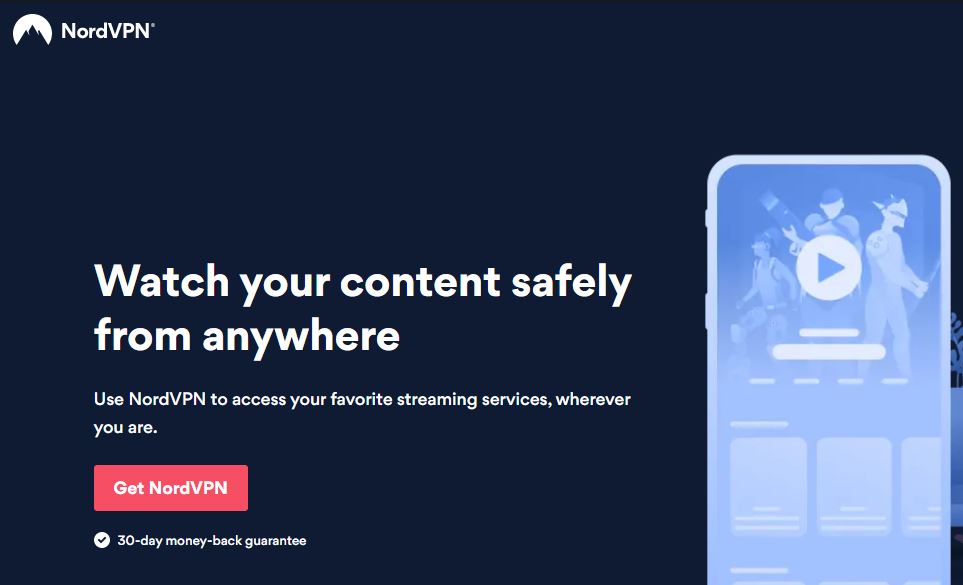How To Get BBC iPlayer On Apple TV In Australia [Easy Guide]
BBC iPlayer is a one-stop-shop for viewers who want to watch popular shows, trending movies, or live sports. However, the streaming platform is only accessible to viewers in the UK. In order for streamers to watch the platform in Australia there would be a requirement of a premium VPN.
With the help of a reliable VPN like ExpressVPN, you will be able to easily watch BBC iPlayer in Australia on your iOS devices or more.
If you want to know how you can get BBC iPlayer on Apple TV in Australia, read this guide in detail and simply connect to the best BBC iPlayer VPN to get started.
How can I Get BBC iPlayer on Apple TV? [3 Steps Guide]
If you want to get BBC iPlayer on Apple TV, here is what you should do:
- Open the App Store on your Apple TV
- Search for BBC iPlayer
- Choose BBC iPlayer and click the download option to get the BBC iPlayer app on your Apple TV
How to get BBC iPlayer on Apple TV in Australia? – All you need to know
In reality, you will depend on a VPN service to access BBC iPlayer media coverage on your Apple TV while residing in Australia. By doing so, you can watch various top-notch BBC movies, documentaries, and other media content accordingly.
Interestingly, you can use two different methods that allow you to access BBC iPlayer on Apple TV in Australia securely. These two methods are:
Setup 1: Secure your Apple TV with a VPN using a VPN-based router
- Go to the official website of your VPN services like ExpressVPN and login to your account
- Now, you should download the manual OpenVPN configuration files for your desired server location such as the UK
- Remember your credentials like username and password because you will use them when needed
- Go to your router’s admin panel to see the default IP address i.e. 192.168.1.1 on your screen
- Now, you should log in with your router’s username and password
- Click VPN through your Advanced Settings
- At this point, click the VPN Client tab and click Add Profile option
- Choose the OpenVPN tab and enter the required information
- Description: Provide any name to your VPN connection such as ExpressVPN
- Username: The username provided by your VPN provider will be used here
- Password: The password given by your VPN service will be used here
- Import .ovpn file: Find the OpenVPN configuration file you downloaded earlier, click Upload
- Click OK, Click activate to enable the VPN connection on your router successfully
Once you have configured a VPN connection on your router, you have to connect your Apple TV to a VPN-enabled router. Follow these simple steps to connect your Apple TV to your VPN-configured router:
- Open your Apple TV device
- Go to Settings>General>Network>Configure Wi-Fi
- Choose your Wi-Fi network>Enter Password>Done!
Congratulations! You have successfully connected your Apple TV to your VPN-enabled router.
Setup 2: Secure your Apple TV with a VPN using network sharing
As far as the second method i.e. using a VPN on Apple TV through the network sharing option is concerned, you will install a VPN service on your Apple TV using an Ethernet cable. In this scenario, you will use your Windows PC as a router.
However, you will install a VPN service on your Windows PC or laptop before setting up a VPN on your Apple TV.
If you are willing to use a VPN through the network sharing option on your Apple TV, follow these steps as mentioned below:
- Connect your Windows desktop to your Wi-Fi network
- At this point, you should attach one end of your Ethernet/LAN cable to your desktop and the other end to your device
- Connect to a VPN service and connect to the UK server
- Go to your Control Panel and click Network and Sharing Center option
- Click the Change Adapter Settings and navigate to your Connection properties
- Now, you should click Allow other Network users to connect through this computer connection under the Sharing tab
- Select the Home networking connection option from the menu
- Consequently, your Apple TV device will be connected to the internet via your computer through an Ethernet/LAN cable using the already installed and working VPN connection on the computer
Can you watch BBC iPlayer on Apple TV in Australia using SmartDNS services?
Fortunately, you can also use the SmartDNS service other than a VPN service to access BBC iPlayer on Apple TV in Australia. In reality, SmartDNS changes the DNS address of your Apple TV. Furthermore, it re-routes your web traffic through a dedicated proxy server located in a country where your preferred online streaming service such as BBC iPlayer is based.
As a result, you can unblock BBC iPlayer on your Apple TV while residing in Australia hassle-free. Consequently, you can access The Responder, Peaky Blinders, EastEnders, I May Destroy You, Normal People, and Small Axe, along with documentaries like The Warship: Tour of Duty, and other popular series without any difficulty.
However, you should not use a SmartDNS service when you want to secure your online privacy while streaming BBC iPlayer. Unfortunately, it does not hide your actual IP address. Similarly, the SmartDNS service is not a viable option for encrypting users’ online data.
Therefore, you should not use a SmartDNS service if you do not want to compromise your digital anonymity.
Best VPNs to Get BBC iPlayer on Apple TV in Australia
As you might know, BBC iPlayer is a geo-restricted service like other online video-on-demand streaming services. Therefore, you will need to use a VPN to spoof your online locations and watch BBC iPlayer on your Apple TV in Australia anonymously.
For the sake of your convenience, we have created a list of the best VPN services that help you stream famous shows like Miranda, Us, The Syndicate, Line of Duty, Snowfall, etc. as per your preferences.
These VPN services are:
1. ExpressVPN (Our top choice VPN to get BBC iPlayer on Apple TV)
ExpressVPN is best BBC iPlayer VPN service mainly operating from the British Virgin Islands (BVI) like Surfshark. The service offers four (4) dedicated servers in different cities in the UK like Wembley, East London, and London.
This way, you can connect to any server of your choice in Australia and watch famous BBC iPlayer shows like Holby City, Call The Midwife, Glow Up: Britain’s Next Make-Up Star, etc. Even you can get BBC iPlayer on Mac in Australia and stream these shows as well.
Regarding security and privacy, ExpressVPN provides an internet kill switch (network lock), split tunneling, 5 simultaneous connections, OpenVPN protocol, IP leak protection, DNS leak protection, WebRTC leak protection, apps for different operating systems and devices, etc.
If you wish to use ExpressVPN, you will have to obtain its 12 months + 3 months free subscription plan by paying AU$10.21/mo (US$ 6.67/mo) - Save up to 49% with exclusive 1-year plans + 3 months free along with a 30-day refund policy.
2. Surfshark (Cheapest VPN to Get BBC iPlayer on Apple TV)
Surfshark is another VPN provider you can trust while streaming BBC iPlayer on Apple TV in Australia. The service provides three (3) exclusive servers in different cities in the UK including London, Manchester, and Glasgow.
On the security and privacy front, Surfshark offers numerous features like whitelister, clean web, MultiHop, unlimited simultaneous connections, dedicated IP address, IP leak protection, OpenVPN protocol, WebRTC leak protection, internet kill switch, apps for all the leading platforms and devices, etc.
With these strong features, you can get BBC iPlayer on Android in Australia without any security issues.
If you want to use Surfshark, you will have to pay AU$3.81/mo (US$ 2.49/mo) - Save up to 77% with exclusive 2-year plan + 30-day money-back guarantee alongside an impressive 30-day money-back guarantee.
3. NordVPN (Highest Number of UK servers)
NordVPN is a VPN service based in Panama that provides an impressive server network consisting of 440+ servers in the Great Dunmow, a historic town in the UK.
Such servers has also the power so that you can easily get BBC iPlayer on iPhone in Australia.
As far as its security and privacy features are concerned, you can use an internet kill switch, dedicated IP address, split tunneling, 6 simultaneous connections, double VPN, Onion over VPN, obfuscated servers, etc, which means watching BBC iPlayer on Firestick is also safe and secure.
If you want to use NordVPN on Apple TV, you will need to subscribe to its 2-year plan by paying AU$6.11/mo (US$ 3.99/mo) - Save up to 63% with exclusive 2-year plan + 3 months free for a friend along with an excellent 30-day money-back guarantee.
Wrapping Up
BBC iPlayer is a brainchild of BBC that allows you to watch numerous content like Christmas movies, and documentaries trouble-free. Apart from this, you can tune into BBC iPlayer to stream various TV channels like BBC One, BBC Two, BBC Four, BBC News, S4C, etc. on your Apple TV in Australia accordingly.
You can also get BBC iPlayer on multiple devices whether it is iOS, Kodi, Chromecast, or Smart TV, all you need to do is connect ExpressVPN (our recommended) to enjoy your favorites.
However, you will rely on a VPN service to achieve your BBC iPlayer streaming mission within Australian territory. And if you are not happy with the compatibility of devices you can easily cancel your BBC iPlayer subscription in seconds.