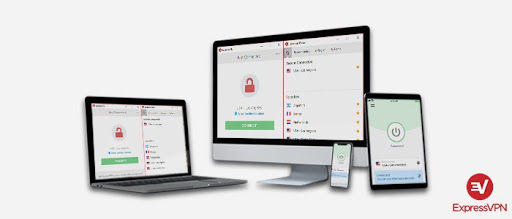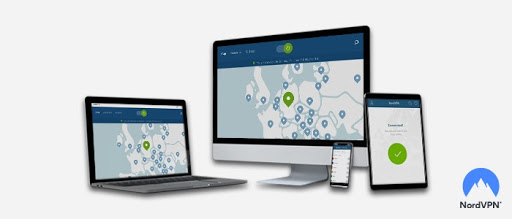How to Get American Netflix on Windows in Australia in 2022
As you may already know, Netflix USA is Not “Worldwide” Netflix. Due to licensing restrictions, it contains lots of amazing content unavailable in other parts of the world, including Australia.
If you’re looking for ways to get American Netflix on Windows in Australia, this guide will help you. To access geo-locked content in the American Netflix library, you must connect to a virtual private network (VPN) like ExpressVPN. A virtual private network, or VPN, will change your location from Australia to the US and help you unblock the foreign version.
Of course, you’ll need a Netflix account as well. Visit the Netflix AU website and sign up for the streaming service if you aren’t already registered. The basic Netflix subscription starts at $10.99/month.
Once you’re done, install the Netflix app on your Windows device (or open the Netflix web version), sign in with your username and password, and start streaming American Netflix in Australia.
Here’s a complete walkthrough to get you up and running:
How to Get American Netflix on Windows in Australia – 5 easy steps
To get American Netflix on Windows in Australia, follow these five simple steps:
- Purchase a trusted VPN that works with Netflix USA. Our personal favorite is ExpressVPN. (Bonus tip: Sign up for the yearly package to get a nice 49% discount on your ExpressVPN subscription)
- Download the VPN and install it on your Windows computer. Most VPN companies make Windows-dedicated VPN apps. Check with your service provider if they offer one.
- Launch the VPN and connect to a secure server located in the United States. This will give you access to American Netflix.
- Fire up the Netflix app in Windows or browse Netflix through a web browser. Enter the login credentials and sign in to your Netflix account.
- Congratulations! Now you have access to Netflix’s biggest library. Search for the U.S. exclusive titles and watch your favourite movies and shows.
How a VPN helps unblock American Netflix in Australia
A VPN establishes an encrypted connection between your Windows device and the internet and routes your traffic via a remote (US) server. Netflix looks at the source of your incoming traffic and assumes you’re signing in from the USA. It, thereby, lifts off the region blocks and serves you the local US content. Since the communication between your Windows device and the internet is fully encrypted, your real IP address and geo-location remain untraceable until you disconnect from the VPN service.
Bear in mind, however, not all VPNs work with Netflix. The streaming giant has recently upped its anti-VPN game and been blocking VPN servers left, right, and center. Therefore, you must have a high-tier VPN if you want to watch American Netflix in Australia. We took the liberty and shortlisted some of the top VPN service providers to make your life easier.
Best VPNs to Get American Netflix on Windows in Australia
After analyzing over 70 Netflix VPN services and conducting 200+ tests, we’ve compiled a list of the top three VPNs to access American Netflix on Windows in Australia. We use these VPNs to get our own Netflix fix, so rest assured you can completely count on them.
1. ExpressVPN (Our #1 recommended VPN to watch American Netflix on Windows)
ExpressVPN is known for its blazing-fast speed, making it a perfect option to enjoy a lag-free experience when watching Netflix. We put their U.S. servers to test. They clocked an average of 54.4 Mbps on a 65 Mbps connection. To give you a perspective, Netflix requires 25 Mbps to stream in UHD.
The British Virgin Islands-based VPN service uses Lightway tunneling protocol to provide secure and stable connections. You can choose from 24 server locations in the United States, making it easy to bypass Netflix geo-blocks. Overall, the company operates 3000+ servers in 94 countries.
ExpressVPN has many privacy features, including advanced IP leak protection, split tunneling, Network Lock kill switch, and no activity logs. The intuitive, user-friendly Windows app lets you stream with a single click.
You can get ExpressVPN for AU$10.21/mo (US$ 6.67/mo) - Save up to 49% with exclusive 1-year plans + 3 months free. It comes with a 30-day money-back trial, which allows you to test the service risk-free for one full month.
ExpressVPN is also the best VPN for torrenting. Thus, accessing any channel on any device isn’t a big issue for this VPN, like accessing Eurosport on Firestick in Australia.
In case you want more details about this provider, make sure to go through the ExpressVPN review.
2. Surfshark (Cheapest VPN to watch American Netflix on Windows)
Surfshark is a leading VPN service provider with 3200+ servers in 62 countries. In the United States, it operates over 500 servers across 24 cities. You can unblock American Netflix in Australia by connecting to a server in any of the twenty-four cities. Expect an average speed of around 46 Mbps on a 65 Mbps connection when watching Netflix on Windows.
Based in the British Virgin Islands, Surfshark offers unlimited simultaneous connections and bandwidth. It uses the industry-leading AES-256-GCM encryption and WireGuard protocol to secure your web traffic. Other security and privacy features include a strict no-logs policy, automatic internet kill switch, DNS & IP leak protection, Camouflage mode, NoBorders mode, and an in-built ad blocker.
You can get Surfshark for a low price of AU$3.81/mo (US$ 2.49/mo) - Save up to 77% with exclusive 2-year plan + 30-day money-back guarantee, making it the cheapest Netflix VPN on our list. All Surfshark purchases are secured by a 30-day money-back guarantee.
3. NordVPN (Reliable Netflix VPN for Windows with the highest number of U.S. servers)
NordVPN is another great VPN service, offering 5000+ servers in 58 countries. In the United States, it has over 1500 servers spread across 15 server locations that you can use to access American Netflix in Australia. We get an average speed of around 51 Mbps on a 65 Mbps connection when watching Netflix on Windows.
NordVPN offers a stable stream on most servers thanks to its robust NordLynx-enabled network architecture. We would say ExpressVPN is still superior in that department though. You get support for up to six multi-logins, an uncompromising zero-logs policy, double VPN privacy, DNS leak protection, and a built-in malware and ads blocker.
You can get NordVPN for AU$6.11/mo (US$ 3.99/mo) - Save up to 63% with exclusive 2-year plan + 3 months free for a friend. All subscriptions come with a 30-day money-back trial. Mobile users can avail an additional 7-day free trial making it a good free trial VPN. NordVPN is one of the few VPNs that accept cryptocurrency.
Which Windows browsers are supported by Netflix?
Netflix supports all the modern browsers available for Windows, including Google Chrome, Microsoft Edge, Mozilla Firefox, and Opera. The Netflix video resolution on Google Chrome is limited to 720p, so we recommend using the Edge to watch the content in higher resolutions (1080p or 4K).
Is there a Netflix app for Windows?
Yes. Netflix app for windows is available on Microsoft Store for free. However, you need Windows 8 or later versions of Windows installed on your device to install the Netflix App. If you’re still using Windows 7 or earlier versions, you either need to upgrade to a newer version or use a web browser to access Netflix. We recommend using the Netflix app to instantly watch your favourite movies and shows.
Netflix app not working on Windows 10 – What to do?
Users often encounter problems when using the Netflix app on Windows 10. Some common problems include no sound or a black screen while running the app. Restarting the app or device fixes the problem in most instances. Slow internet or incorrect date and time can also cause problems. If the problem persists, consider reinstalling the app, checking for updates, and changing DNS settings.
Can I watch American Netflix on Windows without the internet?
Netflix allows users to download their favourite movies and shows to watch later offline. Most downloaded T.V. movies and shows on Netflix expire in 7 days, while a few have a shelf life of 2 days. If you’re planning to watch American Netflix on a Windows device offline from Australia, make sure that you have the Netflix Windows app installed. Without it, you won’t be able to download any titles. Moreover, before you start downloading, check that you’re connected to the internet via your VPN service.
What are the minimum system requirements to watch Netflix on Windows?
Netflix is a light-weight streaming app that doesn’t require high system requirements. Even old windows devices can stream American Netflix. The minimum you need is a 1.6 GHz processor, 512 MB RAM, and Windows 7 OS (unless you want to use the Netflix app). You must also have a fast internet connection to ensure smooth video streams and enjoy a good Netflix experience. We recommend plans of upwards 40 Mbps for lag-free streaming. However, even a 10 Mbps connection can work.
How much data does Netflix use?
The amount of data Netflix consumes mostly depends on your preferred video quality. Netflix allows users to choose from various options, including low, medium, and high. The basic video quality consumes up to 1 GB of data per hour while the best quality video can consume up to 7 GB per hour of your monthly data allowance.
Conclusion
American Netflix is geo-blocked outside the United States, but you can access the U.S. library from Australia (if you aren’t satisfied with the Australian library of Netflix) on your Windows device using a VPN service. ExpressVPN, Surfshark, and NordVPN are the best VPN choices. We recommend ExpressVPN as our top pick. Besides that, you’ll need an active Netflix account and the Netflix app for Windows devices to stream in high resolution. You can also use the Netflix website if you don’t have the app.
Happy binge-watching American Netflix!
You May also be interested in:
- How to Watch American Netflix on Apple TV in Australia 2022
- How to Watch American Netflix on Android in Australia 2022
- How to Watch American Netflix on iPhone in Australia 2022
- How to Watch American Netflix on PS4 in Australia 2022