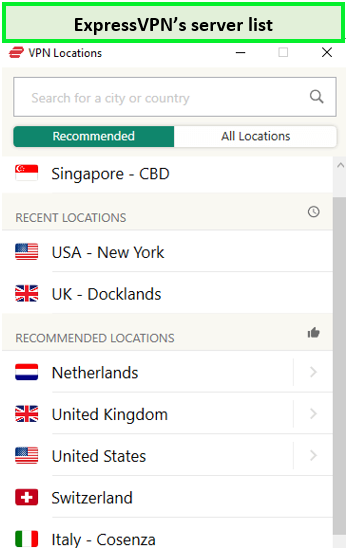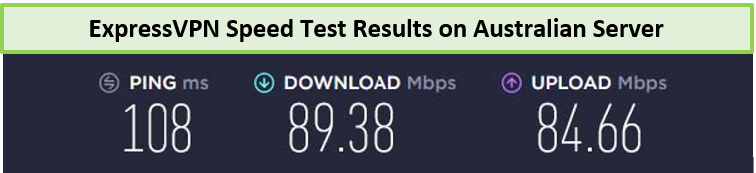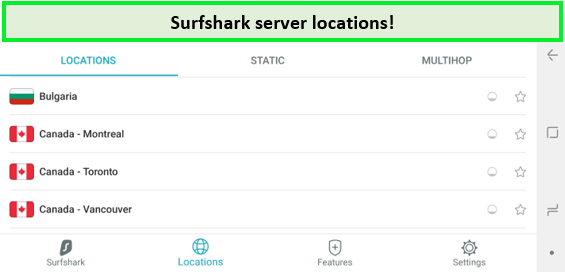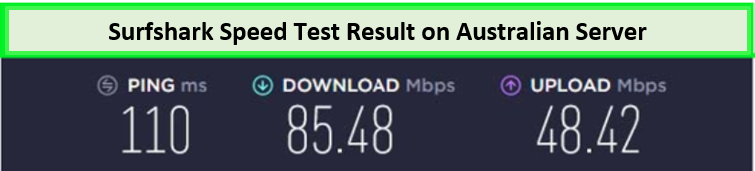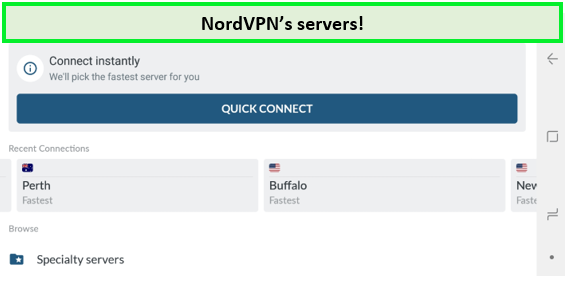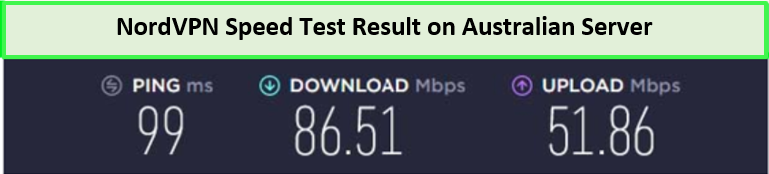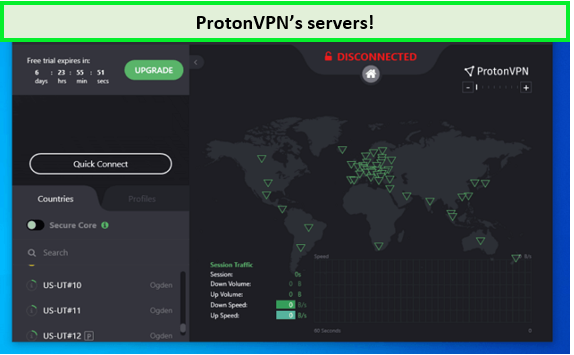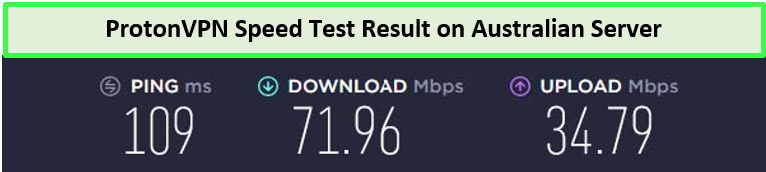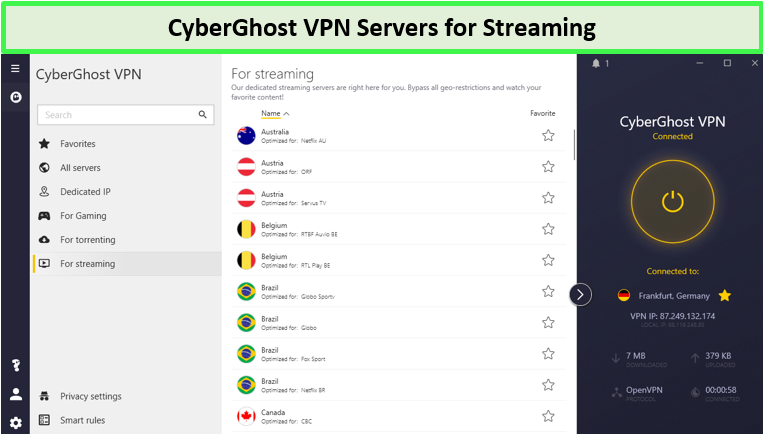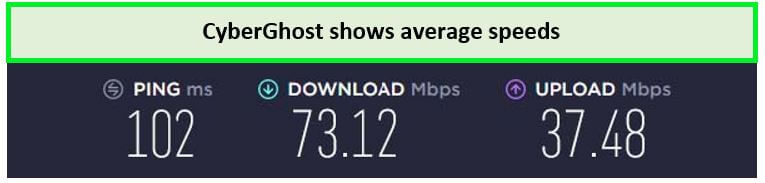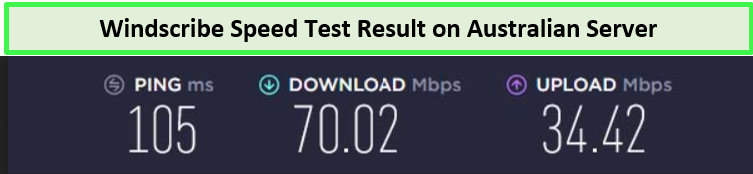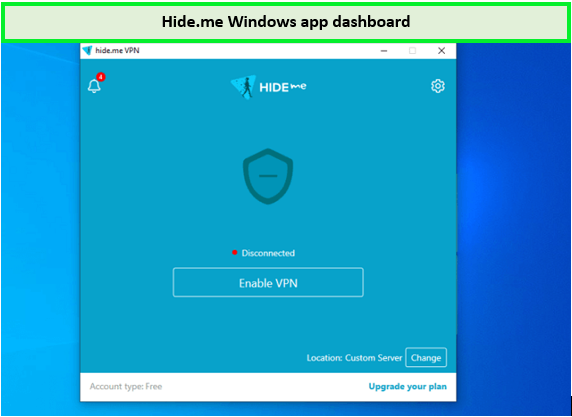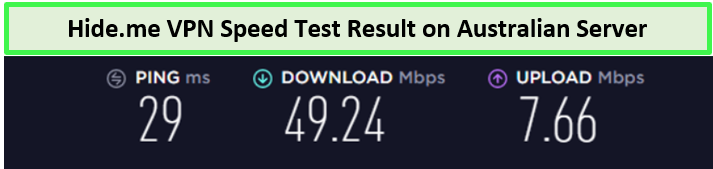7 Best Free VPNs for Australia [Updated February 2024]

Residing in the Aussie region and wondering ‘Is there any free VPN for Australia?’ Yes! In this guide, we’ll tell you all about the best free VPN for Australia.
A reliable VPN keeps you secure, lets you enjoy all your favorite global streaming platforms, and allows you to access local Australian content whenever you’re abroad. But, finding the best Australian VPNs is a tad bit difficult, especially if it’s a free VPN service.
This is why we took our time and tested 100+ VPNs thoroughly for you. Among them, we found out that many of them are quite risky to use. Some lack security features, while others collect and sell your personal data. A few didn’t even unblock streaming platforms for us.
However, we did end up finding a list of free VPNs that were safe to use. But, they did come with certain limitations. So, if you want to avoid all these annoying issues, then you can opt for an unlimited premium VPN instead.
ExpressVPN is the best free VPN Australia out of all the VPNs we tested. Even though it isn’t 100% free, it’s still our top pick due to robust security, fast speeds, multiple Australian servers, and unlimited data. It also comes with a 30-day money-back guarantee, so you can try it out risk-free.
Quick Overview: The Best Free VPN for Australia in 2024
Here is the list of the best free Australia VPNs (you can find an in-depth analysis of each VPN service in the leading guide below:
- ExpressVPN – Our top choice for the title of free VPN Australia. Provides 5+ servers in Australia alongside 105 countries around the world. Moreover, it offers an impressive 30-day money-back guarantee and unblocks Netflix.
- Surfshark– Pocket- friendly VPN. Provides five server locations in Australia and 3200+ servers in 100+ countries worldwide. Offers a 30-day money-back guarantee, providing you with seamless access to Hulu.
- NordVPN – Largest Server Network for Australia. Offers 190+ servers in Australia. Provides an attractive 30-day money-back guarantee alongside 5000+ servers, supports torrenting, and works well with Kayo Sports & BBC iPlayer.
- ProtonVPN – Free VPN with no Data Caps. Provides nine servers for connection in three countries but does not offer an Australian server on its free plan. You can easily unblock YouTube TV with its premium membership.
- CyberGhost — Specialty Servers to Easily Access Your Favorite Sites From Australia. Offers numerous security features and specialized modes for performing specific tasks. Comes with a money-back guarantee of 45 days and a fee trial of one week. Support seven devices simultaneously.
- Windscribe – Reasonably fast, free VPN in Australia. Allows 10 GB of free data per month but does not provide a server in Australia on its free package.
- Hide.me –Free VPN with a monthly 2 GB data limit. Provides four server locations for connection but does not offer a server in Australia on its free plan.
The 7 Best Free VPN Services for Australia (In-Depth Analysis- 2024)
Are there any completely free VPNs? You might think this so many times, and the answer is YES! You can choose free Australian VPN services, but they have their own drawbacks and constraints. They often offer low data caps, are slow, fail to unblock geo-restricted sites, and may even log your data. Therefore, it’s better to go with the free trials of the premium VPNs.
We looked at factors like data caps, the number of servers, the location of those servers, security protocols, ad-blocking features, streaming support, and speed before finally coming up with a list of the seven best free VPNs to use in Australia in 2024:
1) ExpressVPN – Provides 5 Australian Servers & 3000+ Servers Worldwide

ExpressVPN also provides highly optimized Australian servers!
- Based in BVI (British Virgin Islands)
- 3000+ servers in 105 countries
- Network lock (kill switch), split tunneling
- Lightway, OpenVPN, L2TP/IPsec, and IKEv2 protocols
- Works well with US Netflix and BBC iPlayer
- Offers five simultaneous connections
- Protects your data when using public Wi-Fi with a strict no-logs policy and DNS leak protection
- Offers 30-day money-back guarantee
ExpressVPN primarily works from the BVI (British Virgin Islands). Furthermore, the service offers 3000+ servers in 105 countries. It offers five 5 highly optimized Australian server locations in Melbourne, Perth, and Brisbane and two additional ones in Sydney.
According to our ExpressVPN review, it provides an excellent 30-day money-back guarantee that allows you to explore its numerous premium features as per your preferences.
ExpressVPN is compatible with a wide range of devices, including Windows, Mac, Android, iOS, Apple TV, Smart TVs, etc.
In terms of security and privacy, ExpressVPN offers numerous features like an internet kill switch (network lock), split tunneling, IP leak protection, DNS leak protection, five multi-logins, OpenVPN protocol, 256-bit military-grade encryption, etc.
ExpressVPN does not expose your actual whereabouts as we checked its performance in terms of IP leak, DNS leak, and WebRTC leak. Here are the results:
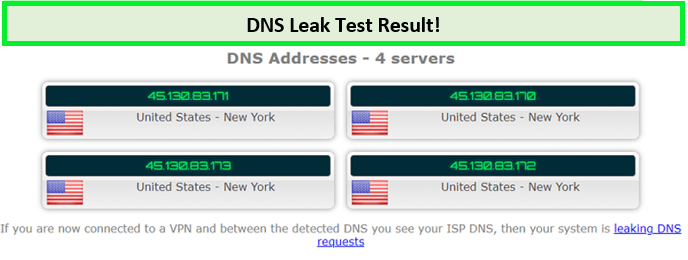
ExpressVPN performed amazingly well in the DNS Leak Test!
When it comes to security and encryption, ExpressVPN never disappoints you! That is why we always recommend ExpressVPN as our #1 choice.
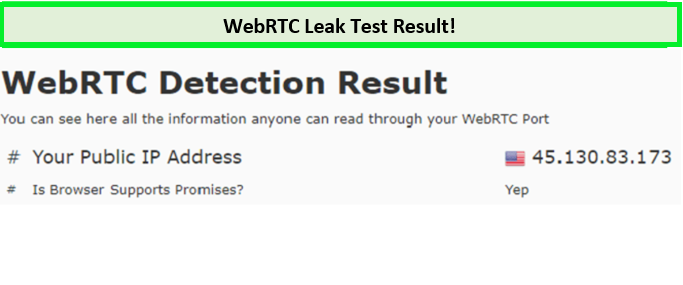
As expected, ExpressVPN passed the WebRTC Leak test as well!
On the streaming front, ExpressVPN is a superb choice. This is because you can use this VPN service to access Netflix, Hulu, HBO Max, BBC iPlayer, and other services in Australia securely. This makes it the best free VPN in Australia.

ExpressVPN successfully unblocked American Netflix in Australia.
Likewise, you can access different Australian streaming services like Binge, Stan, Kayo Sports, Prime Video Australia, Disney Plus Australia, etc., from overseas using an Australian IP address if you are an Australian viewer.
As far as ExpressVPN connection speed is concerned, the service offers an excellent speed that lets you stream your favorite media content without any glitches.
This is why ExpressVPN is perceived as the best Android VPN that offers a free trial in Australia. When we tested ExpressVPN, it gave us blazing fast speeds, to be precise, 89.38 Mbps download speed, and 84.66 Mbps upload speed.
Pros and Cons of ExpressVPN
- Blazing fast speeds
- 30 Days Money Back Guarantee
- A verified no-log policy
- Robust security protocols
- Works with Netflix, BBC iPlayer, HBO Max, Stan, Disney+, Hulu, and more
- High Subscription Charges
- The slight drop in connections may note
- Lack ad-blocking protocol
2) Surfshark– 91 Australian Servers (Unblocks US Netflix and BBC iPlayer)

Surfshark is the most pocket-friendly VPN available in the market!
- Based in the British Virgin Islands
- 3200+ servers in 100+ countries
- Whitelister, ad-blocker
- OpenVPN, Shadowsocks, WireGuard, L2TP, and IKEv2 protocols
- Unblocks US Netflix and BBC iPlayer
- Offers automatic Kill switch, Clean Web, Multi hopping, etc
- 100% RAM- only servers
- Compatible with Windows, Mac, Android, iOS, Linux, FireStick, smart TVs, Apple TV, consoles, browsers
Surfshark is the British Virgins Islands (BVI) based VPN service that provides 3200+ servers in 100+ countries worldwide. 20+ Australian servers of Surfshark are located in the cities of Syndey, Brisbane, Adelaide, Melbourne, and Perth.
The service offers an attractive 30-day risk-free trial that allows you to thoroughly test its various security and privacy features. In addition, Surfshark is compatible with all the leading platforms and devices like Windows, Mac, Android, and iOS. Since it offers a free trial for mobile devices, it’s a great free VPN Australia for iPhones.
As far as its privacy and security features are concerned, users can avail internet kill switch, ad-blocker, unlimited simultaneous connections, 256-bit encryption, OpenVPN protocol, etc., on their preferred devices.
According to our Surfshark review, it does not store its users’ information, which is a good thing from a user’s privacy perspective. Furthermore, it does not expose your original IP address, DNS, and WebRTC data online.
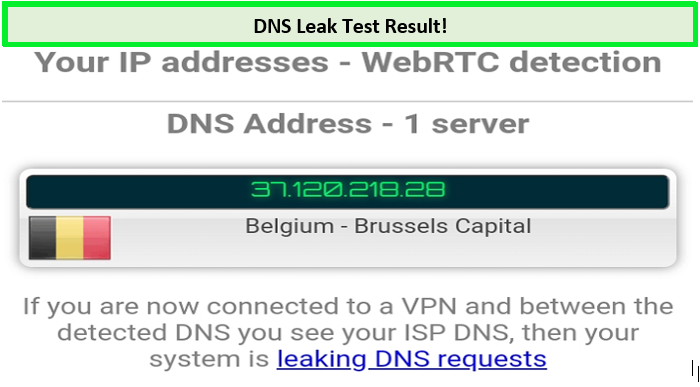
Surfshark successfully passed the DNS Leak Test!
Using Surfshark VPN, you will block all DNS requests from your device and route them through a secure, encrypted tunnel.
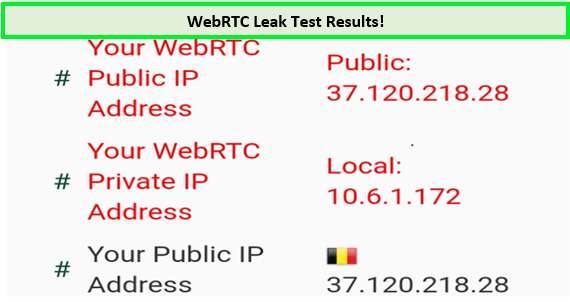
When we tested Surfshark, no WebRTC Leak was detected!
If you are a streaming fan like us, you can use Surfshark to accomplish your media streaming cravings appropriately.
Fortunately, you can watch Netflix, BBC iPlayer, Disney+ Hotstar, and YouTube TV in Australia on multiple devices, making it one of the best free Australian VPNs.
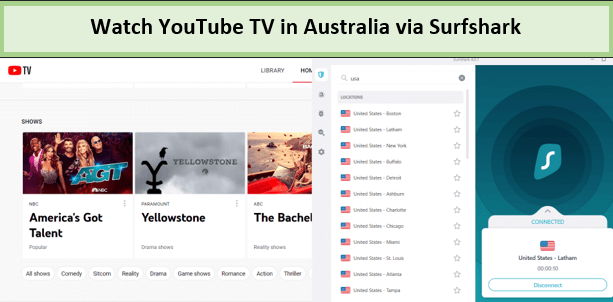
We successfully unblocked YouTube TV in Australia via the US server of Surfshark!
Speed is another area where this VPN service usually performs well. When tested on a 100 Mbps connection, it gave us a download speed of 85.48 Mbps and an upload speed of 48.42 Mbps.
Pros and Cons of Surfshark
- 100% RAM- only servers
- Budget-friendly VPN
- Unlimited Multi log-ins
- Decent 30-day money-back guarantee
- Compatible with all the leading platforms and devices
- iOS apps lack a split tunneling feature
- A slight drop in connections on some servers
3) NordVPN – Provides 190+ Australian Servers & 5000+ Servers Worldwide
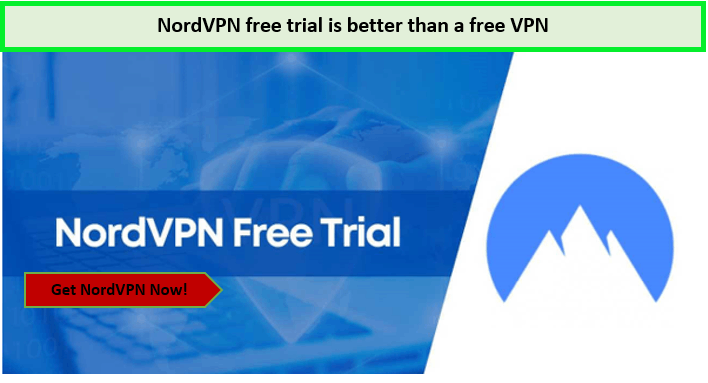
It’s better to opt for NordVPN’s free trial and keep yourself safe!
- Based in Panama
- 6000+ ultra-fast servers in 61 countries
- Double VPN, dedicated IP address
- OpenVPN, IPsec/IKEv2, WireGaurd, and SSTP protocols
- Works well with US Netflix and BBC iPlayer
- Ad-blocking, No logging, CyberSec
- Supports all devices, including Windows, macOS, iOS/iPhone/
- iPad, Android, Linux, Android TV, and FireTVStick
- P2P and Obfuscated servers
According to our NordVPN review, it mainly operates from Panama and provides 6000+ ultra-fast servers in 61 countries globally. The service offers a generous 30-day money-back guarantee that helps you to discover its various salient features in detail.
NordVPN supports different operating systems and devices like Windows, Mac, Android, iOS, Apple TV, Smart TVs, etc.
Suppose we discuss its performance, privacy, and security-wise. In that case, you can use a wide range of features like OpenVPN protocol, 256-bit encryption, no logging policy, six multi-logins, IP leak protection, Dedicated IP address, double VPN, split tunneling, etc. As expected, NordVPN did not reveal our digital footprints online. Here is the proof:
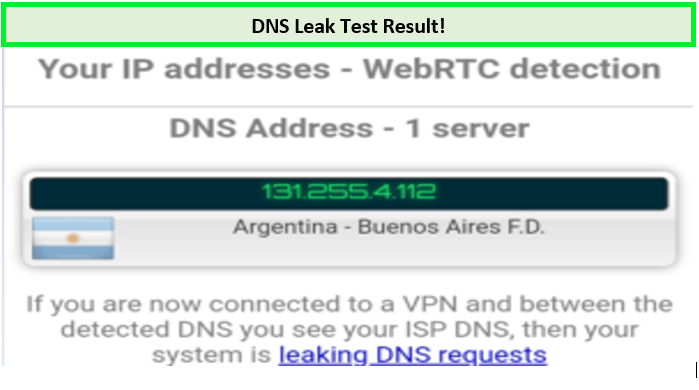
NordVPN performed exceptionally well in the DNS Leak Test, ensuring users’ privacy!
Because the private DNS servers are virtually resistant to external DNS queries, you may surf the web freely with NordVPN. You’re safe against DNS hijacking and other internet threats.
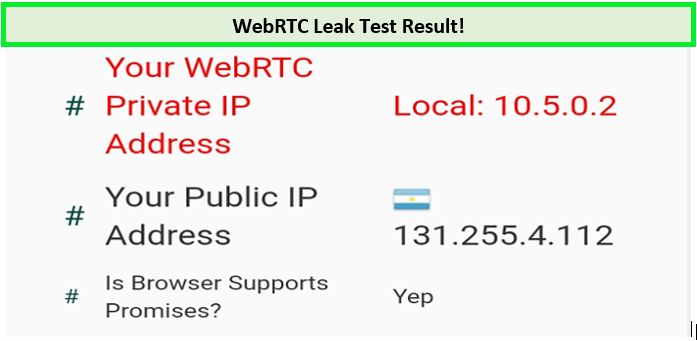
NordVPN passed the WebRTC Leak test as well!
NordVPN will not disappoint its users in terms of streaming since you can unblock HBO, Netflix, Hulu, HBO, and BBC iPlayer in Australia anonymously.
Similarly, suppose you are an Aussie who resides abroad and wants to access your favorite Australian streaming services like Prime Video, Kayo Sports, Stan, Hayu, and Australian Disney Plus. In that case, you can easily do that using NordVPN.
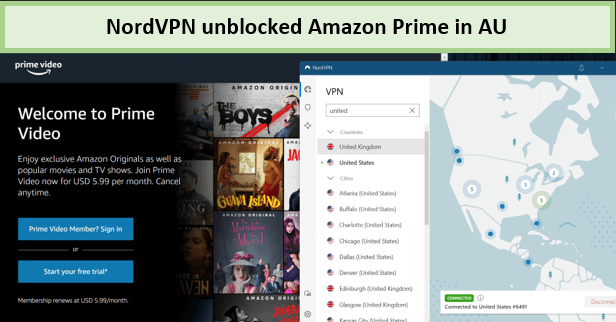
We successfully unblocked Amazon Prime Video in Australia via NordVPN’s US server.
We tested NordVPN on our 100 Mbps connections, and the results were terrific. It provided us with a download speed of 86.51 Mbps and an upload speed of 51.86 Mbps.
Apart from this, this Panama-based VPN service offers appreciable connection speeds that help you to stream videos and other media content without facing any buffering or freezing issues.
Pros and Cons of NordVPN
- No logging policy
- P2P and Obfuscated servers
- Money Back Guarantee of 30 Days
- 7 Days free trial for Android and iOS device
- Reliable connection speeds
- No support for router
- Continuous updates irritate the user
4) ProtonVPN – Unlimited Bandwidth (Offers Australian Servers on its Paid Plan)
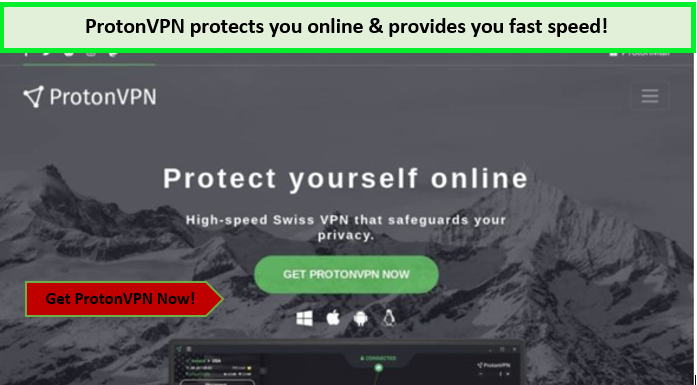
This Swiss VPN has three servers in the Netherlands, the United States, and Japan.
- Based in Switzerland
- Unlimited data and bandwidth
- Three server locations – Netherlands, United States, and Japan
- No ads
- OpenVPN and IKEv2 protocols
- Slow speed
- Offers Zero logs to provide complete privacy
- Compatible with: Mac, Android, Windows, Linux
ProtonVPN is a Swiss VPN service. It has no data caps for free subscribers (this is no false sales pitch!) and is available on Windows, Mac, Android, and iOS. You can even set it up on a Linux machine if you want, making it the best free VPN for Linux in Australia.
Proton VPN has 1,831 servers in 64 countries, including Australia. The free version offers three server locations for connection, including the Netherlands, US, and Japan. Each server location has three servers you can connect to.
| Locations | Free VPN servers to connect to |
| Netherlands | NL-Free#1, NL-Free#2, NL-Free#3 |
| United States | US-Free#1, US-Free#2, US-Free#3 |
| Japan | JP-Free#1, JP-Free#2, JP-Free#3 |
In terms of security, ProtonVPN uses the robust OpenVPN UDP/TCP tunneling protocol for its Windows app and provides the additional option of IKEv2 on all other platforms. Moreover, it employs AES-256-CBS encryption to secure your in-transit web traffic.
ProtonVPN does not log any user activity, thus keeping your online privacy intact. That said, it does store your log-in timestamp to protect its servers from brute-force password attacks.
We tested the app for potential IP, DNS, and WebRTC leaks and found no loopholes. You can view the test reports below:
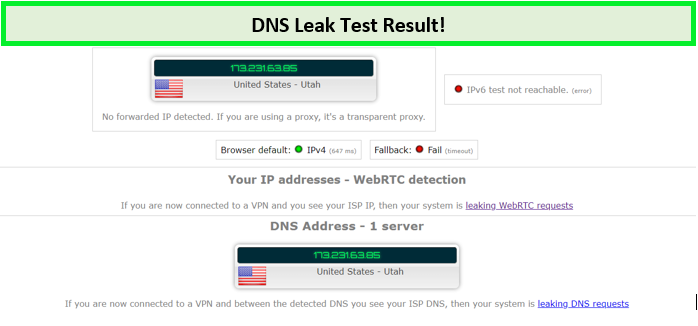
ProtonVPN also passed our DNS Leak Test!
All DNS requests made while connected to ProtonVPN are encrypted, routed over their VPN tunnel, and resolved by the DNS servers. Therefore, your DNS requests are neither accessible to anybody else nor logged by ProtonVPN.
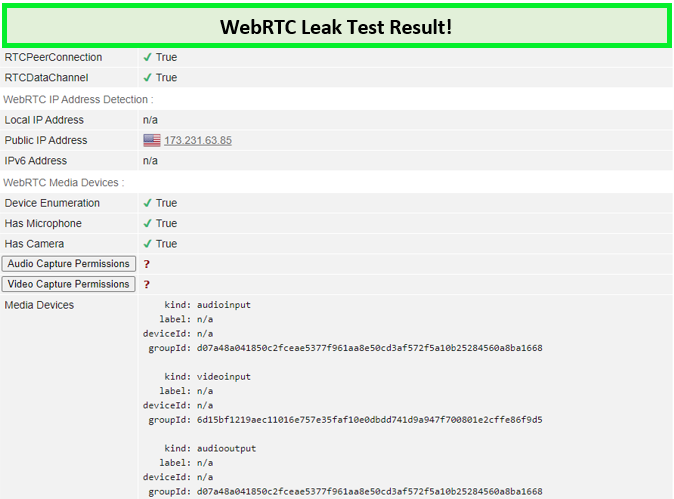
ProtonVPN performed well in our WebRTC Leak Test!
Another great feature of ProtonVPN is that it does not run ads. This is important if you like your browsing experience to be free of pop-ups and other types of disruptive advertising content.
Unfortunately, the free version of ProtonVPN does not unblock Netflix, Hulu, HBO, BBC iPlayer, and other popular streaming services from Australia. However, you can watch YouTube TV and Kodi on it. If you’re looking for an affordable VPN that works with Netflix, check out our best Netflix VPN guide.

ProtonVPN cannot access Australia’s HBO, Netflix, and other geo-blocked streaming services.
Speed has always been a limiting factor for free VPN apps; unsurprisingly, this holds true for ProtonVPN. We ran six-speed tests; three control tests without being connected to the VPN, and three tests while connected to the service’s free US server.
There was a significant increase in ping and a noticeable drop in upload and download speeds when connected to the VPN. However, when tested on a 100 Mbps connection, it gave us a download speed of 71.96 Mbps and an upload speed of 34.79 Mbps.
Pros and Cons of ProtonVPN
- Superb free version
- Reliable Kill Switch
- Hacker-proof encryption
- No P2P support
- Support single device per subscription
- Slow response from customer support service
5) CyberGhost — Specialty Servers to Easily Access Your Favorite Sites From Australia

CyberGhost VPN offers dedicated servers for particular tasks!
- 150 Australian servers
- NoSPY servers
- OpenVPN, IKEv2, and WireGuard
- A dedicated IP option
- Decent Speed
- Strong 256-encryption to protect your online activities
- Compatible with: iPhone, iPad, Windows, Android, and Mac
CyberGhost is among the best VPNs. It is an easy-to-use VPN, ideal for beginners, with the above 7900 servers in 100+ countries, making it one of the largest and most diverse services.
Most servers are in the UK and US, but it’s a good global mix with above-average performance on 150 Australian servers. These servers are located in Melbourne and Sydney.
Its applications are simple to use and provide the majority of the features of its desktop applications, which is a big plus. Regarding VPN protocols, CyberGhost supports excellent and open-source OpenVPN on all its apps except for Mac.
Like Surfshark, CyberGhost also operates WireGuard technology across all its platforms, including Android, iOS, Linux, macOS, Windows, Android TV, Amazon FireStick, and various routers.
CyberGhost does not store any critical or personal information about your browsing activities. However, it uses your IP address to connect you to the best service possible.
This information is encrypted and deleted once your session ends. Additionally, the company also records the amount of data you use each month to enforce its bandwidth limit.
We found CyberGhost to be IP, DNS, and WebRTC leak-proof. Note that we only tested its free server.
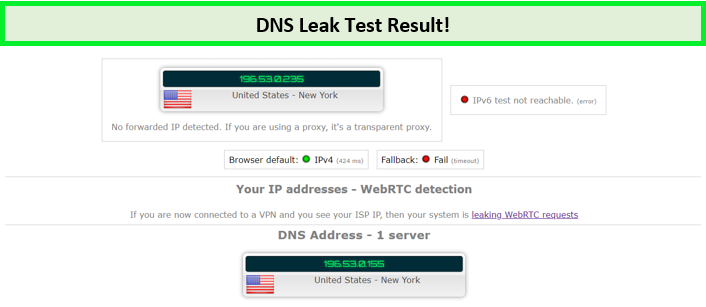
When we tested CyberGhost, No DNS Leak was detected.
When making DNS requests, CyberGhost does not leak. DNS leaks are avoided since DNS request is encrypted. However, some websites that detect DNS leaks suggest that the VPN may leak data.
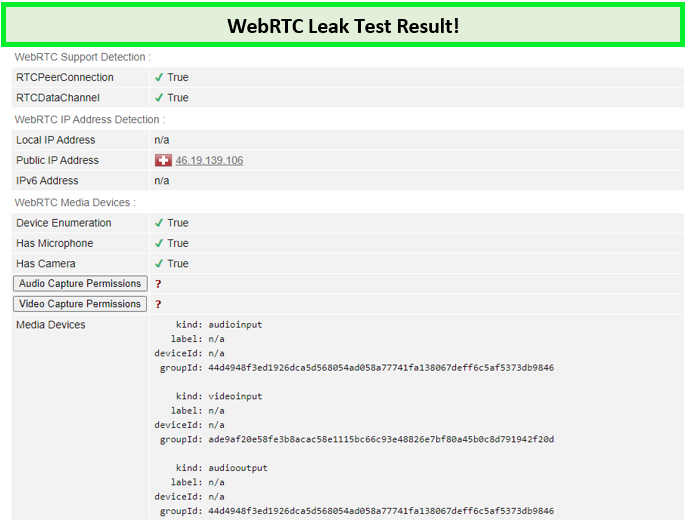
No WebRTC leaks detected for CyberGhost VPN.
The VPN encryption defaults to AES-256 and supports Perfect Forward Secrecy. This means that encryption keys are changed frequently to avoid security breaches. In addition, the company offers a convenient kill switch feature that prevents network data from leaking outside the secure VPN tunnel if the VPN connection fails.
Though the provider doesn’t offer a multi-hop option, it does provide split tunneling on its Windows client, so you can choose which computer connections you want to encrypt.
CyberGhost has servers dedicated to streaming, so finding a server that unblocks a particular media platform is very easy. During testing, we unblocked Netflix, Hulu, Hotstar in Australia, Amazon Prime Video, and BBC iPlayer on CyberGhost servers. In fact, which is famous as the most challenging streaming service to unblock, CyberGhost unblocked as well.

It was easy for us to stream all our favorite content on Hotstar.
When tested on a 100 Mbps connection, it gave us a download speed of 73.12 Mbps and an upload speed of 37.48 Mbps.
Pros and Cons of CyberGhost
- Seven multi-logins on a single account
- Easy-to-use apps
- Largest server network
- 45 days money back guarantee
- Supports torrenting
- Overloaded servers
- No third-party audit
6) Windscribe – Allows 10 GB Data per Month (Offers 11 Australian Servers)
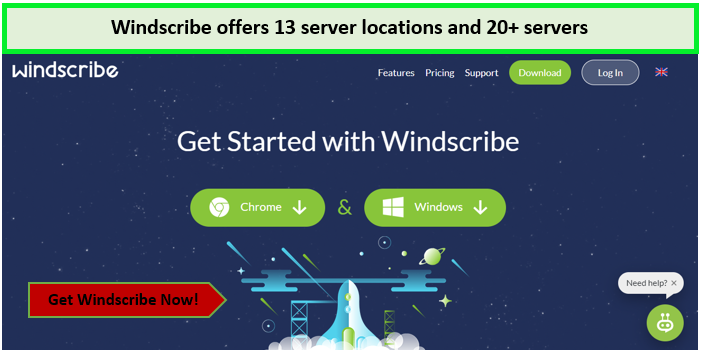
Windscribe is a reasonably fast, free VPN in Australia
- Based in Canada
- 10 GB monthly data limit (+5 GB extra)
- Thirteen server locations; 20+ servers
- No ads
- OpenVPN, IKEv2, Wstunnel, and Stealth protocols
- Decent upload and download speeds
- Strong encryption protocol
- Zero logs on IP
Windscribe is a Canada-based VPN service that offers 10 GB of data per month to free subscribers. Worried you may exceed this data cap? Good news; you can add an extra 5 GB to your bundle by simply tweeting the company. As mentioned earlier, its free version offers 20+ servers in thirteen server locations. Overall, it works with 480+ servers in 63+ countries.
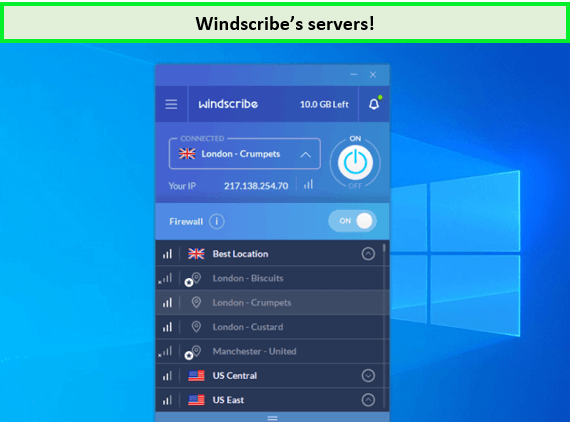
You can use this free VPN for Windows pretty easily.
Windscribe is available on Windows, Mac, Linux, Android, iOS, and Blackberry, as well as on Amazon FireTV and Nvidia Shield TV. Its free version offers thirteen locations and 20+ live servers for connection. The included locations and servers are as follows:
| Locations | Servers you can connect to |
| Hong Kong | Victoria |
| Turkey | Istanbul |
| UK | London-Crumpets, London-Custard |
| Switzerland | Zurich |
| Romania | Bucharest |
| Norway | Oslo |
| Netherlands | Amsterdam |
| Germany | Frankfurt |
| France | Paris |
| Canada West | Vancouver-Granville, Vancouver-Amsterdam |
| Canada East | Montreal-Expo 67, Montreal-Old Part, Toronto-Comfort Zone, Toronto-The 6 |
| US West | Los Angeles-Dogg, Seattle-Cobain |
| US East | Chicago-Cub, Miami-Vice, Miami-Snow, New York-Empire, Washington DC-Precedent |
Windscribe utilizes OpenVPN, IKEv2, Wstunnel, and Stealth protocols to protect your data from hackers. Furthermore, it employs AES 256-bit ciphers for traffic encryption.
Like ProtonVPN, Windscribe does not keep a record of the details of your online activity. However, it does monitor the amount of data you use in a month to avoid data cap violations. Additionally, it also stores the time stamp of your last session. It is one of the best free VPNs with an Australian server.
In terms of keeping your real location hidden, Windscribe does an excellent job, carrying no IP, DNS, or WebRTC leaks. Of course, you’ll find no ads running on the app either.
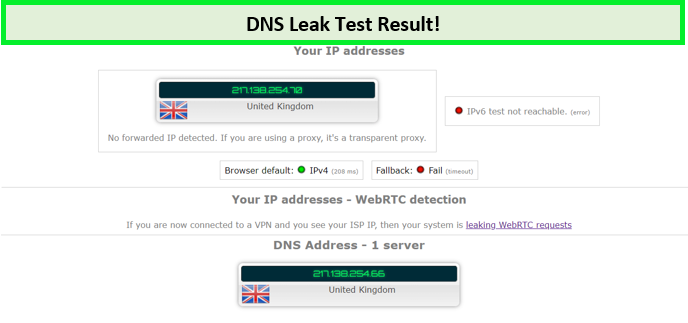
No DNS Leak was detected when we tested Windscribe!
All DNS queries are made through the tunnel, completely removing the risk of an IP leak and encrypting your connection.
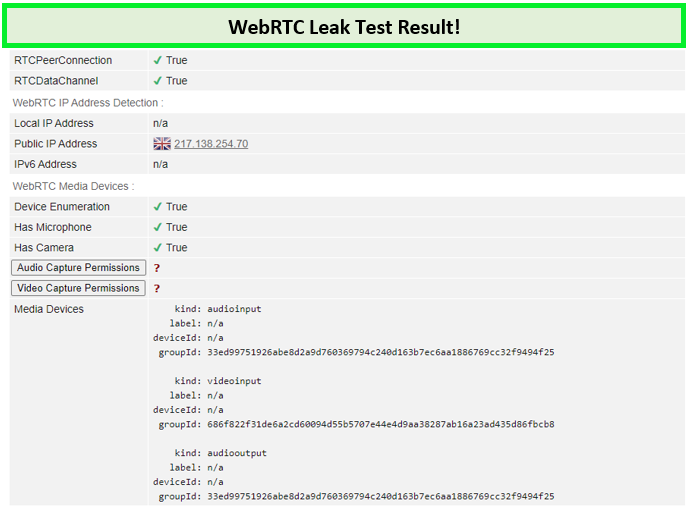
Windscribe performed well in WebRTC Leak Test!
Windscribe does not support Netflix (or other popular streaming services), which can be a bummer if you like spending your weekends binge-eating with your favorite shows and movies.
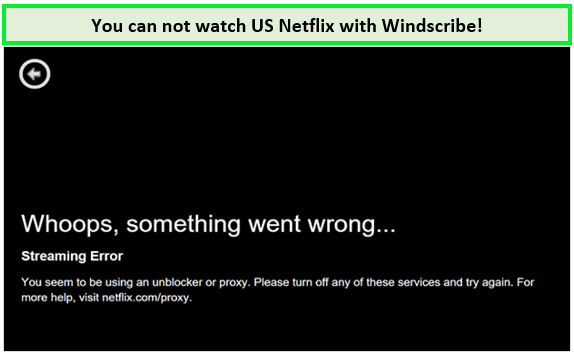
The free version of Windscribe VPN can’t unblock US Netflix from Australia
We tested Windscribe for speed by connecting to one of its US West servers, and, to be honest, we weren’t overly impressed with the results.
The ping speed increased by more than a factor of 15, while the upload and download speeds decreased by 59% and 45%, respectively. Still, these are decent numbers if you match them up with other free VPNs on the market.
It provided us with a download speed of 70.02 Mbps and an upload speed of 34.42 Mbps.
Pros and Cons of Windscribe
- Unlimited simultaneous connection
- Support Torrenting
- Offers 10 GB of data per month
- Limited server network
- 3 Days money guarantee
- It does not work with Netflix
7) Hide.me – Offers 2 GB Data/Month (Provides Australian Server on its Paid Plan)

Hide.me provide an average speed!
- Based in Malaysia
- 2 GB monthly data cap
- Coverage in four countries – Canada, Netherlands, Germany, USA
- Ad-blocking absent
- OpenVPN, IKEv2, SSTP, and SoftEther VPN protocols
- Average speed
- Compatible with: Android, Mac, iPhone, Windows, and iPad
- Not always, but it mostly unblocks Netflix, HBO Max, Hulu, and YouTube
Next on our list is Hide.me, which is a Malaysia-based free VPN service for Australia. It allows 2 GB of data transfer per month on its free plan. Unfortunately, the free version does not offer servers in Australia. However, you access its Australia VPN server addresses in Melbourne, Brisbane, Perth, Sydney, and Adelaide after paying for a subscription.
Hide.me VPN offers apps for Windows, Mac, Android, iOS, Linux, and Amazon OS devices. Its free version lets you connect to four locations, including Germany, Canada, the Netherlands, and the US. All four locations have dedicated servers, which is excellent from a data transparency perspective.
| Locations | Servers you can connect to |
| Canada | Standard server |
| Netherlands | Frankfurt |
| Germany | Roosendaal |
| USA | East Coast, West Coast |
The VPN supports various tunneling protocols that you can choose from. These include OpenVPN, IKEv2, SSTP, and the novel SoftEther VPN protocol. Hide.me is the first VPN service we know of using this particular technology. In addition, AES-256 encryption further secures incoming and outgoing web traffic.
The company has a privacy-friendly log policy. It does not monitor your online activities or record your last session’s timestamp details. However, it does track the amount of data you use per month to keep tabs on your remaining monthly data limit. You can also get free VPN extensions with this.
We ran Hide.me through some online anonymity tests and detected no IP, DNS, or WebRTC leaks on any of its free servers.
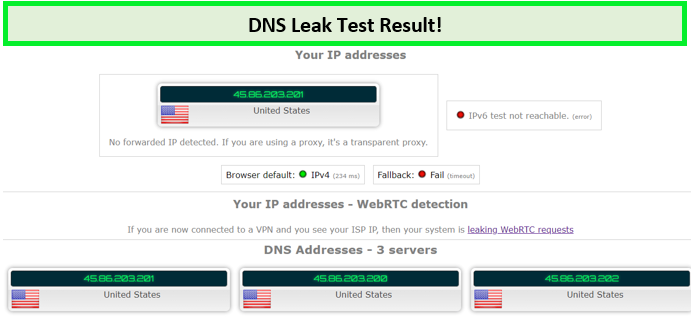
Hide.me also showed no DNS leak when we tested it!
All DNS queries are sent through the tunnel, eliminating the chance of an IP leak while also encrypting your connection.
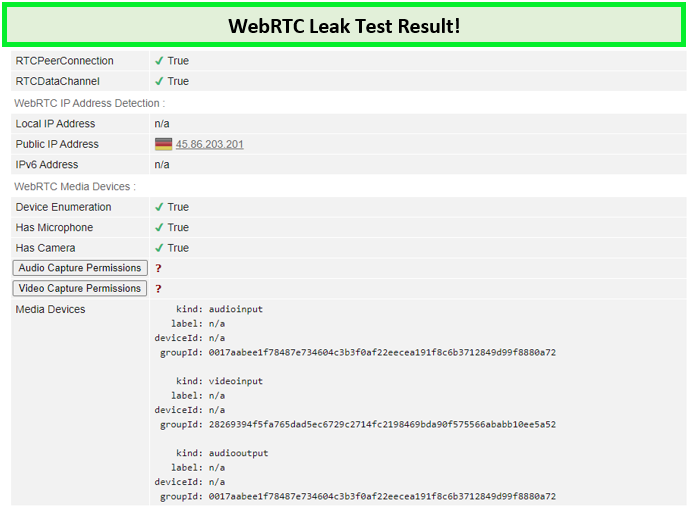
There was no WebRTC leak detected!
The free version of Hide.me currently has no ad-blocking feature, and it doesn’t offer much in terms of streaming options either – except for YouTube TV and Kodi.
In terms of speed, you can expect Hide.me to offer decent output compared to other free VPNs on the market; however, it’s not fast in any practical sense. We experienced reduced upload and download speeds after connecting to one of its Australian servers.
It provided us with a download speed of 49.24 Mbps and an upload speed of 7.66 Mbps.
Pros and Cons of Hide.me
- Excellent Customer Support
- Privacy-friendly log policy
- Novel SoftEther VPN protocol
- Ten simultaneous connection
- Steep Prices
- Inconsistent with Netflix and other US streaming platforms
- Basic apps
- Below average speed
Our Criteria to Choose the Best Free VPN for Australia
Here is the criteria that we used to choose the top VPNs. You can also use this list of factors while choosing a free VPN Australia for yourself:
- Free service: We ensured that the VPNs we list down are either absolutely free or offer a risk-free money-back guarantee.
- Speedy connection: This allows you to enjoy streaming, torrenting, and browsing without any lags.
- Streaming support: Free VPNs often don’t work with any streaming platform. However, we ensured to only choose free VPNs that work with a couple of streaming platforms, like Netflix.
- Robust security and privacy: All the VPNs we listed offer multiple security and privacy features, including military-grade encryption, a no-logs policy, and a kill switch.
- Data limit: Various free VPNs come with data limitations. However, we ensured to list down VPNs that offer at least 1 GB of data, so you can enjoy streaming.
- User-friendliness: You must select a VPN that’s easy to set up and use. All the VPNs on our list offer native apps for multiple devices, so you can enjoy performing your favorite activities on all devices. You can choose the best free VPN for Mac, iOS, Android Roku, and more.
Best Free VPN for Australia [Quick Comparison]
Here’s a table for your to compare all options and choose a free VPN Australia:
| VPNs | |||||||
|---|---|---|---|---|---|---|---|
| Website | www.expressvpn.com | surfshark.com | nordvpn.com | protonvpn.com | windscribe.com | cyberghostvpn.com | hide.me |
| No. of Servers | 3000+ servers | 3200+ servers | 6000+ ultra-fast servers | 1,831 servers | 480+ servers | 7900 | 2000+ servers |
| Simultaneous Connection | Five Devices | Unlimited | Six Devices | One Device | Unlimited Device | Seven Devices | Ten Devices |
| Best Deal | AU$ 10.21/mo (US$ 6.67/mo) - Save up to 49% with exclusive 1-year plans + 3 months free | AU$ 3.81/mo (US$ 2.49/mo) - Save up to 77% with exclusive 2-year plan + 30-day money-back guarantee | AU$ 6.11/mo (US$ 3.99/mo) - Save up to 63% with exclusive 2-year plan + 3 months free for a friend | – | – | AU$ 3.11/mo (US$ 2.03/mo) - Save up to 84% with exclusive 2-year plans + 4 months free | – |
| Money Back Guarantee | 30 Days | 30 Days | 30 Days | 30 Days | 3 Days | 45 Days | 30 Days |
| Average Speed (Base: 100 Mbps) | 86+ Mbps | 85+ Mbps | 85+ Mbps | 70+ Mbps | 70 Mbps | 75+ Mbps | 40+ Mbps |
| Video Streaming Quality | 4K Ultra HD | HD and ultra 4k HD | 4K UHD | HD | HD | UHD | HD |
| Encryption Type | AES 256-bit encryption | AES 256-bit encryption | AES 256-bit encryption | AES 256-bit encryption | AES 256-bit encryption | AES 256-bit encryption | AES 256-bit encryption |
| P2P Torrenting | Yes | Yes | Yes | Yes | Yes | Yes | Yes |
| Customer Support | 24/7 Live Chat and Email | 24/7 Live Chat and Email | 24/7 Live Chat and Email | 24/7 Live Chat and Email | 24/7 Live Chat and Email | 24/7 Live Chat and Email | 24/7 Live Chat and Email |
Which is the Best Free VPN for Torrenting in Australia?
Unfortunately, to be honest, we don’t know of any free best VPN for torrenting in Australia. However, you can try NordVPN since it offers an incredible 30-day money-back guarantee feature alongside P2P-supported servers in countries that allow you to perform torrenting tasks securely and anonymously.
CyberGhost VPN is another best option for torrenting in Australia. Its torrenting-optimized servers work with P2P clients like uTorrent and are based in countries where torrents are not heavily sanctioned.
In case you do not want to continue using NordVPN and CyberGhost for any reason, you can claim the said feature within the first 30 days and 45 days after the subscription. This way, you can get a full refund without any hassle.
Which is the Fastest Free VPN in Australia?
You can go for Windscribe’s free service. But, even if you use this fast free VPN for Australia, it will hardly provide you with the performance you’re looking for.
Besides, you can try ExpressVPN. You can use this VPN Australia free through its 30-day risk-free money-back guarantee. The service is considered one of the leading VPN services in terms of speed, privacy, and security overall.
3 Risks Of Using 100% Free VPNs
A free VPN can be highly unsafe and unreliable, so you must be wary when choosing one. Luckily, we have already weeded out these evil types from our list. However, it’s vital that you know what makes a free Australia VPN online unsafe.
i) Free VPNs may keep a detailed record of your online activities
When you’re connected to a VPN, all your online movements are registered through servers owned by your VPN company. A good, reliable VPN service will delete the record of your online activities after your session ends.
However, those that provide free services may keep your data and sell it to third-party companies, agencies, or non-state actors to keep their business afloat. Therefore, it’s always recommended to read a VPN’s privacy policy before subscribing to their service.
Now, do you realize why we covered only those free VPNs that maintained a zero-log policy?
ii) Free VPNs often have security loopholes
Researchers from Australia’s Commonwealth Scientific and Industrial Research Organisation (CISRO), the University of California, and the University of New South Wales analyzed 283 Android VPN apps (most available for free) for security and privacy.
Of the investigated apps, more than a hundred showed signs of malware infection. Yet, surprisingly, only a handful of app users knew about the problem and had publicly raised any concerns in their reviews.
iii) Free VPNs usually eat up your resources
Some free VPN providers utilize the resources on their customers’ networks to power their service. Unfortunately, this can both be inconvenient and dangerous for you.
You’ll have to deal with throttling issues as other free users are re-routed through your network. And secondly, anyone having foul intentions can use your IP address to perform an illegal activity on the internet without you knowing anything about it.
In short, free VPNs cannot be trusted with your privacy or security, so you should try to avoid using them wherever possible. Instead, if you want to save money on your VPN purchase, go for the best Australian VPN free that offers a free trial or a money-back guarantee.
How Much Does a VPN Cost in Australia?
Most Australian VPNs come with three subscription plans – monthly, bi-annual, and annual. Some also offer a two-year plan. Here are the different premium plans and the cost of each of the mentioned VPNs before you choose the top free VPN Australia:
| Subscription Plan | 1 Month | 6 Month | 12 Month | 24 Months |
| ExpressVPN | AU$ 19.94/mo | AU$ 15.39/mo | AU$ 10.27/mo | N/A |
| Surfshark | AU$ 19.98/mo | N/A | AU$ 6.16/mo | AU$ 3.16/mo |
| NordVPN | AU$ 21.98/mo | N/A | AU$ 10.45/mo | AU$ 9.22/mo |
| ProtonVPN | AU$ 15.42/mo | N/A | AU$ 9.24/mo | AU$ 7.70/mo |
| CyberGhost | AU$ 20.01/mo | AU$ 10.77/mo | AU$ 3.13/mo | N/A |
| Windscribe | AU$ 13.86/mo | N/A | AU$ 11.94/mo | N/A |
| Hide.me | AU$ 15.42/mo | AU$ 10.31/mo | AU$ 6.18/mo | N/A |
FAQs – Best Free VPN For Australia
Is there a VPN that is completely free in Australia?
Are free VPNs worth the risk?
What is the best free Australian VPN for Android?
Is it legal to use a VPN in Australia?
Can Australian police track VPN?
Is there a free VPN that lets you choose location?
Conclusion
On that note, we would like to wrap up our discussion of the best free VPN for Australia. With that said, there are multiple VPNs that work great in the Aussie region, but ExpressVPN is the best one out there for streaming and security purposes.
We hope you found the information helpful. If there’s anything you think we didn’t answer in the post, please feel free to ask in the comments section below. We’d love to help you.