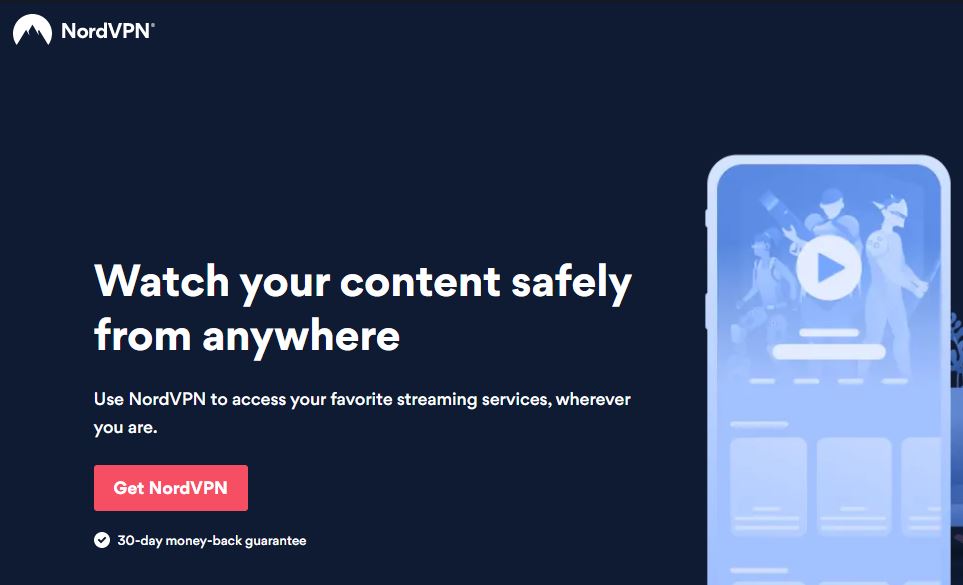How To Get Hulu On Apple TV In Australia? [Easy Guide]

Hulu is a popular video-on-demand streaming platform that lets you enjoy various TV shows, movies, and documentaries all in one place without any hassle.
If you don’t know how to access Hulu in Australia on Apple TV, then continue reading this guide to discover how you can get Hulu while residing in Australia on your Apple TV anonymously.
How to Get Hulu on Apple TV – (3 Steps Guide)
If you want to watch Hulu on Apple TV while residing in Australia, here is what you should do:
- Install a VPN on your router and then connect your Apple TV to your router (Our recommended choice is ExpressVPN) or install the VPN on your Windows device and share it with your Apple TV
- Connect to a US server of your choice from the list of servers
- Restart your Apple TV, Open the Hulu app and log in to your account and start watching Hulu shows or movies
Best VPNs to Get Hulu on Apple TV (Comparison Chart)
Here is the comparison chart you can follow to watch Hulu on Apple TV accordingly:
| VPNs | Observations | Pricing | Offer |
| ExpressVPN | Servers in 14 US cities, offers pre-configured VPN routers, extremely fast, stable connections | AU$10.21/mo (US$ 6.67/mo) - Save up to 49% with exclusive 1-year plans + 3 months free (30-day money-back) | Watch Hulu on Apple TV with ExpressVPN |
| Surfshark | Servers in 24 US cities, offers pre-configured VPN routers, decent speed alongside strong security and privacy features | AU$3.81/mo (US$ 2.49/mo) - Save up to 77% with exclusive 2-year plan + 30-day money-back guarantee (30-day money-back) | Watch Hulu on Apple TV with Surfshark |
| NordVPN | 1900+ servers in 15 US cities, provides pre-configured VPN routers, ideal for overcoming server congestions | AU$6.11/mo (US$ 3.99/mo) - Save up to 63% with exclusive 2-year plan + 3 months free for a friend (30-day money-back) | Watch Hulu on Apple TV with NordVPN |
How to get Hulu on Apple TV in Australia – All you need to know!
As you might know, no VPN provider offers a dedicated app for Apple TV. Therefore, you will have to set up a VPN on your router and then connect your Apple TV to your router.
Likewise, you can use your Windows device’s network sharing option to protect your Apple TV with a VPN. This way, you can watch Hulu on Apple TV within Australian territory.
Setup 1: Secure your Apple TV with a VPN using a VPN-based router
Fortunately, different VPN providers offer built-in router compatibility features to its users. This way, you can protect as many devices as you want through a single VPN account at a time including Apple TV that does not have built-in support for VPNs.
In reality, you just have to install the VPN app on your router and protect multiple devices at once by connecting them to your router straightaway.
Interestingly, you do not need to search for a compatible router for your VPN provider yourself. This is because various VPNs support a number of routers and this information is easily available on their official websites too.
For instance, ExpressVPN does provide firmware for several routers such as Asus RT-AC56(U/R/S), Asus RT-AC68U, Asus RT-AC78U, Netgear R6700v3, Netgear R6300v2, Linksys WRT1200 AC, etc.
- Asus RT-AC78U
- Netgear R6300v2
- Netgear R6700v3
- Netgear Nighthawk R7000
- Netgear Nighthawk R7000P
- Linksys EA6200
- Linksys WRT1200AC
- Linksys WRT1900AC(S)
Above all, you can purchase your preferred routers that come with the ExpressVPN app pre-installed depending on your choice to access Hulu securely.
Setup 2: Secure your Apple TV with a VPN using network sharing
You can protect your Apple TV with a VPN relying on your Windows device’s network sharing option. If you want to protect your Apple TV through a network sharing option given on a Windows device with a VPN, here is what you should do:
- Install the ExpressVPN app on your Windows device and connect to a US server
- Now, you should plug one end of your ethernet cable into your Apple TV and the other end into your Windows PC
- Now, go to Control Panel>Network and Internet > Network and Sharing Center or you can also use the Windows search bar to directly go to Network & Sharing Center menu
- Through Network & Sharing Center menu, choose the Change adapter settings option
- Find out your ExpressVPN router as the name of ExpressVPN will be written on the router
- At this point, right-click on your router to open properties and check to Allow other network users to connect through this computer’s internet connection under the sharing tab
Congrats! your Apple TV is now secured through a VPN having a US IP address. You can restart your Apple TV and then login to your Hulu account. Consequently, you can watch Hulu in Australia and watch numerous shows, movies, and documentaries instantly.
Can you watch Hulu on Apple TV in Australia using SmartDNS services?
There are a handful of SmartDNS services that allow you to unblock Hulu on your Apple TV. However, it is always a hit-or-miss affair because you cannot stream Hulu through this method on Apple TV all the time.
In short, this is not a reliable way of streaming the Hulu app on Apple TV. Therefore, you should go with a VPN (Virtual Private Network) that allows you to watch Hulu in Australia on Apple TV anonymously.
Best VPNs to Get Hulu on Apple TV in Australia
Not all VPN services enable you to watch Hulu in Australia on your Apple TV. This is because they often come short on different aspects like server networks, unblocking capabilities, security, and privacy features, customer support, compatibility, etc.
Considering the importance of Hulu’s popularity in Australia, we have come up with the list of best VPN services that will help you to stream Hulu quite easily and you can try them without any risk as they come with a free trial. The list includes:
1. ExpressVPN (Our top choice VPN to get Hulu on Apple TV)
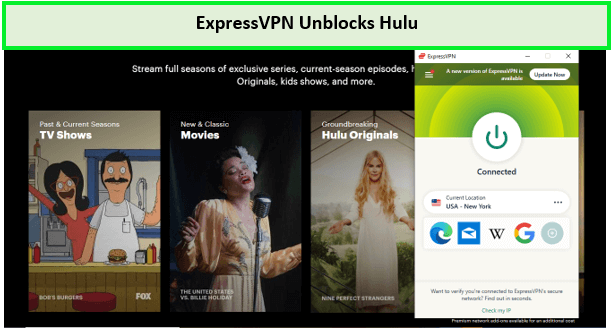
By connecting to ExpressVPN’s U.S. server, you can easily Unblock Hulu
ExpressVPN is a BVI (British Virgin Island) based VPN service that provides 3000+ servers in all the leading countries including the US globally.
Furthermore, the service offers 20+ servers in different cities in the US that allow you to access Hulu on Mac within Australian territory securely.
As already discussed, ExpressVPN is rightly considered as the best Hulu VPN because it is compatible with a wide range of routers such as Netgear R6300v2, Netgear 6700v3, Linksys 6200EA, etc. It means you can easily access Hulu media content on Apple TV once you have installed ExpressVPN on one of these above-described routers accordingly.
In terms of security and privacy, ExpressVPN provides various features like an internet kill switch, split tunneling, IP leak protection, lightway protocol, DNS leak protection, 5 simultaneous connections, etc.
If you want to try ExpressVPN to stream Hulu, you will have to subscribe to its 12 months + 3 months free package by paying AU$10.21/mo (US$ 6.67/mo) - Save up to 49% with exclusive 1-year plans + 3 months free alongside a 30-day refund policy.
In case you want more details about this provider, make sure to go through the ExpressVPN review.
2. Surfshark (Cheapest VPN to Watch Hulu on Apple TV)
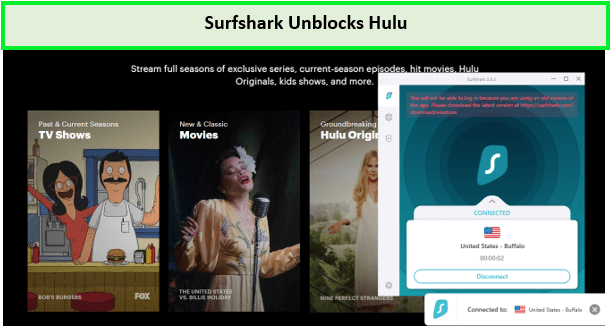
Surfshark is the cheapest VPN to Watch Hulu on Apple TV
Surfshark is another reliable VPN service like ExpressVPN you can use to access Hulu on your Apple TV in Australia. Additionally, the service offers 3200+ servers in 65 countries including the US worldwide.
Apart from this, the service provides 500+ servers in all the major cities in the US that help you to connect to your preferred server instantly. Hence, you can enjoy streaming Hulu on Apple TV hassle-free.
Besides, Surfshark supports various router models like Asus RT-AC56U, Asus RT-AC68U, Asus RT-N66U, GL-AR750S-Ext (Slate), etc.
Thus, you can set up Surfshark on one of these routers according to your preferences and unblock Hulu on Android in Australia straight away.
Besides, Surfshark does have numerous security and privacy features in its armory like an internet kill switch, dedicated IP address, whitelister, unlimited multi-logins, IP leak protection, cleanweb, camouflage mode, compatibility with various devices like Apple TV, smart TV, tablets, etc.
If you want to use Surfshark to watch Hulu in Australia, you can subscribe to its 2-year + 2 months free package by paying AU$3.81/mo (US$ 2.49/mo) - Save up to 77% with exclusive 2-year plan + 30-day money-back guarantee alongside a 30-day money-back guarantee.
3. NordVPN (Highest Number of US servers)
NordVPN is a Panama-based premium VPN service that provides 5400+ servers in 55+ countries across the globe. Apart from this, the service offers 1900+ servers in all the leading cities in the US.
The biggest advantage of using NordVPN with Hulu is the download speed. The speed is excellent due to the vast expansion of the server network. The upload and download speeds that Hulu NordVPN achieved were 86.51 Mbps and 51.86 Mbps, respectively.
Therefore, you will not face any issue while connecting to your preferred US server to unblock Hulu on Apple TV in Australia. Besides, NordVPN does offer several security and privacy features like internet kill switch, dedicated IP address, split tunneling, double VPN, Cybersec, IP leak protection, DNS leak protection, 6 multi-logins, compatibility with different devices like Apple TV, smart tv, tablets, etc.
Like ExpressVPN, NordVPN supports various types of Routers. That said, you can opt for the below-mentioned routers due to their impressive performance. These routers are:
- Asus RT-AC86U, Asus RT-AC88U, Asus RT-AC5300
- Linksys EA8500, Linksys WRT1900ACS, Linksys WRT3200ACM
- Netgear R7500, Netgear R7800, Netgear R8500, Netgear R9000
Once you have installed NordVPN on your router, you can start accessing Hulu on iPhone or Discord within Australian territory securely.
If you are willing to use NordVPN to watch Hulu on your Apple TV, you will have to pay AU$6.11/mo (US$ 3.99/mo) - Save up to 63% with exclusive 2-year plan + 3 months free for a friend to avail its 2-year plan alongside a 30-day money-back guarantee.
What Can You Watch on Hulu with Apple TV in Australia?
| Grammy Awards 2024 Red Carpet | The Pro Bowl 2024 |
| The Space Race Documentary Premiere | Life Below Zero |
| My Strange Addiction | Supermarket Stakeout |
| Operation Arctic Cure | Death in the Dorms |
| Monica | Everything is Fine |
| The Shack | Inspector Sun and the Curse of the Black Widow |
Wrapping Up
Hulu is a one-stop shop for viewers who want to watch their favourite Hulu movies on their Apple TVs in Australia. However, they will have to use a Hulu VPN (our preferred choice is ExpressVPN).
You can access your official Hulu account and watch some of the most famous Hulu shows of all time without hassle. Moreover, you can watch popular Hulu channels like Animal Planet on Apple TV if you have subscribed to the Hulu Live TV package.
Apart from Apple TV, you can get Hulu on Windows in Australia easily and even if you need a break you can easily cancel your Hulu subscription without any hidden charges.