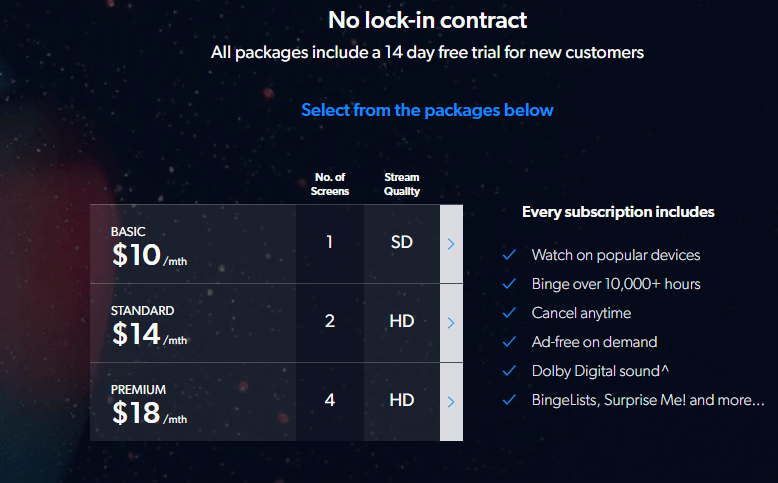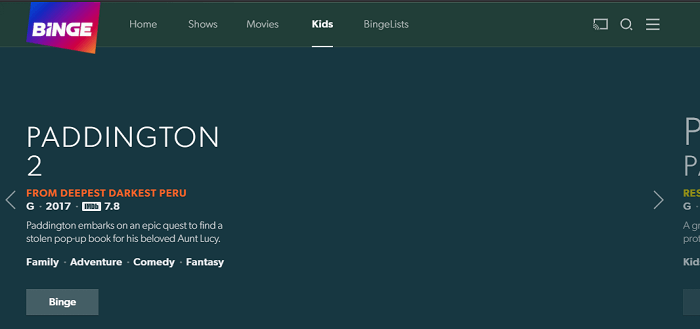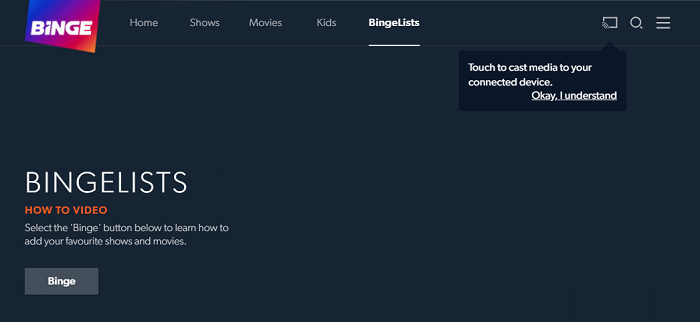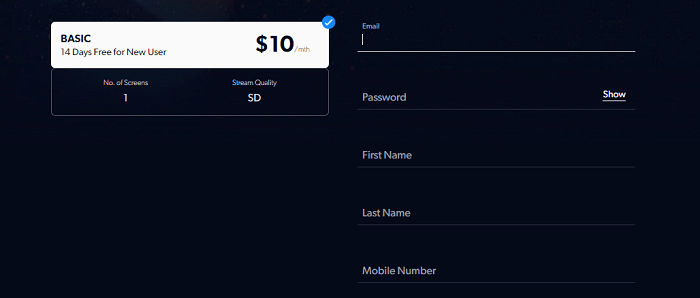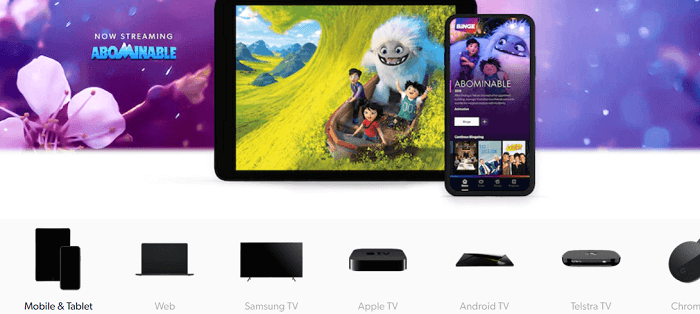Binge Australia Review – An Impressive Streaming Service [2022]
Binge is one of the latest additions to the Australian streaming industry proudly associated with the big streaming giant Foxtel. Interestingly, the same team that created Kayo Sports in 2018 is responsible for launching Binge this time.
Continue reading this extensive guide to know about this new streaming service in terms of pricing, content quality, compatibility, and other features.
What is Binge all about?
Binge is the brainchild of Foxtel, a leading Australian media streaming giant. Apart from its parent company, the service offers a wide variety of media content related to different genres like action, comedy, romance, science-fiction, thriller, horror, suspense, etc.
It means Binge is one streaming service that fits all types of target audiences like kids, teens, young adults, adults, and old viewers.
When did Binge make its debut in Australia?
Binge was launched by Foxtel on May 25, 2020. Furthermore, Foxtel launched its exclusive online media streaming service to provide an affordable yet powerful option to Australian viewers that help them watch their favorite content without breaking their bank.
How much does Binge cost?
Binge offers three kinds of pricing plans to its users, like Netflix. Interestingly, the pricing plans look somewhat similar to Netflix’s pricing packages. These pricing packages are Basic, Standard, and Premium.
If you want to subscribe to its basic plan, you will need to pay $10/month. Through this plan, you can watch content in SD quality with no simultaneous streams feature.
That said, the standard plan is available at the price of $14/month. This plan allows you to watch all your favorite TV shows and movies on two devices simultaneously. Besides, you can stream content in HD quality on multiple devices stress-free.
If we discuss the Binge premium pricing plan, it helps you watch media content on four (4) different devices at the same time. Therefore, you should subscribe to this plan if you want to share your account credentials with your loved ones.
As a result, they can also enjoy watching Binge exclusive content on their preferred devices accordingly. You can get a Binge premium plan by paying $18/month.
What can I watch on Binge media content-wise?
Binge helps you to watch media content, including TV shows, movies, documentaries, and much more, on multiple devices accordingly. It means you can easily stream content based on numerous genres like action, comedy, suspense, horror, thriller, romance, science-fiction, etc.
When you access the official website of Binge, you will see different sections on your screens. These sections include Kids, Shows, movies, and BingeLists.
Kids
In this section, you will find media content related to various kids genres such as cartoon, funny, adventure, family, comedy, etc. This way, your kids can watch all their favorite content without any trouble.
Shows
In this section, you can easily find numerous TV shows like 100 Days Wild, 10 Things You Don’t Know, 12 Monkeys, 15 Days, 30 Rock, 537 Votes, A Black Lady Sketch Show, etc.
Movies
If you are a movie fan like us, you should explore this section in detail. By doing so, you can watch famous movies on different devices such as 2 Fast 2 Furious, 2012, 61 Days, A Dog Year, A Good Marriage, etc.
BingeLists
BingeLists is an impressive section that allows you to create your streaming list including top-notch TV shows and movies all in one place.
Other quality TV shows on Binge
- 2 Dope Queens
- 8 Out of 10 Cats Does Countdown
- 90 Days Fiancé
- A Company of Heroes
Other popular movies on Binge
- Zack Snyder’s Justice League
- Knives Out
- Bad Education
- Revolutionary Road
Famous documentaries on Binge
- Natalie Wood What Remains Behind
- Reflections in the Dust
- Amazing Grace
How can I sign up for Binge in Australia?
You can subscribe to Binge while residing in Australia instantly. Here is the list of steps you should follow:
- Go to the official website of Binge
- Select your desired subscription plan such as Basic, Standard, and Premium)
- Provide your personal information including email, password, etc.
- You will receive a confirmation code from Streamotion on the mobile number you have provided during the registration process
- Enter the confirmation code where indicated to continue the subscription process
- Provide your credit card details
- Congratulations, you have subscribed to Binge successfully
- You can set up your profile or begin streaming Binge on your Windows device
Does Binge provide a free trial to its new subscribers?
Compared to other streaming services like Stan and Shudder, Binge offers a generous 14-day free trial to its new users. If you want to explore Binge salient features and other offerings thoroughly, you should avail its free trial.
How does Binge perform data consumption-wise?
As far as Binge data consumption is concerned, it depends on users’ streaming activity a lot. For instance, you will need to use a 2.5 Mbps internet connection to continue streaming video content at 720p resolution.
Similarly, you will rely on a 5Mbps internet connection speed to stream content at 1080p resolution. Furthermore, you will use a 2.5 Mbps internet connection to watch content without facing any buffering issues.
How many devices are compatible with Binge?
Binge is one of the most compatible streaming services available in the market. Luckily, you can watch Binge on multiple devices hassle-free. These devices are:
- Windows
- Mac
- Android
- iOS
- Smart TVs
- Apple TV
- Fire TV
- Telstra TV
- Google Chromecast
- Blu-ray players
- PlayStation (coming soon)
Advantages and disadvantages of Binge
When you start using Binge to accomplish your media streaming cravings, you will experience different features. These features are simultaneous connections, compatibility, ease of use, and additional streaming features.
As previously discussed, the premium package allows you to enjoy the 4 simultaneous streams feature. As a result, you can stream TV shows, movies, and other content on four (4) different devices at a time.
In addition to this, Binge supports a wide range of devices, including desktops, laptops, mobile devices, tablets, Smart TVs, Apple TV, Blu-ray players, etc.
Ease of use
If we discuss Binge app performance in terms of usability, it is clean and user-friendly. Luckily, you can use all the required options to access your desired TV shows or movies timely.
Before watching any particular show or movie, you can proactively check its genre and IMDb rating. This way, you can decide if a show or movie is worth watching or not.
Additional features
What makes Binge stand out from the other online streaming services is its impressive yet useful streaming-specific features that allow users to improve their streaming experience considerably. These features are Surprise Me and Adaptive Discovery.
Surprise Me!
Surprise Me! is a unique feature based on your streaming habits and preferences. In short, you allow Binge editors and the AI team to search and suggest amazing shows or movies appropriately.
Adaptive Discovery
Surprisingly, Binge relies on the machine learning concept to suggest movies, documentaries, and other media content based on situations, moods, or other factors. As a result, you can find the content according to a specific situation or mood, depending on your choice.
However, there are some demerits associated with Binge as well. Unfortunately, Binge has not produced any original content, be it a TV show or movie, since its inception.
Moreover, the service is not planning to produce original shows or movies on its own in the near future as HBO Max and Foxtel have joined hands to co-produce local media content in Australia.
Likewise, 4k streaming unavailability is another big miss of Binge. In contrast with Stan, Disney Plus, and Netflix, you cannot enjoy 4K streaming feature while using Binge on your preferred devices.
But, Binge seems to be an excellent streaming option despite having few disadvantages in the shape of 4K streaming and original content. Lastly, you can try Binge if you are willing to watch some of the most popular TV shows and movies of all time.
Likewise, Binge will not disappoint you if you wish to stream Hollywood and British blockbusters and award-winning TV shows and movies on numerous devices of your choice risk-free.
Is Binge better than other online streaming services?
If you think Binge is a seasoned online streaming platform, you are wrong. Australia-based streaming is approximately one year old, which means it is still nascent in the Australian streaming industry.
However, Binge has grabbed the attention of Australian viewers for all the right reasons. If we talk about its pricing strategy, the service has followed the footsteps of Netflix to a certain extent.
Pricing aside, Binge has already made some invaluable partnerships with various content providers like HBO, FX, Warner Media, Studio Canal, Paramount, etc.
The above scenario indicates that users will not have to look for any other option for streaming content of famous media companies. In contrast with Stan and Netflix that have occupied a significant portion of Australian streaming industry subscribers’ base-wise, Binge does not look like a bad option at all.
However, Binge needs to up its games in different areas like parental control, 4K streaming, and other desirable feature like group watch or party drastically.
How can I watch Binge outside Australia?
Like Stan, Hulu, HBO Max, and other online streaming services, Binge also follows the concept of geo-restrictions. That is why you cannot access Binge media content outside Australia.
In this situation, you will have to rely on a premium VPN service that helps you bypass Binge geo-restrictions hassles successfully. By doing so, you can unblock Binge from abroad on a wide range of devices.
If you are willing to use a VPN to access Binge outside Australia, follow these steps as mentioned below:
- Select a reliable VPN service (our recommended choice is ExpressVPN)
- Choose your preferred pricing plan but we recommend you to go with its 12 months + 3 months free pricing plan
- Download the VPN app on your device like Windows, Mac, Android, or iOS
- Sign in to your account using your login credentials
- Connect to an Australian server from the servers’ list
- Open the official website of Binge, login to your account, and start streaming all your favorite TV shows or movies instantly
FAQs
Is Binge worth getting?
Is Binge owned by Foxtel?
What channels are on Binge?
Can you download Binge content for offline viewing?
Is Binge free for Telstra customers?
How can I get Binge for free?
Does Binge offer 4K streaming?
How to get Binge on Samsung TV?
How to get Binge on Smart TV?
How to get Binge on PS4?
How to get Binge on Chromecast?
Does Binge have Subtitles?
Wrapping Up
Binge is an ideal streaming platform for viewers who want to stream content based on different genres such as comedy, romance, action, thriller, horror, etc.
Apart from this, you can use several streaming features on your preferred devices like BingeLists, Simultaneous Streams, Live TV Channels, Surprise Me, etc., hassle-free.
That said, Binge has to add other valuable features in its armoury like parental controls and 4K resolution to keep its subscribers engaged in the future. Otherwise, the service may face issues in retaining and improving its current customer base.
Overall, Binge offers a buffet of content to its viewers which is a good thing from their perspective. Besides, you can watch media content under your budget while residing in Australia accordingly.
You may also be interested in:
- Australian Prime Video Review
- Australian Shudder Review
- Australian Netflix Review
- Australian Fetch TV Review