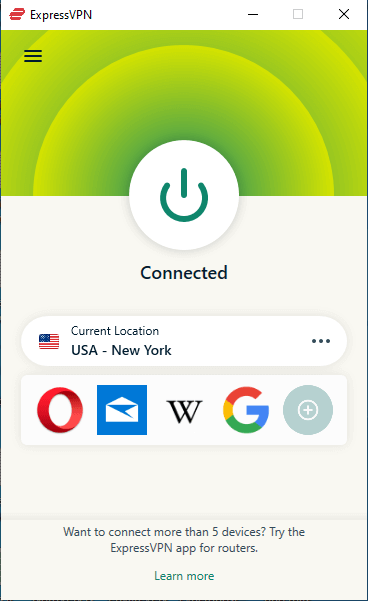How To Cancel Hulu Subscription in Australia? [February 2024]

Wondering if I can cancel my Hulu subscription at any time.
Yes. You can cancel your Hulu subscription at any time to avoid being charged. Go to account> select your profile on the top right corner>click on account> cancel Hulu subscription.
Hulu is among the best streaming platforms available in the world. It offers an extensive collection of shows in various genres at an affordable subscription cost in Australia. However, the drawback is that you can’t watch Hulu in Australia without a VPN due to regional restrictions.
But if you have signed up for Hulu free trial to explore its features and don’t want to go for membership, or maybe you want to suspend your Hulu subscription to take a short break from TV. In such a situation, you must be looking for how to cancel your Hulu subscription in Australia!
This article will cover you in detail and explain the step-by-step process of canceling a Hulu subscription on different devices.
How to Cancel Hulu Subscription on a Desktop?
The easiest way to cancel Hulu subscription in Australia is via desktop. It doesn’t matter which browser you use. To cancel Hulu’s subscription on a desktop, below is what you need to do:
- Sign in to your ExpressVPN account.
- Connect to the US server to change your Australian IP address.
- Open the Hulu website on your desktop browser.
- On the top right corner, select Login and type in your credentials to log in.
- You’ll land on your Hulu home screen. From there, select My Account.
- Scroll down to the option of Cancel your Subscription. Hit the Cancel option.
- Hulu might offer discounts or use other tricks to keep you staying, but you can ignore them by clicking Continue Canceling.
- Press Confirm to wind up the cancellation process.
Once you confirm, the cancellation process will end, but your account will remain active until the current billing period ends. After the expiry of the billing period, you can no longer access Hulu in Australia. Besides, for new users, there is also a Hulu free trial that you can check out and take advantage of.
How to Cancel Hulu Subscription on iOS?
If you are using Hulu on your iPhone, you can cancel your subscription from the settings menu on your iPhone. Here’s how to cancel Hulu subscription in Australia on an iOS device:
- Go to Settings on your iOS device and open your Apple ID at the top.
- Select Subscriptions under “Payment & Shipping.” Alternatively, you can go to the Subscriptions page from Media & Purchases Subscriptions which is at the bottom of the next page.
- On the subscriptions screen, you’ll see your Active subscription.
- Select Hulu.
- Press Cancel Subscription or Cancel Free Trial (if you’re currently on a free subscription trial) at the bottom of the page.
- Once you do, you will enjoy watching the best movies on Hulu and other content until the end of your billing period.
How to Cancel Hulu Subscription on Android?
You can cancel your subscription using an Android phone via the Hulu Android app. All you need to do is follow the following steps:
- Connect to the US server of ExpressVPN.
- Open the Hulu app.
- Login to your account.
- Select Manage Account.
- Scroll down to Cancel your Subscription.”
- Choose Cancel to begin the cancellation process.
- Hulu will display Disney Plus as an alternative for subscribers willing to end their Hulu subscription and the option to Continue Cancellation.
- Select the Continue to Cancel option to end your Hulu subscription on an android device.
How to Cancel Hulu on PlayStation?
You can also access Hulu on your gaming consoles like PlayStation 4 & 5, as the Hulu app supports the devices. If you have subscribed to Hulu using a PlayStation, the below steps will guide you on how to cancel your Hulu subscription.
- On the device home screen, select Settings.
- Once you open the settings options, then select Account Management.
- Under account management, press Account Information.
- Then, select PlayStation Subscriptions.
- Now select Hulu and press the X button.
- You will have the option to Cancel or pause your Hulu subscription.
- Choose Cancel Subscription.
Now, you do not have to pay subscription cost after the successful cancellation.
How to Cancel Hulu Ad-ons?
Hulu is a diverse streaming platform that offers various add-ons such as ESPN+, Disney+, Starz, HBO, Showtime, and more. People even use top VPNs for Hulu to access its service without facing geo-restrictions. If any of these add-ons don’t fit your budget or you don’t like the content, the process of canceling the Hulu add-on is relatively easy.
- First, establish a connection with an American server of ExpressVPN.
- Open a web browser and sign in to your Hulu account.
- Click My Account. The account management page will be displayed.
- In the subscriptions section, click Manage add-ons.
- The Add-ons screen shows all add-ons available in your Hulu account. Click the black circle with a checkmark next to remove the unwanted add-on of Hulu.
- Click Review Changes at the bottom of this screen.
- The Change Subscription screen summarizes the account changes and Hulu bill adjustments. After reviewing your changes, click Submit.
- The You’re All Set screen indicates that your changes have been successfully implemented.
What does Pausing your Hulu Subscription mean?
If you want to take a break from Hulu shows, there is no need to cancel your subscription. Instead, you can consider pausing your subscription. Pausing can be helpful, especially when you won’t be available. This way, you can resume your subscription later on.
Below is how to pause your Hulu account:
- Visit Hulu’s website.
- Login to your account.
- Select account.
- Go to the subscription option.
- Select “pause” next to Pause your subscription.
- Select the duration you want your account to be paused.
- Then submit.
FAQs
What are the reasons for keeping Hulu membership?
Is it free to cancel Hulu?
What happens if I cancel Hulu early?
Will I be charged for canceling my Hulu account?
Can I continue to watch Hulu after I have canceled?
Wrapping Up!
Hulu is one of the best streaming platforms to consider, especially if you want to break free from cable TV. However, paying for a service that does not live up to your interests and budget makes no sense. So if you don’t want to keep Hulu after the free trial or you’re not enjoying the content, it may be time to cancel your Hulu subscription.
This guide covered how to cancel Hulu subscription in Australia using ExpressVPN, which is one of the top VPNs. However, like signing up, canceling your Hulu subscription is pretty easy across a wide range of devices, including Android, iOS, and PlayStation.
If you need further help or have new answers about canceling a Hulu subscription in Australia, leave your question in the comments section below.