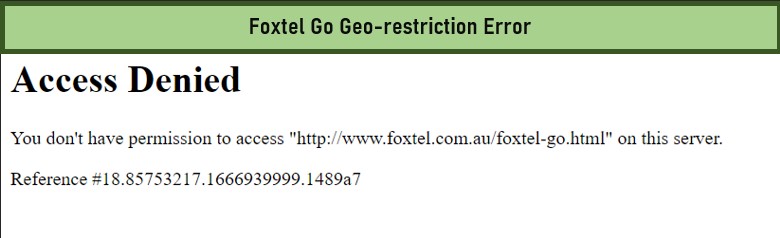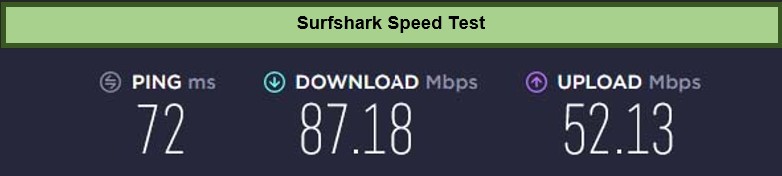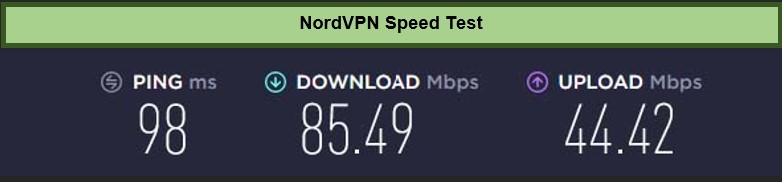How To Watch Foxtel Go On Apple TV [Easy Guide – 2023]
Foxtel Go is an online live-streaming and on-video-demand streaming service that operates only within the borders of Australia. The only way to watch Foxtel Go on Apple Tv outside Australia must be through a VPN.
The Australian streaming provider Foxtel now has a mobile application called Foxtel Go. Foxtel users can catch up on favorite shows like House of the Dragons, Euphoria, Game Of Thrones, The Twelve, Girl In The Basement, and Brooklyn Nine-nine, as well as a scoreboard of current sporting events, including the NFL and more.
Many devices like Android, iOS, and Roku support Foxtel Go. But it is not available yet directly on Apple TV. Read below to learn how to watch Foxtel Go on Apple TV outside Australia.
How to watch Foxtel Go on Apple TV outside Australia [Quick Steps]
Despite being available on many other platforms, the Foxtel Go App is not yet supported by TV OS. However, you can get Foxtel Go on Apple TV by using the Airplay Mirroring function on your iOS devices( iPad or iPhone) to broadcast it to your Apple TV.
Essential Conditions
- Make sure the Airplay feature of your Apple TV is turned on.
- Your iOs device ( iPhone or iPad ) should be connected with the same WiFi connection as your Apple TV.
Follow these steps to watch Foxtel Go on Apple TV.
- Connect to ExpressVPN’s Australian server. (Melbourne)
- Download the Foxtel Go application on your iOS device( iPhone or iPad ). You can directly install the Foxtel App from your Apple store.
- Open the Foxtel Go application on your device and log into your account using your credentials.
- Choose to play the media you wish to stream.
- Click on the Airplay icon present on the screen of your media player.
- The device will start searching for the devices present near you.
- Select your Apple TV to connect to it.
- After a few seconds, your device and Apple TV will be connected.
- The Media now will stream on your Apple TV screen, which you just connected.
Note: It is anticipated that the official Foxtel Go application for Apple TV will be very soon out. Until then, you must use this Airplay mirroring technique to stream Foxtel Go on Apple TV.
Why do you need a VPN to watch Foxtel Go on Apple TV outside Australia?
Foxtel Go is a regionally restricted platform that only operates in Australia. The streaming of Foxtel Go is restricted beyond Australian borders due to licensing concerns. If you’re looking for how to watch Foxtel Go on Apple TV outside Australia, a VPN can help you pass easily through any sort of regional restrictions the site offers.
You don’t have permission to access “http://www.foxtel.com.au/foxtel-go.html” on this server.
Foxtel Go is an online television streaming platform that lets its customer enjoy their favorite Movies, TV shows, and Series and live to stream them without any fuss.
Only when you attempt to use Foxtel Go free trial from an unsupported region do you get this notice! By quickly connecting to a VPN network that will disguise your local IP address by the regions where Foxtel Go is available, you can immediately get rid of this error notice and enjoy a secure connection.
Which VPNs work best with Foxtel Go on Apple TV outside Australia?
Out of roughly 50 VPN services, we have developed a list of the best 3 VPNs we have personally tested. The top three VPNs to unblock Foxtel Go on Apple TV outside Australia in 2022 are listed below.
1. ExpressVPN: The Best VPN to Watch Foxtel Go on Apple TV
The best VPN for watching Foxtel Go outside Australia is ExpressVPN. Since it has the fastest and widest range of servers worldwide, it is renowned for having the fastest servers among all the VPN service providers on the market.
Based on the outcomes of our tests, It has produced 84.66 Mbps Upload speed and 89.38 Mbps download speed, which is sufficient for high-definition streaming.
It provides 3000+ servers in more than 105 countries, including 50+ of the fastest servers in Australia, allowing users to stream almost all of the most popular channels. ExpressVPN pricing plan is offering AU$ 10.16/mo (US$ 6.67/mo) - Save up to 49% with exclusive 1-year plans + 3 months free.
ExpressVPN has a reliable DNS server and provides 5 simultaneous connections per account. Additionally, it has a No-log policy option that deletes user data and maintains privacy. In case you want more details about this provider, make sure to go through the ExpressVPN review.
2. Surfshark: Pocket-Friendly VPN to watch Foxtel Go on Apple TV
Surfshark is the budget-friendly VPN to unlock Foxtel Go outside of Australia due to its outstanding pricing packages. It is offering AU$ 3.79/mo (US$ 2.49/mo) - Save up to 77% with exclusive 2-year plan + 30-day money-back guarantee. The 30-day money-back guarantee is still included, so there is no risk in testing this VPN service to enjoy Foxtel Go outside of Australia.
With a Surfshark server, an upload speed of 42.64 Mbps and a download speed of 80.93 Mbps on a typical 100 Mbps connection were observed. This service provides 3200+ servers in more than 100+ countries, including 5 specific Australian servers.
Additional high-quality security features offered by Surfshark include military-grade and AES-256 encryption, private DNS, and leak prevention. It also helps to keep your data private and guarded against leaks.
3. NordVPN: User-Friendly VPN to Access Foxtel Go on Apple TV
NordVPN offers the largest server network for streaming Foxtel Go outside of Australia because of its extensive array of servers worldwide. To unblock well-known streaming sites, it provides 6000+ ultra-fast servers in 61 countries, including more than 190 Australian servers.
NordVPN is known not only for its unblocking and internet security capabilities as well as its speed. NordVPN provides an average of 44.42 Mbps upload speed, and 85.49 Mbps download speed on a typical 100 Mbps speed connection.
NordVPN is currently offering AU$ 6.08/mo (US$ 3.99/mo) - Save up to 63% with exclusive 2-year plan + 3 months free for a friend along with a 30-day money-back guarantee, so you can freely test their services before you commit to them.
With NordVPN, you can use up to 6 connections at once on one account, along with many other important features like the NordLynx protocol, Double VPN, DNS Leak prevention, and obfuscated servers.
How to Use Foxtel Go on Apple TV using Macbook?
You can use Foxtel Go on Apple TV easily using Macbook through safari or any web browser from your Mac. Follow these easy steps guide to do so
- Connect to ExpressVPN’s Australian server. (Melbourne)
- Link your Apple TV to the same WiFi network as your Macbook, and make sure that both devices have the same internet connection.
- Connect your Macbook to your Apple TV.
- Open Safari browser from your Macbook and go to the Foxtel Go website to start setting up.
- Log in to your Foxtel Go account using your password and ID.
- Choose any video that you wish to stream and play. While playing the video, select the Airplay option located on your device’s screen.
- Select your Apple TV device when a drop-down menu appears.
- When connected, the video will start streaming on your Apple TV through your Macbook.
- Enjoy Foxtel Go on Apple TV.
How to Use Foxtel Go on Apple TV on iOS Device
The Foxtel Go app is not yet available for Apple TV. However, you can stream Foxtel Go easily on Apple TV by utilizing the Airplay option from your iOS device.
Follow these easy steps to get Foxtel Go on Apple TV through an iOS device.
- Connect to ExpressVPN’s Australian server. (Melbourne)
- Download or install the latest version of the Foxtel Go app on your iOS device.
- Connect your Apple Tv to the same WiFi network as your iOS device.
- Launch the Foxtel Go app on your iOS device and log in to your account using your credential.
- Select and Stream and video that you wish to watch.
- While playing the video, select the Airplay button on your playback screen.
- Your Apple TV device option will appear; select it.
- The video will now start to stream on your Apple TV, enjoy.
You can follow similar steps to watch 7Plus on My TV outside Australia and enhance your streaming experience.
FAQ’s
Why can't I install Foxtel Go on Apple TV?
What if Foxtel Go blocks my VPN?
Wrapping Up!
Foxtel Go is an online video-on-demand and live-streaming service that premieres top-quality content for TV shows, Movies and also covers huge sporting events for you to enjoy.
A premium VPN service like ExpressVPN enables you to bypass geo-restriction by encrypting your local IP address. You can now quickly get Foxtel Go on Apple TV outside Australia.
But if you are not willing to watch anymore, you can easily cancel Foxtel Go on Apple TV as well by following some precise steps.
This article shows you different ways how you can set up Foxtel Go on Apple TV. We hope you find our article helpful when setting Foxtel Go on Apple TV next.