How To Watch HBO Max On PS4 Or PS5 In Australia [Easy Guide – 2024]

Can you watch HBO Max on PS4? You’ll be delighted that HBO Max is finally available on the next-generation console – PS4. However, all you need is a premium VPN like ExpressVPN to watch HBO Max in Australia to get around its geo-restrictions and you’re good to go.
HBO Max is the best streaming service of 2024. With the name Warner Bros behind it, there’s no surprise it is merging with Discovery Plus to combine the two biggest streaming services, HBO Max and Discovery, into a single platform – MAX from May 23, 2023.
Overall, there are thousands of titles available to watch. In addition, some record-breaking movies and T.V. shows like Game of Thrones, Euphoria, Hunger Games, etc.
If you want to watch HBO Max on PS4 or PS5 in Australia, read this guide in detail.
How to Watch HBO Max on PS4 (or PS5) in Australia?
To get HBO Max on your PS4 or PS5 gaming console, follow these simple steps as described below:
- Go to the PlayStation Store and select Media to search for HBO Max.
- Choose the All Apps section.
- Use the Search icon and type HBO Max in the search bar.
- Choose HBO Max from the result and hit the Download option.
- Once you have downloaded the app, Open the HBO Max app.
- Sign In with your credentials, or follow the on-screen prompts to sign up for HBO Max.
- Nothing else! Watch Max on PS4 or PS5.
How to Set up a VPN to Watch HBO Max on PlayStation 4 (and 5)?
You will have to set up a VPN to watch HBO Max on PS4 and PS5. By doing so, you can spoof your online locations by masking your actual Australian I.P. address through an alternate U.S. I.P. address. There are two main approaches by which you can set up a VPN on PS4 or PS5 stress-free.
These approaches are:
Option #1: Configure the VPN on your router and then extend it to your PS4 (or PS5)
- Subscribe to a reliable VPN service like ExpressVPN
- Access your router’s admin panel on your browser and Check Router’s Local IP Address. Mostly you will find a default I.P. address, i.e., 192.168.1.1
- At this point, log in to your router via your password.
- Through Advanced Settings, click VPN
- Click the VPN Client Tab>Add Profile.
- Select the OpenVPN tab.
- Fill In the required details – Description (ExpressVPN), Username (provided by your VPN), and Password.
- Find the OpenVPN File you downloaded earlier, and click Upload. Import .ovpn file:
- Click OK, and click activate to enable the VPN connection
- Save all these changes, and close your router’s admin panel.
A VPN service has been configured to your router successfully. Now all you need is to connect your gaming console to your router. To connect PS4 with your router, follow these simple steps as mentioned below:
- Restart your PS4.
- Through your PS4 Menu Screen, click Settings>Network Settings.
- Click Set up Internet Connection>Use Wi-Fi.
- Choose Easy as the connection method.
- Select your Wifi Network from the list and connect using your login credentials.
- Don’t forget to tick the Do Not Use a Proxy Server box.
- Confirm the settings and click Save. You can also click Test Connection to see if everything is working properly.
Congrats! A VPN-enabled router has been configured for your PS4 gaming console.
Option #2: Configure the VPN on your P.C. and then share it with your PS4 (or PS5)
- Subscribe to a VPN service (our recommended choice is ExpressVPN).
- Download the VPN app on your Windows P.C.
- Connect your P.C. to PS4 with the ethernet cable.
- Open the Windows Control Panel and go to the Network and Sharing Center.
- Click Change Adaptor Settings, which appears towards the left of the screen.
- Now you can see our VPN connection. Right-click it and click ‘Properties.’
- Click Properties>Sharing and tick the box that indicates: Allow other network users to connect through this computer’s internet connection.
- Find the Home Networking Connection from the drop-down menu and choose your ethernet connection.
- Connect to the US VPN server using the ExpressVPN client on your P.C.
- Restart your PS4 and through the menu screen, click Settings>Network Settings.
- Select Set up Internet Connection through Network Settings
- Choose the Use a Lan Cable option when asked.
- Select Easy as the connection and confirm Do Not Use a Proxy Server when prompted.
- Save all these changes, and you should click Test Connection to see if the new settings are working fine or not.
Congratulations! A VPN on your Windows P.C. has been configured successfully to your router.
What are the Best VPNs to Get HBO Max on PS4 (and PS5) in Australia?
Our team tests 50+ VPNs on various criteria, such as speed, HBO Max compatibility, server network, and more, to compile a list of the best VPNs that allow you to access HBO Max’s content on PS4 and PS5 in Australia.
These VPN services are:
1. ExpressVPN: Recommended VPN to Watch HBO Max on PS4 (and PS5)

Best VPN for streaming HBO Max in Australia.
ExpressVPN is the best VPN to get HBO Max on PS4 and PS5 because of its MediaStreamer feature. The feature lets you access HBO Max and other geo-restricted streaming services in Australia on PS4 and PS5.
The provider offers 3000+ servers in 105 countries. Due to these servers, ExpressVPN holds strong unblocking capabilities.
Furthermore, you’ll get 25+ servers in various cities in the U.S. We ran a quick speed test on the New York server to watch Harry Porter and recorded a downloading speed of 89.78 Mbps and an uploading speed of 82.22 Mbps with a 100 Mbps connection.
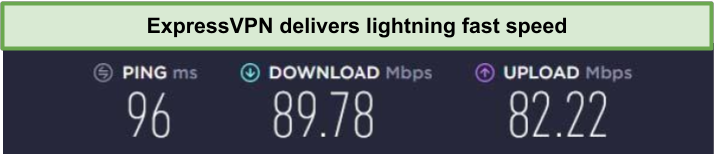
ExpressVPN speed test results
Security and privacy features-wise, ExpressVPN is insanely well equipped. It uses a network lock (internet kill switch), 256-bit military-grade encryption, split tunneling, and DNS leak protection.
Apart from this, ExpressVPN implies a strict no-log policy and does not keep a log of its users’ information in any form, such as connection or usage logs.
As for pricing, the 2-year plan of ExpressVPN is available for AU$ 10.2/mo (US$ 6.67/mo) - Save up to 49% with exclusive 1-year plans + 3 months free, along with 3 months of free use and a 30-day money-back guarantee. A single subscription supports 5 simultaneous connections.
In case you want more details about this provider, make sure to go through the ExpressVPN review.
2. Surfshark: Affordable VPN to Watch HBO Max on PS4 and PS5

Affordable VPN service for streaming HBO Max in Australia.
Surfshark is the most affordable VPN to get HBO Max on PS4 and PS5. It is available for AU$ 3.81/mo (US$ 2.49/mo) - Save up to 77% with exclusive 2-year plan + 30-day money-back guarantee(Save 81% on 2 Years + 2 Months Free Plan. Best of all, you have unlimited device connections simultaneously alongside a generous 30-day refund policy.
The service offers 3200+ servers in 100+ countries and 600+ servers in 23+ US locations. All the servers of Surfshark are protected with AES 256-bit encryption.
In addition, Surfshark provides other advanced features on the security and privacy front, such as a dedicated I.P. address, Whitelister, Cleanweb, MultiHop, Camouflage mode, Internet Kill Switch, no-logging policy, DNS and WebRTC leak protection, etc.
As for speed, Surfshark delivers blazing-fast speeds for streaming. When tested on a 100Mbps connection, it clocks around 87.18 Mbps download and 52.13 Mbps Upload on the New York server.
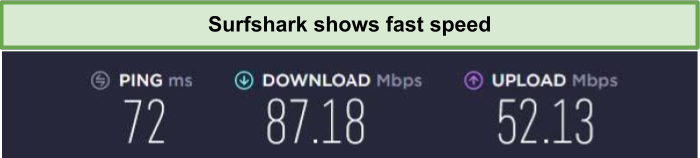
Surfshark Speed on 100 Mbps Internet Connection!
Not only just PlayStation 4 and 5, but you can use Surfshark to get HBO Max on other devices, including Windows, Android, iOS, Mac and Roku.
3. NordVPN: Reliable VPN to Watch HBO Max on PS4 or PS5
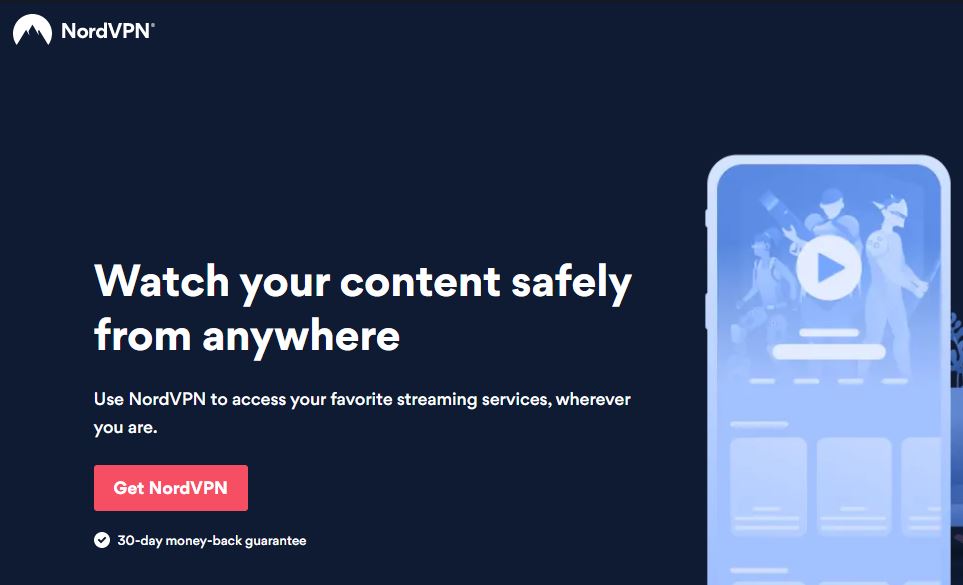
Fastest VPN for streaming HBO Max in Australia.
NordVPN is a reliable VPN for HBO Max in Australia, as it has the largest collection of 1970+ U.S. servers that allows you to connect to any U.S. server of your choice while residing in Australia. Overall, It has over 6000+ ultra-fast servers in 61 countries.
When testing NordVPN with HBO Max, we got reliable speeds on most of its servers for streaming in Ultra H.D. It delivered a download speed of 87.78 Mbps and an upload speed of 42.22 Mbps on the Denver server.
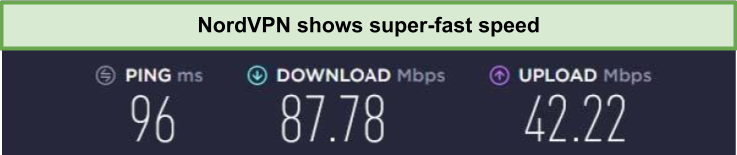
NordVPN Speed on 100 Mbps Internet Connection
In terms of privacy and security, NordVPN offers numerous compelling features like an internet kill switch, obfuscated servers, split tunnelling, Onion over VPN, I.P. leak, DNS leak, and WebRTC leak protection to ensure your online privacy and anonymity always remain intact.
Moreover, it allows you to connect up to six devices simultaneously. There is also a Smart DNS feature support for set-top streaming boxes like Apple T.V., Xbox, Roku, Android T.V., and more.
As far as NordVPN pricing plans are concerned, you can get its 2-year plan at the cost of AU$ 6.1/mo (US$ 3.99/mo) - Save up to 63% with exclusive 2-year plan + 3 months free for a friend, along with an impressive 30-day money-back guarantee.
What Other Devices Does HBO Max Support?
Aside from PlayStation 4 & 5, HBO Max supports the following devices:
- Windows
- Mac
- Android phones
- iOS (iPhone, iPad & iPod)
- Amazon Firestick
- Apple T.V.
- Roku
- Chromebooks and Chromecast
- Xbox One and Xbox Series X & S
Is HBO Max and Max the same?
Yes, Max is almost the same as HBO Max; however, the big picture is that it will be a bigger service than HBO Max. While offering content from HBO Originals, Warner Bros. films, DC Universe movies, and shows, Max, will also offer a wide collection of HGTV, Food Network, Discovery Channel, ID, TLC, and more.
The changes will be implemented in the United States from May 23, 2023. Latin American subscribers will begin to experience the rollout in the autumn of 2023.
Moreover, Max access will be available in several regions in Europe and Asia in early to mid-2024. If you already have HBO Max, there is nothing you need to do to get Max. Once the service begins on May 23, the platform will proactively upgrade with the new logo, functionalities, and catalog.
Some people might be asked to download Max’s new version. If you don’t already have a subscription, you may either sign up for HBO Max immediately and wait for the update or sign up for a new Max plan once the service is available.
FAQs
Is there a free VPN for PS4 (or PS5)?
Is HBO Max free on PS4 (and PS5)?
Does the HBO Max PlayStation app support 4K?
Do you need PS Plus to use HBO Max?
Can you watch HBO Max on PS4 without Wi-Fi?
Why is HBO Now just Max?
Wrapping Up
We hope this guide helps to clarify how you can watch HBO Max on PS4 and PS5, as HBO Max was the last big streaming service that was not available on consoles but is now there.
However, you will need a VPN to unblock HBO Max in Australia since it is geo-restricted like other online streaming platforms or services. We highly suggest ExpressVPN because of its impressive unblocking capabilities and exceptional streaming experience.
If you have any queries feel free to ask in the comment section below, and we will be happy to assist you to watch Max on PS4 or PS5.
Happy Streaming!