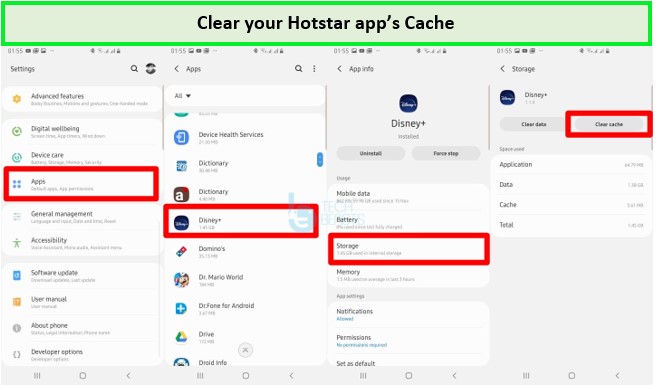How to Fix: Hotstar DR-1100 Error in Australia [Easy Hack]
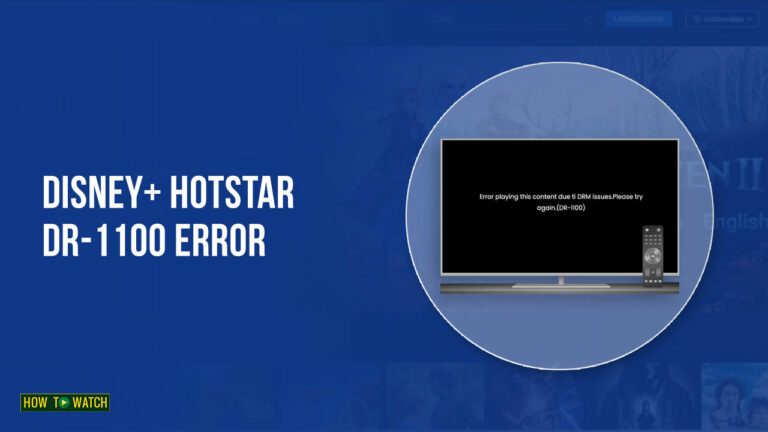
Wondering how to fix Hotstar DR-1100 Error in Australia? Well, the Hotstar Error DR-1100 is a common issue people have to face, and it can be caused due to a lot of reasons.
We have conducted thorough research, which has given us more than one solution. Read on to learn how to fix the issue. If you’re using a VPN to access Hotstar in the US, it’s possible that the error is being triggered due to VPN detection.
Keep in mind that if a VPN is flagged, it can disrupt your streaming activities – so consider using ExpressVPN Hotstar. ExpressVPN is known for bypassing detection by popular streaming services and is known as Best VPN for Hotstar.
Hotstar offers a wide range of entertainment options, including the latest Bollywood and Hollywood movies, TV shows, documentaries, live sports events, and news.
By continuing to read, you’ll discover effective solutions to troubleshoot the Hotstar DR-1100 error in Australia and enhance your experience with Hotstar in Australia.
What Causes Disney+ Hotstar DR-1100 Error?
The Disney+ Hotstar DR-1100 error in Australia typically occurs due to Digital Rights Management (DRM) issues. DRM is a software mechanism that protects copyrighted media from unauthorized modification, transfer, or copying.
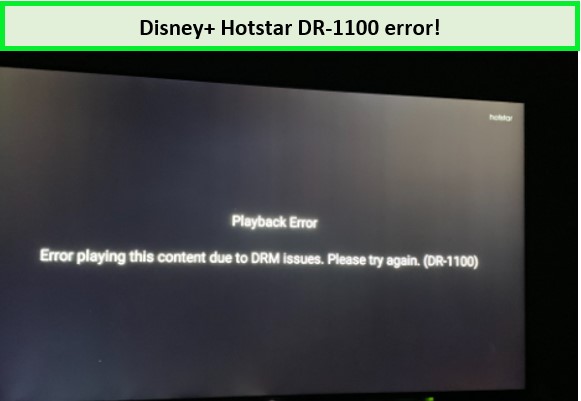
This is how Hotstar DR-1100 Error in Australia appears
You may be sure about what to watch on Hotstar, but since the content is DRM protected, the DR-1100 error may come forth, pointing towards a problem with the DRM playback process.
The DR-1100 error can be triggered using an unsupported device or installing an outdated Hotstar app.
To access DRM-protected videos on Hotstar, you need a DRM-supported application or device, along with a valid subscription to Disney+ Hotstar. To fix the error, follow these detailed steps:
- Download/Update the latest version of Disney+ Hotstar app: Ensure that you have the latest version of the Hotstar app installed on your device. If you have an outdated version, update it from the respective app store.
- Install the DRM info app and check the security level: Install the DRM info app from the Play Store on your Android device. Check the security level displayed. If it shows L2 or L3, your device doesn’t support DRM playback. Use a different device or upgrade to enable DRM.
- Download the EXO player (for Android phone): If your device shows an L1 security level, download the EXOPlayer app from the Play Store. Ensure your device is not rooted to avoid potential issues with playing DRM content.
- Clear Data and Cache (for Android TV): Go to Settings > Apps > Disney+ Hotstar on your Android TV remote. Clear Data, Clear Cache, and select Force Stop. Open the app again to check if the error is resolved.
Clear Disney+ Hotstar app’s cache
- Update the TV operating system (for Android TV): On your Android TV remote, press HOME, go to Settings, select Device Preferences, choose About Device, and select Software Update to check for available updates. Install any updates following the on-screen instructions, if available.
- Restart the TV (for Android TV): Power off your TV for at least 60 seconds. While the TV is powered off, press and hold the power button for 5 seconds. Power the TV back on and open the Disney+ Hotstar app to see if the error persists.
How to Fix DR 1100 error on Disney Plus Hotstar in Australia? [100% Efficient]
Here’s how to fix Hotstar DR-1100 Error in Australia on your device:
Quick Fixes for Android Phone:
- Ensure you have the latest version of the Disney+ Hotstar app installed or update it.
- Install the DRM info app and check the security level settings.
- Download the EXO player app (make sure your device is not rooted).
Quick Fixes for Android TV:
- Clear the data and cache of the Disney+ Hotstar app.
- Restart your TV.
- Update the operating system of your TV.
If the error still persists, below are more fixes you can try before contacting the Disney+ Hotstar support.
Quick Fixes for Android Phones:
- Download and install the DRM info app from the Play Store.
- Open the DRM info app and check the security level.
- If your device has L2 or L3 security level, it won’t play DRM-protected content.
- If your device has an L1 security level, Download the EXO Player app. Open the EXO Player app and try playing videos. If they don’t play, your device doesn’t support DRM content.
Note that You need an active subscription from Disney+ Hotstar to fix the issue, or you can get Hotstar Free Trial. If your Free trial has expired, check out Hotstar Cost for more details.
Steps for Android TV:
- Clear data and cache. First, Press the HOME button on your TV remote and go to Settings. Select Apps and then choose the Disney+ Hotstar app. Clear the data and cache. Select Force Stop. Open the Disney+ Hotstar app again.
- Restart your TV. First, power off your TV for at least 60 seconds. Press and hold the power button for 5 seconds while the TV is powered off. Power on your TV. Turn on your TV and open the Disney+ Hotstar app.
- Try updating the operating system of your TV. First, Press the HOME button on your TV remote. Go to Settings and find Device Preference. Select About Device. Finally, choose Software Update.
Also, make sure to check your internet connection to not face any Disney Hotstar connection issues. By following these solutions, you can efficiently resolve the DRM issue (DR 1100 playback error) on Disney Plus Hotstar in Australia.
Just a quick tip, if all else fails, you still have the option to Cancel Hotstar Subscription.
FAQs
What is DRM error DR-1100 in Disney plus?
What is error 1001 in Hotstar?
What does DRM issues mean?
Which VPN can bypass Hotstar in Australia?
Wrap Up!
Hotstar users may encounter Hotstar DR-1100 Error in Australia related to DRM issues during streaming. To fix this error, update the Hotstar app, check device security with a DRM info app, and ensure the device isn’t rooted.
Clearing data and cache, updating the TV’s operating system, and restarting the TV can also help. For a seamless experience, consider using ExpressVPN.